Curated blog with news, events, listings, jobs and exciting stories about web design & web development.
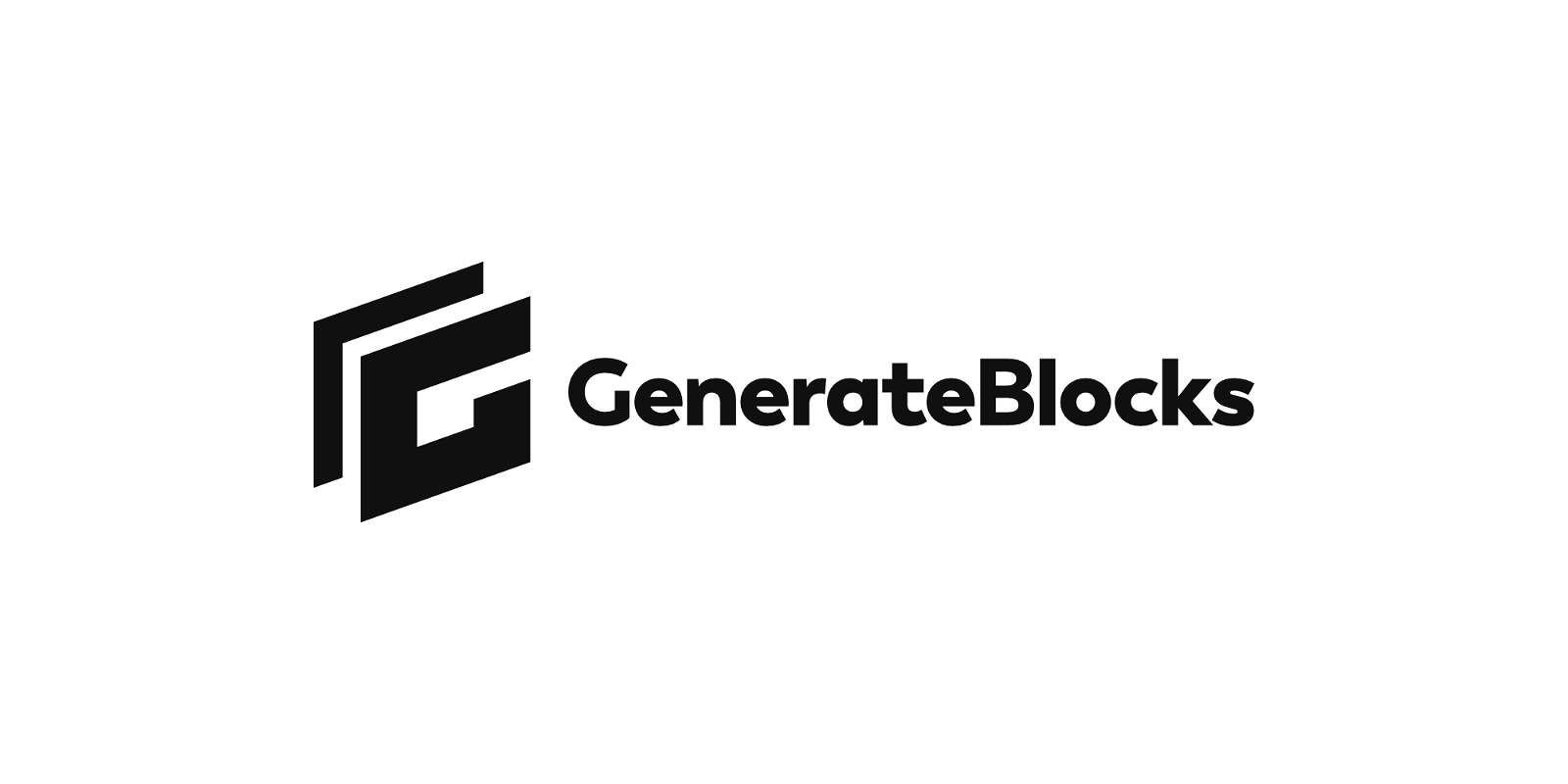
GenerateBlocks: New Inspector Controls, Tabs & Accordions
The developers of the GenerateBlocks plugin have just announced a new container block, new accordion and tab blocks, new block inspector controls, and much more.
New Features
Paul from WPTuts covers all the new features, changes and improvements in his video.
To create a plugin that introduces the minimum number of new blocks, which can be combined to create any design that we could hand code with HTML and CSS.
– GenerateBlocks
Check out the new features:
- New Layout > Display Settings
These new settings provide box model layouts for each block, including inline, block and flexbox. - New Tabs & Accordion Blocks (Pro)
Basically, they are not new Gutenberg blocks, but a compilation of existing ones, e.g. the Accordion block uses the following GenerateBlocks core blocks: Containers and Buttons. - New Container Block
GenerateBlocks have also improved the container block, which now adds less HTML and allows for better, more creative designs. They have removed thediv.gb-inside-containerHTML along with its associated CSS. This affects only new containers, but not legacy ones. Of course, you can also convert legacy blocks to the new version. - New Inspector Controls
A new Sizing panel has also been added to the inspector controls, available in the Headline, Button and Container blocks. You can easily set the exact width, height, and min/max variants..
Note that GenerateBlocks 1.7 and Pro 1.5 are currently available as alpha versions.
Biff Codes - The Job Board for WordPress Devs
Biff.codes is on a mission to revolutionize job boards. Post and find WordPress developer jobs for free.
FTC Disclosure: We may receive a payment in connection with purchases of products or services featured in this post.







Add your first comment to this post