Curated blog with news, events, listings, jobs and exciting stories about web design & web development.

Groundhogg Releases New Column Presets
Adrian from Groundhogg has just released version 3.3.3 of its marketing automation and CRM plugin for WordPress, introducing presets for managing columns in the contact list.
New Column Presets
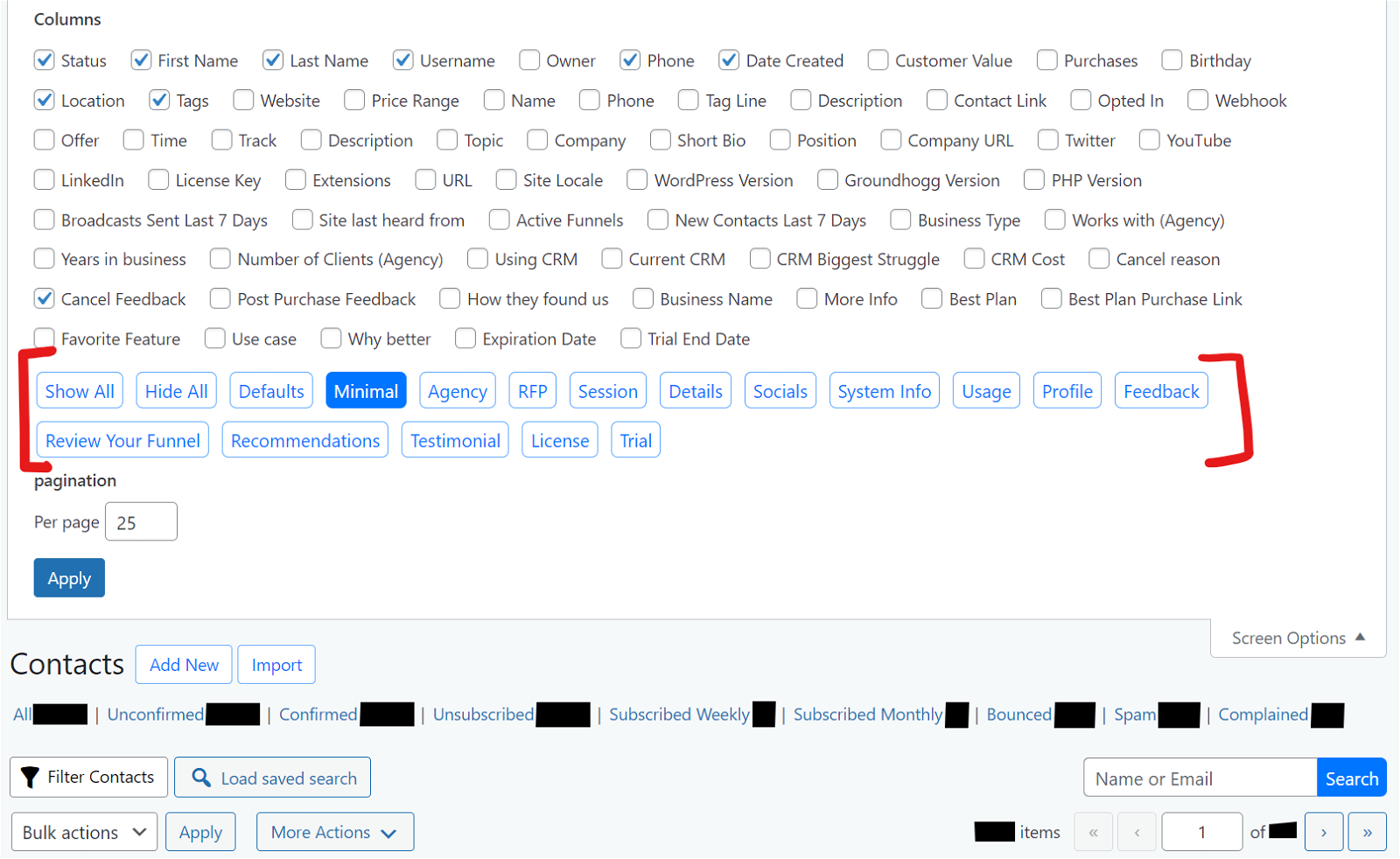
If you have many custom fields or many integrations, you may find the columns in Contacts list view cluttered. In the latest update, Groundhogg has added new column preset buttons that make it quick and easy to toggle groups of columns on and off.
Currently the available presets are custom fields organized by property group and the default columns. They will be adding support for integrations and add-ons in the future. They are also planning to add support for custom presets.
Fake Data Generation
The Groundhogg team has also started adding tools to generate fake data bundled with the core plugin to make it easy for WordPress agencies and freelancers to create demo sites with non-empty dashboards. Currently supported:
- Basic contact data,
- Broadcast data with opens, clicks, and unsubscribes,
- Funnel data with opens, clicks, and unsubscribes,
- Form submissions, and
- Page visits.
At the moment, these tools are only accessible via the WP-CLI, but they are planning to create a REST API and a GUI to allow authentic-looking fake data to be generated from the dashboard.
Sound interesting? Get started with Groundhogg today!
Biff Codes - The Job Board for WordPress Devs
Biff.codes is on a mission to revolutionize job boards. Post and find WordPress developer jobs for free.
FTC Disclosure: We may receive a payment in connection with purchases of products or services featured in this post.






Add your first comment to this post