Curated blog with news, events, listings, jobs and exciting stories about web design & web development.
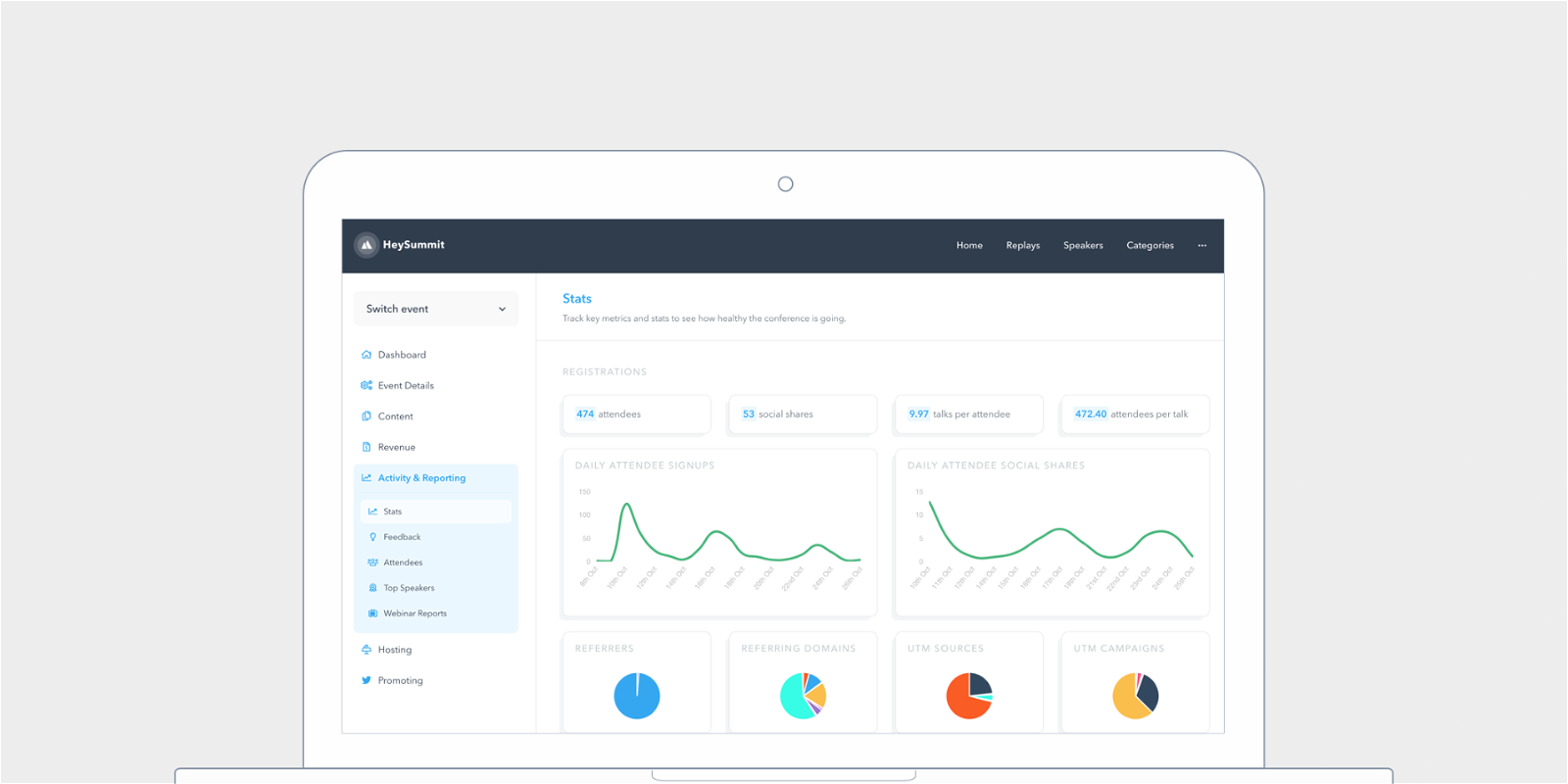
HeySummit: New BigMarker Integration & Custom Stripe Accounts
The HeySummit platform has seen some fantastic summits hosted on recently. Now, they announced an exciting new integration with BigMarker, a state-of-the-art webinar hosting and automation platform.
Host Your Online Summits Hassle-Free »
BigMarker Integration
They’ve been pretty busy over the last month improving the underlying stability of the online summit platform. Most notably though, the first version of their BigMarker integration is now available. Find out what they’ve been working on recently:
- The BigMarker integration is now ready. To link your BigMarker account so that you can start broadcasting your HeySummit talks on BigMarker, simply head to Event Setup > Integration. HeySummit attendees will get auto-registered to the BigMarker webinars they are booked into.
- A new setting to turn on/off backdoor attendee access. If set, visitors will be able to access content replays without registering. Perfect if you want to keep your videos available for marketing purposes after the event has taken place. Simply untick the box (found in Event Setup > Event Basics) to force visitors to provide an email address first.
- YouTube replays now only show related videos from your channel (at the end of the video), rather than related videos from across the YouTube directory.
- You are now able to add multiple hosts for your online summits, which lets you now make use of a range of hosts for your live talks. What’s more, each host is tied to its own broadcast provider – so one host could be on Zoom and another on BigMarker if you wanted – all would be seamlessly handled by HeySummit.
Custom Stripe Accounts
HeySummit now supports custom Stripe accounts to handle all membership and access passes within their platform. That means that any revenue will be sent directly to it – rather than first via the HeySummit escrow accounts. Any Stripe credentials you add are encrypted for enhanced security. Please note that this feature is only available on the Business plan.
You can now also override the default terms & conditions and privacy policy that your attendees see and have to accept when registering for an event. To override these head to Event Setup > Branding & Content.
In their next release, they’ll be launching a way for you to share promo codes with your speakers so that they can help in a more meaningful way promote your summit.
Host Your Online Summits Hassle-Free »
Biff Codes - The Job Board for WordPress Devs
Biff.codes is on a mission to revolutionize job boards. Post and find WordPress developer jobs for free.
FTC Disclosure: We may receive a payment in connection with purchases of products or services featured in this post.
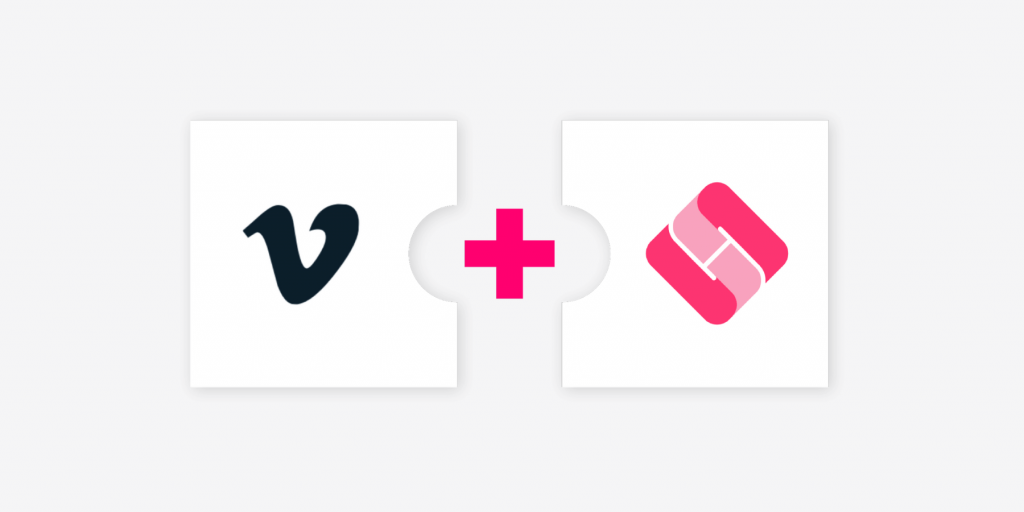
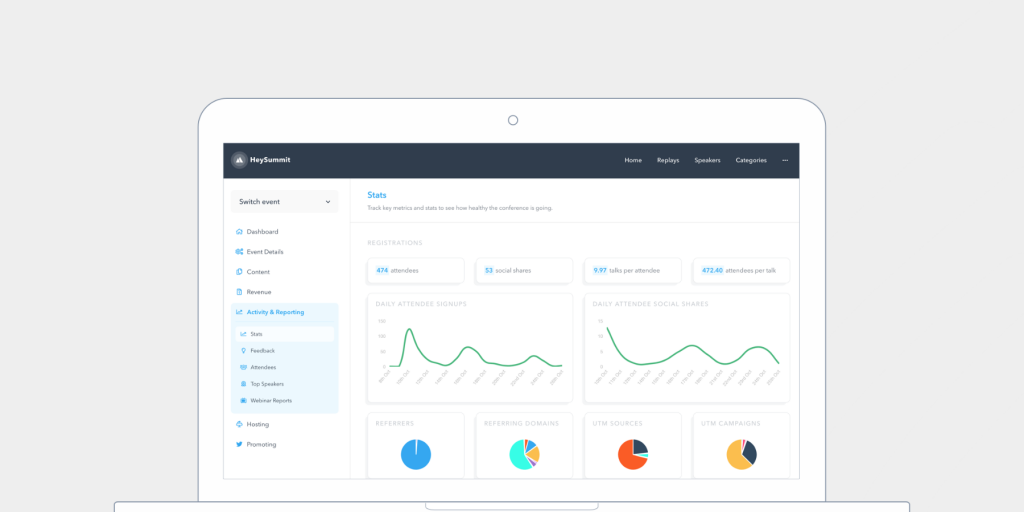
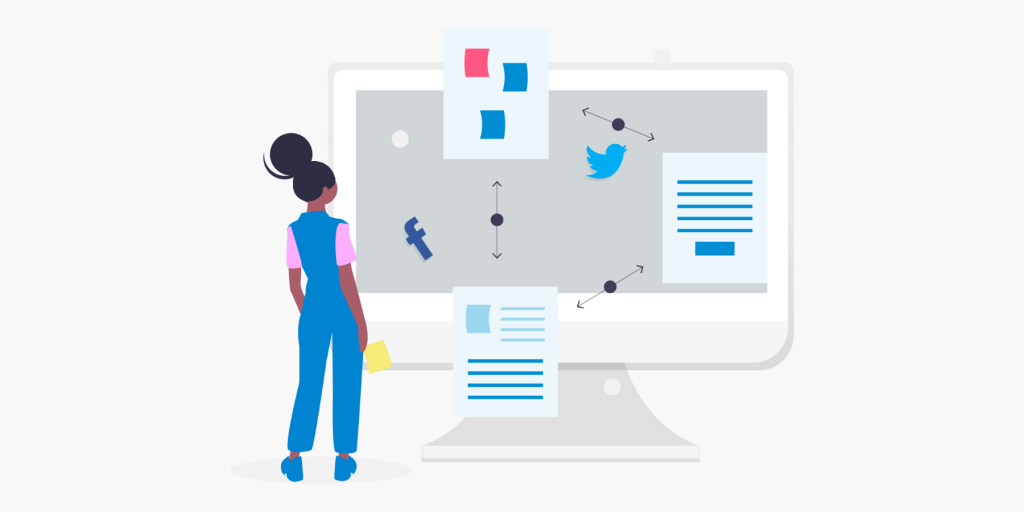




Add your first comment to this post