Curated blog with news, events, listings, jobs and exciting stories about web design & web development.
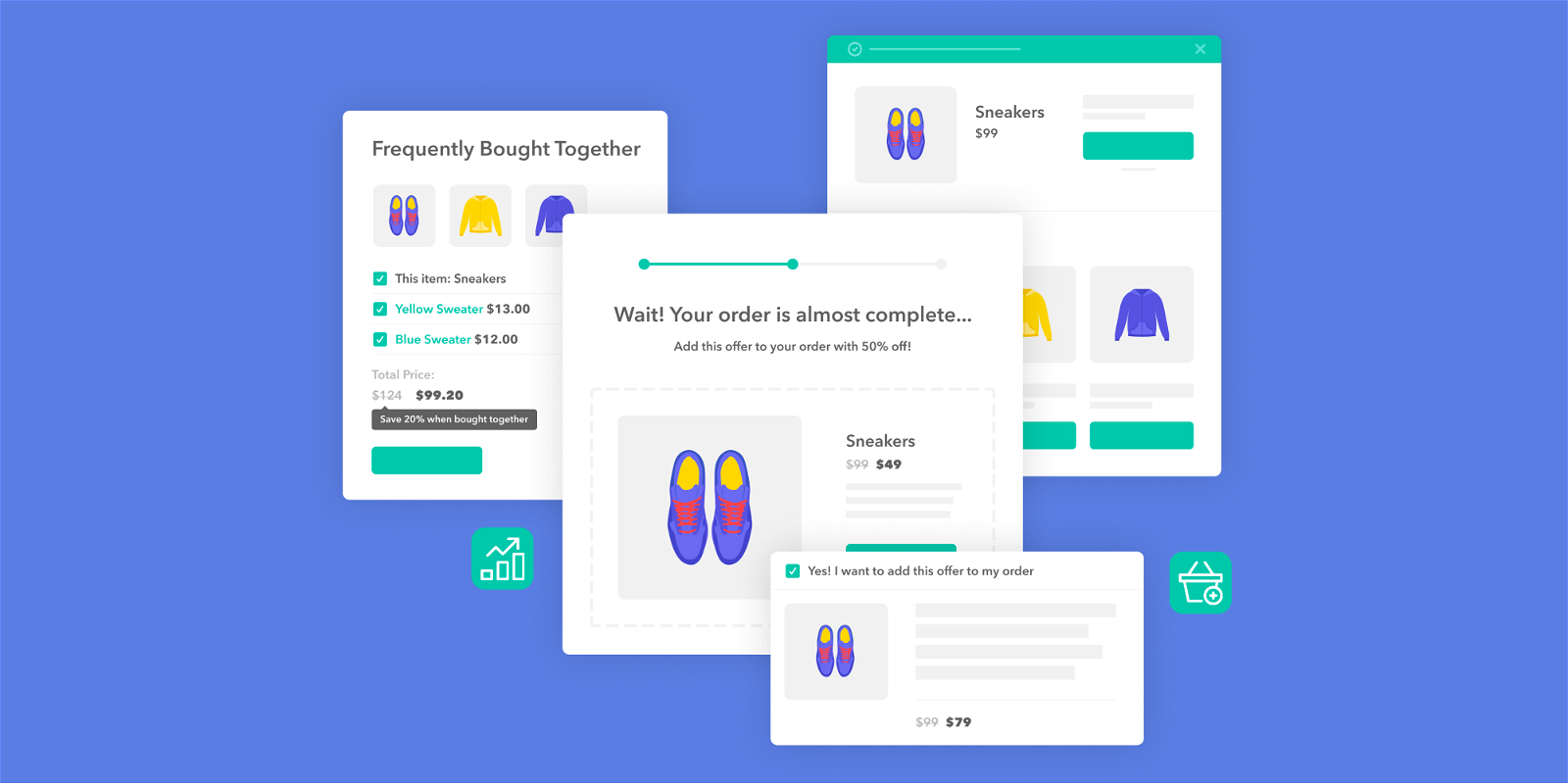
Iconic Sales Boster: After Add To Cart Modal On Archive Pages
In December, the Iconic team released some updates for their Sales Booster for WooCommerce and WooCommerce Attribute Swatches plugins. Let’s dive right into them…
Iconic Sales Booster for WooCommerce

Iconic has introduced a new setting for the Sales Booster plugin that allows you to display the “After Add to Cart” modal when a customer adds a product to their cart from the Shop, Category or Tag Archive page. Simply head over to Sales Booster > Settings > After Add to Cart Modal and check “Show on Shop and Archive pages”.

Previously, you could only display Order Bumps or After Checkout Cross-Sells for all products or specific products. Howver, you can now show them for whole categories of products, multiple categories and/or none of your selected categories.

In version 1.7.0, a new option has been added to the Iconic Sales Booster for WooCommerce, which allows to apply a discount when products are added to the cart individually and not through the Frequently Bought Together widget.
Easily Increase Your Average Order Value Via Cross-Selling »
WooCommerce Attribute Swatches
WooCommerce Attribute Swatches is now compatible with Aelia Currency Switcher. Attribute prices are updated depending on which currency the customer selects.
An error occurredIn addition, you are now able to add fees to attributes and display or remove them on single product pages. The latter, however, requires a little coding knowledge.
Easily Add Colour & Image Variation Swatches To WooCommerce »
Biff Codes - The Job Board for WordPress Devs
Biff.codes is on a mission to revolutionize job boards. Post and find WordPress developer jobs for free.
FTC Disclosure: We may receive a payment in connection with purchases of products or services featured in this post.

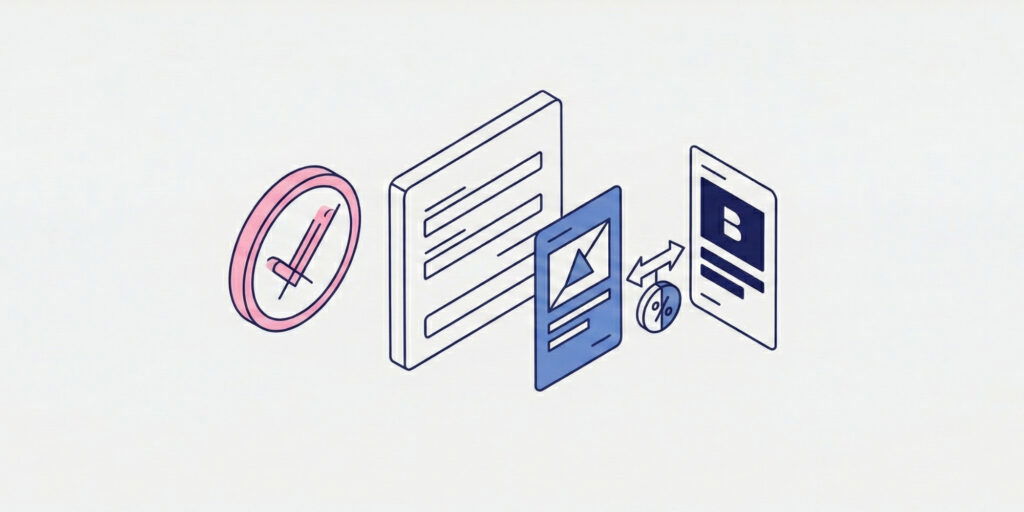
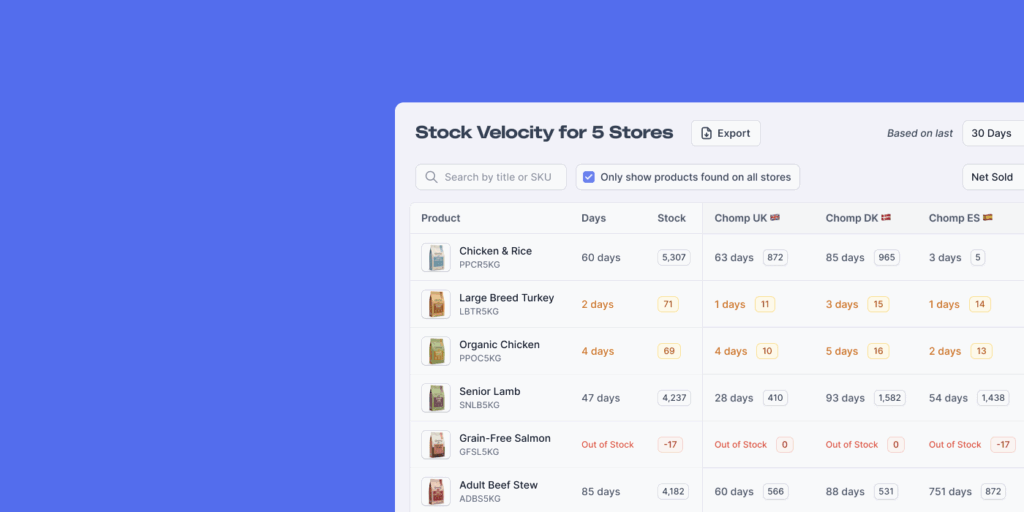




Add your first comment to this post