Curated blog with news, events, listings, jobs and exciting stories about web design & web development.
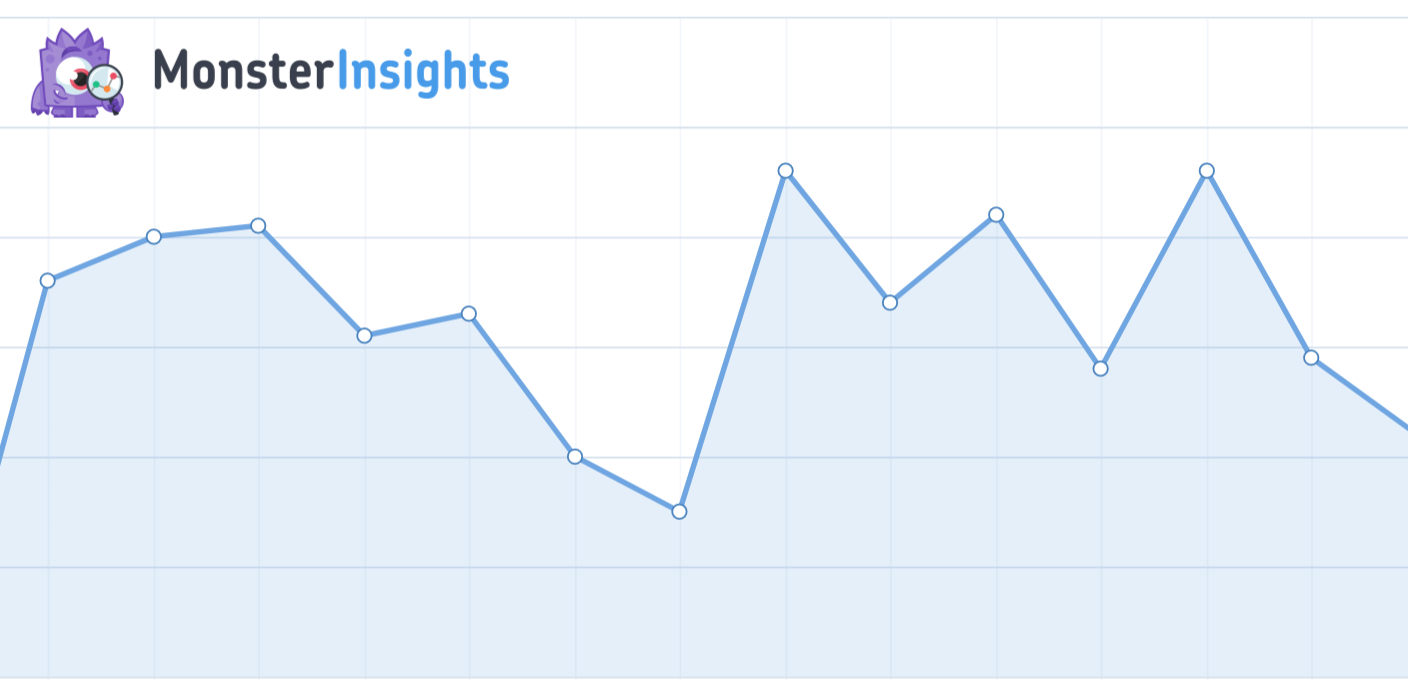
How To Easily Install Google Analytics In WordPress
You made it! Your blog, which you worked on and polished for weeks, is finally online. Gradually you start posting interesting articles and ask yourself: “Hmm, are users actually coming to my site? Every now and then I get some comments, but is that really all?” Well, to answer this question, the installation of Google Analytics can help you.
Get The Google Analytics Plugin For WordPress »
Google Analytics
The good news first. You don’t have to be a web developer or dive into any code to install Google Analytics. The MonsterInsights plugin does all the work for you. Formerly known as Google Analytics for WordPress by Yoast and acquired by Awesome Motive back in 2016, MonsterInsights allows you to connect your WordPress site with Google Analytics with ease.
We assume that you already have a GA account (or know how to register for one) and will only discuss the installation of MonsterInsights in this post. It’s not complicated at all really and just takes a few simple steps. Check them out below:
Step 1: In your WP Admin, search under Plugins > Add New for MonsterInsights and install and activate the free plugin
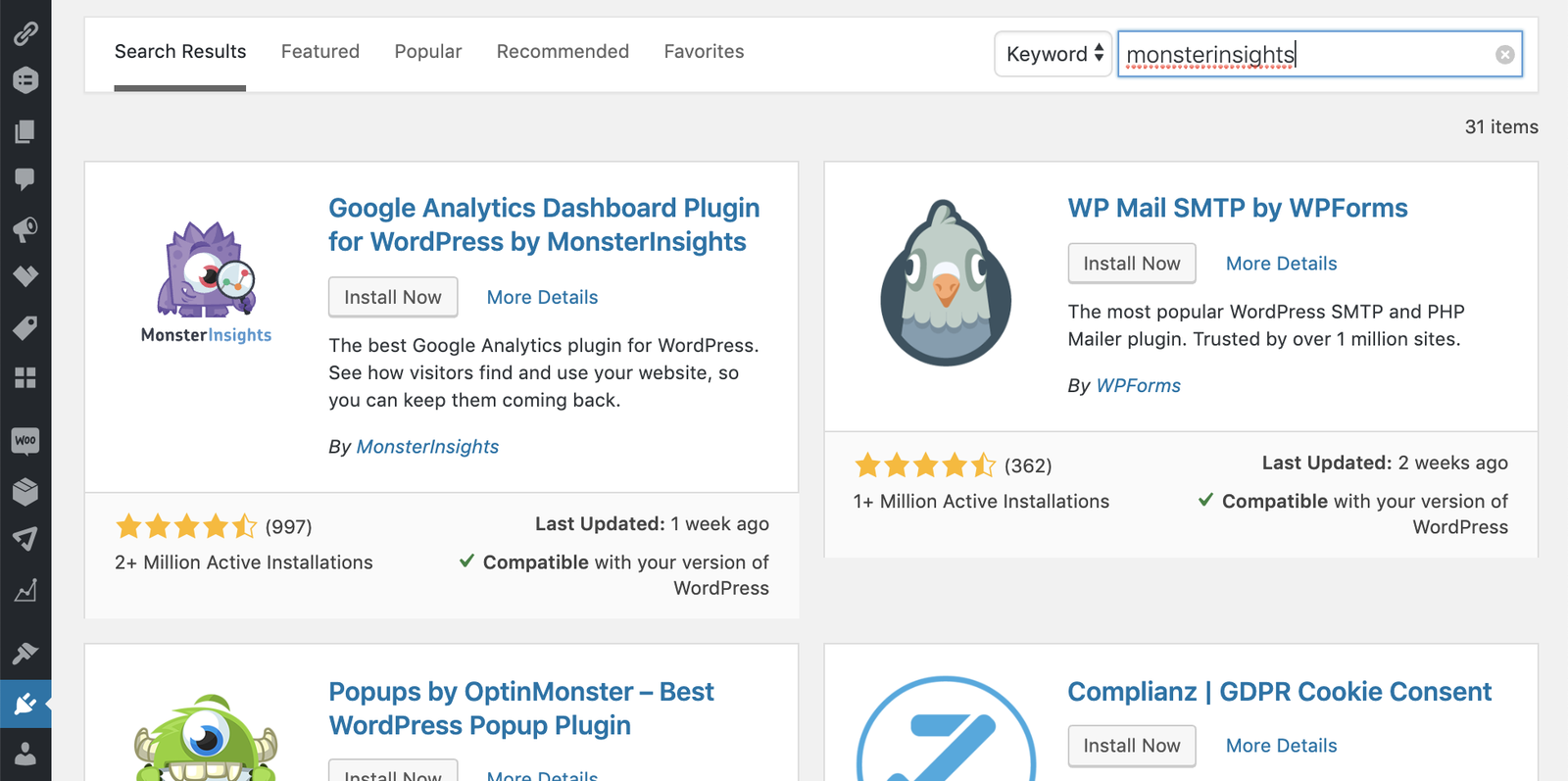
Step 2: Launch the Setup Wizard
Step 3: MonsterInsights Set Up & Ready To Use
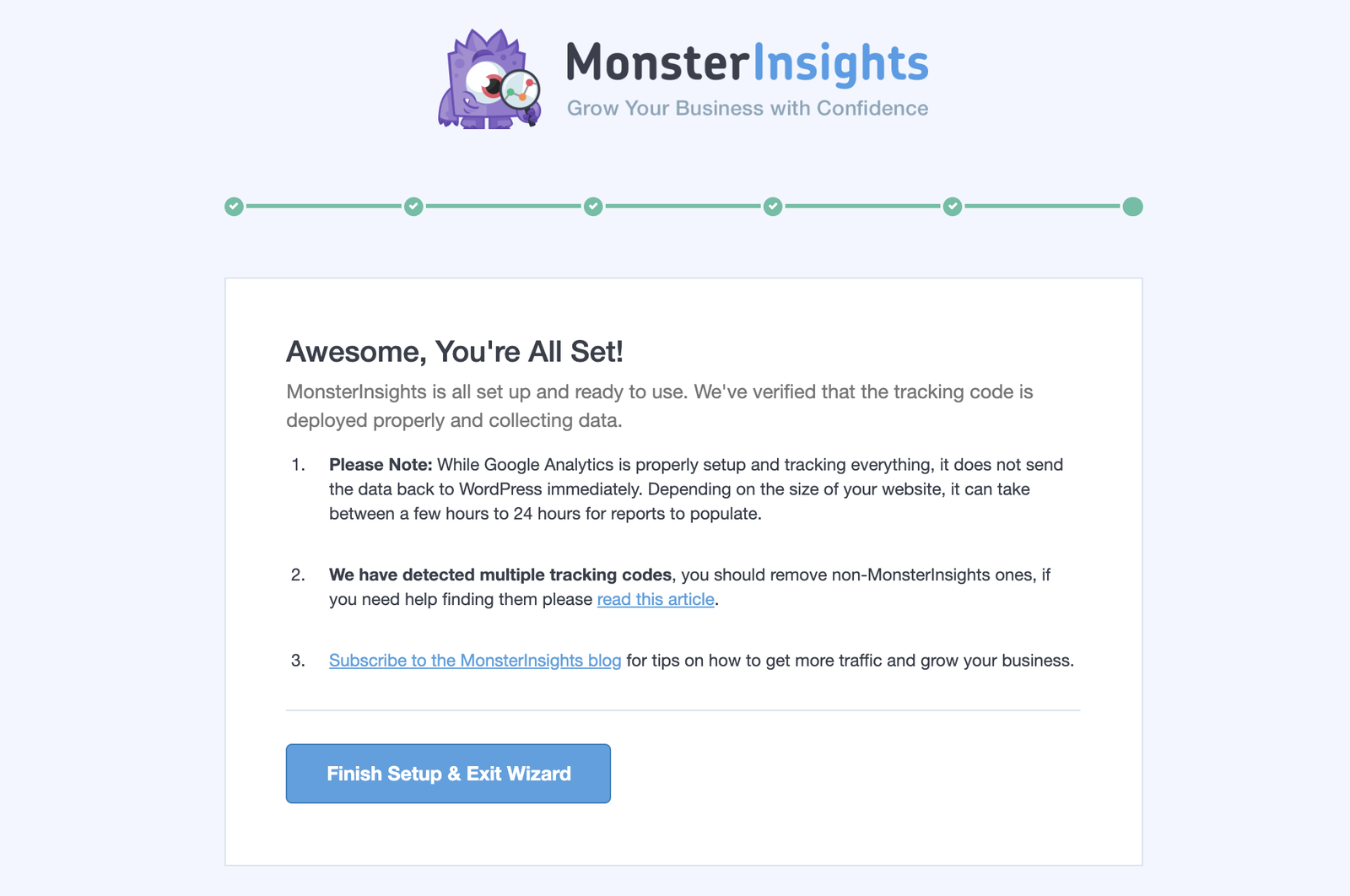
If you want more advanced features such as e-commerce tracking, ad tracking or author tracking, you can go for the MonsterInsights Pro version. The setup process is the same.
Get The GA Plugin For WordPress »
Biff Codes - The Job Board for WordPress Devs
Biff.codes is on a mission to revolutionize job boards. Post and find WordPress developer jobs for free.
FTC Disclosure: We may receive a payment in connection with purchases of products or services featured in this post.
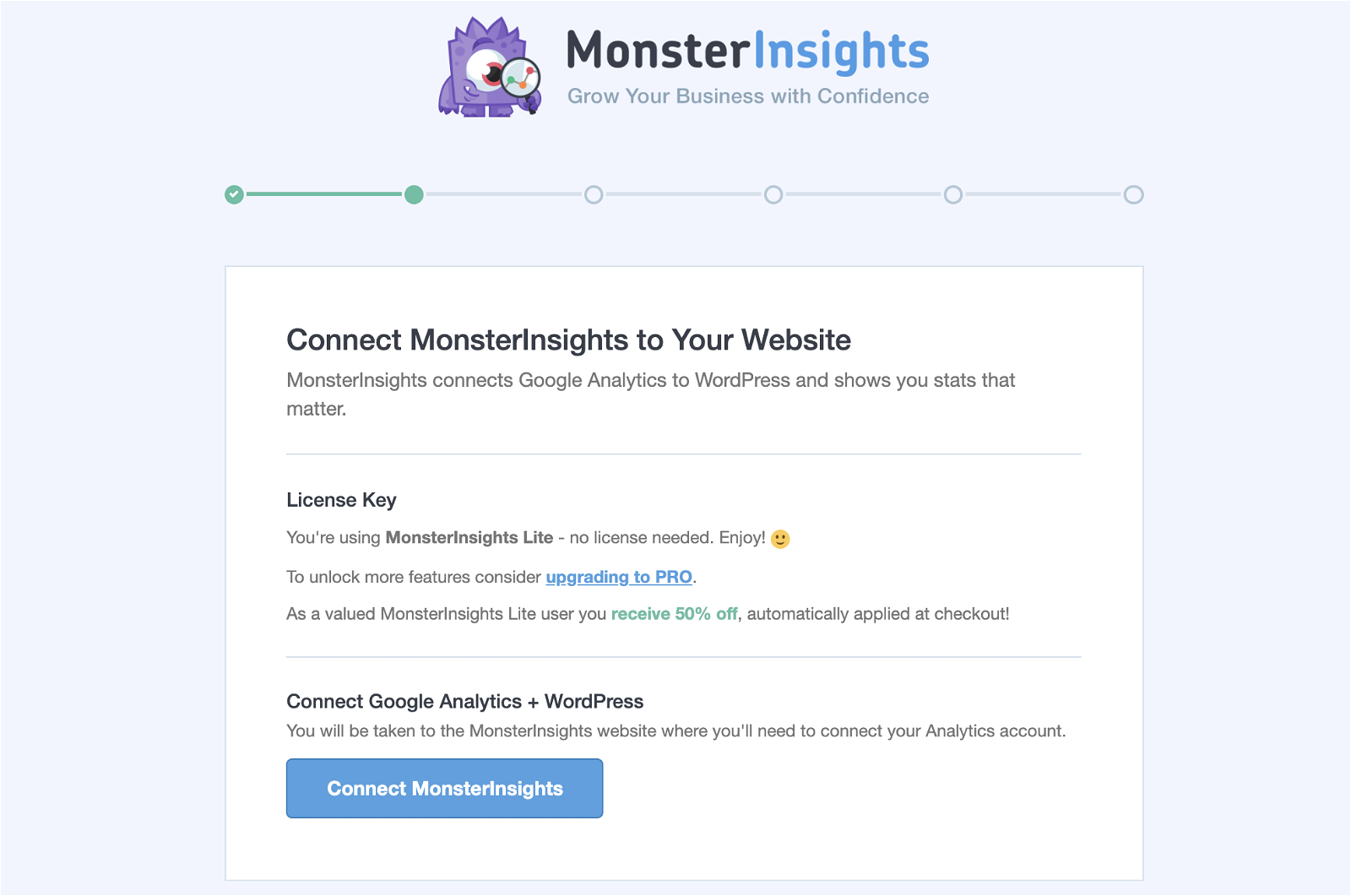
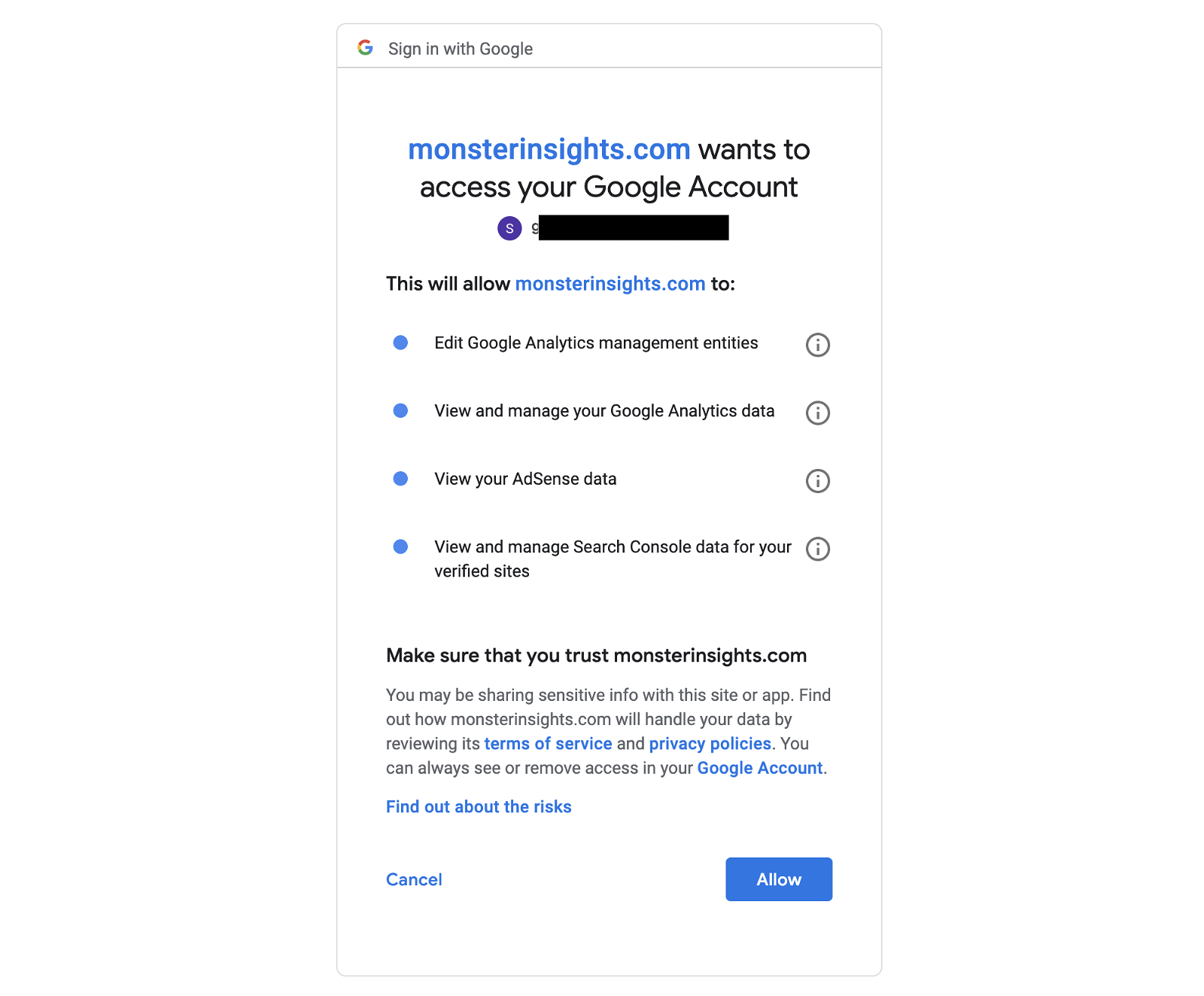
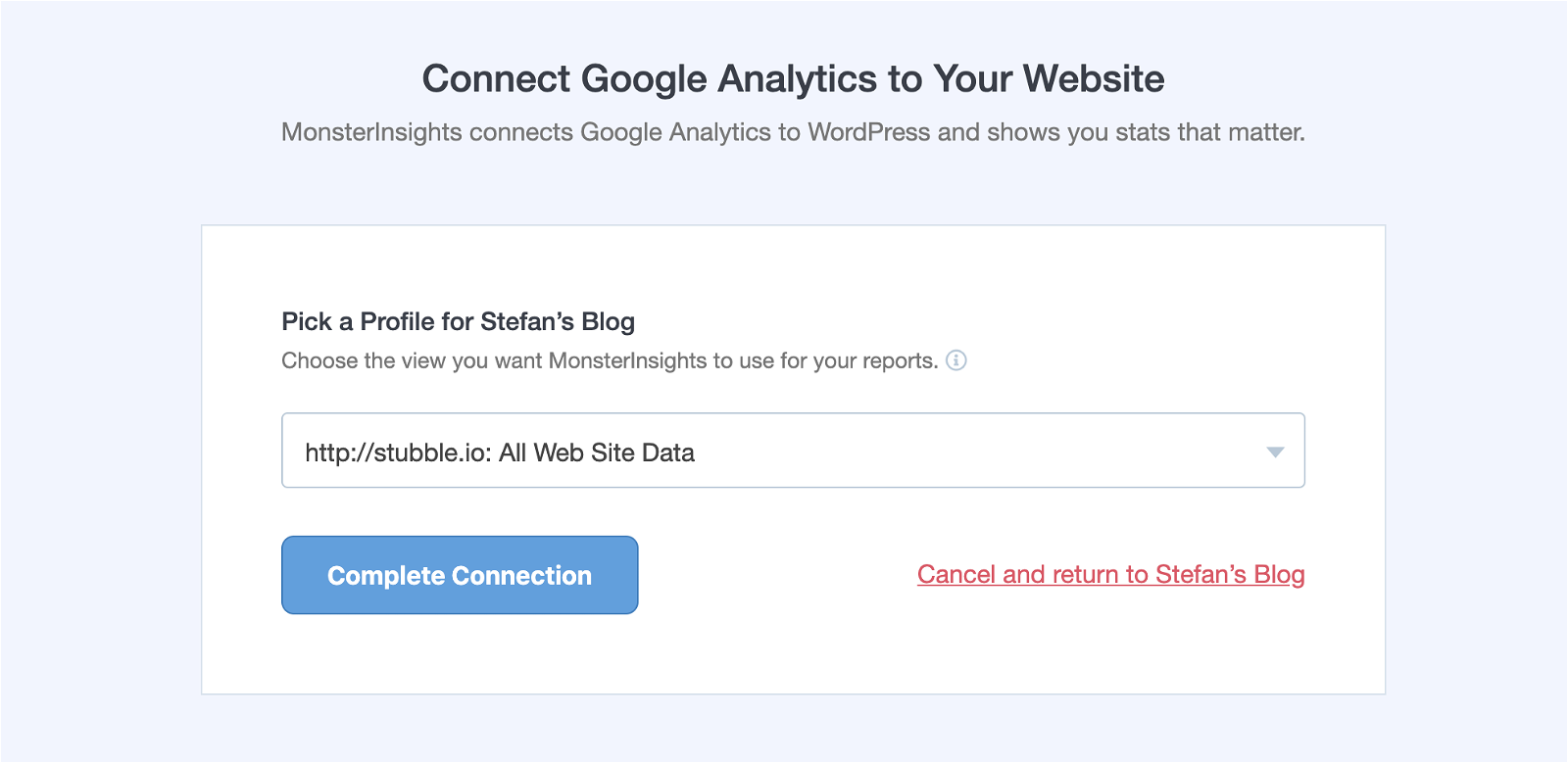
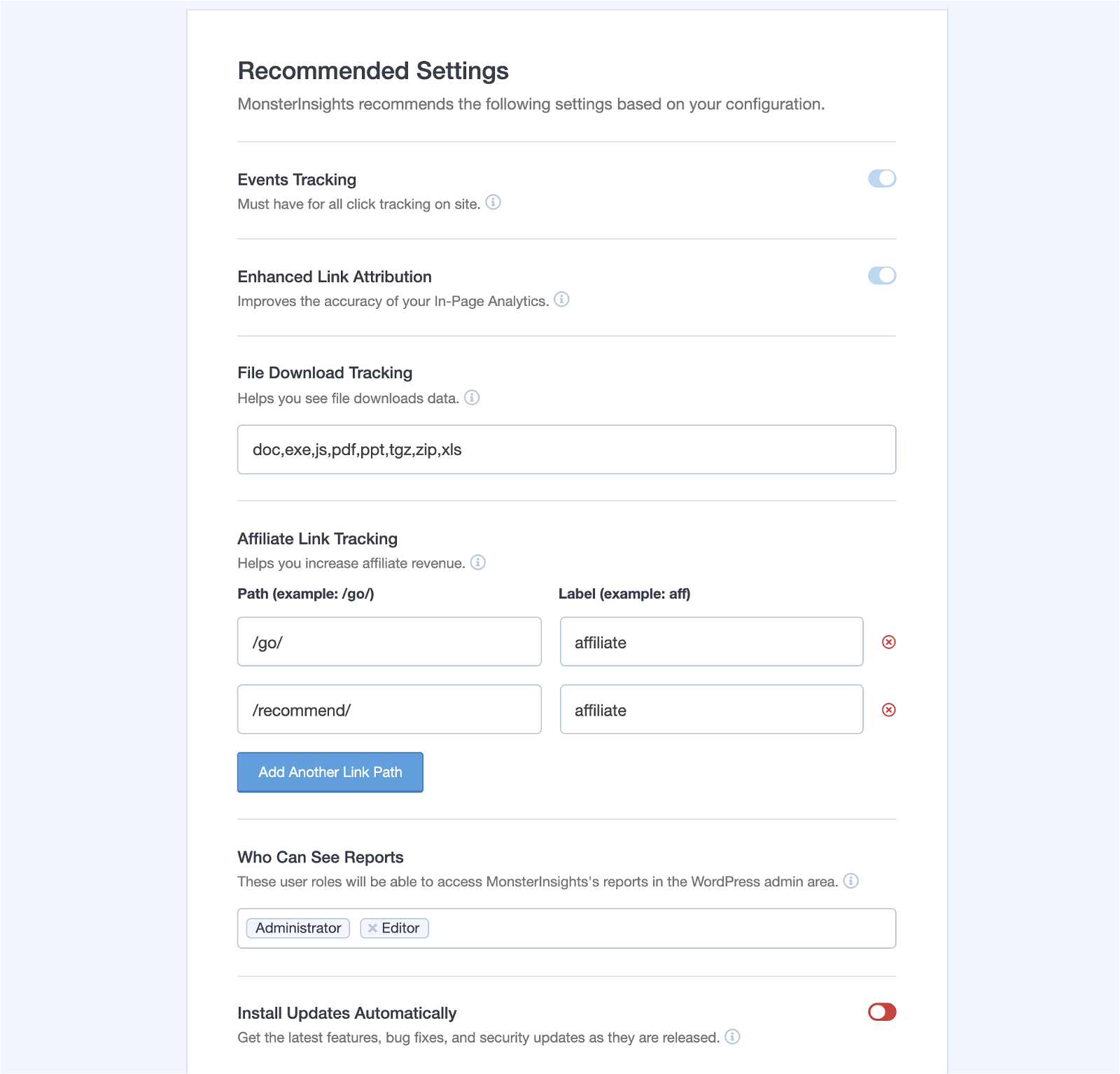

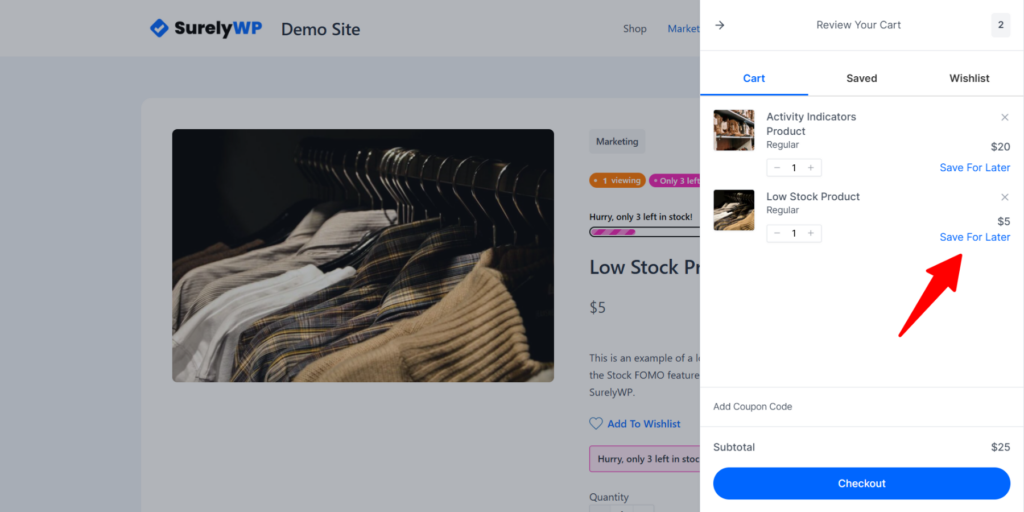





Add your first comment to this post