Curated blog with news, events, listings, jobs and exciting stories about web design & web development.
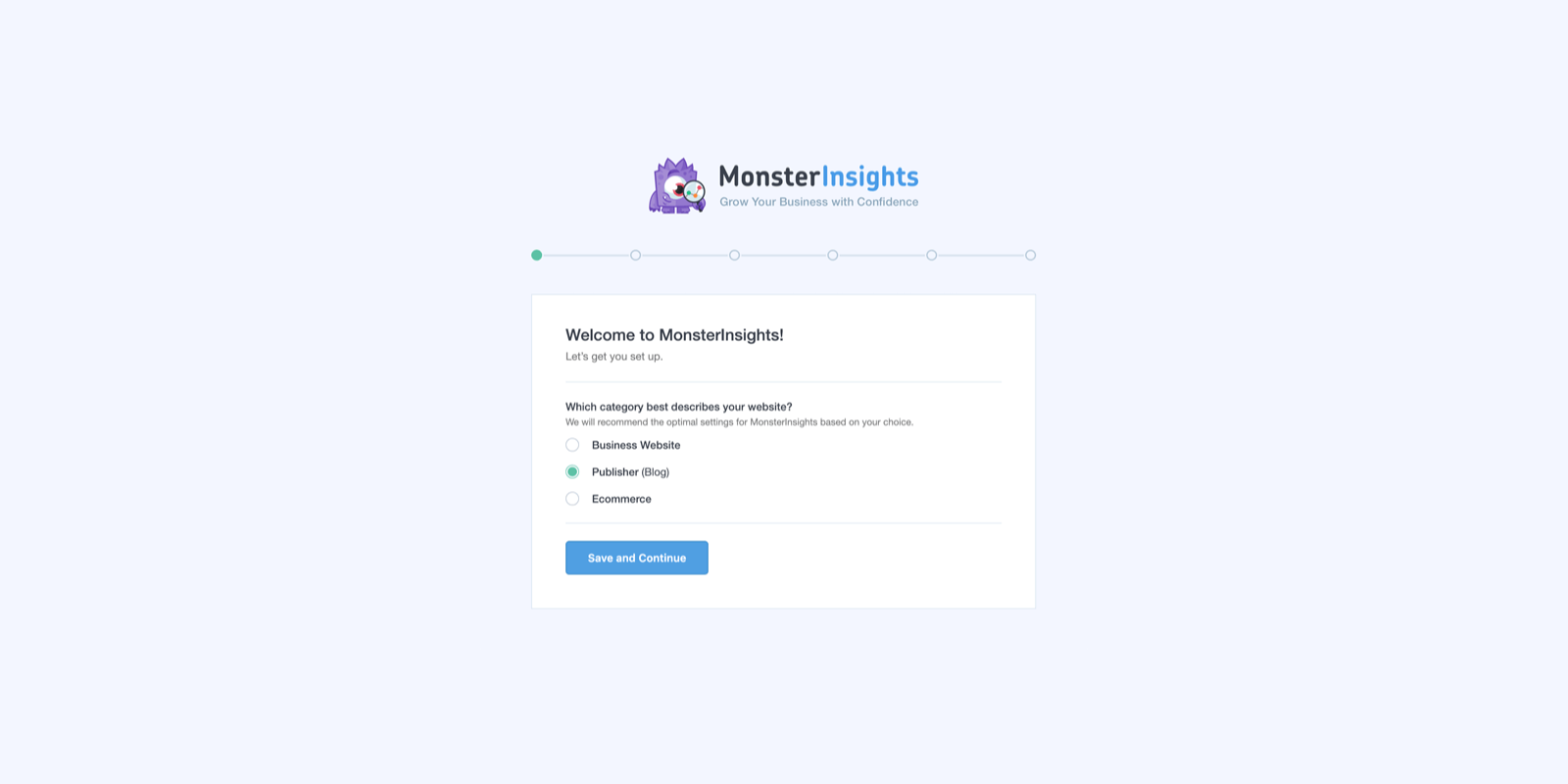
MonsterInsights: New Setup Wizard, MemberPress Integration & Better Affiliate Tracking
MonsterInsights just introduced several exciting new features and enhancements for their awesome Google Analytics WordPress plugin. Version 7.4 comes with a shiny new setup wizard, improved affiliate tracking, and a new MemberPress integration.
Get The Google Analytics Plugin For WordPress »
Setup Wizard & Settings Panel
With the new MonsterInsights setup wizard, you can add and set up Google Analytics on your WordPress site in just five simple steps. The entire onboarding process will take less than five minutes.
After asking for the category of your WordPress site, the setup wizard will then recommend optimal settings for the Google Analytics plugin.
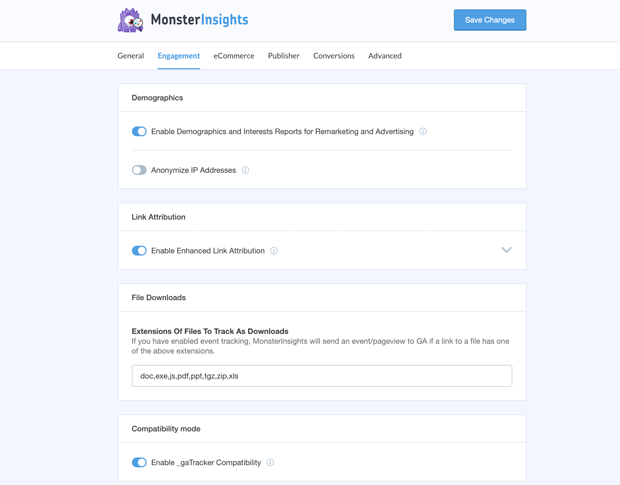
Based on user feedback, MonsterInsights also redesigned their settings panel from scratch. Compared to the previous version, it comes with a simple and clean design along with a comprehensive layout. Additionally, you’ll notice some significant improvements in terms of user experience and performance thanks to the use of Vue.js.
Improved Affiliate Tracking
MonsterInsights allows you to easily track all outbound links of your WordPress sites including custom branded affiliate links. Previously, you have been limited to just one prefix such as /go/, /out/ or /refer/. The improved affiliate tracking feature, however, now allows you to set multiple internal paths that can be tracked as affiliate links. This comes in quite handy if you are using an affiliate link management plugin such as Pretty Links for instance.
MemberPress Integration
Additionally, they announced a new integration with MemberPress, a pretty popular WordPress membership plugin. The new Enhanced Ecommerce Integration for MemberPress allows you to get important ecommerce metrics such as total revenue, conversion rates, average order value, top products, and top referral sources right inside your WordPress dashboard.
Simply enable ecommerce tracking in your Google Analytics account and install the MonsterInsights Ecommerce add-on getting important store metrics. MonsterInsights will then automagically add proper tracking tags to your site.
Get The Google Analytics Plugin For WordPress »
Biff Codes - The Job Board for WordPress Devs
Biff.codes is on a mission to revolutionize job boards. Post and find WordPress developer jobs for free.
FTC Disclosure: We may receive a payment in connection with purchases of products or services featured in this post.







Add your first comment to this post