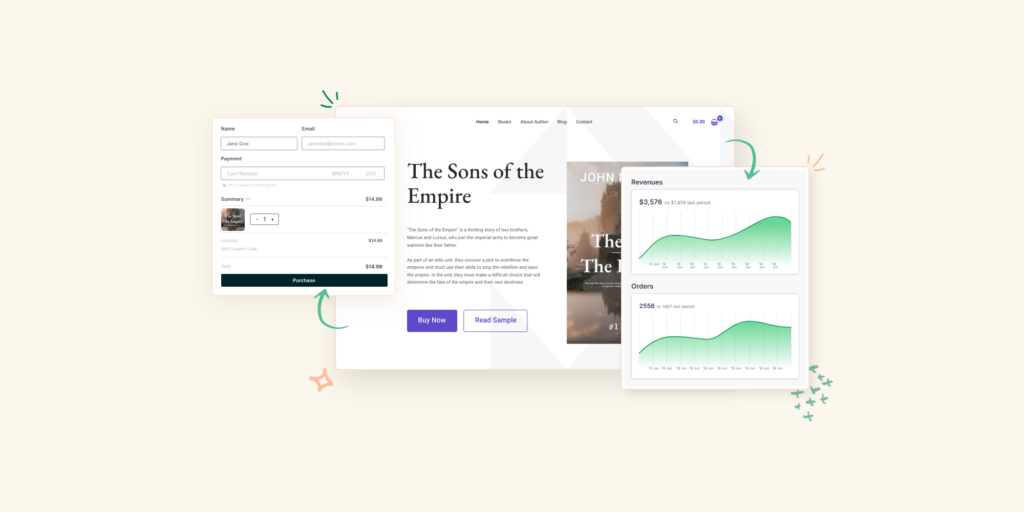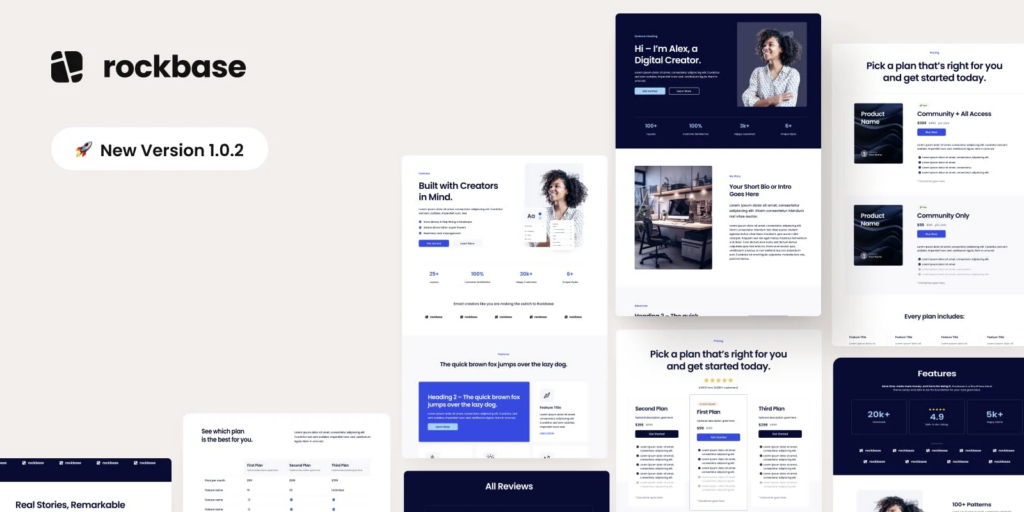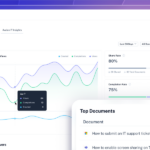Curated blog with news, events, listings, jobs and exciting stories about web design & web development.
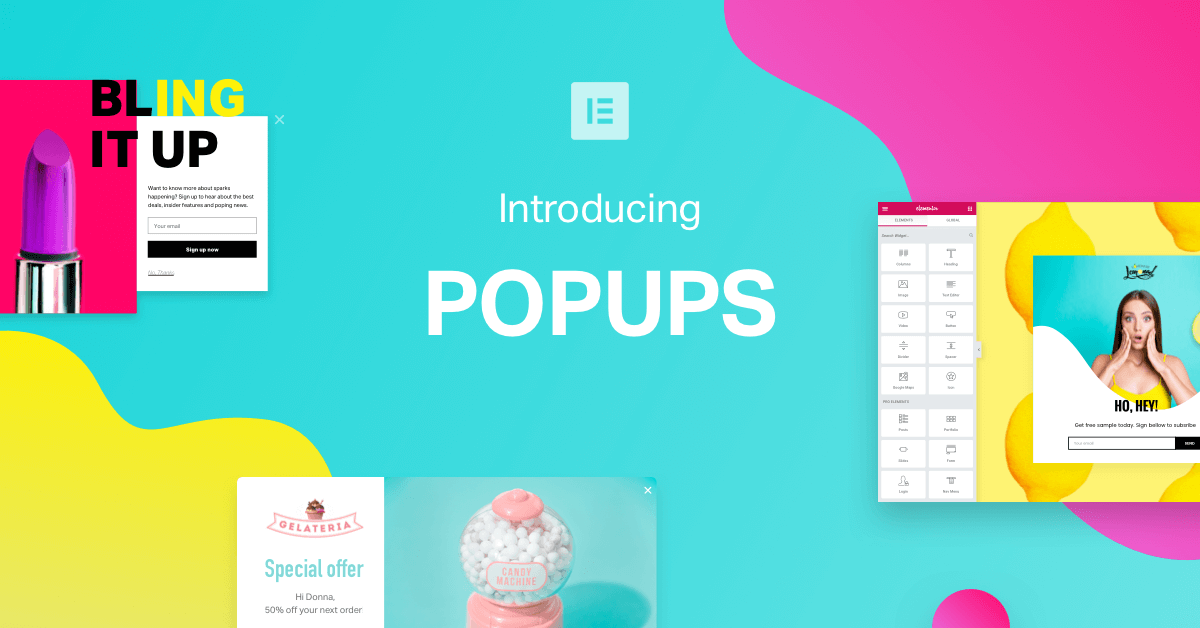
Elementor Pro: First Design-Oriented Popup Builder For WordPress + Webinar
As announced earlier this month, Elementor just released the most significant and game-changing feature developed for their WordPress page builder plugin recently. Say hello to the brand new design-oriented Popup Builder, the first of its kind for WordPress. One editor, unlimited popups, zero setup required!
Popup Builder
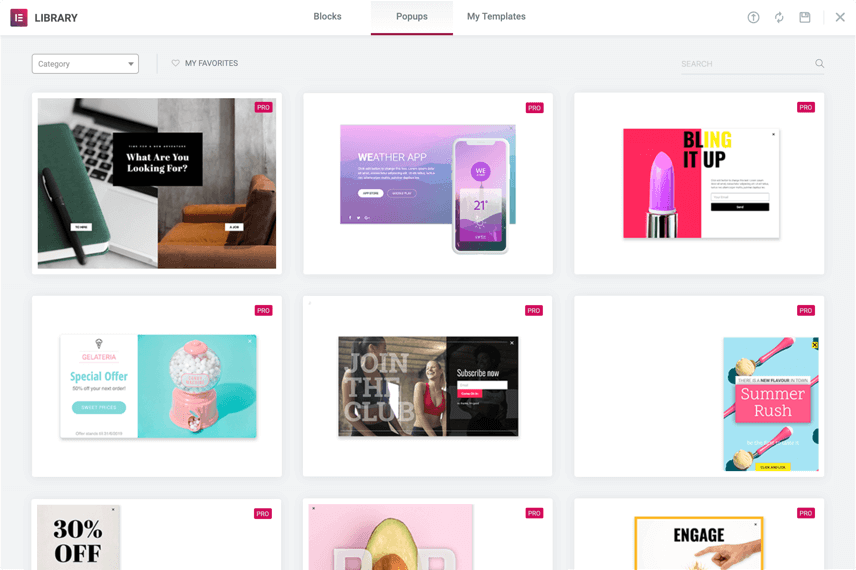
The new Popup Builder is a powerful design tool for increasing leads, conversions, and sales, e.g. you can build your newsletter subscriber list with ease. As the tin says, it allows you to create visually stunning pop-ups in a single workflow that convert and stand out.
It offers a whole new streamlined way of building and managing advanced popups – right inside the familiar Elementor editor.
Building highly-converting marketing funnels has never been easier. – Elementor
Popup Builder allows you to create custom layouts by using any Elementor template or global widget in your popup designs. However, you can also use WordPress texts, images and media, WooCommerce products, Advanced Custom Fields (ACF) custom fields, dynamic content and request parameters, related posts lists, and even Elementor forms with a single click.
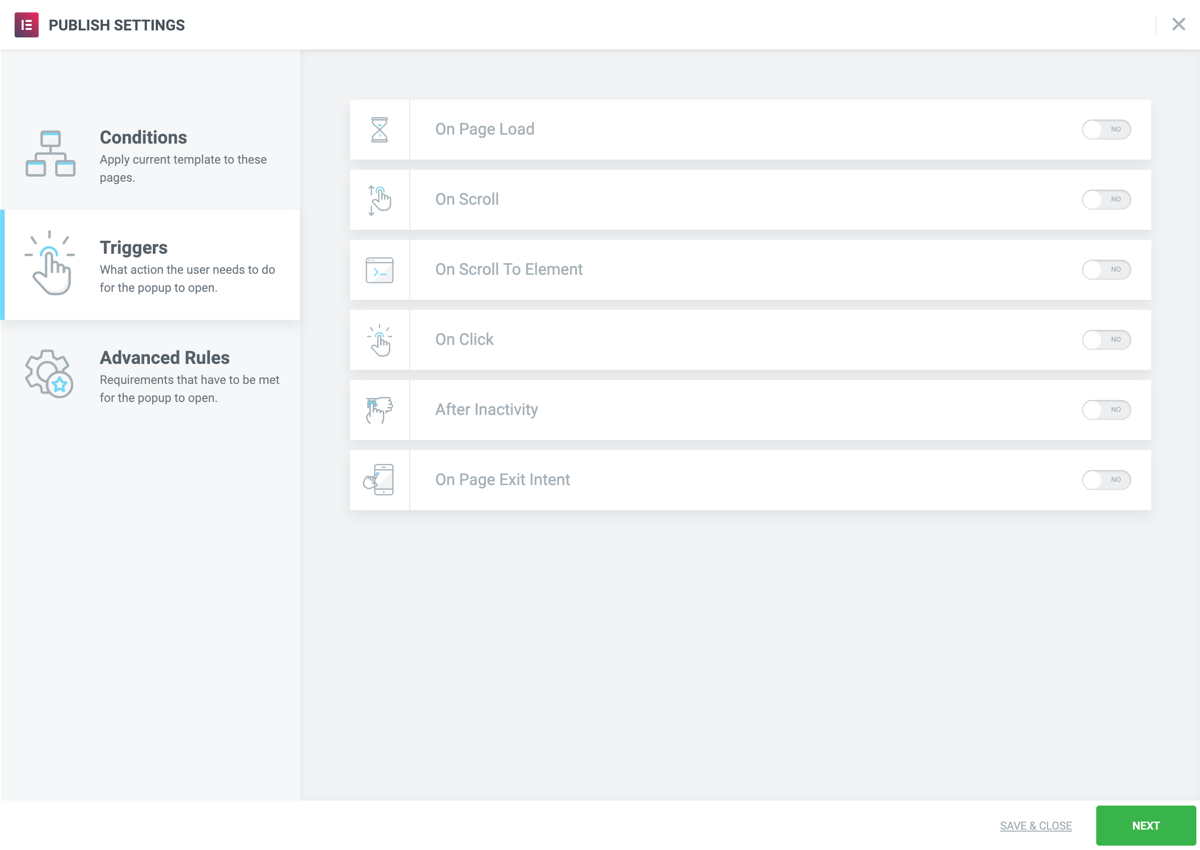
Features
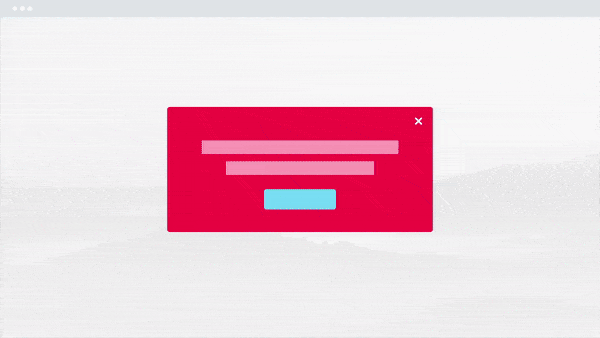
Check out its rich set of features:
- Easily create beautiful advanced popups with dynamic content inside the Elementor editor
- 100+ Pre-designed popup templates, e.g. Bottom bar, Classic, Fly in, Full screen, Hello bar & Slide in
- Advanced customization options via Elementor’s design, layout and styling capabilities
- Intuitive targeting engine to display popups to the right audience at the right time
- Conditions: Specify on which pages, posts, and areas you want your popups to be displayed
- Triggers: Show popups based on user interaction, e.g. On page load, on scroll (to element), on click, after inactivity, and on page exit intent
- Advanced Rules: Define requirements that must be met for the popup to be shown, e.g. number of visits, sources, user roles & devices
- Popups on demand via dynamic links
- Actions After Submit: Use Elementor forms to open or close popups
- Show close button of automatically close after a set time
- Prevent closing on overlay and on ESC key
- Disable page scrolling
- Avoid multiple popups
Note that the free Envato Elements plugin comes with more than 100 additional popup templates.
Elementor also created a detailed tutorial to help you make an eye-popping responsive menu using the Popup Builder. This will definitely open your mind in terms of what can be done with popups.
Free Webinar
Ben Pines and Ziv Geurts of Elementor have recorded a webinar about the new popup building feature. It’s really impressive what can be done with it. Check it out now!
The Fair Freelancer Marketplace
Freelancers, would you like to win 1 of 5 free business profiles for life? Sign up to enter the competition.
Ahoi.pro, the new fair freelance marketplace is about to launch! Sign up to be among the first to be notified!
FTC Disclosure: We may receive a payment in connection with purchases of products or services featured in this post.