Curated blog with news, events, listings, jobs and exciting stories about web design & web development.

Newsletter Glue Announces Automated Newsletters
The Newsletter Glue team has just announced automated newsletters that will be available for the WordPress newsletter plugin in a few weeks. In addition, they introduced global styles.
Automated Newsletters Coming Soon
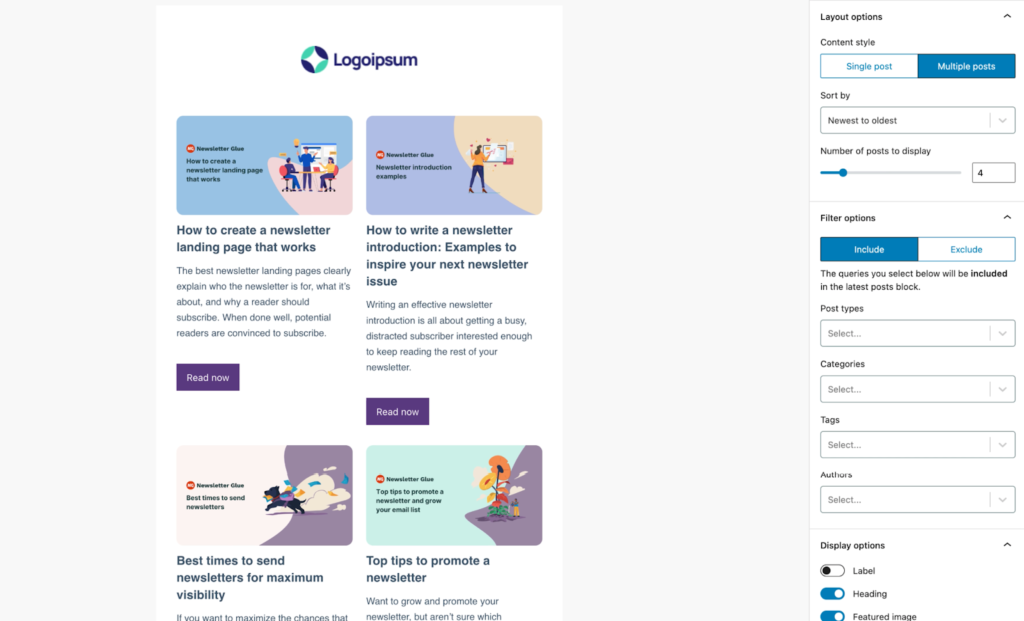
With automated newsletters you get an exciting new feature that kills two birds with one stone. First, it saves you a lot of time and second, your subscribers receive your newsletter regularly. Even when you’re on holiday or head over heels with work. Set and forget!
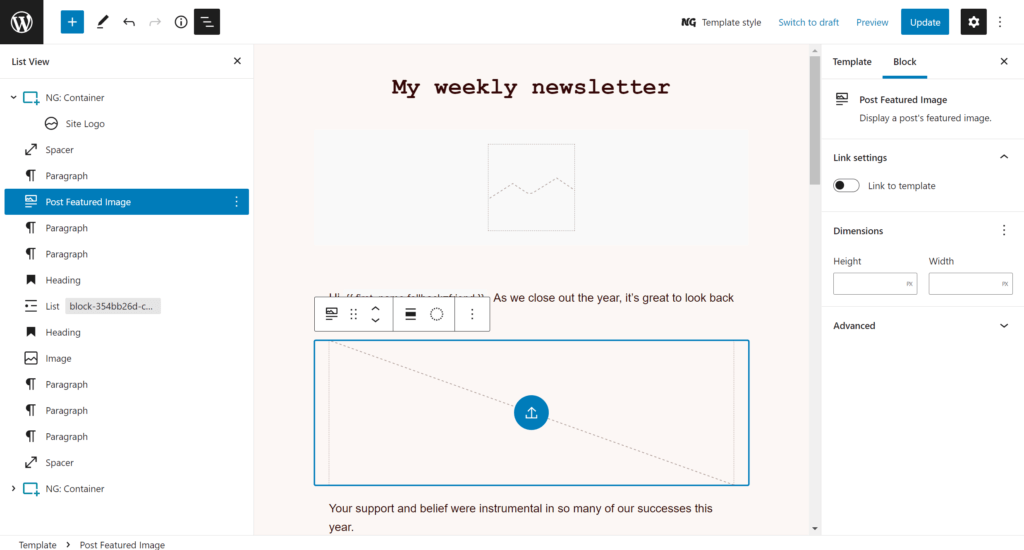
You can set up a newsletter with the latest posts from your blog, which will be sent automatically according to a certain schedule. Alternatively, you can just schedule the creation of newsletter drafts. You can then edit these before sending, add an intro, and send a test email.
Breaking Changes
However, there will be a two big trade-offs with automated newsletters. Since support for multiple custom post types will be discontinued, you will no longer be able to send blog posts as newsletters. Instead, you will now need to set up an automated newsletter template. The good news is that this gives you much more control over the look and feel of the headers and footers of your newsletters.
Secondly, you can no longer set the featured image, logo and blog post title in the theme designer aka Global Styles (see below) as these options will be removed. Instead, Newsletter Glue now uses the Full Site Editing (FSE) core blocks for this, so you can easily add these to your templates in the future. The good thing is that all design options are now combined in the template and no longer in a combination of theme designer and template.
Sneak Peak
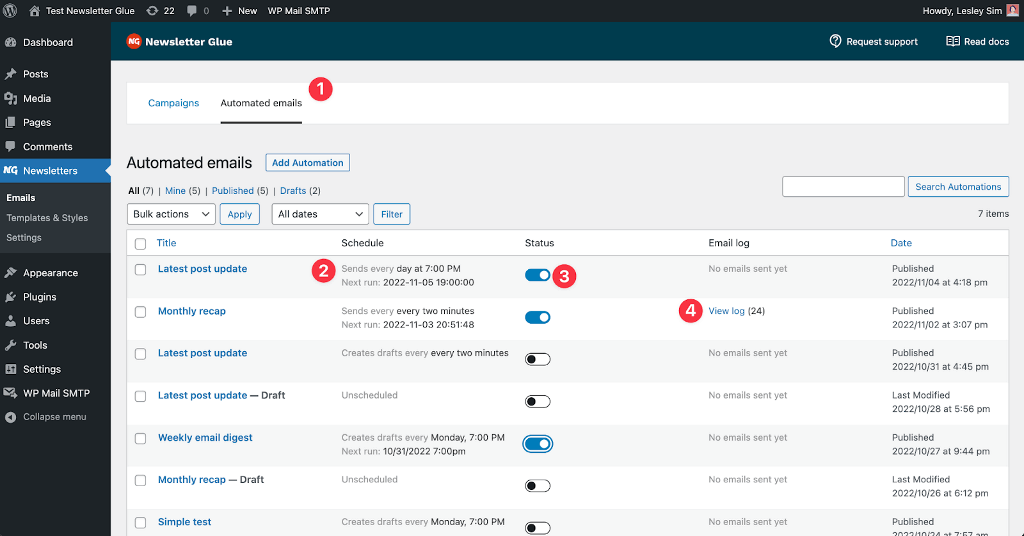
Now that only the final 10% is missing, Newsletter Glue is targeting a final release of the automated newsletter feature for calendar week 45.
You can access the settings at Emails > Automated Emails. There you will see four columns including Title, Schedule, Status (enable/disable automation) and Email Log.
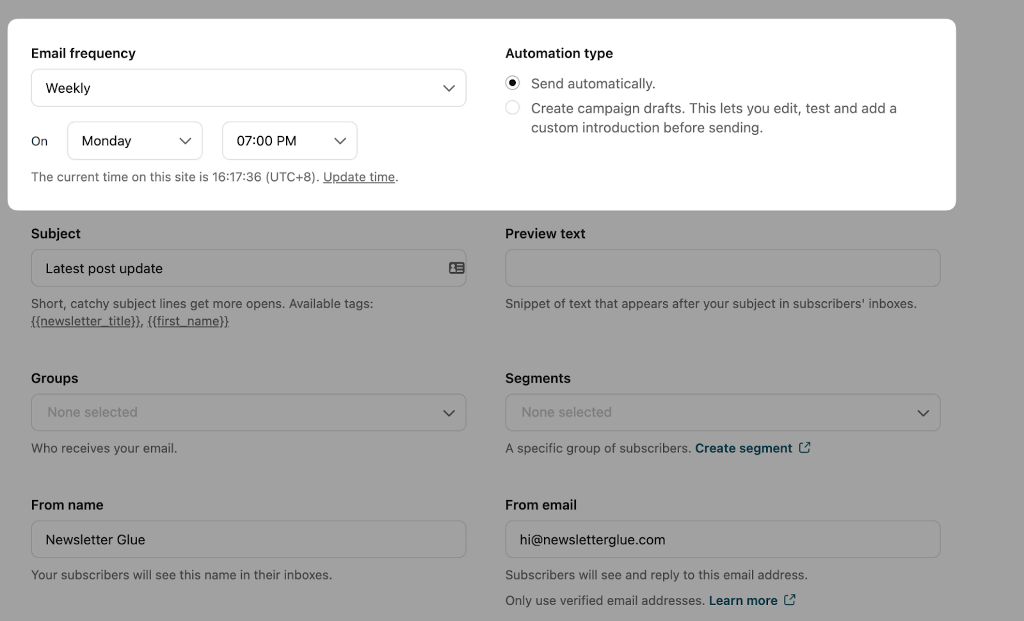
They have also added automation and frequency settings to the newsletter metabox. The latter comes with the following options: Daily, weekly, bi-weekly, monthly and 2 minutes (for testing purposes).
Finally, you can also select whether the email should be sent automatically or whether a campaign draft should be created. With the draft, you still have the option of adding an intro and sending a test email.
Global Styles
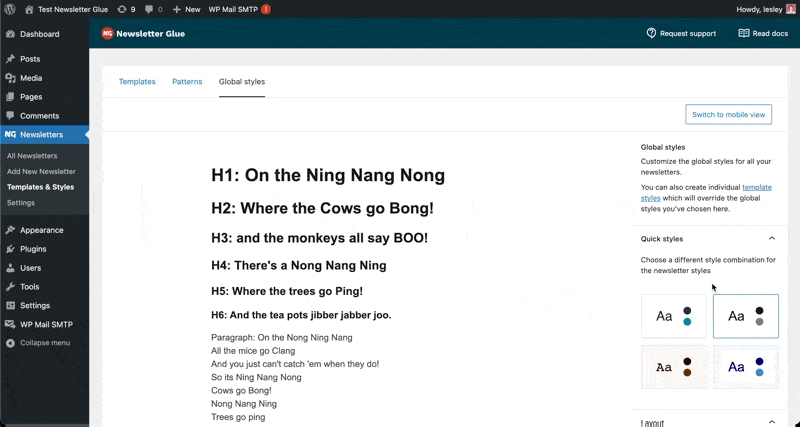
The newsletter theme designer has been renamed Global Styles. Unlike other newsletter plugins, Newsletter Glue uses Gutenberg blocks, so you can create your newsletter in the familiar WordPress editor. With Quick Styles, you can now select a default style as a starting point when creating your own newsletter template.
Previously, custom CSS was in its own tab. However, it is now part of the global styles. Simply scroll down to the right-hand options box and paste your code into the Custom CSS field.
Template Styles
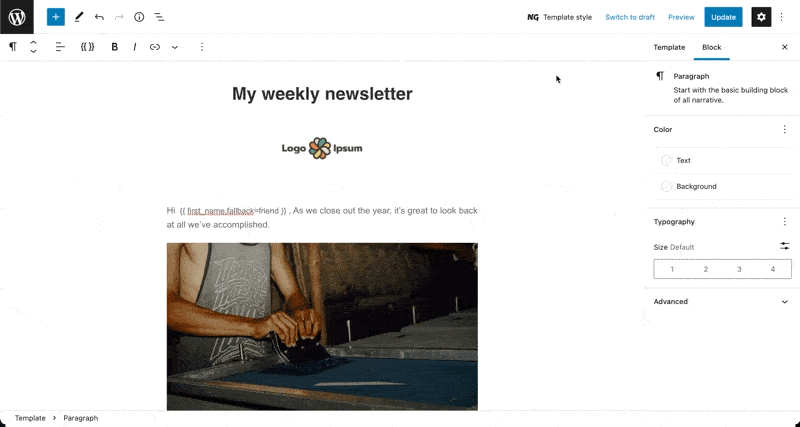
Template styles work in combination with global styles. This way you can create different styles for different newsletters, for example create a weekly free round-up newsletter with one design and a personal paid newsletter in editorial style with a completely different design.
As with Global Styles, you can also add custom CSS at the template style level. This allows for further customization between templates.
What’s More?
In other news, Newsletter Glue added Pinterest as a new option to the social share block.
Finally, the ability to turn excerpts on and off in the post embed block has been added, and the length limit for excerpts when typing in that block has been removed.
Biff Codes - The Job Board for WordPress Devs
Biff.codes is on a mission to revolutionize job boards. Post and find WordPress developer jobs for free.
FTC Disclosure: We may receive a payment in connection with purchases of products or services featured in this post.







Add your first comment to this post