Curated blog with news, events, listings, jobs and exciting stories about web design & web development.

Page Builder Framework Now Supports GenerateBlocks
David from Page Builder Framework just added some exciting new features to the fast and minimalistic WordPress theme including GenerateBlocks support, a new Notice block, and more. They also improved the mega menu building experience.
Get A Powerful Theme For The New WordPress Era »
New Features
- GenerateBlocks Support
They added full support for GenerateBlocks to the Custom Sections feature of Page Builder Framework. This combination allows you to create beautiful, versatile WordPress sites. - The Notice Block
Page Builder Framework has CSS classes defined to display notices throughout your site as a part of their CSS Framework. So they decided to turn this into their very first Gutenberg block. The new Notice block allows you to add notices to your posts and pages directly in the Gutenberg editor.
- Quick Edit Everything
All Page Builder Framework related post and page settings can now be managed from the quick edit screen. That way, you can easily set a page/post to full-width, change the sidebar position or turn on the transparent header directly from the post/page list. - Mega Menu Improvements
With Premium add-on version 2.7 they released a visual interface for building mega menus. You can now create mega menus with up to 6 columns and even set a custom width.
In other news, they added a new option to rename the WooCommerce cart menu item text. Finally, you can now also disable the WooCommerce gallery lightbox, gallery zoom, and gallery slider.
Get A Powerful Theme For The New WordPress Era »
Biff Codes - The Job Board for WordPress Devs
Biff.codes is on a mission to revolutionize job boards. Post and find WordPress developer jobs for free.
FTC Disclosure: We may receive a payment in connection with purchases of products or services featured in this post.
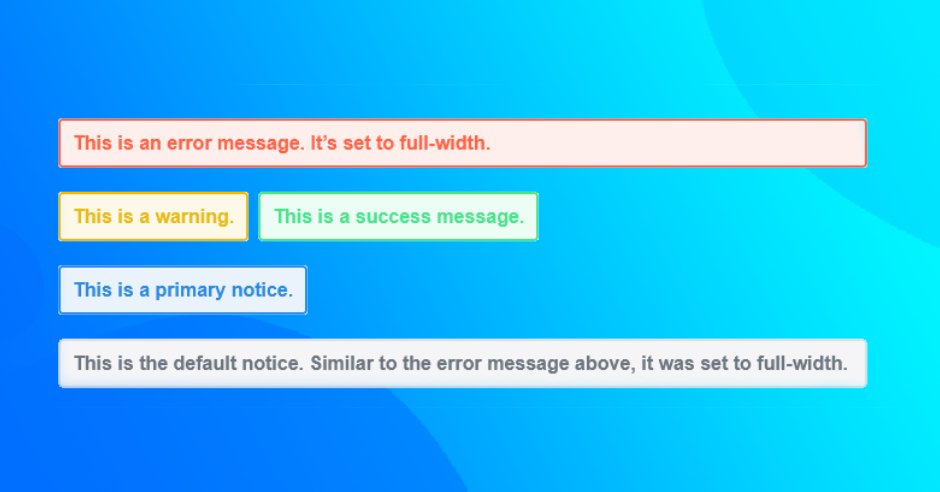








Add your first comment to this post