Curated blog with news, events, listings, jobs and exciting stories about web design & web development.

Play.ht Introduces New Pause Settings
Play.ht allows you to choose from more than 100 realistic AI voices in different languages to read your WordPress blog posts or Medium articles to your audience. They have just introduced new pause settings, improvements, and fixes.
Create Realistic Voice Over Audio With Ease »
New Pause Settings
Adding pauses to your audio is now faster and scalable. Check out the new features:
- Easier Way To Add A Pause
You don’t have to type in the pause duration anymore. Simply highlight the word after which you want to add the pause and select one of the pre-defined pause durations. You can even add multiple pauses to have a longer pause duration. - Pause Duration Settings
You can now define the pause durations you want for a comma or a period and save them as a setting. The values will be applied to your entire text, making the process of adding pauses way more efficient. The’ve also added a Settings section where you can save the pause values and they’ll be applied to any new audio you create.
A few voices in some of the languages were not respecting pauses for commas and periods such as Norwegian and Polish for example. However, they’ve fixed this issue and you should now be able to use voices in these languages. If you’ve ever wondered what Play.ht looks like on a WordPress page, check out the audio player above.
Create Realistic Voice Over Audio With Ease »
Biff Codes - The Job Board for WordPress Devs
Biff.codes is on a mission to revolutionize job boards. Post and find WordPress developer jobs for free.
FTC Disclosure: We may receive a payment in connection with purchases of products or services featured in this post.
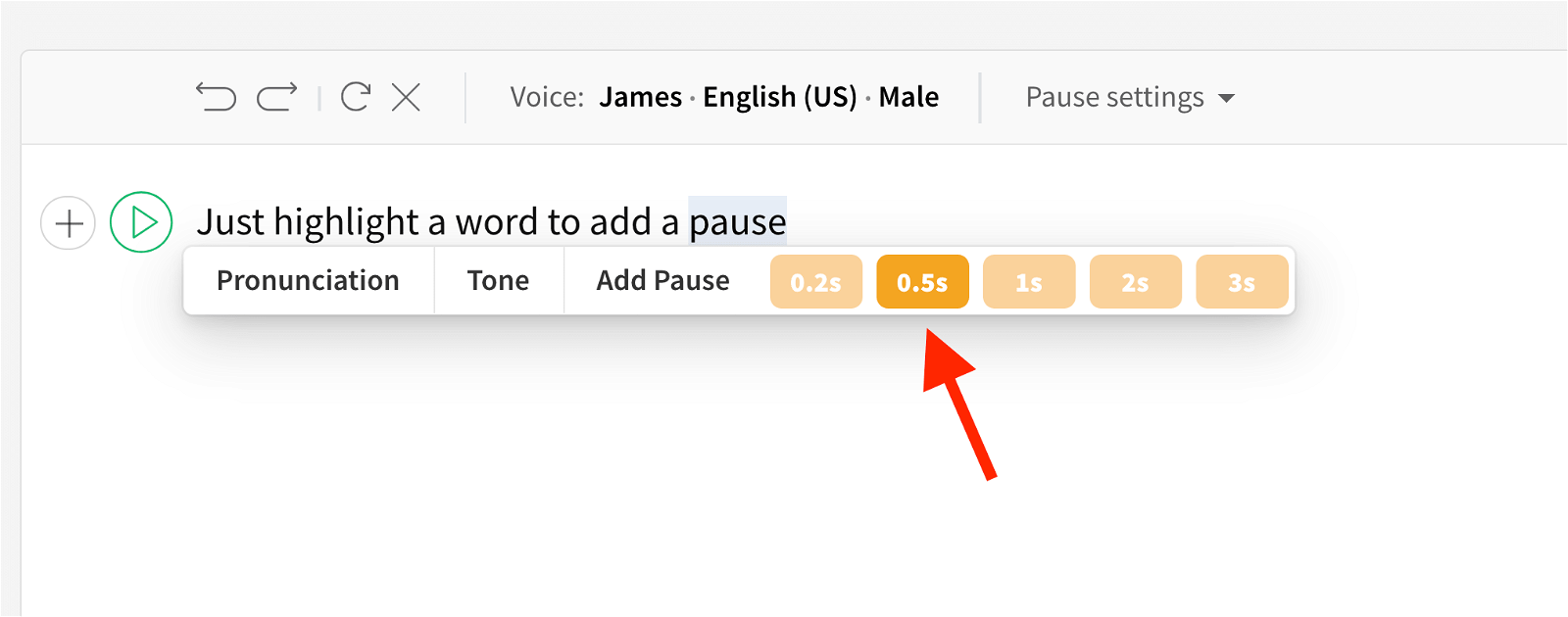
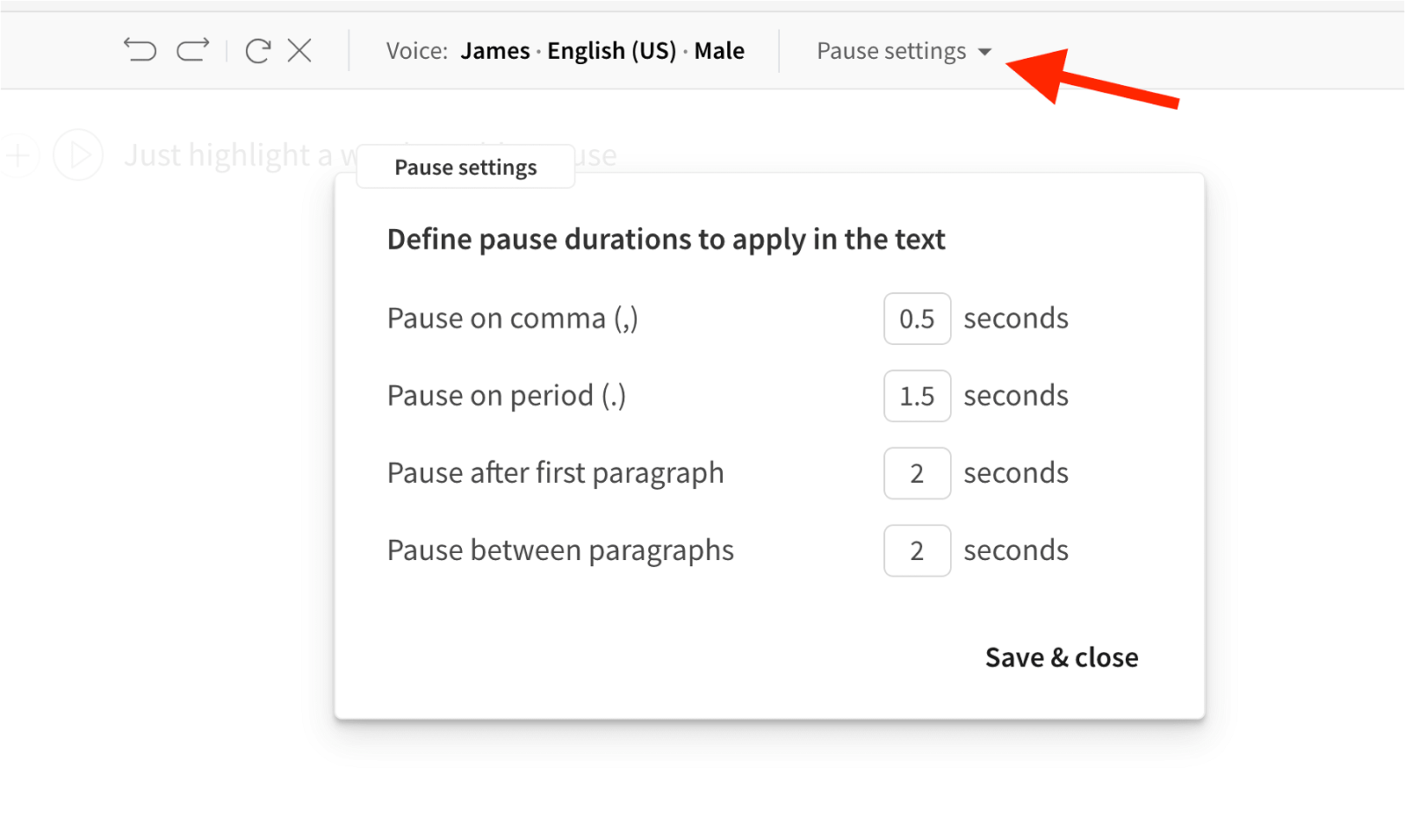






Add your first comment to this post