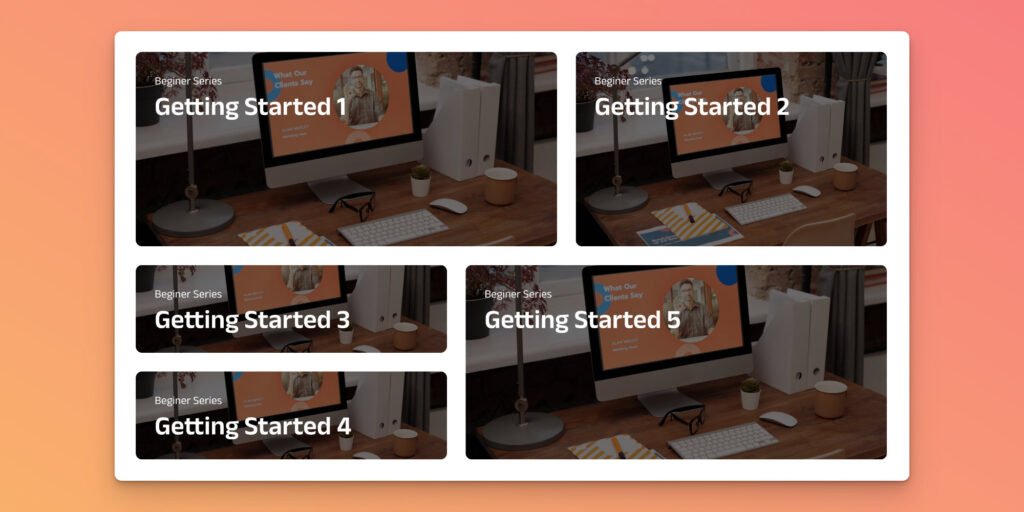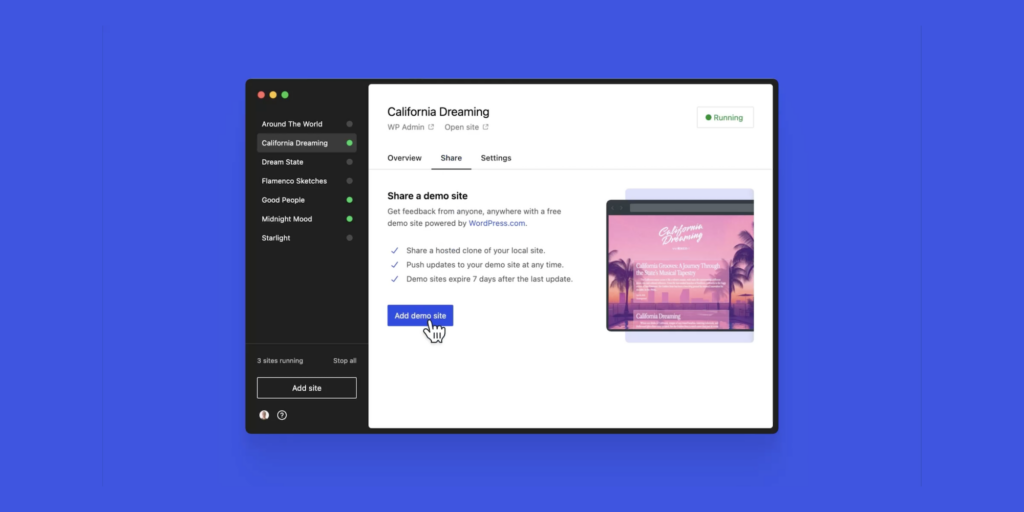Curated blog with news, events, listings, jobs and exciting stories about web design & web development.
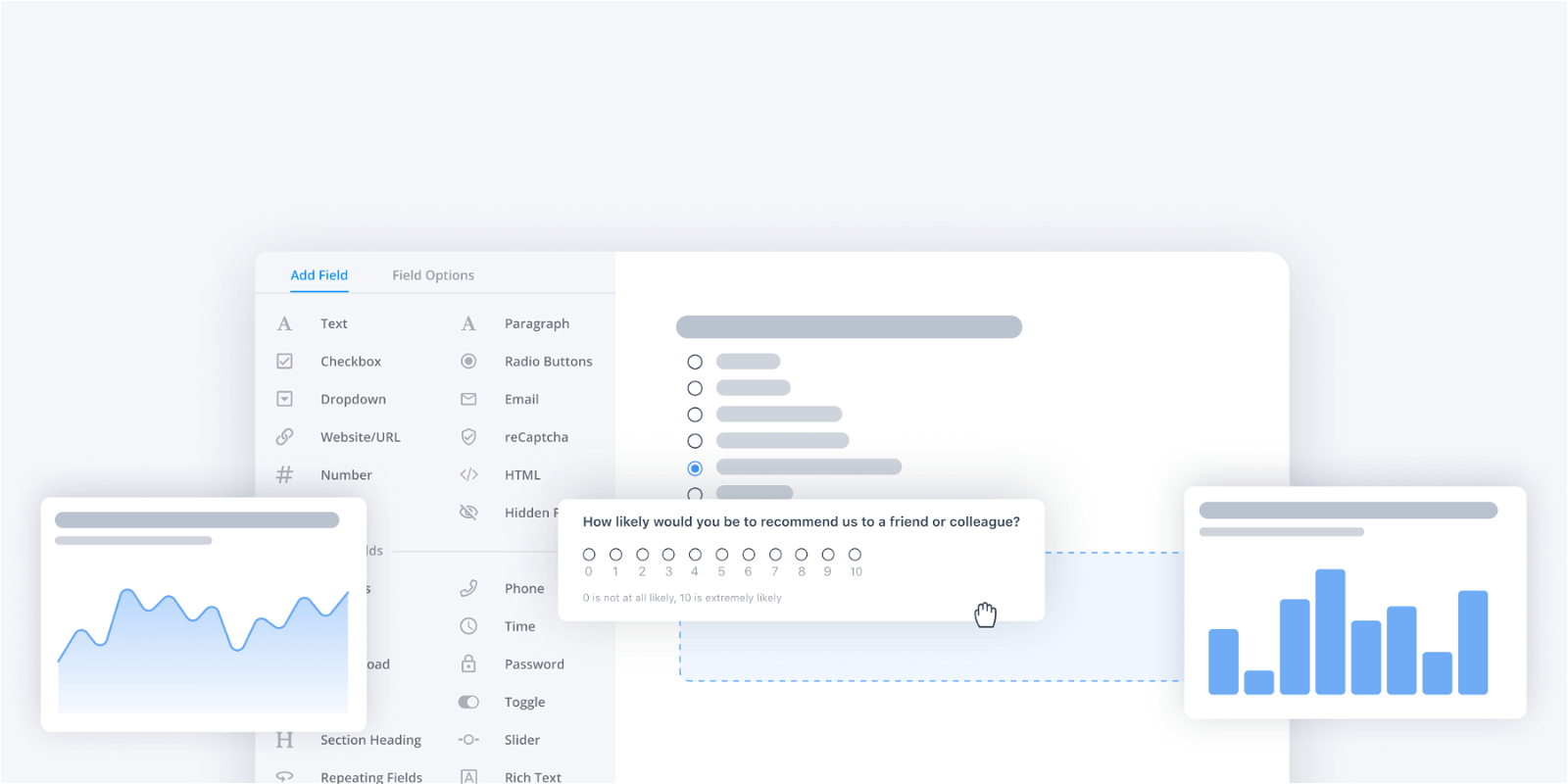
How To Easily Create Surveys & Polls With WordPress
So you decided to use WordPress to present your new blog to an interested audience? Congratulations, this is a good choice considering the large number of plugins offered. But for the future development of your site you should already make some important decisions now, e.g. the choice of a form builder plugin. After all, you want your users to be able to contact you easily, right? Here our recommendation goes clearly away from free plugins and towards the premium versions – especially with regard to support, features and regular updates. Have a look at Formidable Forms. With the drag & drop form plugin you can not only create contact forms, but also learn more about your user base – e.g. via surveys, polls, and questionnaires.
Create A Beautiful, Interactive Survey With Ease »
How To Create Surveys & Polls
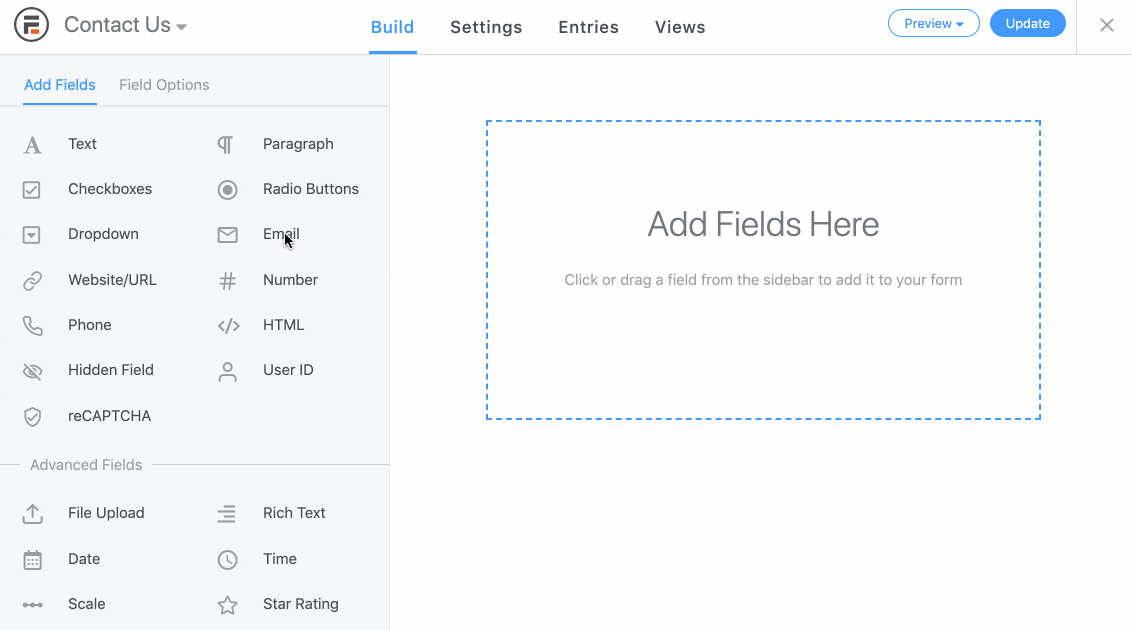
Creating an interactive survey with Formidable Forms is as easy as 1-2-3. Simply use the intuitive drag & drop form builder to create your custom poll in just a few clicks. You can even use conditional logic and multiple pages for more advanced, complex forms. Once that is done, you can easily display both your survey and its results anywhere your blog. Speaking of results, you can also gain added insights with beautiful reports, graphs, and charts.

You can either create a survey from scratch or use one the many Formidable Forms survey templates including:
- Customer Service Survey
- Student Interest Survey
- Employee Satisfaction Survey
- Net Promoter Score (NPS) Survey
- Testimonial
- Cancellation Survey
- Poll (one question only)
By the way, you don’t have to worry about the look of the surveys and polls neither. With the Visual Poll Styler this is done in no time at all – without any coding skills required.
Over 100 Form Templates
As you already might have noticed, the Formidable Forms team is a little obsessed with creating form templates. As a result, they now over more than 125 form templates to choose from (as of December 2020). Their latest ones cover all kinds of uses, including a bunch of donation and charity themed ones. The GiveWP Donation Form Template helps you create a peer-to-peer campaign submission form for the WordPress donation plugin.
The Fair Freelancer Marketplace
Freelancers, would you like to win 1 of 5 free business profiles for life? Sign up to enter the competition.
Ahoi.pro, the new fair freelance marketplace is about to launch! Sign up to be among the first to be notified!
FTC Disclosure: We may receive a payment in connection with purchases of products or services featured in this post.