Curated blog with news, events, listings, jobs and exciting stories about web design & web development.

Presto Player: Focus Mode, Student Viewer Tracking & Private Videos
Presto Player just announced an exciting set of new features for their WordPress video player plugin. This includes focus mode, student viewer tracking, and overlays as well as captions and private videos.
Get The Best Video Player For WordPress »
Focus Mode, Private Videos & More
Let’s have a look at all these great new features:
- Focus Mode
You can now force your students to watch a video as it will pause when it is not in focus. (when not in the active viewport). This helps your audience stay focused, hence the name. By the way, focus mode works in video pop-ups too. - Student Viewer Tracking
You can now see exactly what your logged-in users are watching and for how long. - Private Videos
You can make any video a private video. Users must then be logged in to view the video. Not logged in users will then see a corresponding message along with a login button on the video. - Captions
If enabled, your users will now see a dedicated caption toggle button on the video player.
They will also soon release a brand-new overlays feature that allows you to add clickable links to your videos. That’s a really great addition to the action bar, isn’t it?
Get The Best Video Player For WordPress »
Biff Codes - The Job Board for WordPress Devs
Biff.codes is on a mission to revolutionize job boards. Post and find WordPress developer jobs for free.
FTC Disclosure: We may receive a payment in connection with purchases of products or services featured in this post.

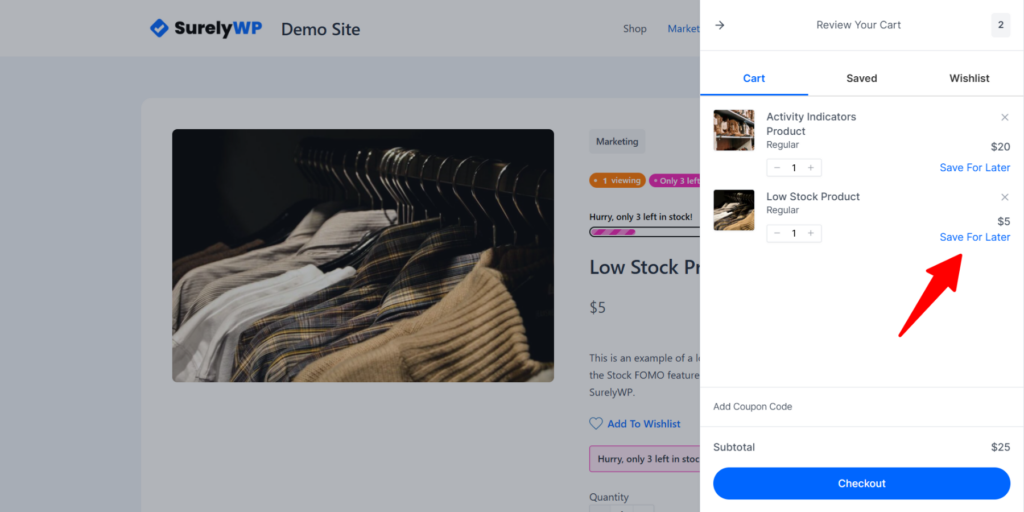





Add your first comment to this post