Curated blog with news, events, listings, jobs and exciting stories about web design & web development.

Presto Player Adds New Preset & Design Options
Adam from Presto Player has just announced new preset and design options to their popular video player plugin for WordPress. Meet a new Show Time Elapsed and a new Playlist Highlight Color setting.
New Features
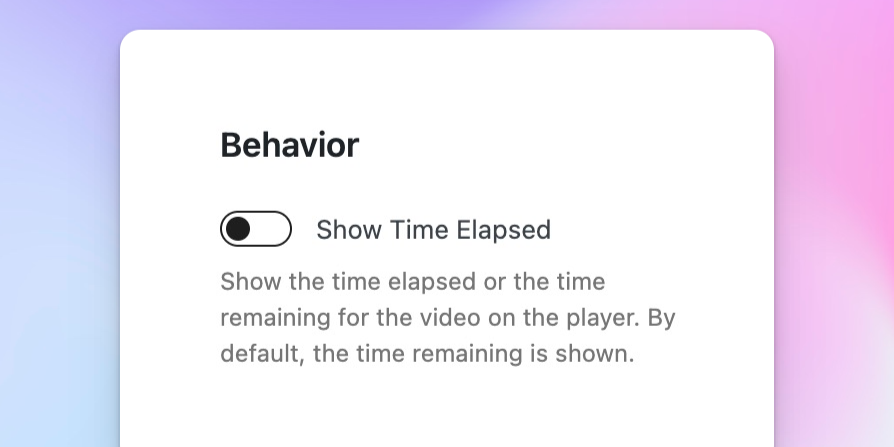
By popular demand, Presto Player now offers an improved video playback experience by introducing a new Show Elapsed Time preset option, accessible from the Behaviour settings.
It displays either the elapsed time or the remaining time of the video directly on the video player, allowing your viewers to easily track their progress and manage their time effectively.
In addition, Presto Player has added a new setting that allows you to pass a playlist highlight colour to all video players within the playlist, ensuring a consistent and visually appealing video playlist experience.
Note that both of these features are only available in Presto Player Pro.
Biff Codes - The Job Board for WordPress Devs
Biff.codes is on a mission to revolutionize job boards. Post and find WordPress developer jobs for free.
FTC Disclosure: We may receive a payment in connection with purchases of products or services featured in this post.


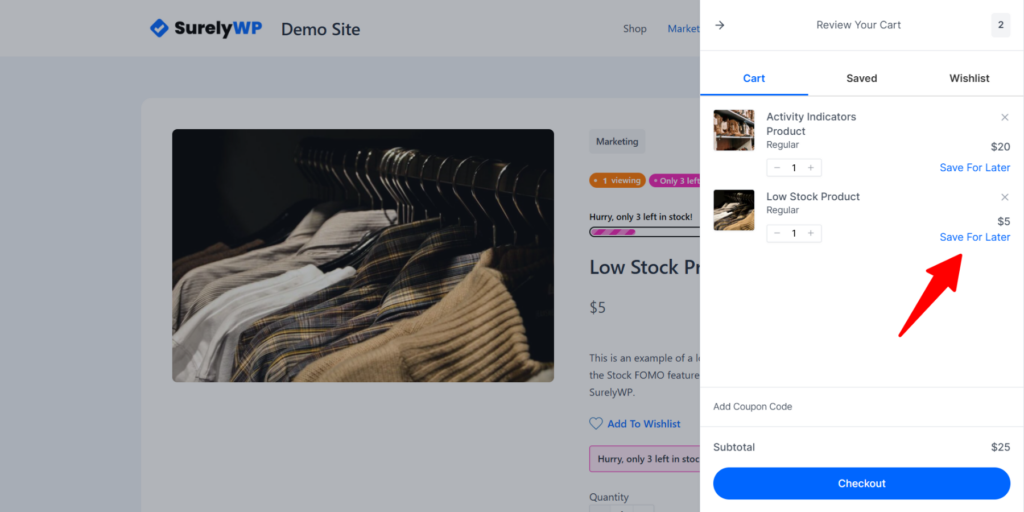




Add your first comment to this post