Curated blog with news, events, listings, jobs and exciting stories about web design & web development.
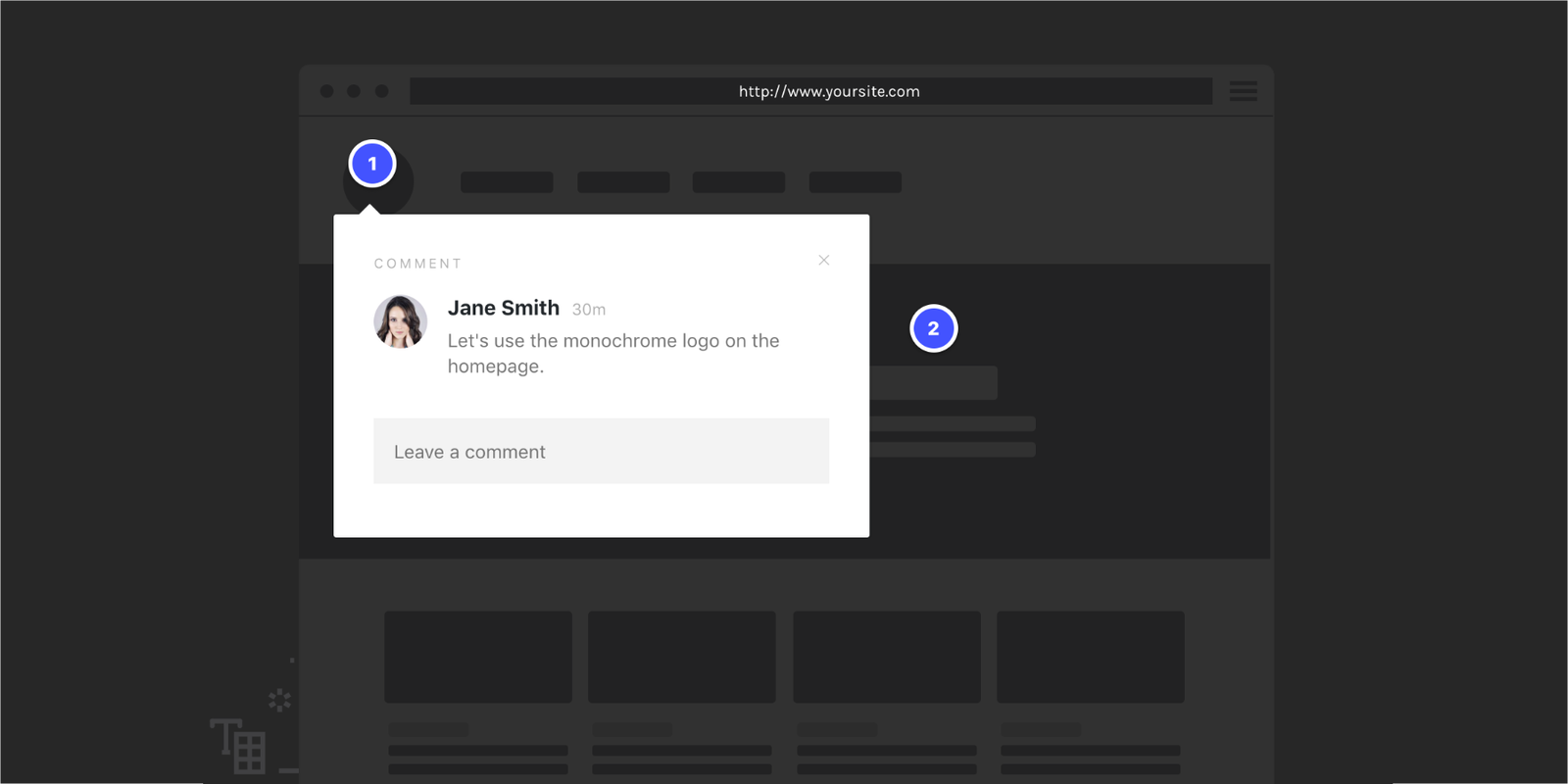
ProjectHuddle Rolls Out Website Approvals & New Toolbar
ProjectHuddle just announced some awesome new features for their WordPress client feedback plugin. Meet website approvals, a new toolbar, and a whole lot more!
Start Collecting Client Feedback The Easy Way »
New Toolbar
[smartvideo src=”https://projecthuddle.com/wp-content/uploads/2020/03/Screen-Recording-2020-03-09-at-02.03-PM.mov” width=”600″ height=”96″ responsive=true autoplay=true loop=true controls=true playsinline=true]
The brand new toolbar is larger, more obvious, and much easier to understand. Actions like approve and comment are now full buttons, so there’s no guessing how to take important actions.
They’ve added more controls to the toolbar to help you jump right to the information you need such as the brand new activity feed (see below), page approval statuses, and more.
Website Approvals
[smartvideo src=”https://projecthuddle.com/wp-content/uploads/2020/03/Screen-Recording-2020-03-09-at-02.17-PM-4.mov” width=”600″ height=”490″ responsive=true autoplay=true loop=true controls=true playsinline=true]
You can now let your clients approve website pages or even the entire website project with just a few clicks! You can also add an optional clickwrap agreement with terms for added legal security.
Activity Feed
[smartvideo src=”https://projecthuddle.com/wp-content/uploads/2020/03/Screen-Recording-2020-03-09-at-02.30-PM.mov” width=”315″ height=”562″ responsive=true autoplay=true loop=true controls=true playsinline=true]
In the sidebar of every website project you will now find an activity feed that tracks every action from the moment you started the project. Pretty nice, eh?
[smartvideo src=”https://projecthuddle.com/wp-content/uploads/2020/03/Screen-Recording-2020-03-09-at-01.57-PM.mov” width=”359″ height=”450″ responsive=true autoplay=true loop=true controls=true playsinline=true]
Apart from this they also added the following new features:
- Powerful Filter Controls
Filter threads, pages, and activity to get a bird’s-eye view of the entire project. - Undo Button
Accidentally edited or trashed the wrong comment? No worries, simply click the undo button and you’re right back. - Hide Comments
They’ve now added a convenient control, right in the toolbar to make them magically disappear and reappear from your screen.
Try ProjectHuddle risk-free thanks to their 30-day money-back guarantee.
Start Collecting Website & Design Feedback The Easy Way »
By the way, with ProjectHuddle summary emails you receive less emails but see the bigger picture.
Biff Codes - The Job Board for WordPress Devs
Biff.codes is on a mission to revolutionize job boards. Post and find WordPress developer jobs for free.
FTC Disclosure: We may receive a payment in connection with purchases of products or services featured in this post.







Add your first comment to this post