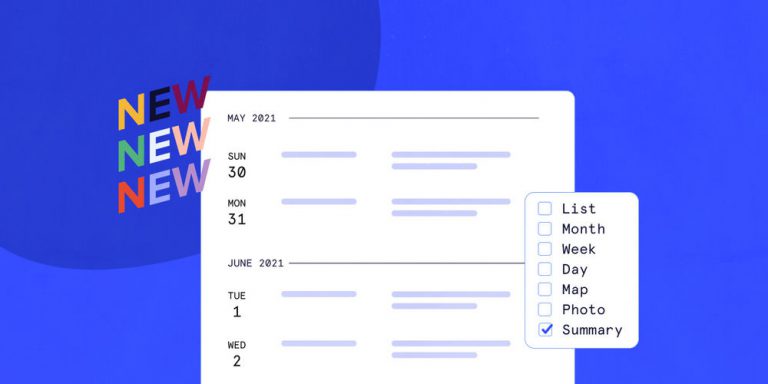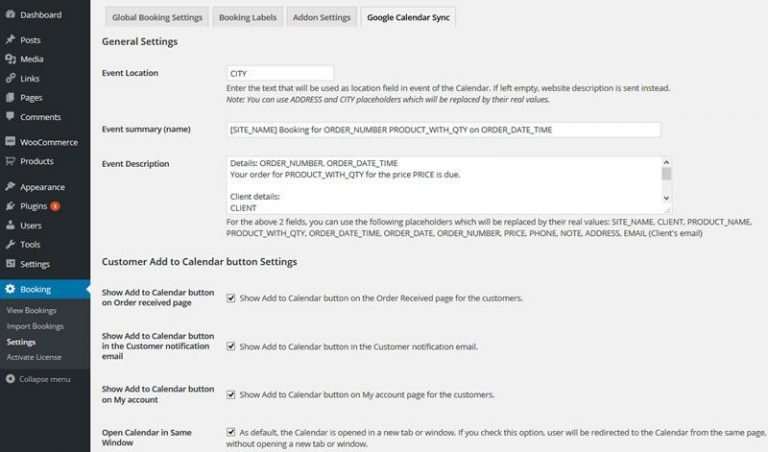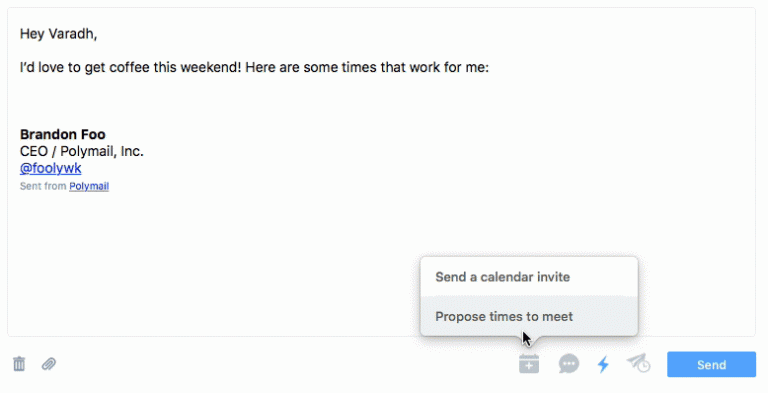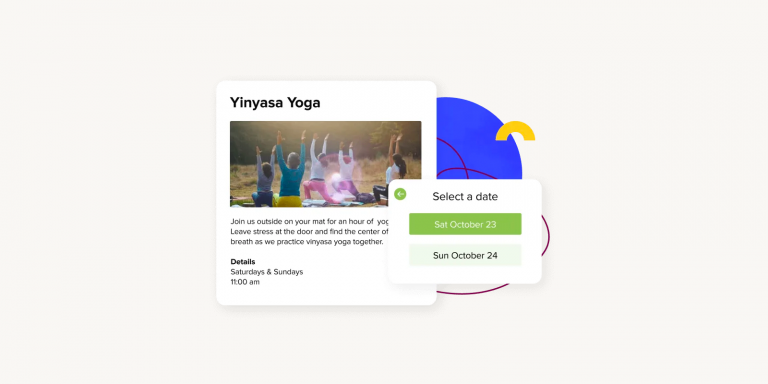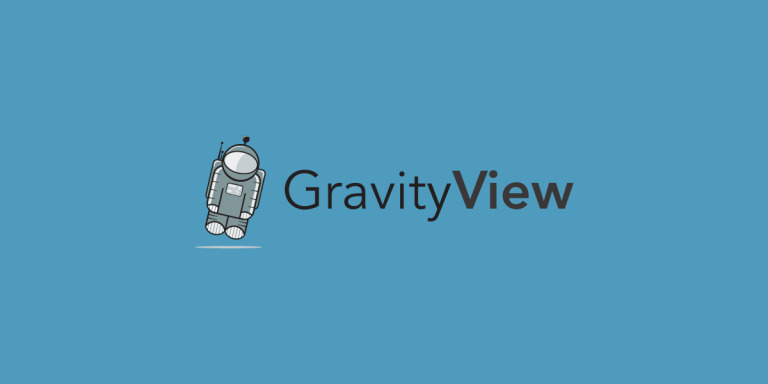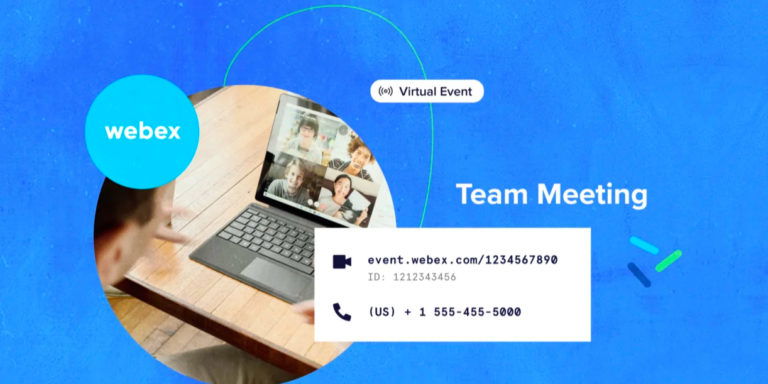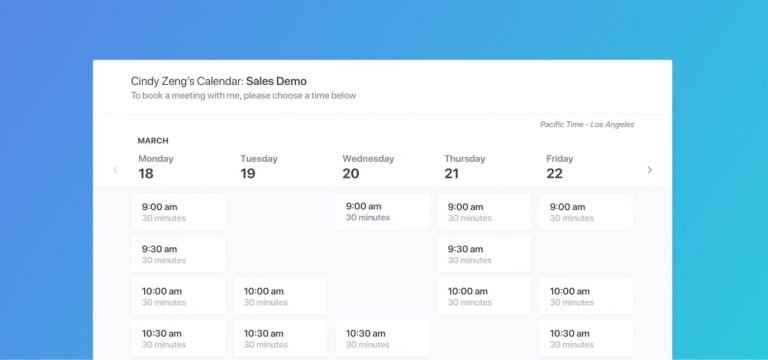Save up to 40% on all new purchases of The Events Calendar Pro, add-ons and bundles.

The Events Calendar just released a highly anticipated Subscribe to Calendar feature. As the name suggests, it allows your users to subscribe to your calendar with a simple click of […]
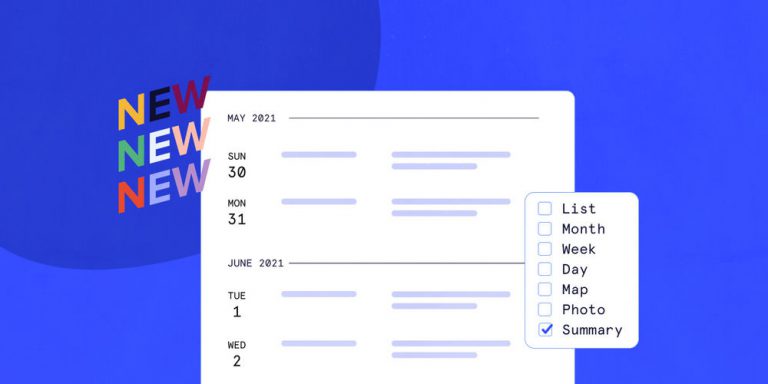
The Events Calendar just released the first new calendar view in years. In the Pro version there is now the new summary view, which allows you to see all the important event details at first glance. In addition, they announced some major improvements on recurring events coming soon. Finally, they introduced a new Events Manager. Get The Original Calendar For WordPress » New Summary View Show Event Titles, Dates & Times ©The Events Calendar This brand-new calendar view gives (potential) attendees a quick look at upcoming events by showing the title, date, and time of each event. You can enable the new events view at Events Settings > Display and even set it as the default calendar view for desktop and mobile devices. Users can then access the calendar view at yoursite.com/events. If it is not set as the default view, it can be accessed at yoursite.com/events/summary. You want to customize the look and feel you can use a calendar view CSS class to target the specific view. Finally, you can also set the number of events to be displayed at Events Settings > General. By using the shortcode tribe_events, you can show the summary calendar view anywhere on your WordPress site. PS: You can even use the new view with Elementor! […]
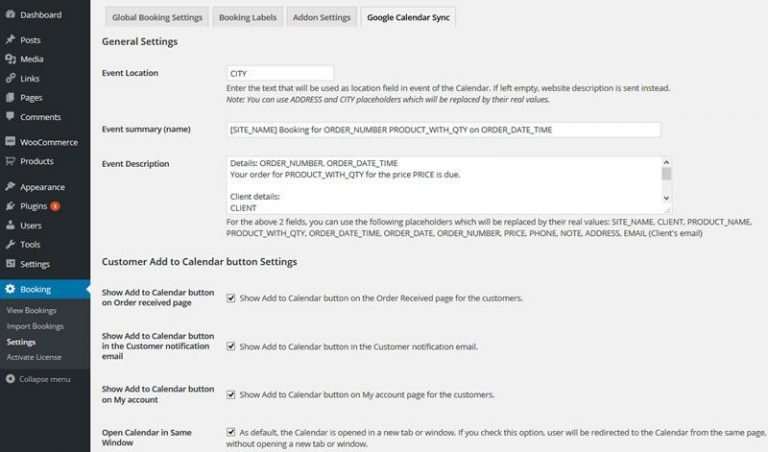
[…] a much requested feature to their popular Booking & Appointment Plugin for WooCommerce: 2-Way Google Calendar Sync allows you to seamlessly sync bookings with Google Calendar. 2-Way Google Calendar Sync […]
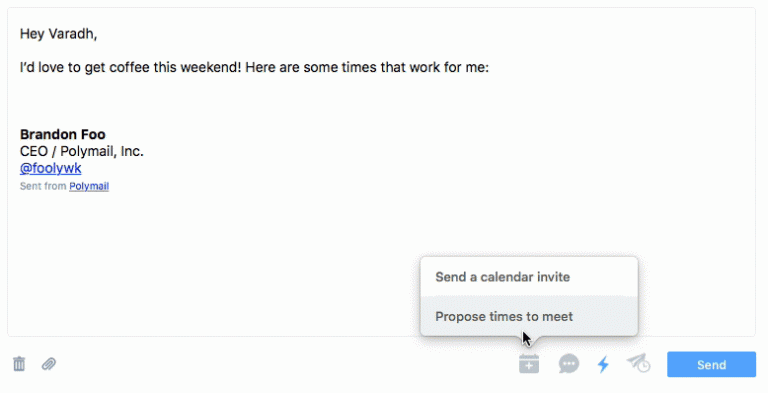
With calendar invites, the Polymail email app received a fantastic new feature last week. This week’s update introduces new calendar integrations for scheduling meetings with ease! You can now view […]
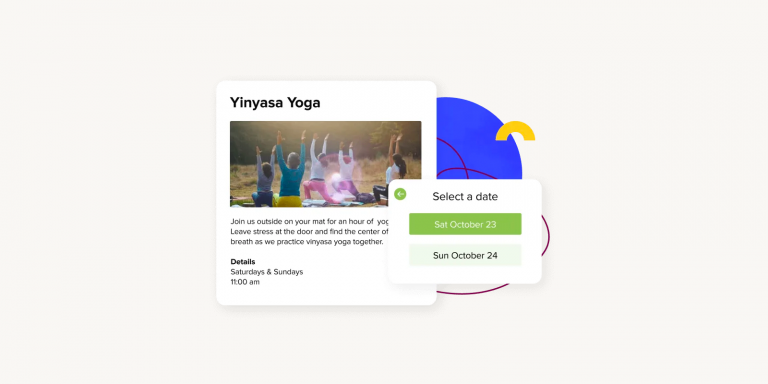
The Events Calendar just announced an integration with Simply Schedule Appointments (SSA). They also added an option to embed calendars anywhere on your WordPress site. Get The Original Calendar For […]

[…] WordPress. They have just published version 3.4 which comes with a completely new, faster editorial calendar. PublishPress also announced the adoption of the “Organize Series” (now: PublishPress Series) and the […]
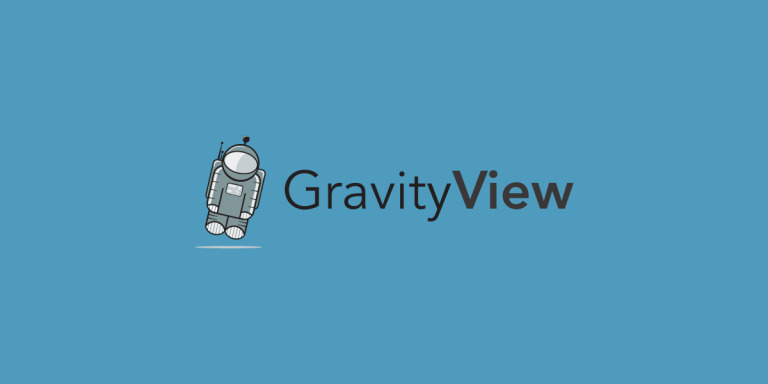
GravityView just announced a big release for their Gravity Forms Calendar add-on. Version 1.5 comes with several improvements including dynamic events loading and better compatibility with Gravity Forms 2.5. Easily […]
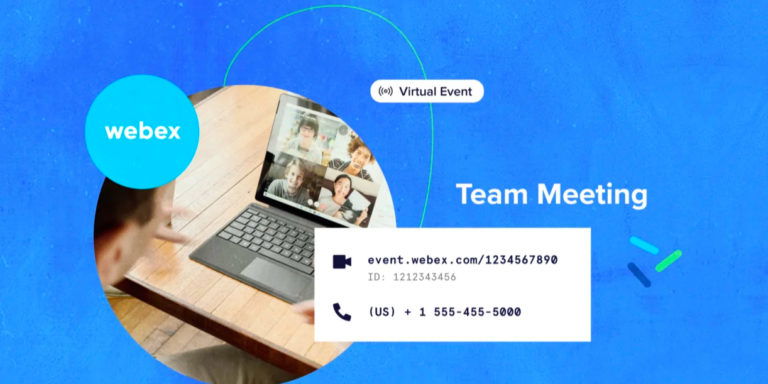
The Events Calendar just announced a new Webex integration for their Virtual Events add-on. Now you can easily add Webex meetings to your calendar in WordPress. Get The Original Calendar For […]
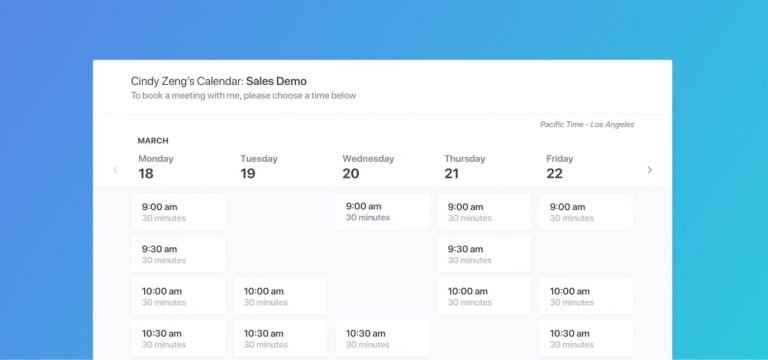
[…] just proudly announce their latest feature to their popular email app. Say hello to Polymail Calendar! Polymail Calendar Calendar Demo ©Polymail Polymail Calendar heralds the end of the tedious back-and-forth […]