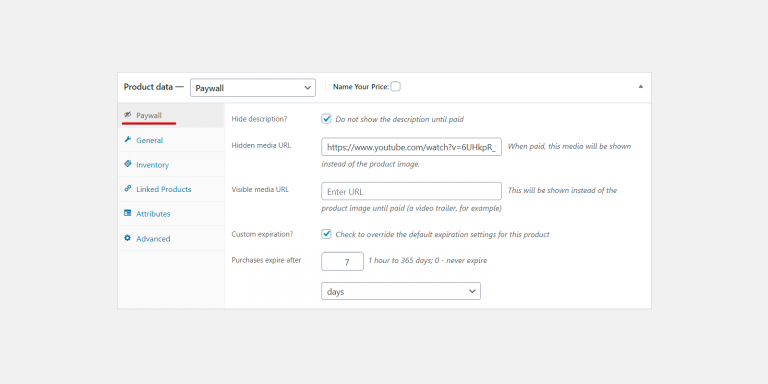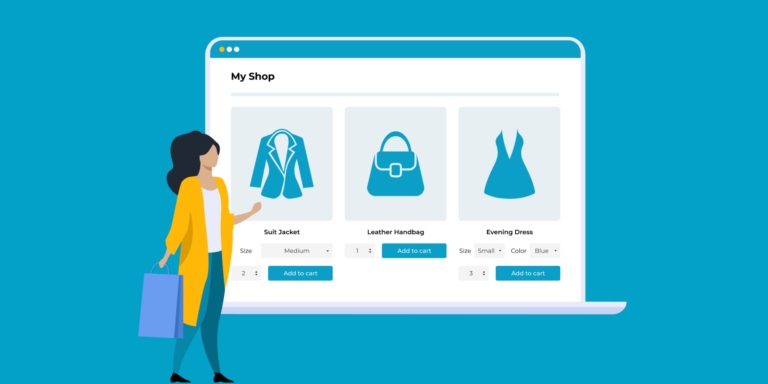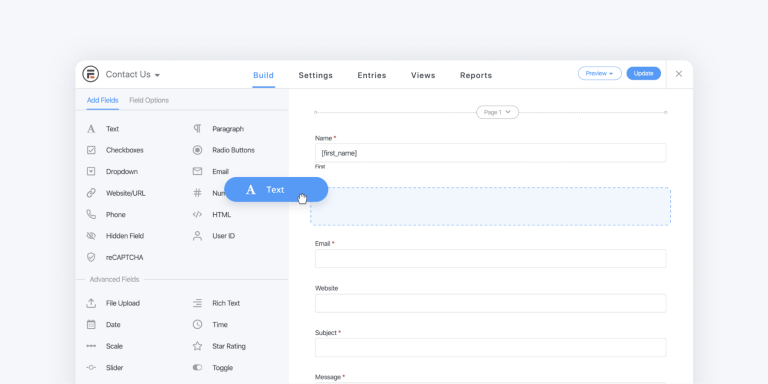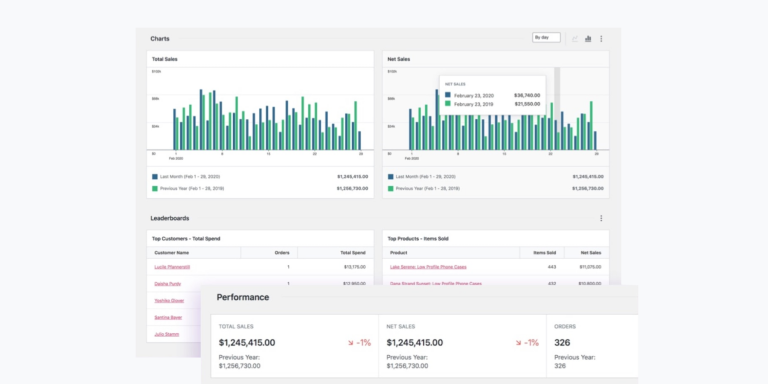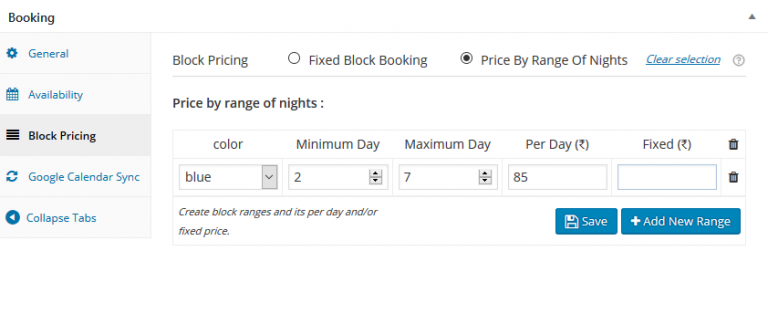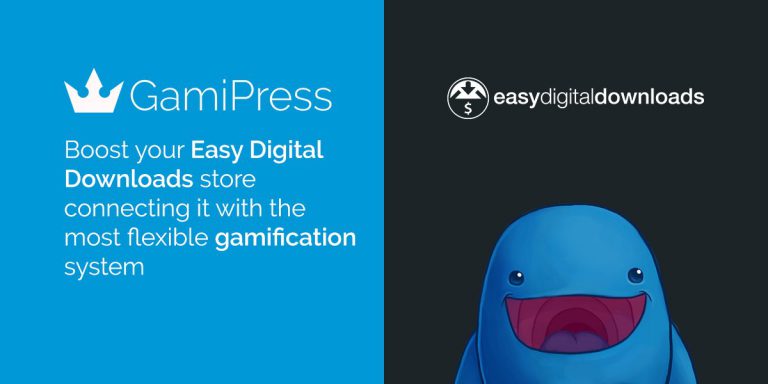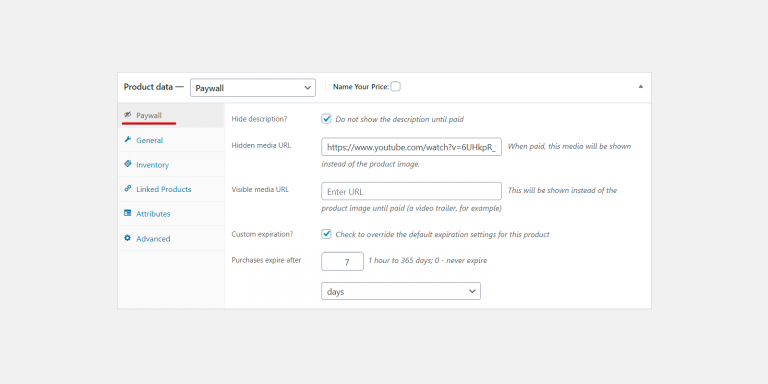
[…] – with the Fifth Avenue theme as well as the Sales Triggers and Paywall for WooCommerce extensions. Paywall For WooCommerce Most people don’t want to miss out when it comes […]

The WooCommerce marketplace just announced the arrival of two new extensions for restaurants and online shops selling to multiple countries. Say hello to Restaurant for WooCommerce and Price By Country. […]
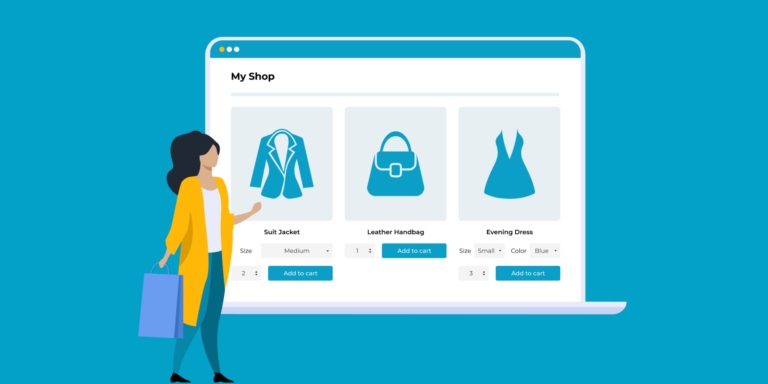
[…] pages just to select a product variation or change the quantity? With Barn2’s latest plugin WooCommerce Express Shop Page, these complaints are now a thing of the past. WooCommerce Express […]

[…] team just announced a brand-new Pre-Order add-on for ProductX, a collection of Gutenberg blocks for WooCommerce. Create Beautiful Online Stores With WooCommerce Blocks » New ProductX Pre-Order Add-On As the […]
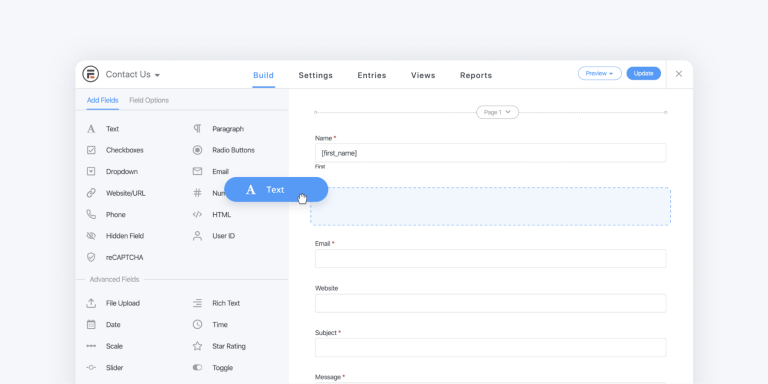
WooCommerce is without doubt the most popular ecommerce plugin for WordPress. However, sometimes you may want to use custom WooCommerce registration forms rather than the default ones. You can easily do that with Formidable Forms and its WooCommerce add-on. Formidable Forms – The WordPress Form Builder Plugin » Custom WooCommerce Registration Forms Customizable Registration Form Template ©Formidable Forms The Formidable Forms team has recently added a new feature that allows you to seamlessly add custom registration forms directly into WooCommerce. Let’s have a look on how to achieve this. Form Builder ©Formidable Forms As a starting point, you can use the pre-built registration form template and further customize it via the drag and drop form builder to fit your needs. For example, you can easily add reCAPTCHA, file upload, text, or phone number fields. WooCommerce Registration Form Settings ©Formidable Forms Then you have to install the Formidable user registration plugin and choose your custom registration form from the Select Registration Form dropdown at Formidable > Global Settings > Registration settings page. That’s it! Of course, you would need to enable registration in WooCommerce for this to work. Note that this feature requires a Formidable Elite plan. Formidable […]

Liquid Web has just launched a brand new Beginner Plan augmenting their fairly new managed WooCommerce hosting product line launched earlier this year. New WooCommerce Hosting Plan For Beginners » […]
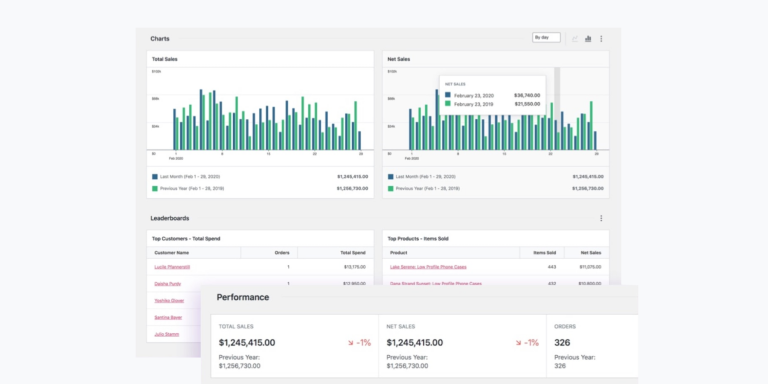
Automattic just released a major update for WooCommerce. WooCommerce 4.0 features a new, beautiful central dashboard that allows you to track and measure your store performance more efficiently. Check Out […]
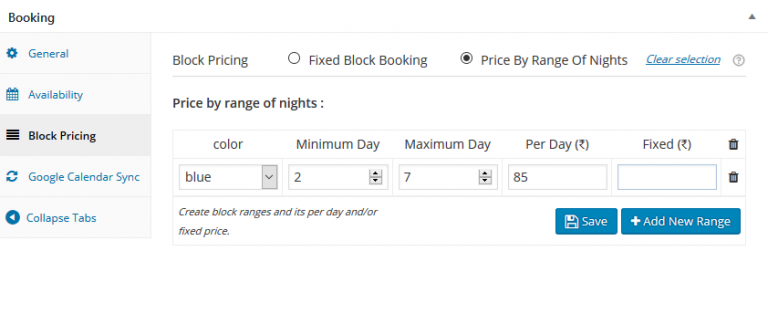
[…] team immediately started to work on version 4.1 of their Booking & Appointment Plugin for WooCommerce. As announced earlier, v4 is considered a launch pad for future features to come. Well, the first patch will arrive on 25th July including refurbished manual bookings. Get WooCommerce Booking & Appointment Plugin » Revamped Booking Settings Block Pricing: Fixed Block Booking ©Tyche Softwares In an effort to improve usability, UI and UX, Tyche Softwares merged the pricing options Fixed Blocks and Price Ranges into a single tab called Block Pricing. Blocks and price ranges are now saved in the post meta table and no longer in the custom plugin tables. Booking Modification Customers will be able to edit their booking details right on shopping cart and checkout pages. After clicking on the corresponding button, a pop up will appear that allows to edit bookings. Customers are thus no longer required to delete a bookable product and add it back to the cart with the new details. Reschedule Bookings My Account: Reschedule Bookings ©Tyche Softwares Customers are now able to reschedule any placed bookings via the My Account page. Admins have the option to disable this feature though. Also they can set up to how many days in advance customers are allowed to reschedule bookings. Reschedule Booking Notification Email ©Tyche Softwares Once bookings are rescheduled, both admins and customers will receive notification emails. Refurbished Manual Bookings Create A Manual Booking ©Tyche Softwares Tyche Softwares also simplified the way of creating manual bookings. Just think of in-person sales or bookings made via phones. Admins no longer have to remove and add item meta data via the WooCommerce->Add Order page. Manual Booking: Choose Start Date ©Tyche Softwares Now there’s a shiny new page which allows you to either create new orders for bookable products or add bookable items to existing orders. Add Bookable Product To Order ©Tyche Softwares On the WooCommerce->Edit Order page, you can edit the booking status and booking details as well as […]

The WooCommerce Marketplace has just announced the arrival of two new plugins that allow you to create retargeting ads that bring customers back and boost sales. Say hello to AdRoll […]
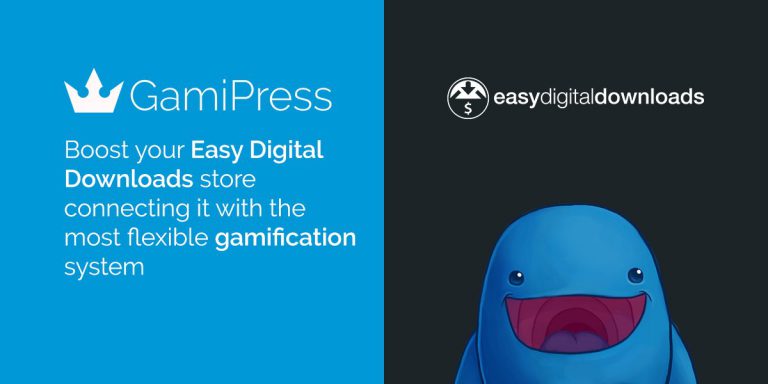
[…] integration with two of the most popular ecommerce plugins for WordPress: Easy Digital Downloads and WooCommerce. Easy Digital Downloads GamiPress added new events to award your users for purchasing a: […]