Curated blog with news, events, listings, jobs and exciting stories about web design & web development.
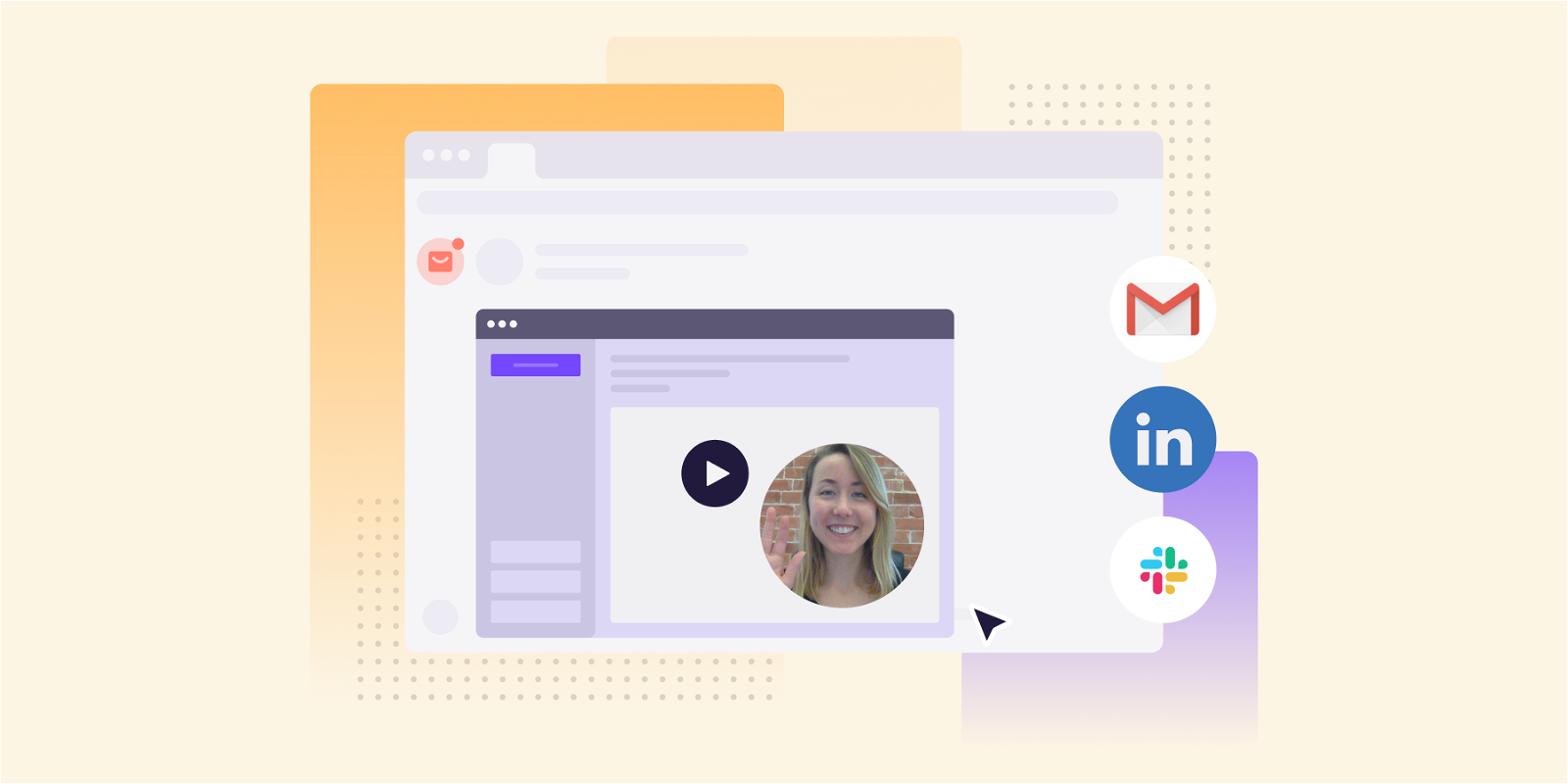
Sendspark: Record & Share Videos In LinkedIn
Sendspark is our #1 platform when it comes to video outreach. You can easily record and share personal video messages and even request screen recordings or videos from clients, e.g. for testimonials. They have just released a new integration to send videos right in LinkedIn.
Easily Record & Share Personalized Videos With Customers »
New Integrations
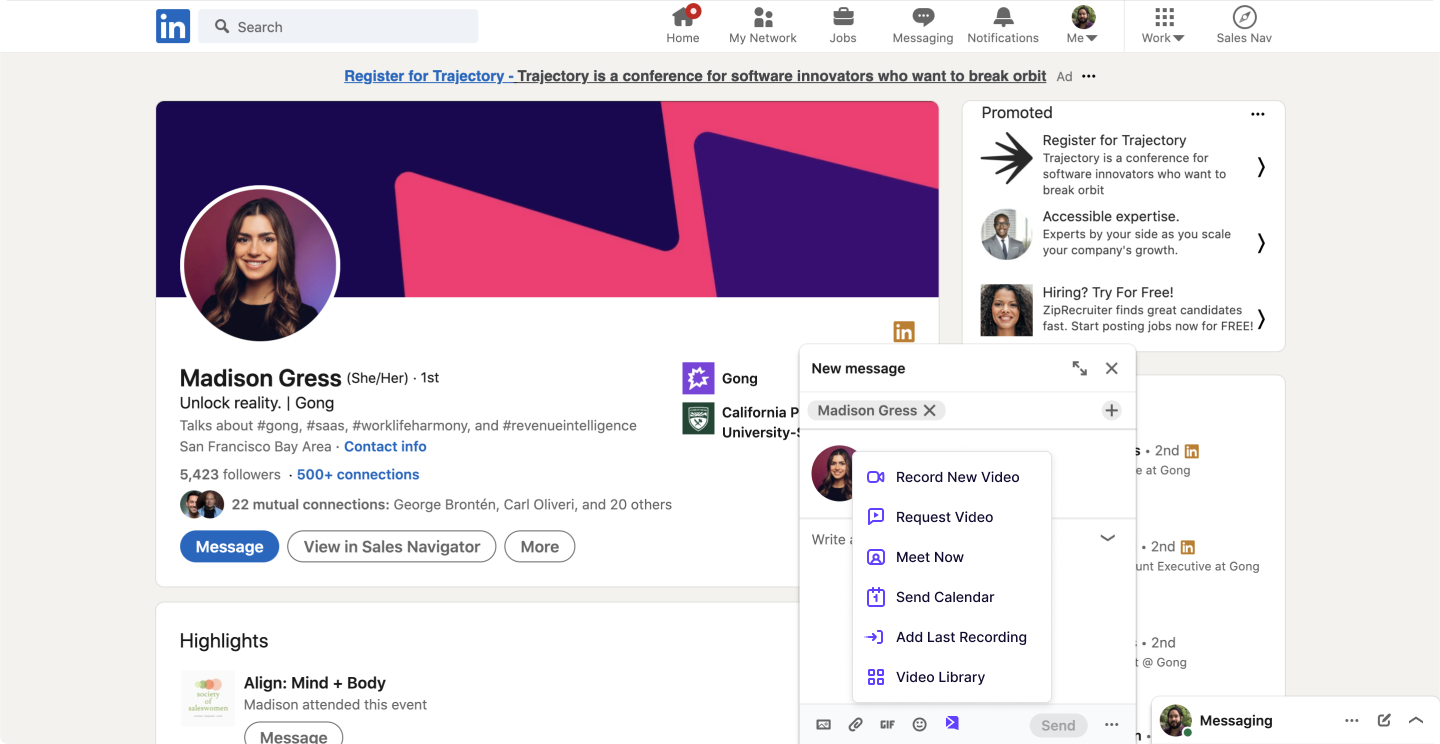
Sendspark‘s new instant integration allows you to easily record and share videos directly in LinkedIn. There is even better news: The same integration works with Gmail, Hubspot, Intercom, and Zendesk, too!
Simply install the free Chrome extension and click on the Sendspark icon to record a new video. You can also choose from the following options:
- Request Video: Add a video request link to ask for a client testimonial or user feedback.
- Meet Now: Share a Zoom or Google Meet link.
- Send Calendar: Share a Calendly or scheduling link.
- Add Last Recording: Add the last video you recorded to your LinkedIn message with just one click.
- Video Library: Access or manage existing videos via the Sendspark dashboard.
After the recording, you can preview your video or record it again if you wish.
When the video is ready, you can insert it right into your emails, customer or LinkedIn messages. Sendspark then automatically creates an engaging preview image of your video that will definitely convert.
Sound interesting? Get started for free and connect to prospects and customers with video!
Easily Record & Share Personalized Videos With Customers »
Biff Codes - The Job Board for WordPress Devs
Biff.codes is on a mission to revolutionize job boards. Post and find WordPress developer jobs for free.
FTC Disclosure: We may receive a payment in connection with purchases of products or services featured in this post.
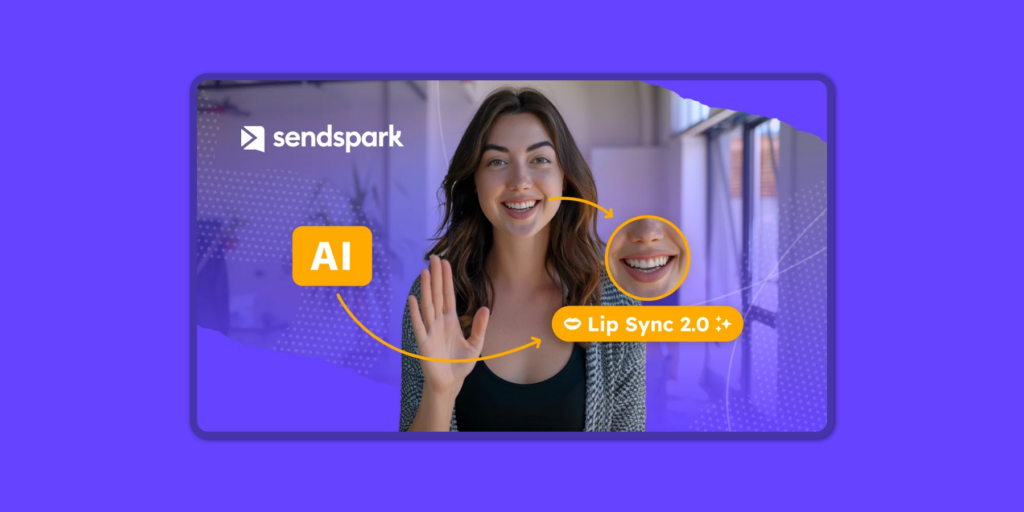

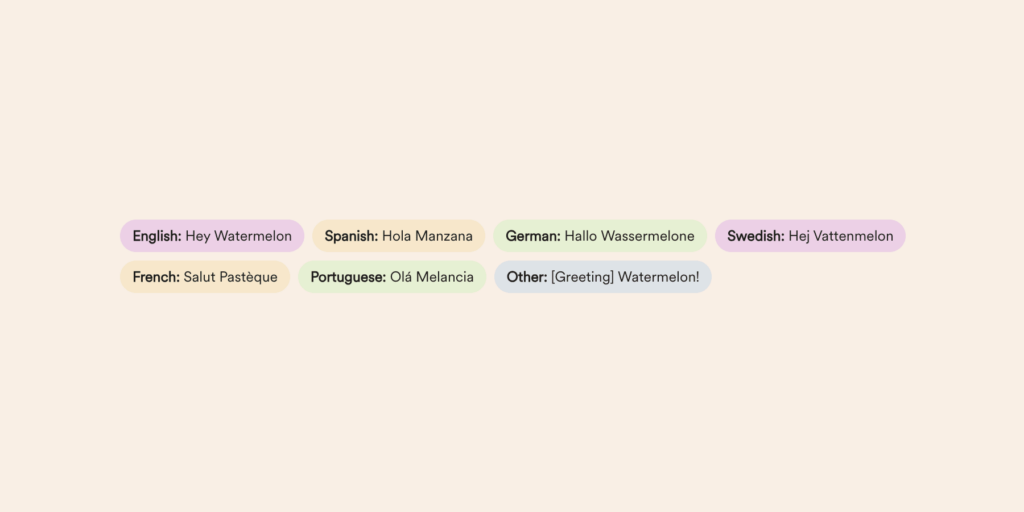




Add your first comment to this post