Curated blog with news, events, listings, jobs and exciting stories about web design & web development.

The Events Calendar 6.0 Finally Brings Series & Revised Recurring Events
After we already got a small sneak peek at version 6.0 in June 2022, the time has finally come. The Events Calendar 6.0 has seen the light of day and brings some exciting new features, including series, recurrings events, duplication of events, and more to the WordPress calendar plugin.
Revamped Recurring Events
The Events Calendar team has completely revised the creation and management of recurring events in Events Calendar Pro.
When editing a recurring event, you can now save the changes for that specific event, all events of the recurring event, or only the upcoming events of that event. Also, recurring events are now listed only once in the WordPress dashboard, making it easy to make changes connected to an entire Series (see below). If you want to list each event individually, you can do this through the Events Manager. In addition, recurring events now conform to the iCalendar standard.
Series
Regularly recurring events are and have been possible without any problems so far, e.g. grandma’s birthday in June, the regulars’ table with friends every other Friday or a jour fixe every Monday at 10 am. However, there are cases with recurring events where this is not so simple.
Meet Series, a brand new feature for Events Calendar Pro that allows you to group, organize, and manage events. Series can contain any number of individual or recurring events. The latter can be edited to contain different content, times, venues, featured images and more. However, they remain linked by the associated series.
By the way, each series has its own landing page, on which all related events are presented in a nice and clear way – especially when using the Photo View or List View.
Duplicate Event Tool
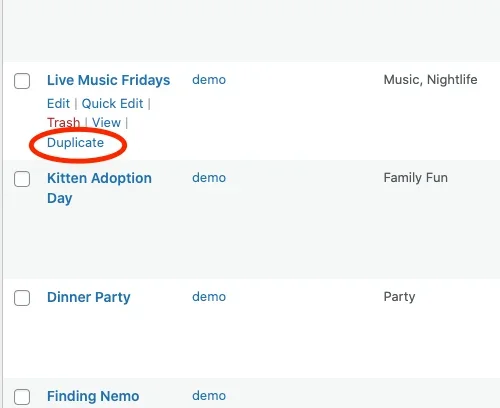
Finally the time has come! The eagerly awaited Duplicate Event tool is finally available in the Pro version. This allows you to clone existing events easily with one click, without having to start from scratch every time.
Improved UX
Finally, they have overhauled the event data storage system and improved performance for The Events Calendar (Pro). This results in a much better user experience for admins, event creators, and attendees due to faster load times in both the WordPress dashboard and the calendar views on the front end.
Biff Codes - The Job Board for WordPress Devs
Biff.codes is on a mission to revolutionize job boards. Post and find WordPress developer jobs for free.
FTC Disclosure: We may receive a payment in connection with purchases of products or services featured in this post.



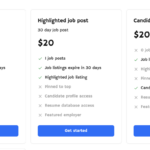



Add your first comment to this post