Curated blog with news, events, listings, jobs and exciting stories about web design & web development.
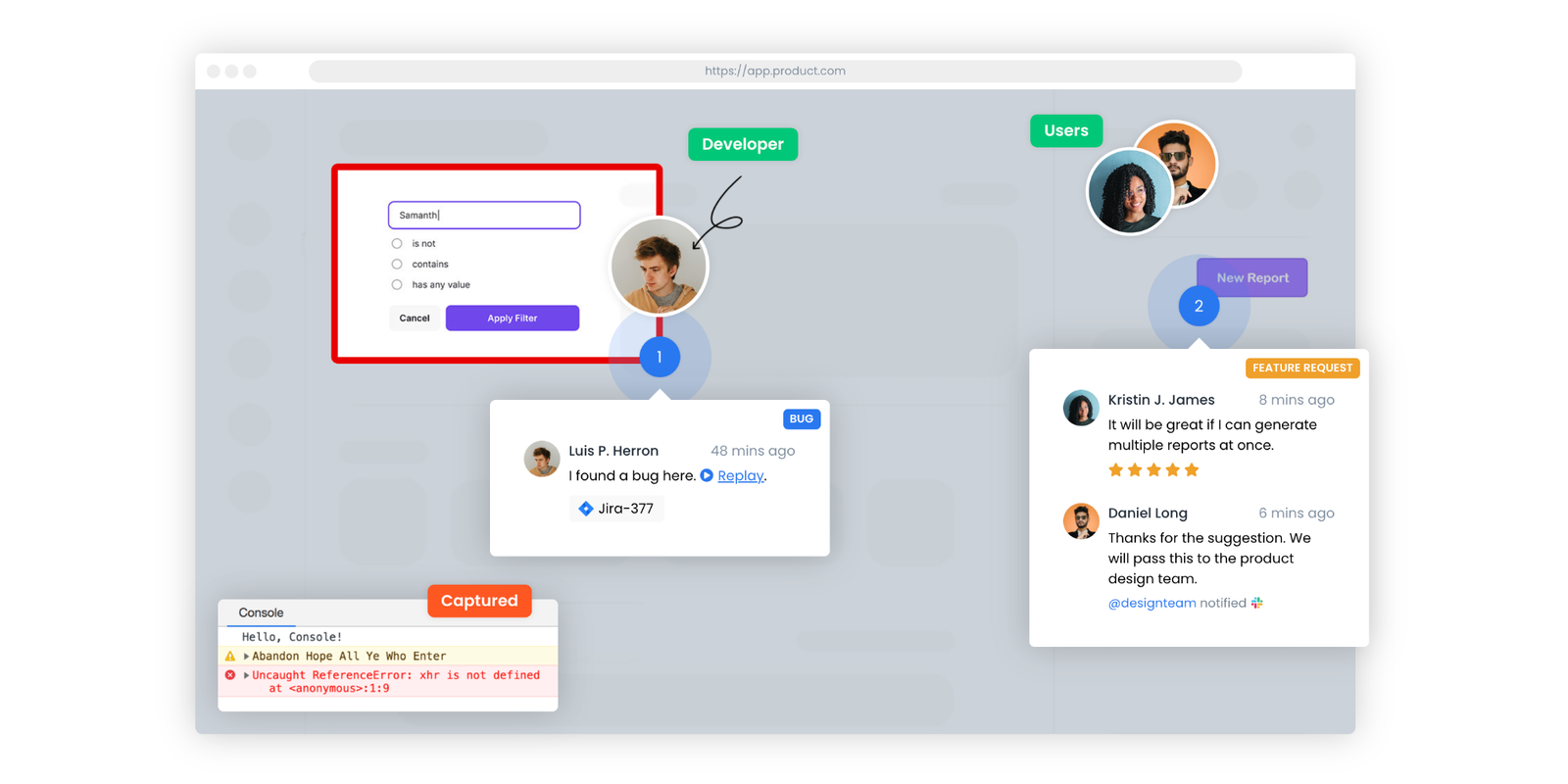
Userback Rolls Out New Multi-Purpose Feedback Widget
Userback just introduced a shiny new multi-purpose feedback widget for their visual client feedback tool. Collecting feedback from customers has never been easier!
Collect Customer Feedback With Screenshots, Video Recordings & Comments »
New Feedback Widget
If you collect different types of feedback from your customers, you’ll love the latest features of Userback! With the new multipurpose widget, it’s now even more intuitive for your users to report bugs, request new features and provide feedback.
Check out the new features:
- Collect bugs, features, and general feedback from your widget
- Tailor the feedback experience for your users
- Add / reorder feedback types to your widget such as “Report a bug” or “Feature request” for instance
- Use custom placeholder text and thank you messages for each feedback type in feedback forms
- Enable / disable screenshot and video tools
- Easily filter the different types of feedback you receive
- Automatically send different types of feedback to connected tools such as Jira, GitHub and Azure DevOps for example
In addition, the Userback team has also updated their API. Now you can create your own bug reports, feature requests and general feedback buttons and link them to specific feedback forms.
Collect Customer Feedback With Screenshots, Video Recordings & Comments »
What’s more? Userback introduced a new “Title” field that can be turned on in the widget settings. When collecting feedback, you can now also capture a title and even edit it in the Feedback Viewer. Finally, they added syntax highlighting to the console logs captured in Userback to make them more readable.
Biff Codes - The Job Board for WordPress Devs
Biff.codes is on a mission to revolutionize job boards. Post and find WordPress developer jobs for free.
FTC Disclosure: We may receive a payment in connection with purchases of products or services featured in this post.
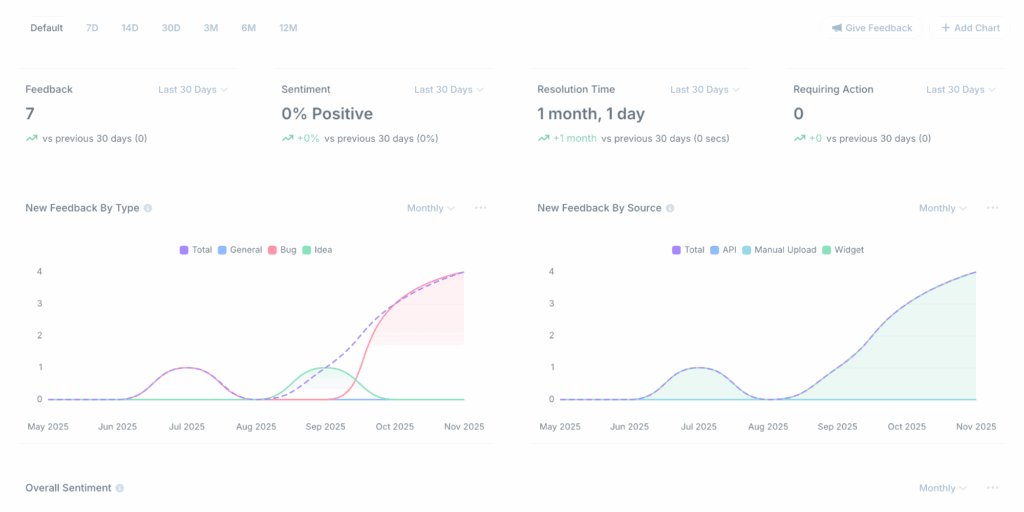






Add your first comment to this post