Curated blog with news, events, listings, jobs and exciting stories about web design & web development.
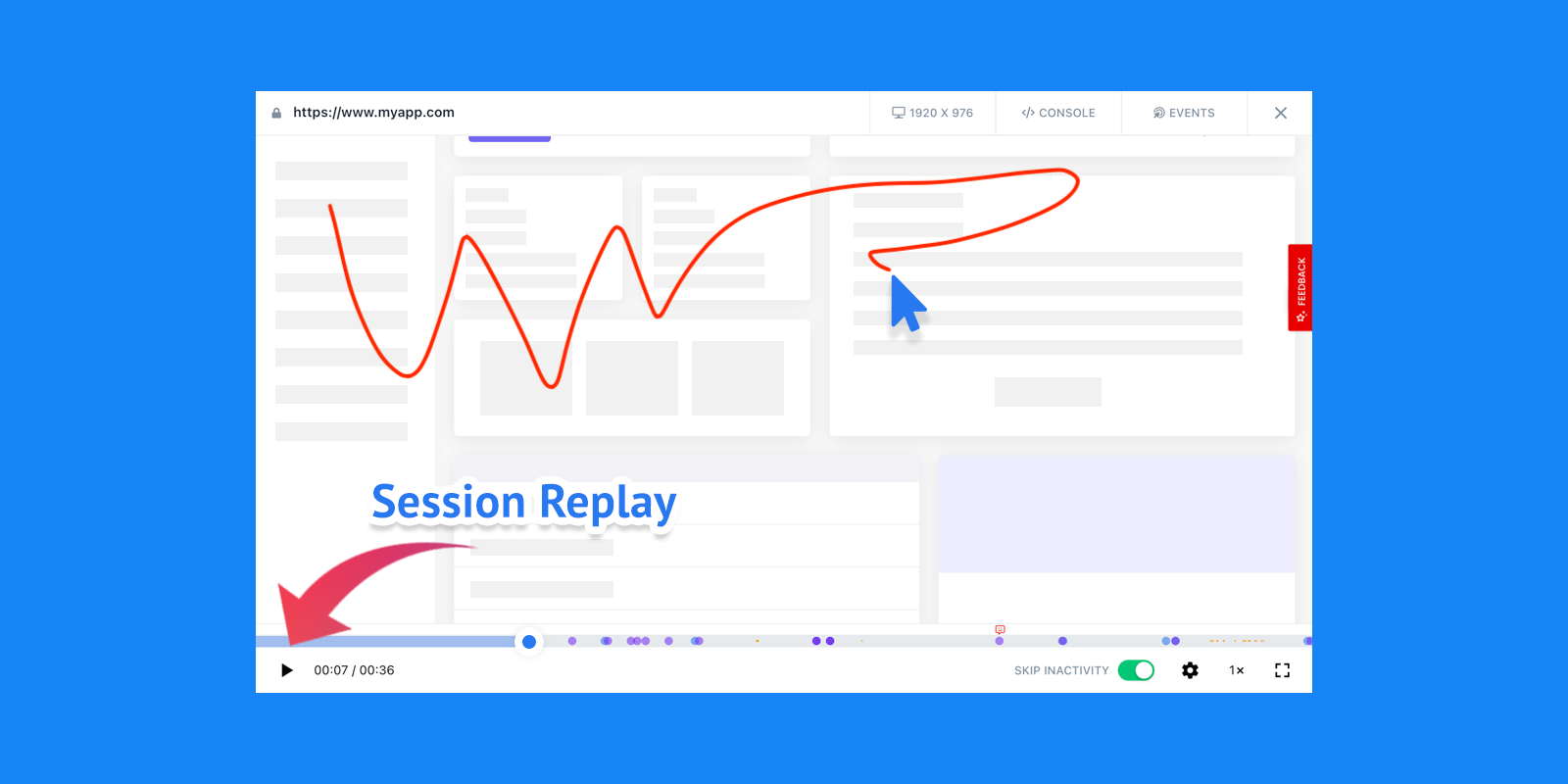
Userback Introduces Session Replay
Userback just announced a really time-saving new feature for their visual client feedback tool. Say hello to session replays which will take the guesswork out of debugging.
Collect Customer Feedback With Screenshots, Video Recordings & Comments »
Session Replay
As it says on the tin, session replays allow you to watch a session replay alongside your user’s feedback. This means there is no more back and forth with customers to actually understand their feedback.
A session replay is a reproduction of a user’s interactions on your website exactly in the same way as they experienced them, including mouse movements, clicks, scrolling, page visits, and more. If enabled, this will automatically be added to the submitted feedback.
Check out the benefits:
- Reproduce and solve bugs much faster
- Better customer service without time-consuming back and forth
- Understand the user experience (UX) to further improve it
As Userback cares about privacy, you can easily mask UI elements such as passwords, payment forms and email fields so they do not appear in session recordings.
Similar to video feedback, session replay is an optional add-on to your current plan starting from $19 per month for up to 100 sessions. To get started, simply turn it on in your widget settings.
Collect Customer Feedback With Screenshots, Video Recordings & Comments »
Biff Codes - The Job Board for WordPress Devs
Biff.codes is on a mission to revolutionize job boards. Post and find WordPress developer jobs for free.
FTC Disclosure: We may receive a payment in connection with purchases of products or services featured in this post.
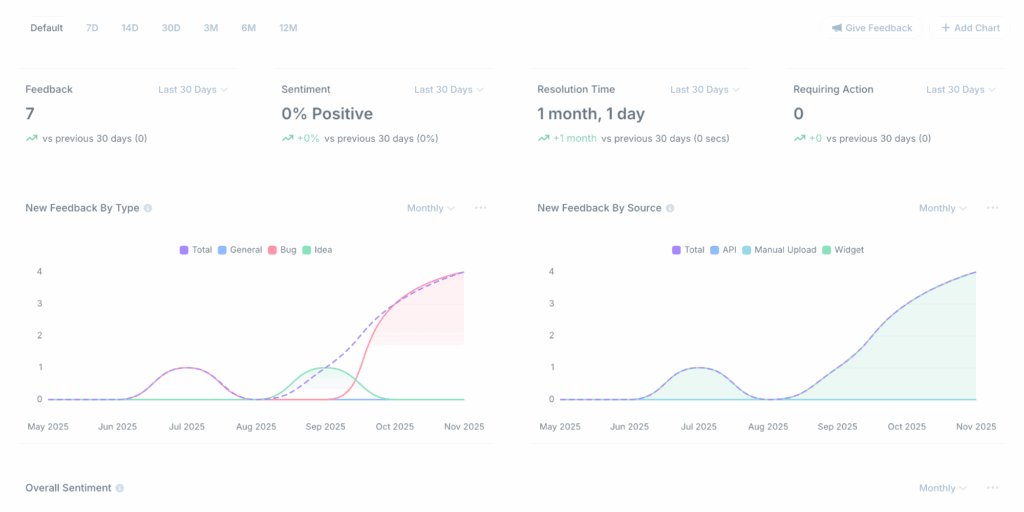






Add your first comment to this post