Curated blog with news, events, listings, jobs and exciting stories about web design & web development.
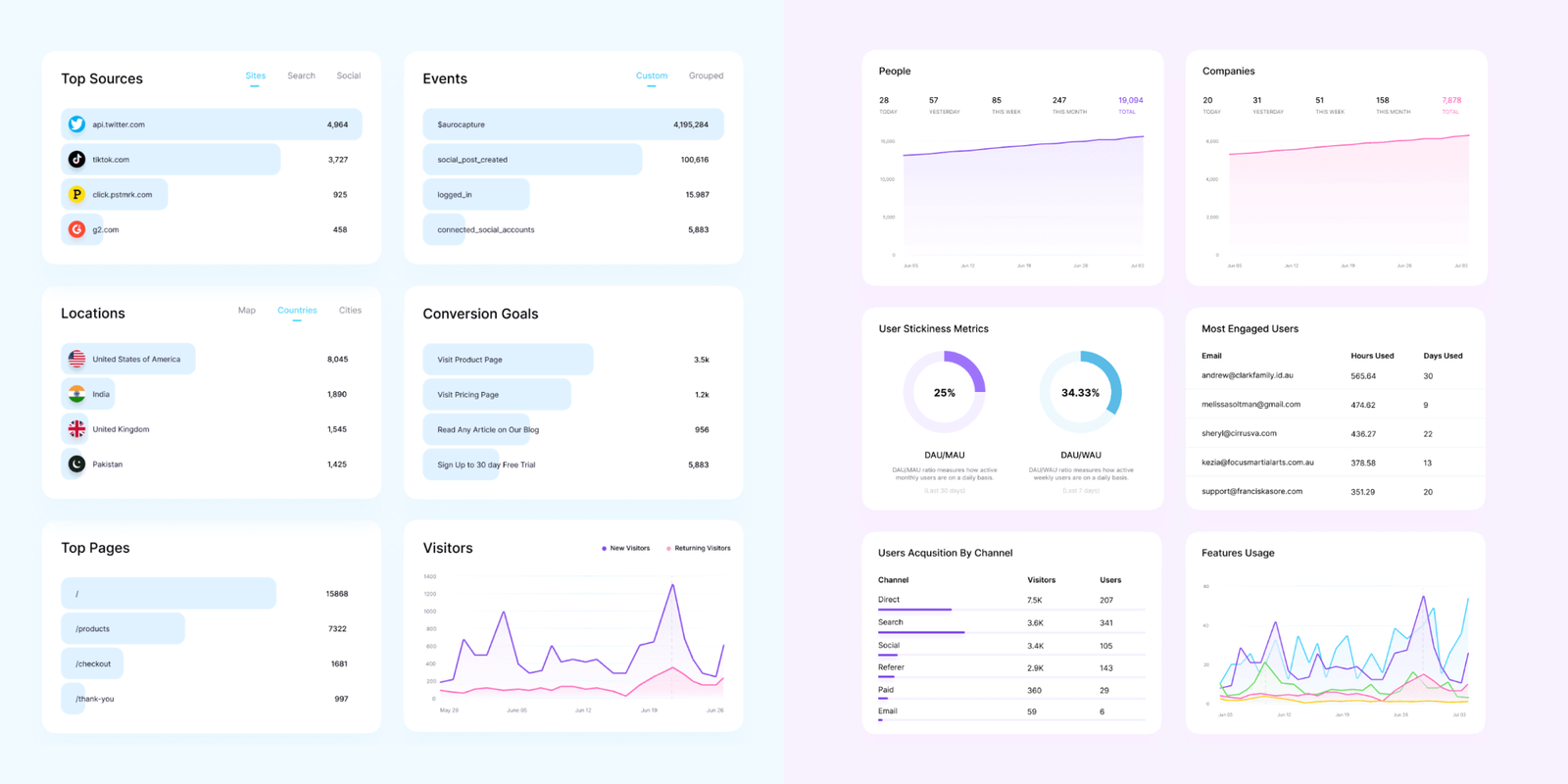
Usermaven: New Default Reporting Period & Live View
The Usermaven team has just announced various new features for their privacy-friendly, cookieless web and product analytics platform. This includes a new default reporting period, live view, “All Workspaces” statistics, and more.
New Features
An error occurredLet’s take a look at the new features:
- Default Reporting Period:
Usermaven now allows you to choose the default reporting period for web analytics and product insights. To do this, simply navigate to Workspace Settings > Miscellaneous and select the desired time range, e.g. last 30 days, last quarter, last month, month to date or today. - Live View:
There is now a new live option in web analytics to see visitor activity on your website in real time. Your dashboard is automatically refreshed after 30 seconds and displays the activities of the last 30 minutes. Manual refreshes are finally a thing of the past! This is particularly handy if you are running a high traffic campaign and want to see the statistics in real time.
- All Workspaces Statistics:
In the “All Workspaces” dashboard, you can now view all your workspace statistics in a compact, detailed view. Simply click on the Show statistics option. - Improved Detailed View:
Previously, the detail view only contained information about visitors, but now Usermaven has added some additional information such as the number of visitors, pageviews, bounce rate, and visit duration. This way you can find out which pages are not performing as expected and make the necessary improvements. - Conversion-Related Stats Upon Goal Selection:
When a conversion goal is selected, the dashboard is customised to automatically display conversion-related statistics. You can see the number of conversions, conversion rate, top sources, top website pages, locations, etc.
In Usermaven, the top sources now group similar referrers such as google.co.uk and google.de for instance to Google. For further drill down, simply click on the source and see which referrer source generates the most traffic to your website.
In addition, web analytics queries are now based on sessions as opposed to unique visitors as in the past. Lastly, Usermaven lets you add multiple domains to a single workspace at Workspace Settings > General. However, they recommend that only those domains related to the same business be placed in a single workspace.
Biff Codes - The Job Board for WordPress Devs
Biff.codes is on a mission to revolutionize job boards. Post and find WordPress developer jobs for free.
FTC Disclosure: We may receive a payment in connection with purchases of products or services featured in this post.
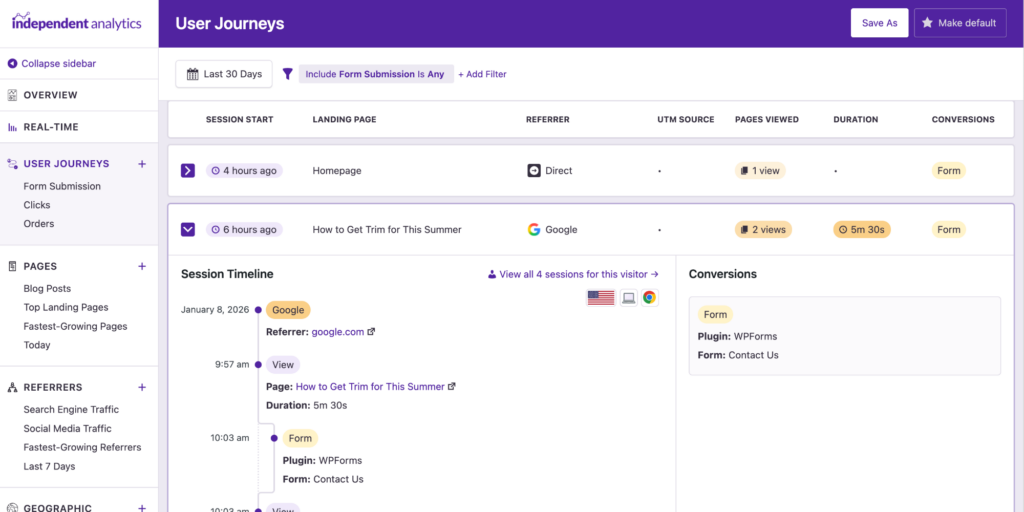






Add your first comment to this post