Curated blog with news, events, listings, jobs and exciting stories about web design & web development.

How To Create An Intranet / Extranet With WordPress
An intranet or extranet is a great hub gathering all the resources of a company or organization in a single, centralized place. It can be used to inform about latest news, events, internal job postings, and special offers for employees for instance, but also for in-house training. We’ve got some pretty good news for smaller companies being on a tight budget. There’s absolutely no need to spend a fortune on expensive (SaaS) solutions. All this can be done with WordPress and Woffice on your own server.
Check Out The Intranet/Extranet Theme »
Woffice
Developed by the fine people at Alkalab and trusted by more than 9k customers, Woffice is a responsive WordPress theme which has been specifically created for running an intranet or extranet. It comes with all the bells and whistles you need for doing that job. The theme is even shipped with various premium plugins included for free.
By the way, Alkalab are also offering a great feedback tool called Feedier that includes some really nice gamification features.
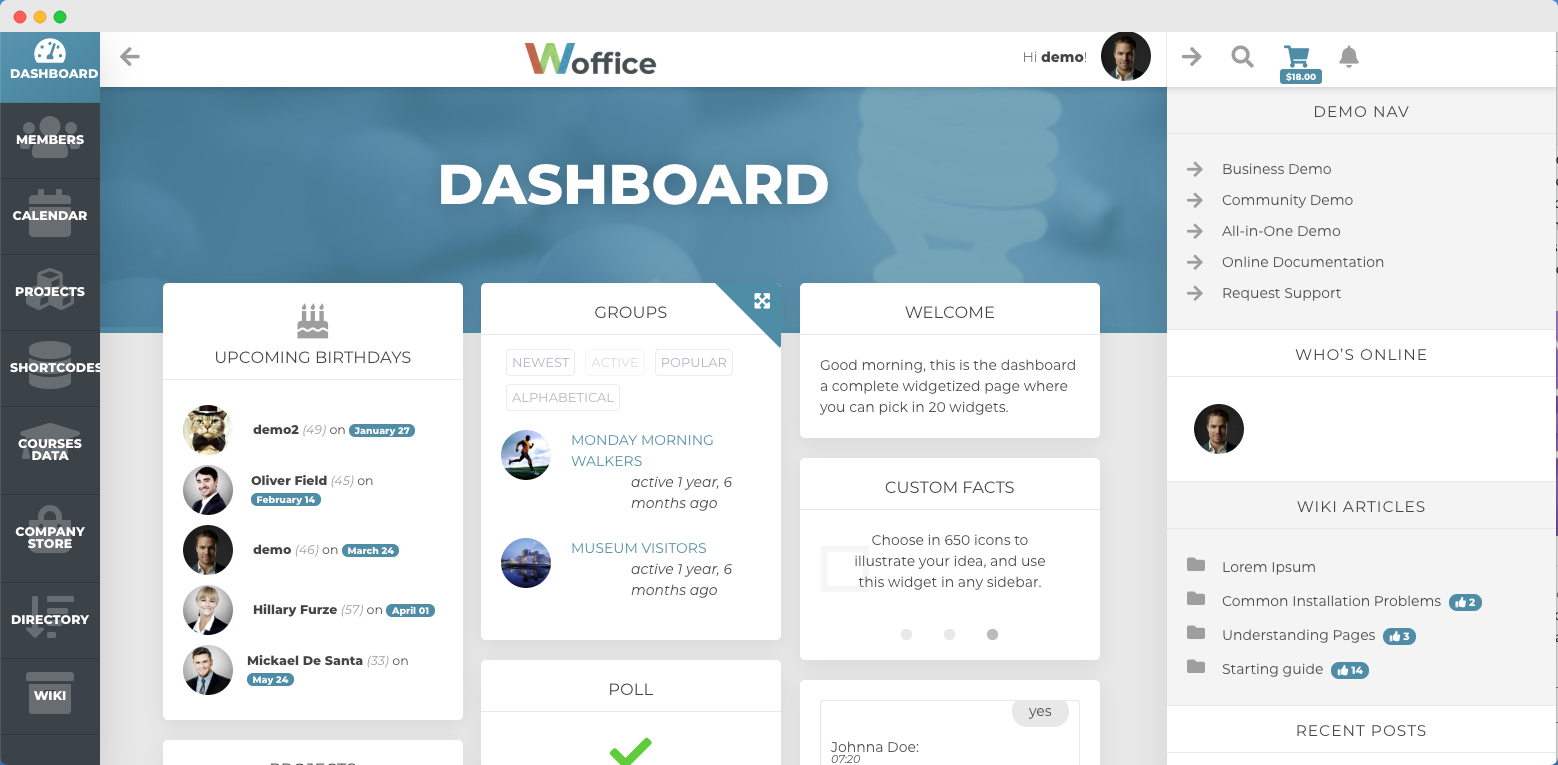
Feature Highlights
As Woffice comes with an impressive amount of features and benefits, we are only covering the highlights in this post. Note that users don’t need to get backend access but can post and edit content via the frontend. Please check their website for the full set of features.
- 5+ Demos available
- Customizable user dashboard via drag & drop widgets
- Knowledge base with categories
- Support of Posts Table Pro to create searchable, sortable, filterable tables, e.g. for listing a big amount of wiki articles
- Extended commenting system & Like buttons
- 8 Graphic types for data visualization
- Support of Contact Form 7 & Gravity Forms
- Custom registration & login pages (Support of Facebook & Google login)
- User role management
- Extended privacy settings, private API & RSS feeds
- Extended live search functionality via AJAX
- Support of BuddyPress
- Project manager with progress tracking, task management with live to-do lists & file manager (via File Away, BuddyDrive or Multiverso)
- e-Learning: Support of LearnDash to create online classes & courses
- Slack integration: Receive notifications from the intranet right into your Slack channels
- Live community notifications
- Private messaging
- Activity stream, members & groups directory
- RTL & WPML multilingual support
- WPBakery Page Builder, Slider Revolution, EventON & Pro Event Calendar included for free
- Built with HTML5, CSS3 & Vue.js
You can easily extend Woffice with even more third-party plugins and extensions. The theme supports WooCommerce, Paid Membership Pro, rtMedia, bbPress, and WP ERP among many others. The last one is a complete HR, CRM, and accounting solution for WordPress.
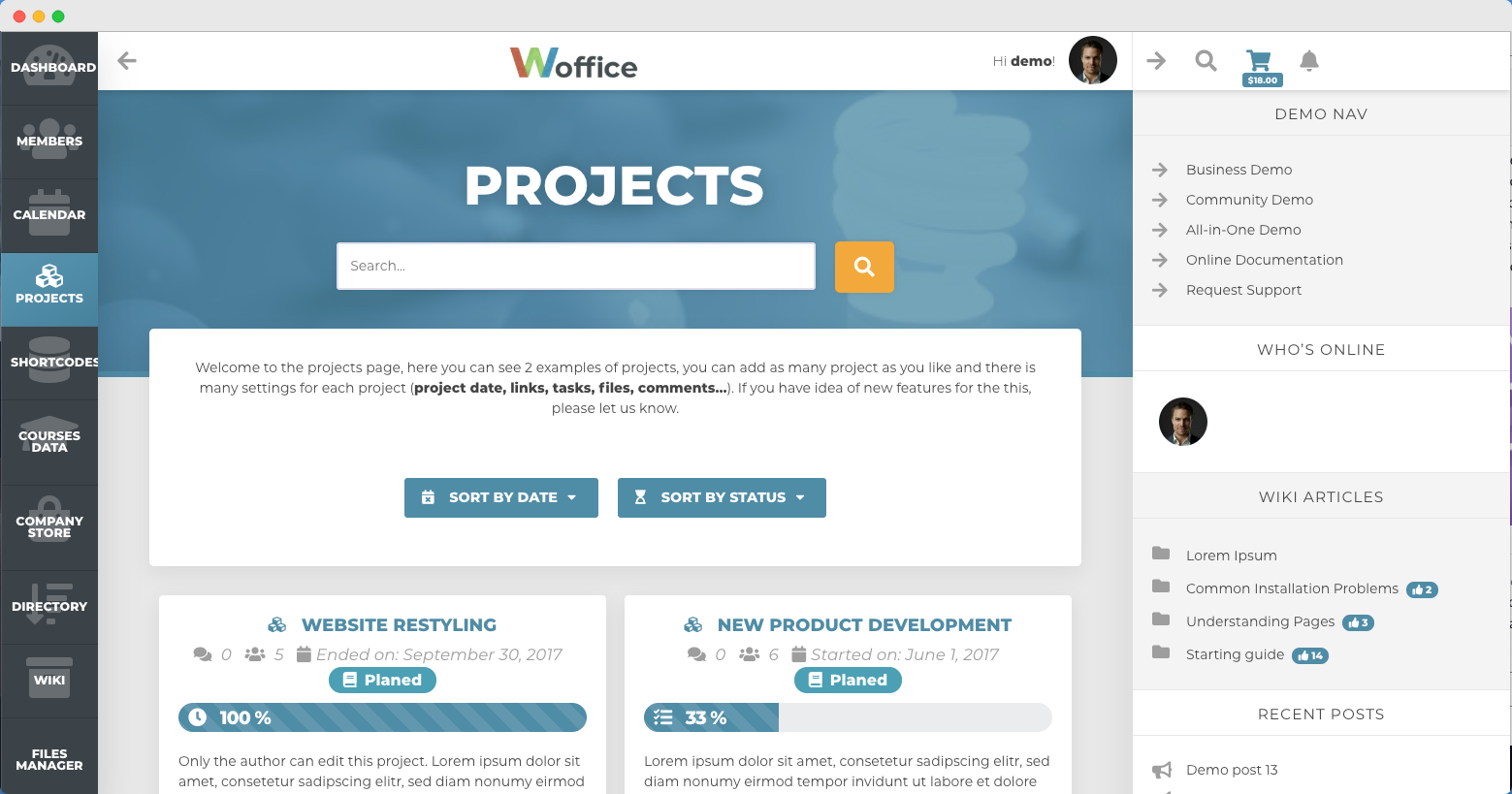
Pricing, Support & Updates
Woffice is slightly more expensive than an ordinary WordPress theme. With a price tag of $75 for a single site, however, it’s a real bargain given the feature load mentioned above.
Alkalab are providing free lifetime updates and support for six months. At checkout you have the option to extend the support period at a discounted rate though.
Check Out The Intranet/Extranet Theme »
Biff Codes - The Job Board for WordPress Devs
Biff.codes is on a mission to revolutionize job boards. Post and find WordPress developer jobs for free.
FTC Disclosure: We may receive a payment in connection with purchases of products or services featured in this post.







Add your first comment to this post