Curated blog with news, events, listings, jobs and exciting stories about web design & web development.

How To Accept Recurring Bookings & Appointments With WooCommerce
As you probably might have noticed, we are a big fan of the WooCommerce Booking & Appointment plugin developed by Tyche Softwares. Recently, they have introduced a new add-on that allows you to accept recurring bookings with ease.
Get The Recurring Booking Addon »
Recurring Bookings Addon
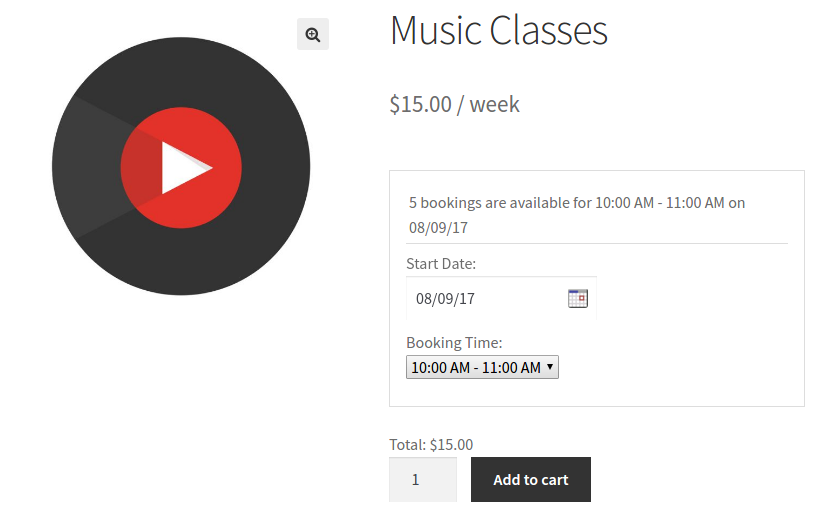
The Recurring Bookings addon for the Booking and Appointment Plugin for WooCommerce allows you to offer both recurring appointments and bookings. Once an order is renewed by the WooCommerce Subscriptions extension, a corresponding booking will automagically be generated.
If a renewal requires manual payments, customers are able to edit generated bookings based on the original subscription.
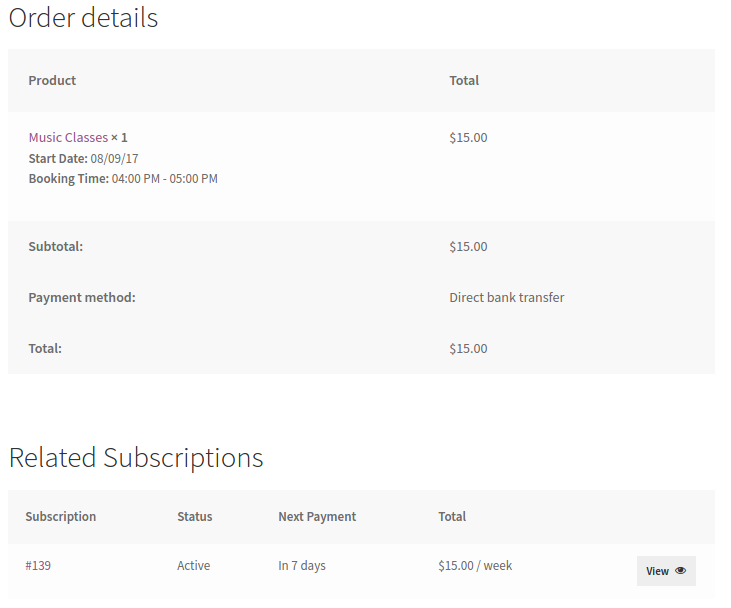
Features
- Accept recurring bookings & appointments to increase sales
- Automatic generation of bookings if automatic renewals are enabled
- Customers can edit bookings at checkout when manual renewals are enabled
- Customers can reschedule bookings for subscription orders
- Support of simple & variable subscription product types
- Support of ‘Only Date’, ‘Date & Time’ & ‘Multiple Day Bookings’ Booking types
- Full integration with Woocommerce and Booking & Appointment Plugin for WooCommerce
After this addon has been installed and activated, it will work out of the box with no further configuration required.
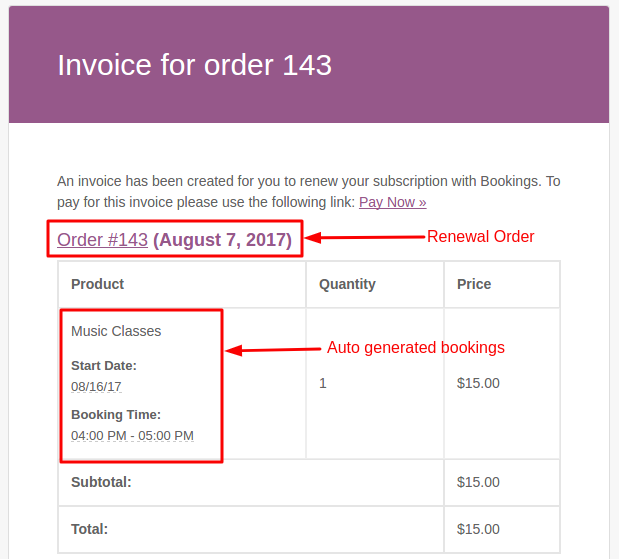
Requirements
As the name addon indicates, it will not work as a standalone version. In order to work, however, you will need to purchase the following extensions too:
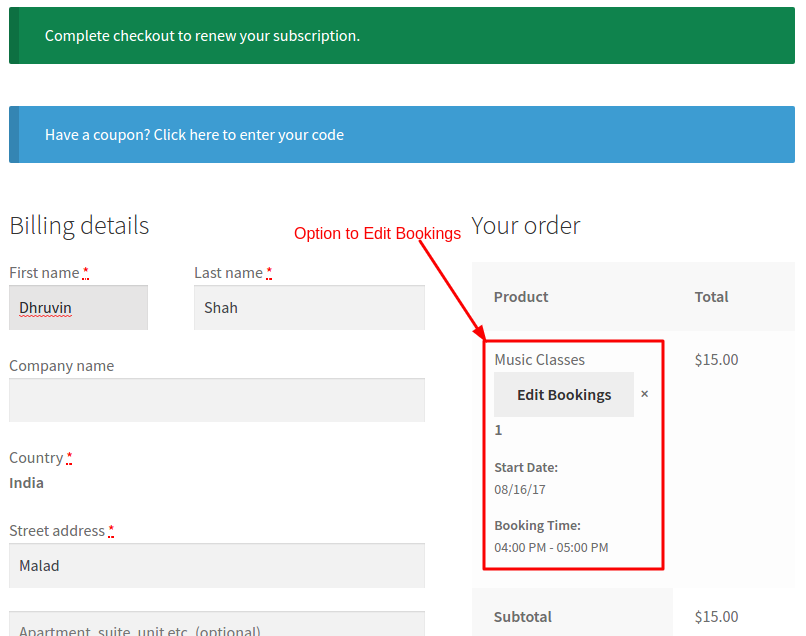
Pricing, Support & Updates
The Recurring Bookings add-on can be purchased for $39 for a single site license and $59 for up to 5 sites. For unlimited sites, you will be charged $79.
All licenses come with one year of free updates and support. Tyche Softwares are offering a 50% discount on automatic annual renewals.
Get The Recurring Booking Addon »
Biff Codes - The Job Board for WordPress Devs
Biff.codes is on a mission to revolutionize job boards. Post and find WordPress developer jobs for free.
FTC Disclosure: We may receive a payment in connection with purchases of products or services featured in this post.

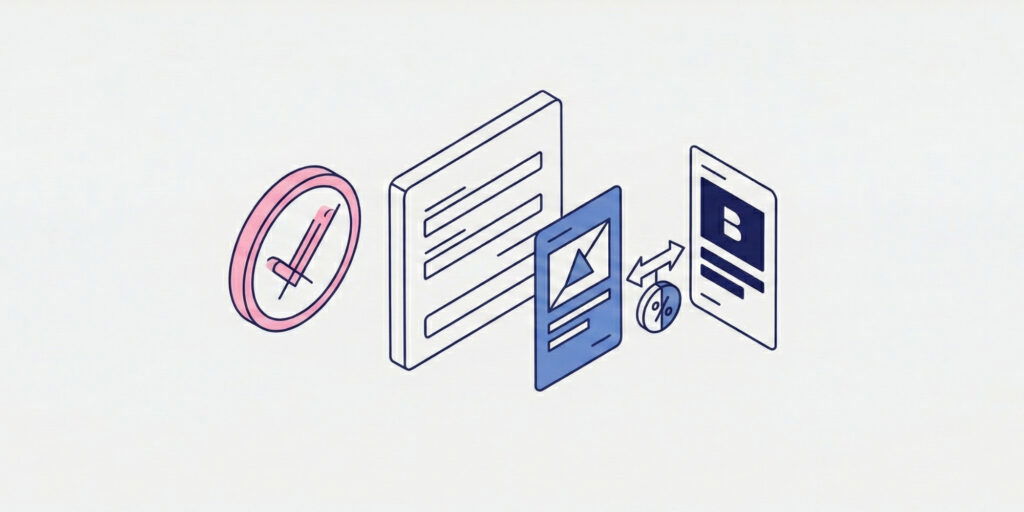
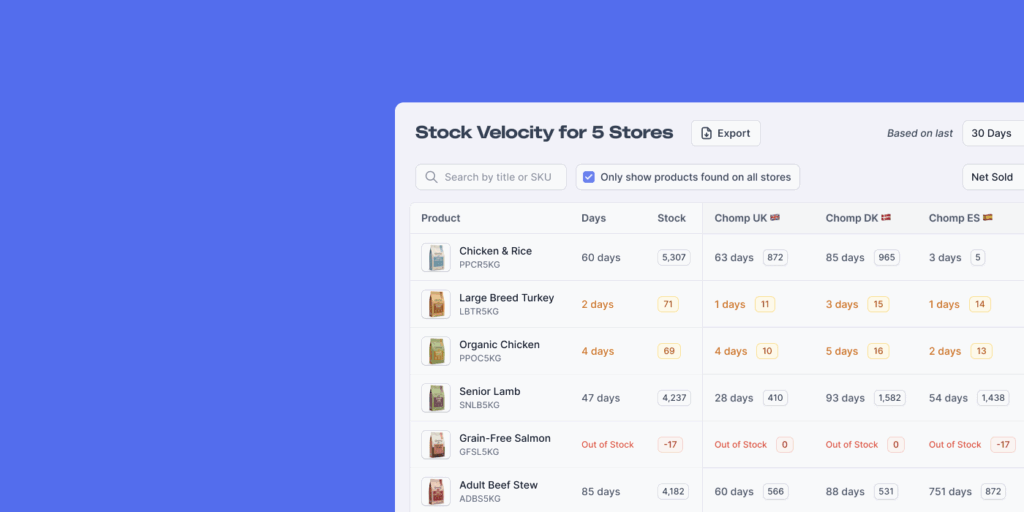




It a great plugin
Is it possible to have weekly appointments and automatically bill the client monthly (instead of weekly)?
Hi Shayna,
This is Upendra from tychesoftwares.com. First of all, apologies for the delay on this as your comment was brought to our notice today itself.
Yes, there is an option in the Recurring Bookings Add-on plugin to set separate appointment intervals. So, you can have weekly appointments and bill the client monthly.
Please email us on support at tychesoftwares dot com if you will have any other queries about the plugin.