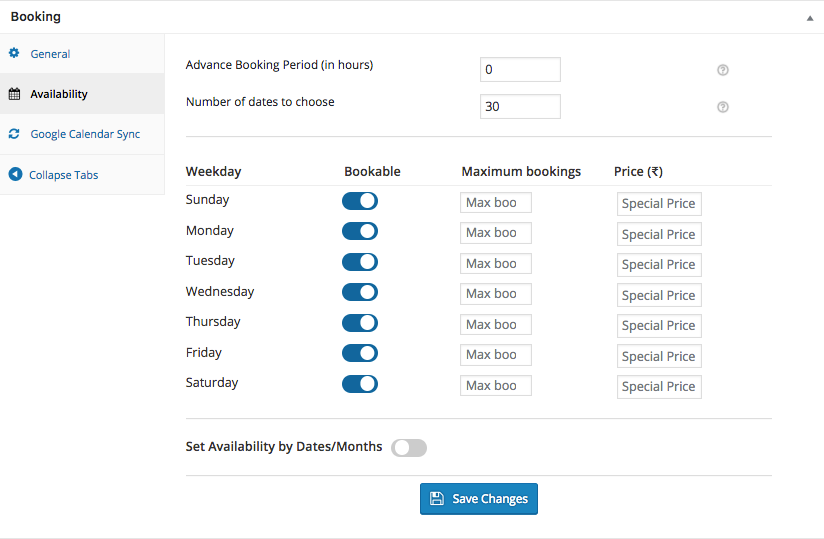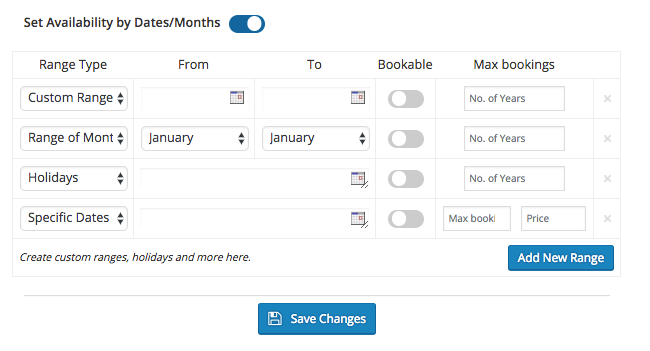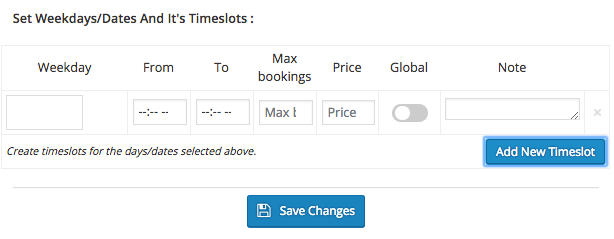Curated blog with news, events, listings, jobs and exciting stories about web design & web development.

WooCommerce Booking & Appointment Plugin 4.0 – Revamped & More Powerful
Even though it has been scheduled for 5th June, Tyche Software postponed the major update of their popular WooCommerce booking extension for a few more days. Good news, the issues found while testing have been fixed. Say hello to WooCommerce Booking & Appointment Plugin 4.0.
Get WooCommerce Booking & Appointment Plugin »
WooCommerce Booking & Appointment Plugin 4.0
Tyche Softwares revamped their Booking & Appointment Plugin for WooCommerce addressing UI and UX improvements for both frontend and backend. Check out the changes and new features below.
Revamped Booking Settings UI
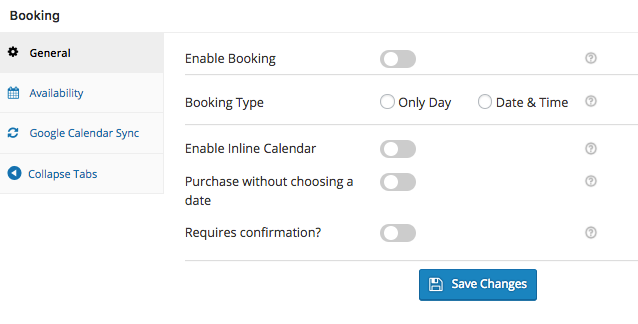
Up to now the booking meta box on product pages has been quite cluttered. In v4.0 they reduced the number of tabs from 8 to just 3.
- General:
- New Booking Type field: Only Day, Date & Time
- Only Day with 2 options: Single Day & Multiple Nights (previously “Allow Multiple days”)
- Availability:
- Select bookable weekdays
- Set a maximum booking length & special price for each day
- Set Availability by Dates/Months: Add Specific Dates, Holidays & Date Ranges
- Appointment bookings: Add time slots
- Google Calendar Sync: No changes made
Please note that the “Fixed Block Booking & Price by range of days” tabs are only visible for multiple day bookings. They are now hidden by default.
New Frontend Booking UI
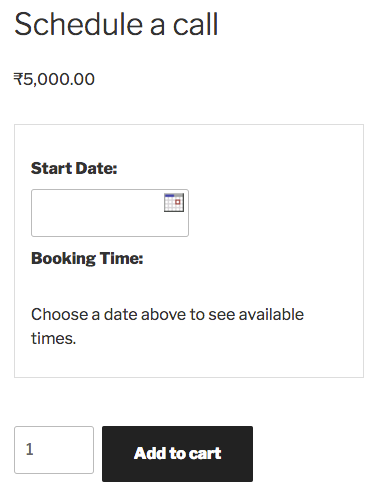
The Tyche Softwares team also did a really good job in making the front end UI more beautiful for a smoother UX. For appointment bookings, customers now will see the time only after having chosen the date first. The booking time label has previously not been there.
New Features
- Option to add multiple fixed ranges
- Option to create ranges using only months
- Option to set a maximum day value for multiple day bookable products
- Option to enable/disable weekdays for multiple day bookings
- Option to remove the calendar icon for booking fields
Global Booking Settings Page
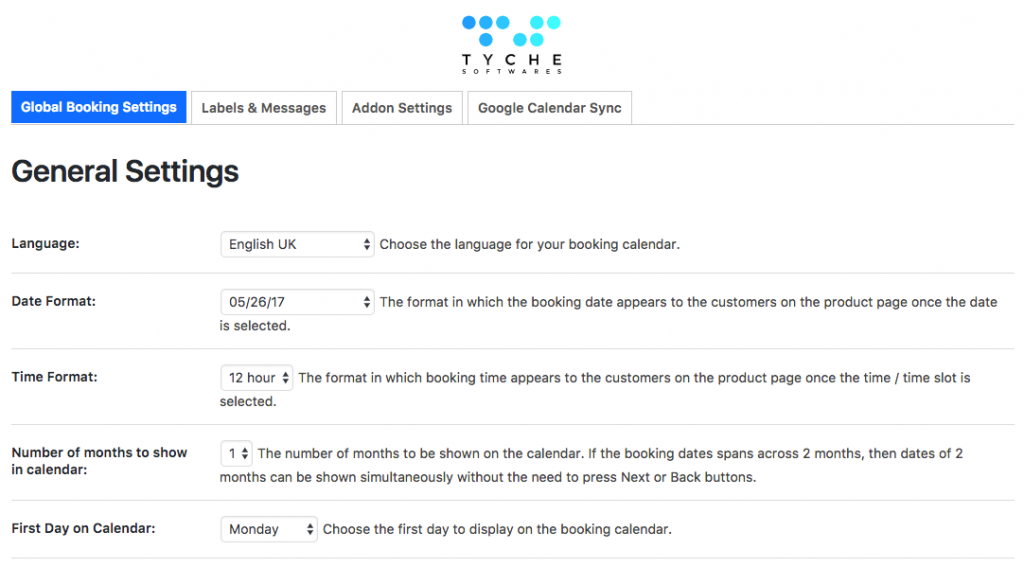
The Global Booking Settings page comes with a shiny new look and feel.
Other Changes
Also they implemented several under the hood changes including the way booking data is saved. Also bookings are now saved as a post in wp_posts.
This update will serve as a launch pad for some of the major features that are lined up for the later this year. Stay tuned!
Biff Codes - The Job Board for WordPress Devs
Biff.codes is on a mission to revolutionize job boards. Post and find WordPress developer jobs for free.
FTC Disclosure: We may receive a payment in connection with purchases of products or services featured in this post.