Curated blog with news, events, listings, jobs and exciting stories about web design & web development.
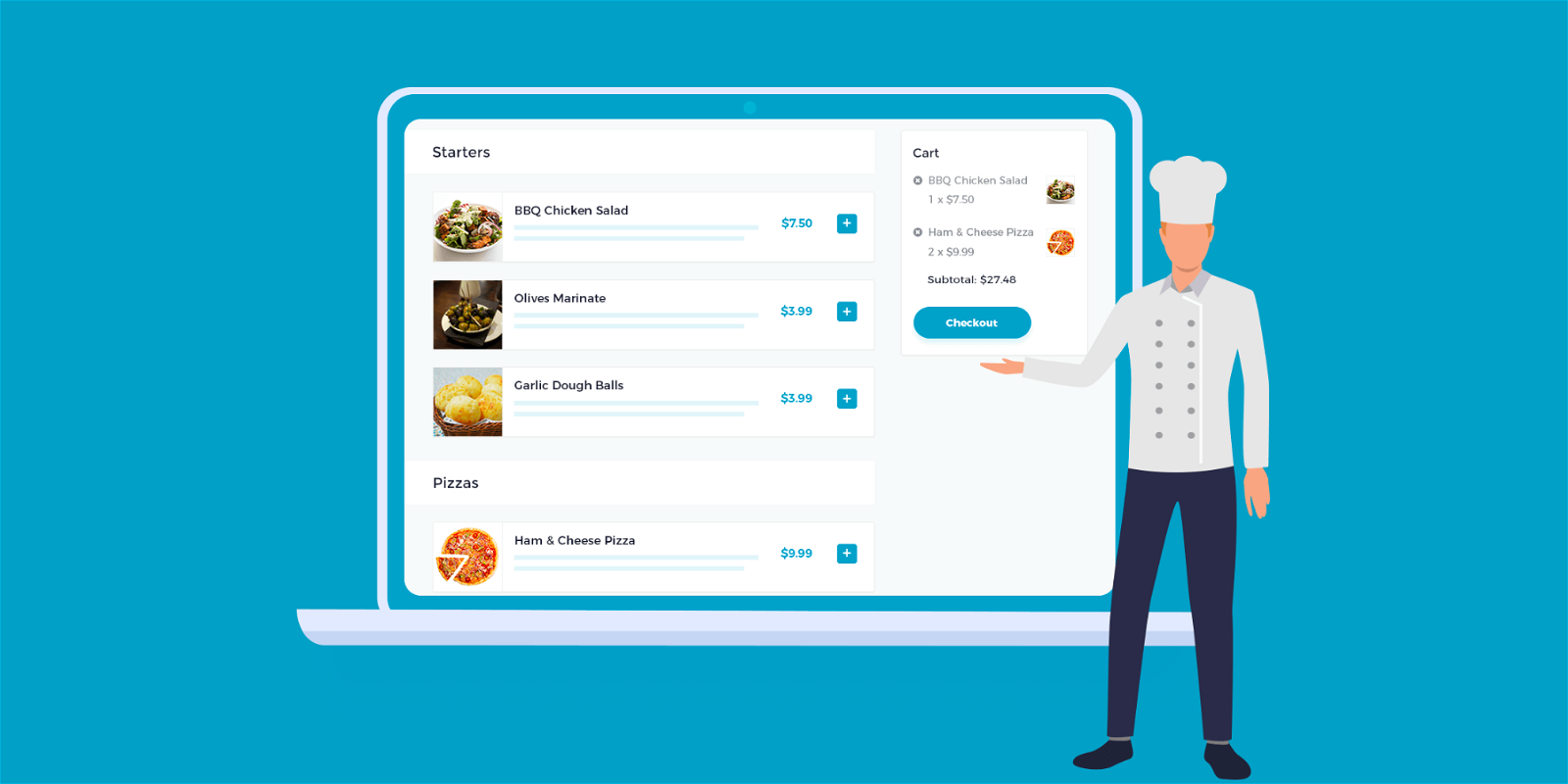
WooCommerce Restaurant Ordering 2.0 With Opening Times
At the height of the COVID-19 pandemic, the Barn2 teamnhas released the WooCommerce Restaurant Ordering plugin to help restaurants take food orders online. They have just released version 2.0, introducing a new opening hours feature and more.
Easily Take Food Orders With WooCommerce »
WooCommerce Restaurant Ordering 2.0
An error occurredCheck out the new features and improvements:
- To avoid annoyance and frustration among hungry customers, you can now add opening times and prevent ordering when the restaurant is closed.
- Display different text depending on whether your restaurant is open or closed.
- Above the food order form, you can now display some important details such as the restaurant address, a summary of the available delivery and pickup options, and – of course – your opening hours.
- To improve UX, you can display quick navigation links above the food order form. That way, your customers can quickly jump between categories.
- Display both stock status and variation description in product lightbox.
- New image size option for food order form.
- New option to show or hide cart confirmation message.
- Support for Barn2’s WooCommerce Fast Cart plugin.
- Support for required checkboxes in WooCommerce Product Add-Ons.
- Better onboarding with new plugin setup wizard.
Lastly, you can automatically enable the food order form layout on the main WooCommerce shop page and category pages. This is required for integrations with third-party plugins, such as multi-vendor plugins where each vendor has their own category pages.
Easily Take Food Orders With WordPress »
Biff Codes - The Job Board for WordPress Devs
Biff.codes is on a mission to revolutionize job boards. Post and find WordPress developer jobs for free.
FTC Disclosure: We may receive a payment in connection with purchases of products or services featured in this post.

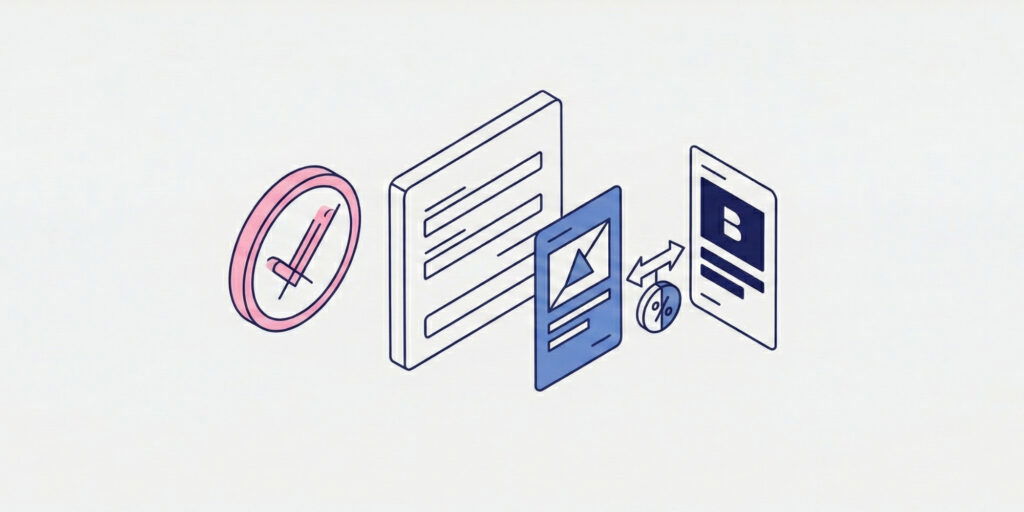
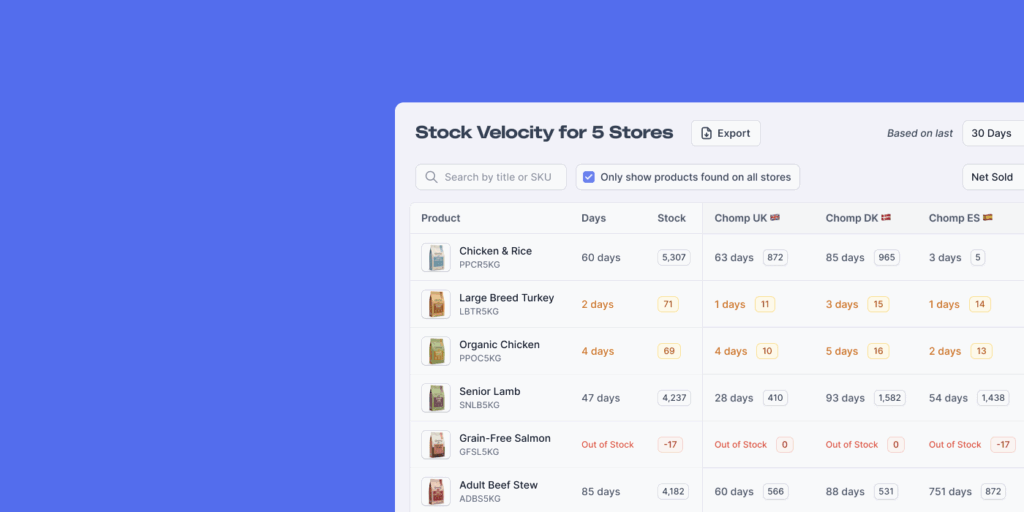




Add your first comment to this post