Curated blog with news, events, listings, jobs and exciting stories about web design & web development.
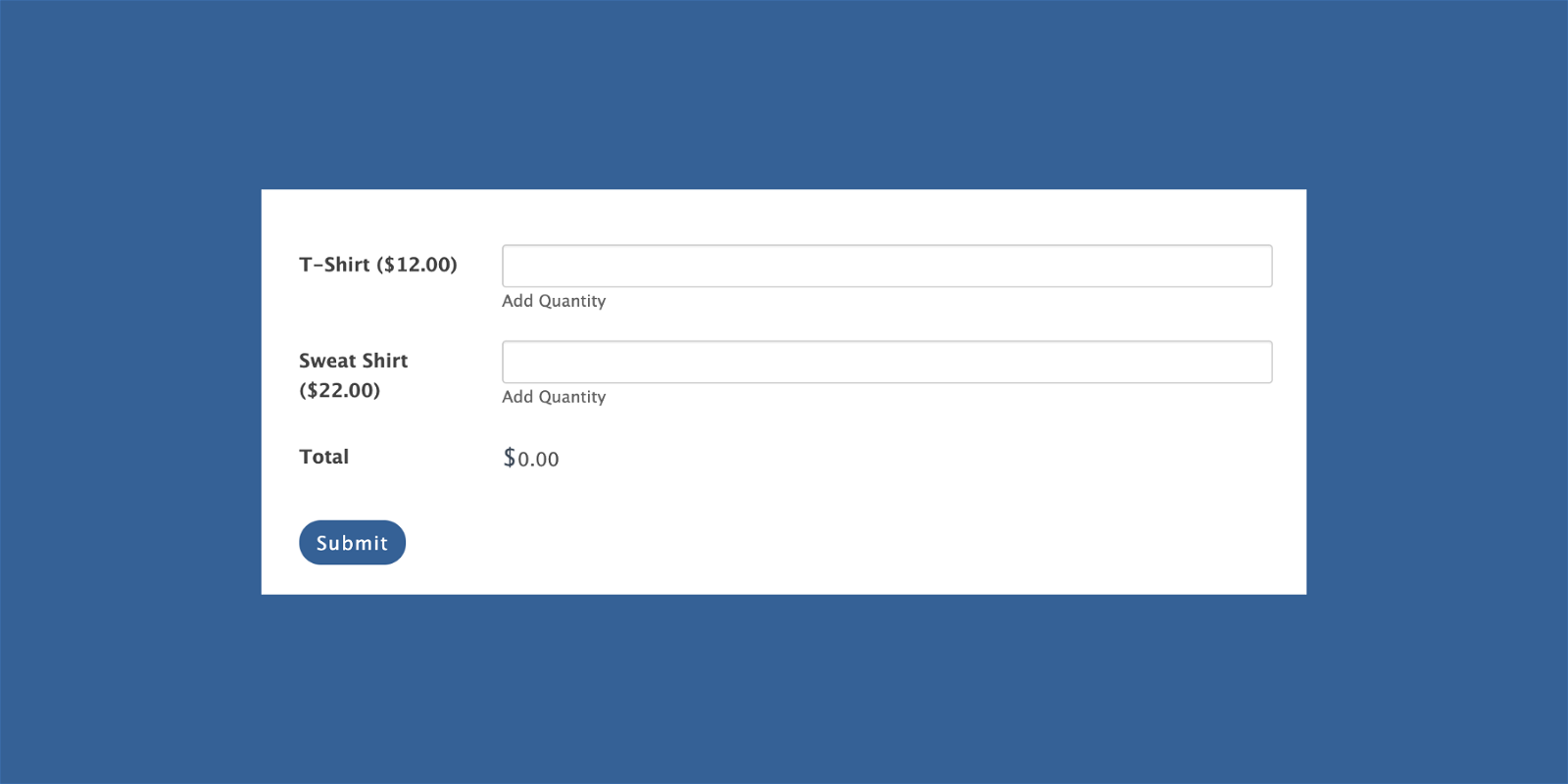
How To Add A Calculator In 3 Easy Steps To WordPress
Are you still sending your visitors away from your WordPress site to external calculators? This increases the risk of losing them because they may not come back to you. However, there is a simple solution! You can easily build custom calculators in WordPress to offer to your site visitors.
Formidable Forms – A WordPress Form Builder Plugin »
WordPress Calculator
Formidable Forms allows you to host your own calculators and keep the site traffic you work hard for rather than giving it away. All it takes are three simple steps:
- Install Formidable Forms, the WordPress forms plugin
- Create your calculator via an intuitive drag & drop interface
- Add the calculator to your WordPress site in just a few clicks
When it comes to creating a calculator, you have two options. You can either create one from scratch or use one of the many pre-made, customizable premium form templates.
Basically, you can create any calculator you can think of including auto loan or car payment calculators, BMI calculators, mortgage calculators, NPS survey score calculators, price and quotation calculators. Do you want to add a WooCommerce product configurator? Well, Formidable Forms has you covered.
You’ll get access to form calculations via the Formidable Forms Pro plugin. Pricing starts from as little as $149 $99 for the Basic plan. There’s no need to use and pay for any third party tools such as JotForm anymore. Plus, you can use it to create your contact form as well.
Formidable Forms – A WordPress Form Builder Plugin »
Biff Codes - The Job Board for WordPress Devs
Biff.codes is on a mission to revolutionize job boards. Post and find WordPress developer jobs for free.
FTC Disclosure: We may receive a payment in connection with purchases of products or services featured in this post.
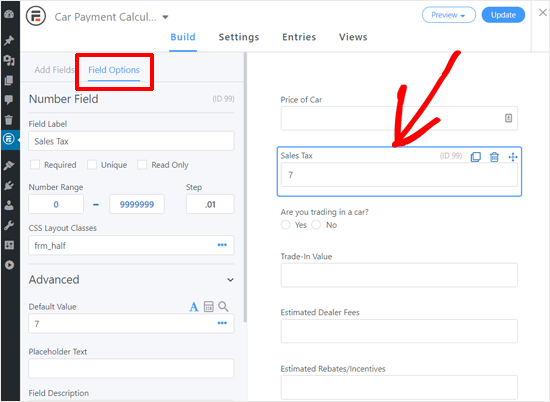
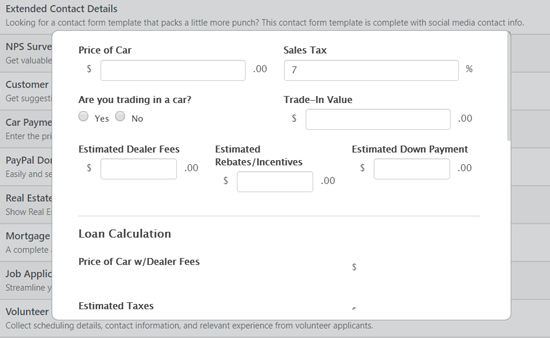
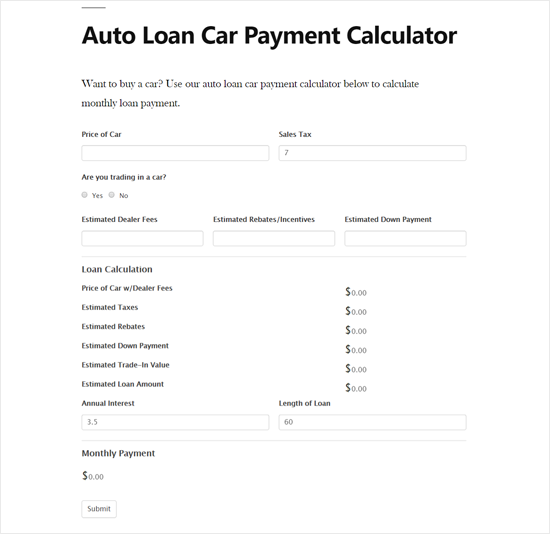

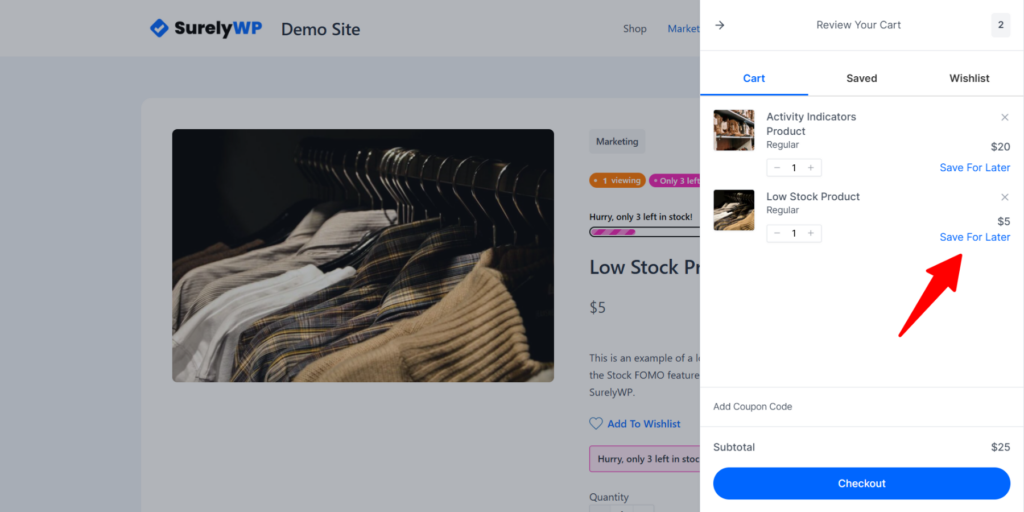





Add your first comment to this post