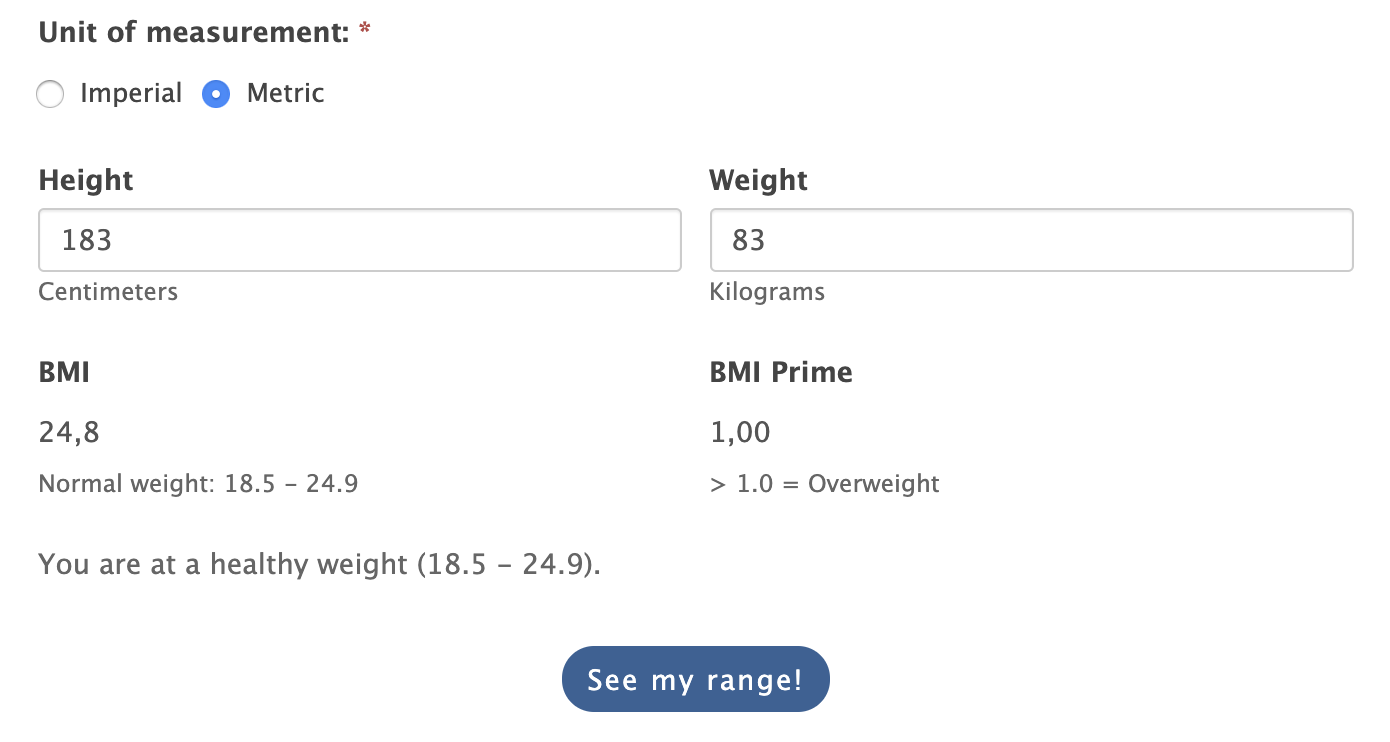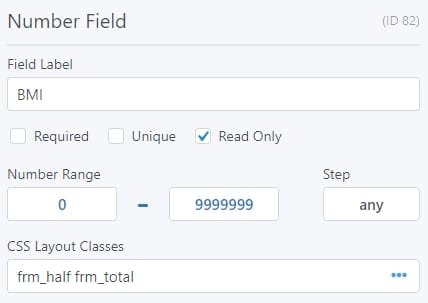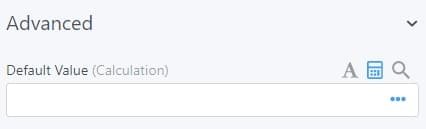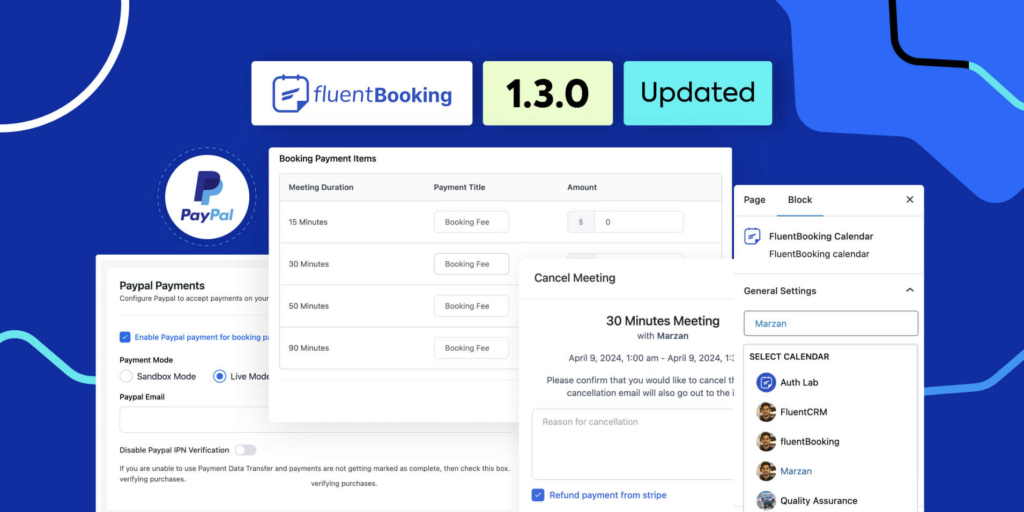Curated blog with news, events, listings, jobs and exciting stories about web design & web development.

How To Create A BMI Fitness Calculator With Formidable Forms
In these challenging times for everyone, many things are being neglected. Due to social distancing, social contacts can almost only be maintained online. Restaurant visits are replaced by orders with delivery services. Yes and last but not least the dear fitness. There is a direct connection between fatty food, too much sweets and little exercise due to quarantine restrictions. The good news is that good times are coming again. And you don’t want to be overweight when you get there. So get rid of the unhealthy stuff, do some exercise at home and get on the scale every once in a while.
Then you can use Formidable Forms to check your BMI. Yeah, you heard right. The WordPress form builder plugin can not only create contact, feedback and order forms, but also a fitness calculator with ease.
Formidable Forms – The WordPress Form Builder Plugin »
Fitness Calculator
For many people, calculators remind them of high school math classes… which isn’t really very exciting. But in this Internet age, a calculator can be a really fun tool. Especially if you work in the fitness or nutrition industry, you know very well how competitive the industry is. To stay ahead of the competition, you need a website and lots of high-quality content such as a BMI calculator.
To get started you’ll need to get a copy of Formidable Pro to take advantage of the Calculated Fields feature. Then it just takes a few simple steps:
- Step 1: Choose the unit of measurement: Imperial or Metric
- Step 2: Add form fields
- Height (number field): A user’s height in centimeters.
- Weight (number field): A user’s weight in kilograms.
- BMI (number field): An output of the user’s BMI.
- Step 3: Configure basic field options by naming fields and adjusting both placeholder text and/or field descriptions.
- Step 4: Configure advanced field options via Field Calculations
- Click on the BMI field and then on Advanced in the field options.
- Above the Default Value field, click on the calculator icon.
- Enter your BMI calculation into the default value field:
[Weight_Field_ID] / Math.pow(([Height_Field_ID] / 100), 2)
- Step 5: Publish your fitness calculator on your WordPress site
If you do not want to create one from scratch, you can simply use Formidable Forms’ calculator templates such as a BMI calculator and a Daily Calorie Intake calculator. The plugin also comes with other advanced form building features including conditional logic and multi-step forms for example.
Formidable Forms – The WordPress Form Builder Plugin »
The Fair Freelancer Marketplace
Freelancers, would you like to win 1 of 5 free business profiles for life? Sign up to enter the competition.
Ahoi.pro, the new fair freelance marketplace is about to launch! Sign up to be among the first to be notified!
FTC Disclosure: We may receive a payment in connection with purchases of products or services featured in this post.