Curated blog with news, events, listings, jobs and exciting stories about web design & web development.

How To Automatically Keep Your Magento 2 Store Data Up To Date
After releasing the M2 Stripe Payment extension back in January, Amasty announced the arrival of Reindex from Admin for Magento 2 a month later.
Boost Your Store Performance By Reindexing Pages »
M2 Reindex From Admin
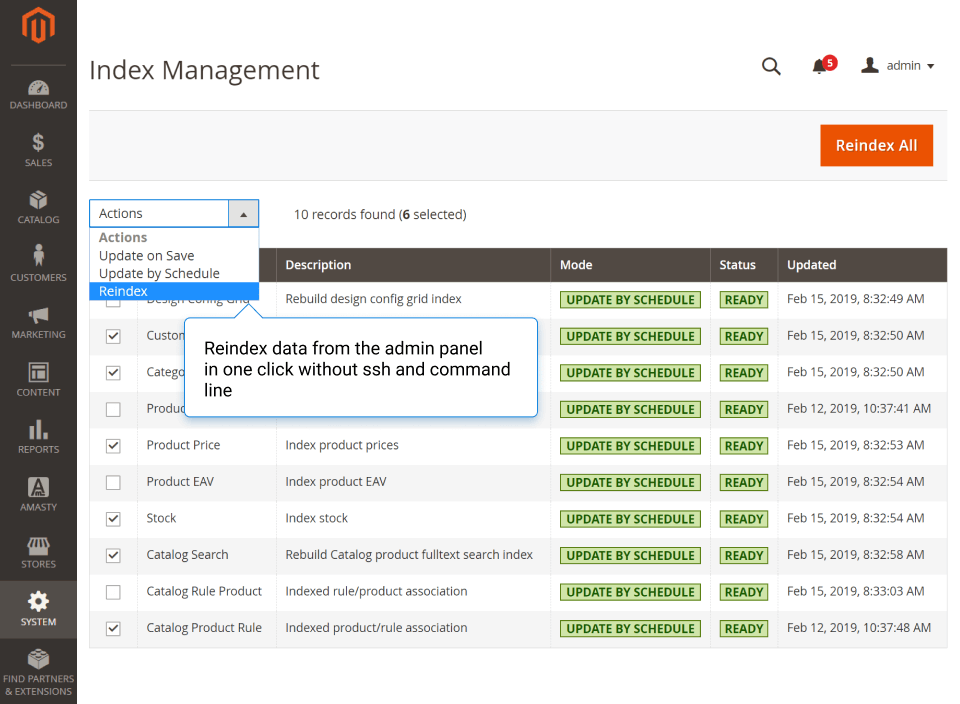
As the tin says, the extension allows you to reindex data from the admin panel in one click. Good news for your budget: There is no need to hire a developer or deal with the command line and SSH. Easily prevent your online store from lagging and cart abandonments.
Features
- Reindex data with just one click
- Automate and simplify reindex process, e.g. on save
- Manage reindexation in a handy grid
- Easily check reindexation live status
- Reindex without SSH access
Pricing, Support & Updates
The M2 Stripe Payment extension can be all yours for $49 for the free Community edition. The Enterprise edition is available for an extra $300.
Amasty are providing a 60-day money-back guarantee, free lifetime updates, free support for three months, a paid installation service as well as a detailed documentation including FAQs, videos and a user guide. Optional renewals of support periods are up to 25% off.
Boost Your Store Performance By Reindexing Pages »
Biff Codes - The Job Board for WordPress Devs
Biff.codes is on a mission to revolutionize job boards. Post and find WordPress developer jobs for free.
FTC Disclosure: We may receive a payment in connection with purchases of products or services featured in this post.
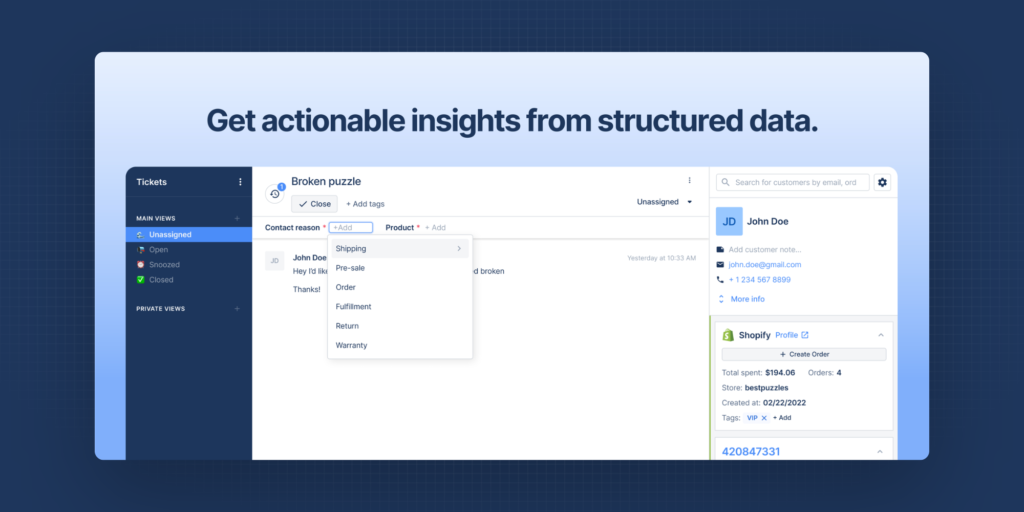
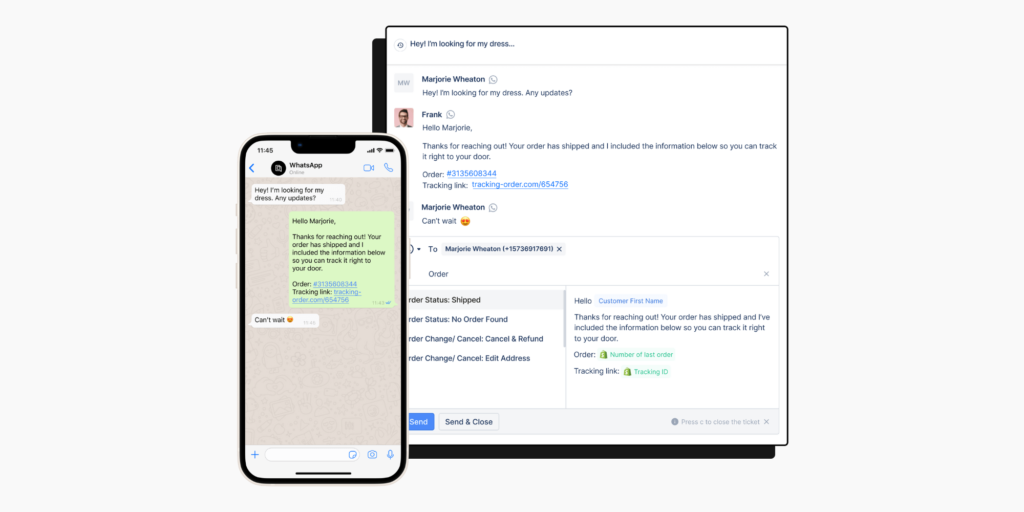
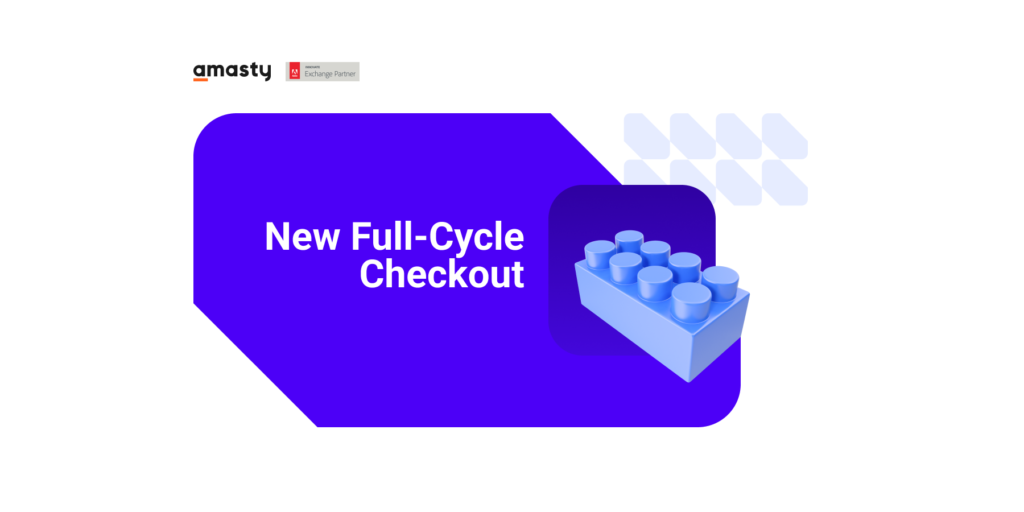




Add your first comment to this post