Curated blog with news, events, listings, jobs and exciting stories about web design & web development.

Better Uptime: Keyword Monitoring & Post-Mortem Lookup
Better Uptime introduced a new keyword monitoring feature to their infrastructure monitoring platform. They also significantly simplified the process of searching for incident post-mortems.
Get Notified With A Top-Notch Infrastructure Monitoring Platform »
Keyword Monitoring
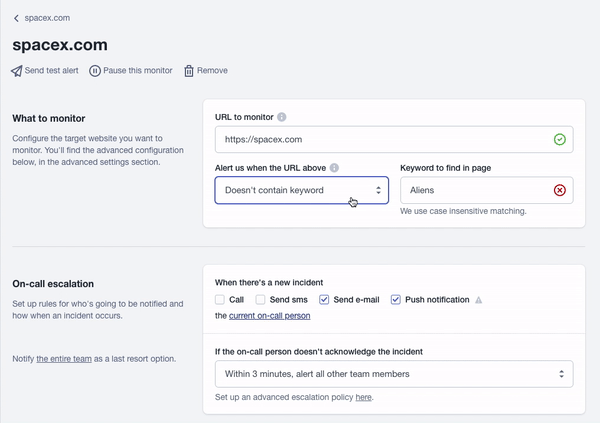
If you want to monitor a page for a specific keyword, you can now get an alert whenever a keyword is found on your page.
Are you using health-check pages or simply need to be the first one to know when a page includes a specific keyword or phrase? With this useful addition, you can now check for both missing and present keywords.
You can set up your first keyword monitor at Monitors > Create Monitor.
Post-Mortems
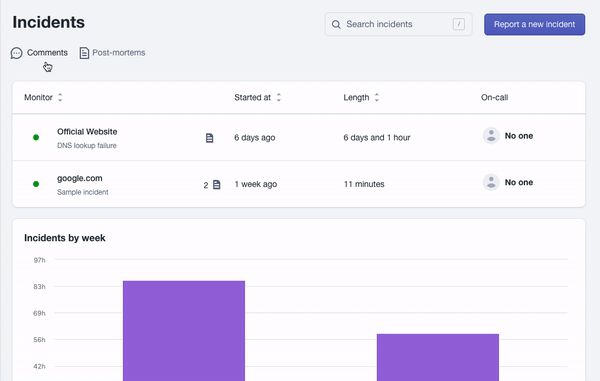
Do you need to search your incidents for a specific post-mortem? You can now find them easily in the post-mortem tab.
If you want to create a post-mortem to explain a complicated incident, simply include the keyword “post-mortem” in your comment, and they’ll automatically distinguish it from regular incident comments. This way, you can easily find it later and implement improvements or study your learnings.
Explore your post-mortems at Incidents > Post-Mortems.
Get Notified With A Top-Notch Infrastructure Monitoring Platform »
Biff Codes - The Job Board for WordPress Devs
Biff.codes is on a mission to revolutionize job boards. Post and find WordPress developer jobs for free.
FTC Disclosure: We may receive a payment in connection with purchases of products or services featured in this post.

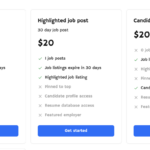



Add your first comment to this post