Curated blog with news, events, listings, jobs and exciting stories about web design & web development.

Launching Your Online Store With BigCommerce
In early December 2018, we’ve published a post about how to grow your business with BigCommerce. Now, we’ll have a closer look on the store launch aspect.
Getting your store up and running on the BigCommerce SaaS platform is pretty easy. With tons of available features from the start, your online shop will not only look great, but will be fully functional as soon as you launch without unnecessary add-ons.
Start Your 15-Day Free BigCommerce Trial »
Where to Go
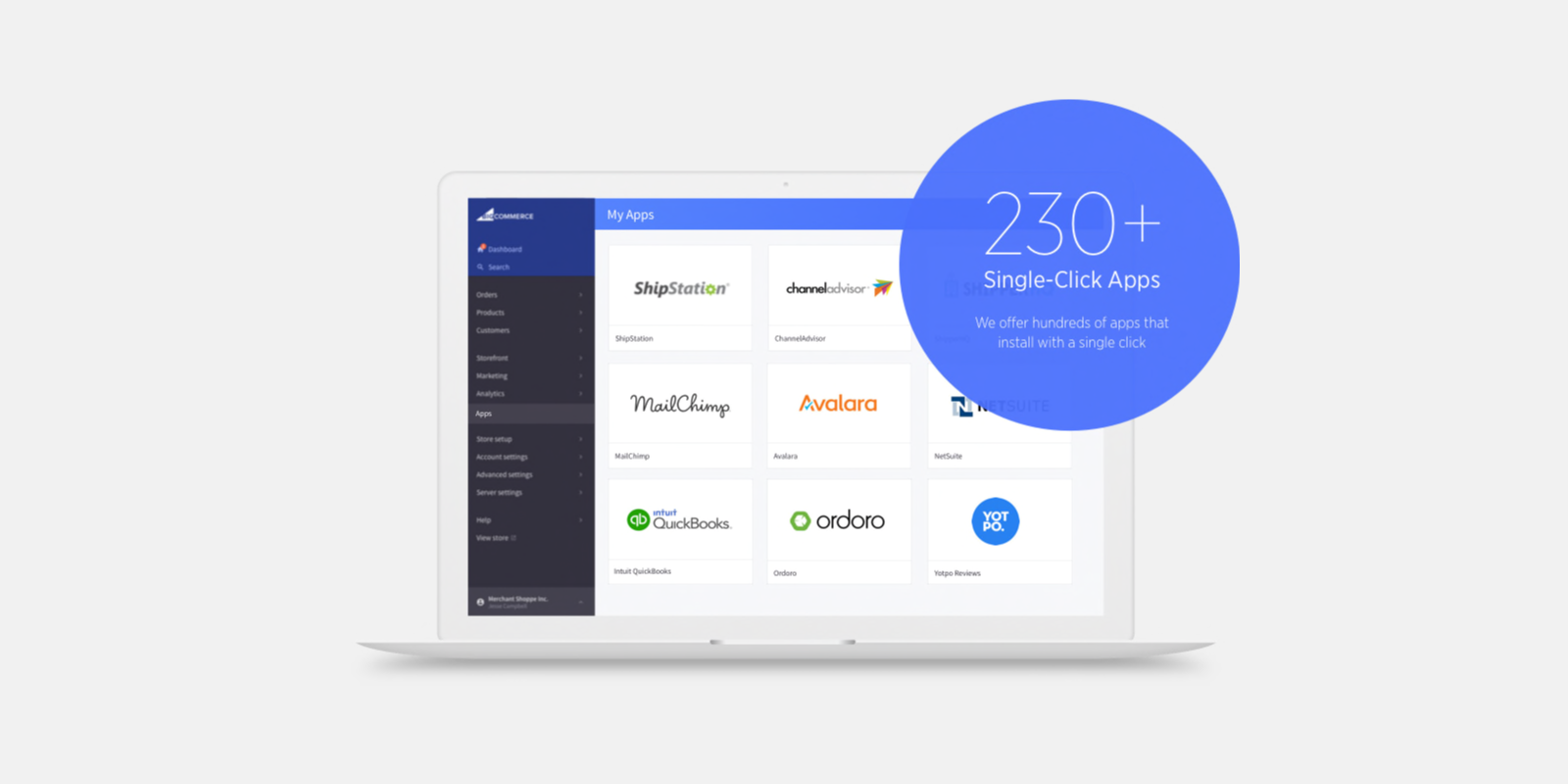
Control Panel: Everything you need to successfully manage your store is on the BigCommerce control panel. From here you’ll oversee your day-to-day operations like customizing your site, updating inventory, and processing orders.
Support Portal: BigCommerce offers 24/7 help via phone, email, and chat, as well as how-to articles, videos, guides and troubleshooting resources. Plus, visit their forum to get advice and network with other BigCommerce merchants, staff and partners.
App Marketplace: Want to integrate your store? Check out the App marketplace to find leading software for marketing, inventory management, shipping, accounting and much more.
Getting Started

Themes & Categories: From professionally designed themes to a robust category management system, BigCommerce has it all for you to browse and choose from. By using the Theme Editor, you can simply choose beautiful, mobile-friendly themes that are ready to maximize your conversions. As for categories, their system gives your site a clear structure to make things easy for your shoppers.
Product Options: Add your products one by one or upload a batch via CSV. BigCommerce gives you the tools to building your categories with unlimited possibilities. Choose from size, color, style, and more for each product.
Payment & Shipping: If your store is eligible, then it will have PayPal powered by Braintree already enabled. Therefore, you can start accepting payments via PayPal or credit card immediately. However, they offer a variety of additional options you can choose from; as well as a wide range of domestic and international shipping options at checkout, including free shipping, flat rates, weight-based rates and real-time shipping quotes for all the major carriers.
Launch Services: No matter how easy BigCommerce makes it, sometimes there’s a ton of more pressing things to worry about. With second to none technical support, the in-house experts at BigCommerce can walk you through your store setup from start to finish.
Learn more about what BigCommerce has to offer your store and get launched with their Store Launch Guide in no time. You’ll definitely love all these options and your store visitors will love shopping with you!
Start Your 15-Day Free BigCommerce Trial »
Note: This post has been submitted by BigCommerce. Its content has not been reviewed by us in detail.
Biff Codes - The Job Board for WordPress Devs
Biff.codes is on a mission to revolutionize job boards. Post and find WordPress developer jobs for free.
FTC Disclosure: We may receive a payment in connection with purchases of products or services featured in this post.
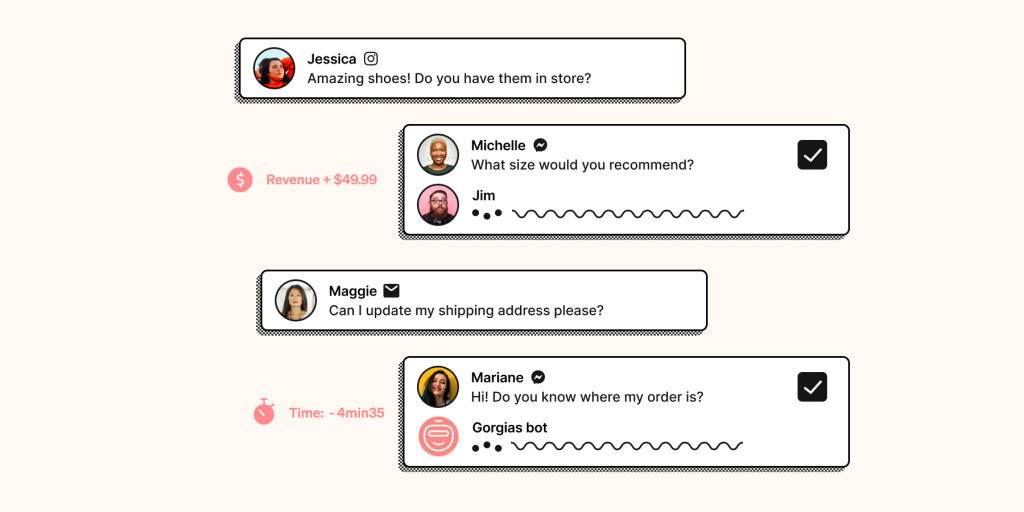
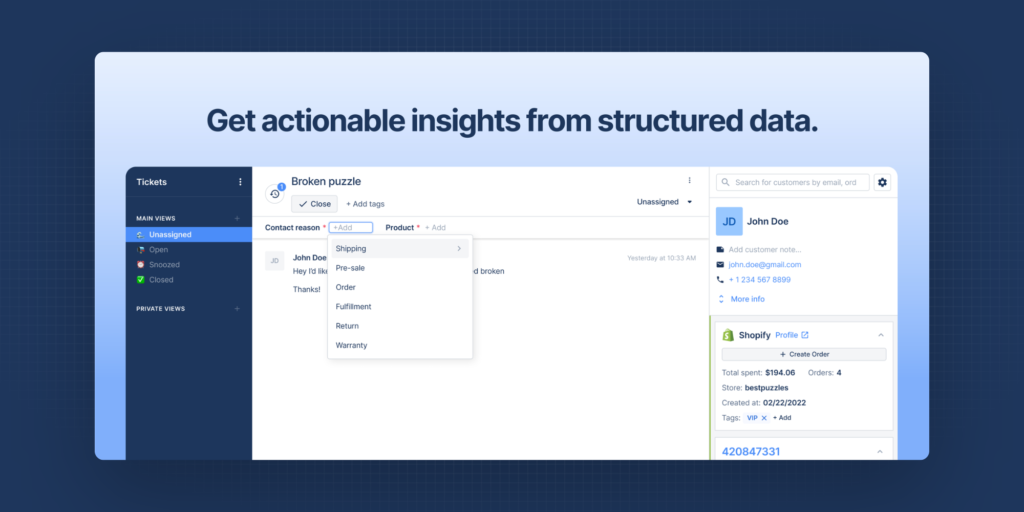
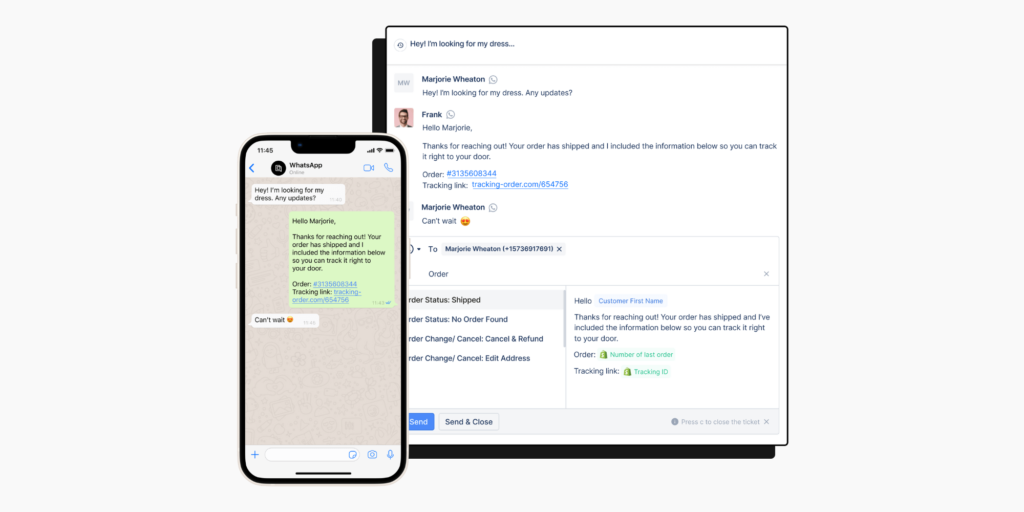




Add your first comment to this post