Curated blog with news, events, listings, jobs and exciting stories about web design & web development.
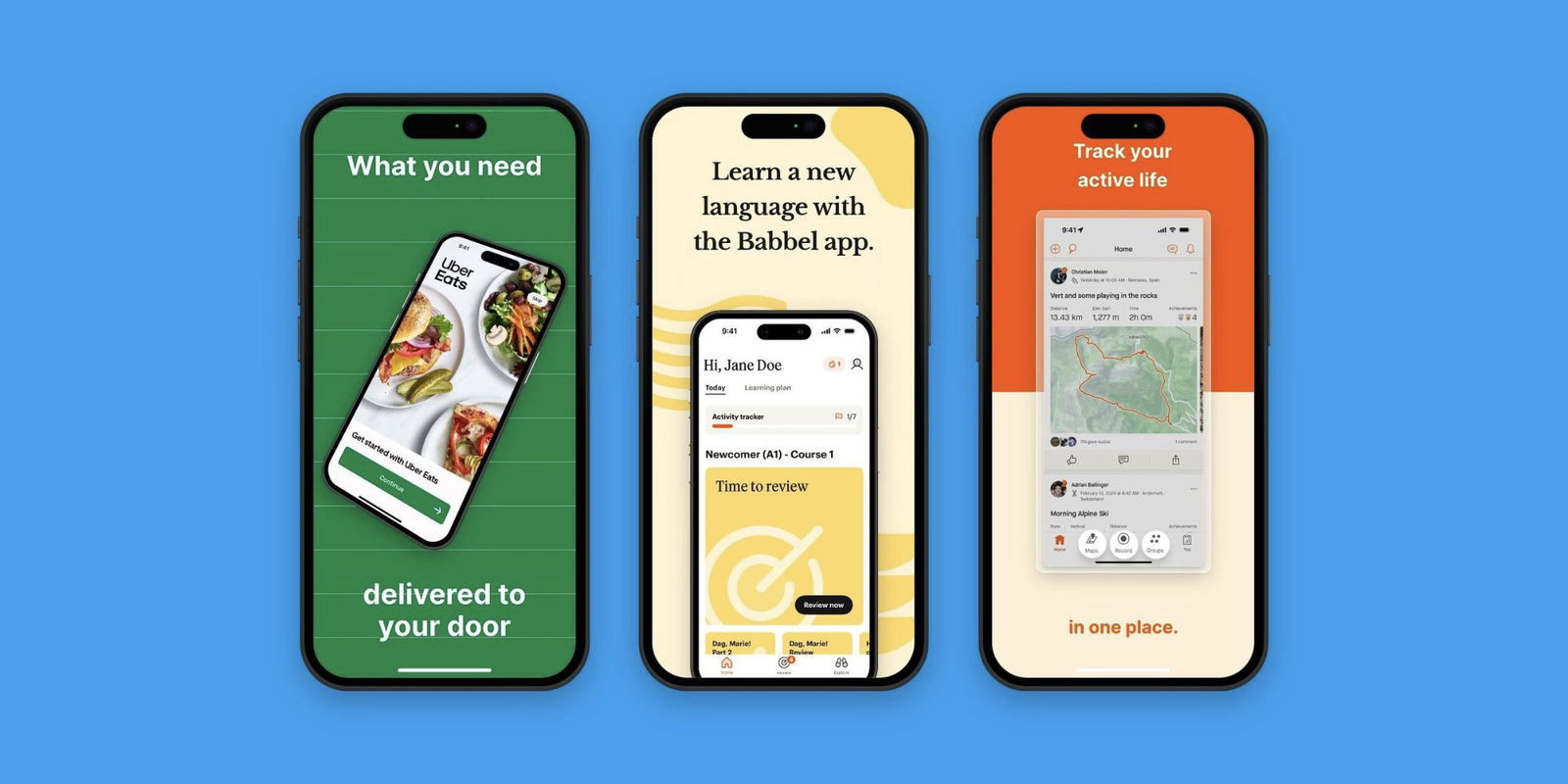
BrandBird Adds New Mobile Templates, Multiple Blur Layers & Effect Chains
Jim from BrandBird has just added multiple blur layers, effect chains, a new watermark maker and more to his popular image editor for SaaS founders and bloggers.
New Features
In July Jim has been pretty busy adding the following new features to BrandBird:
- Multiple Blur Layers:
Now you can blur multiple areas of your image at once, because the blur tool now supports adding multiple layers! Plus, the entire blur tool experience has been redesigned for a more streamlined process. - Multiple Effects Chain:
With updates to the blur tool on board, it’s now easier to apply a chain of effects to a single image. Keep the image selected and simply select one effect after another. - Watermark Maker:
You can now create a custom watermark for your designs. To create a unique watermark and a strong visual identity for your brand, you can customize the logo, colours, font and text. - Background Grid Options:
BrandBird now allows you to adjust the size and blend mode of a background grid overlay. Under Advanced Options you will now find a slider to adjust the size of the overlay and a drop-down menu to select one of the 7 available blend modes.
Finally, BrandBird has added new App Store and Google Play Store templates to its template directory. How about some inspiration for your next app release?
Biff Codes - The Job Board for WordPress Devs
Biff.codes is on a mission to revolutionize job boards. Post and find WordPress developer jobs for free.
FTC Disclosure: We may receive a payment in connection with purchases of products or services featured in this post.
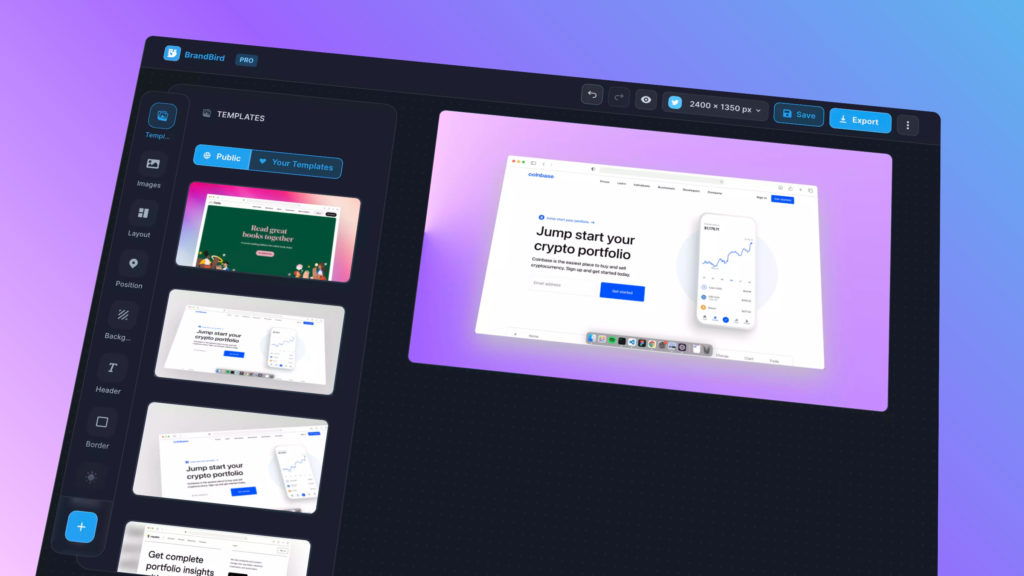
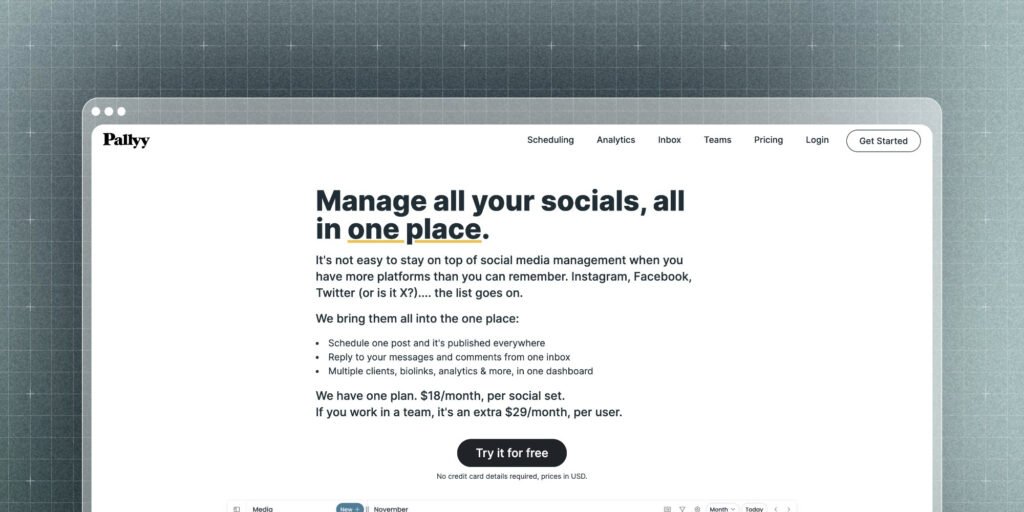
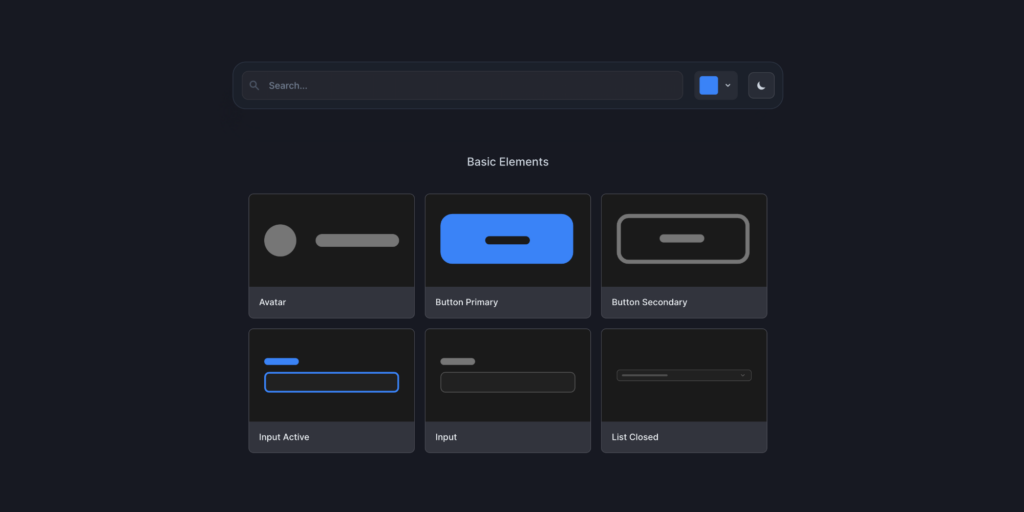




Add your first comment to this post