Curated blog with news, events, listings, jobs and exciting stories about web design & web development.

BrandBird Now Integrates With Unsplash
In April and May, BrandBird added some exciting new features to their online image editor, including an Unsplash integration, an option to pixelate sensitive information, export with transparent backgrounds, image layers, and more.
Easily Turn Your Screenshots Into Engaging Screenshots »
Unsplash Integration & Image Layers
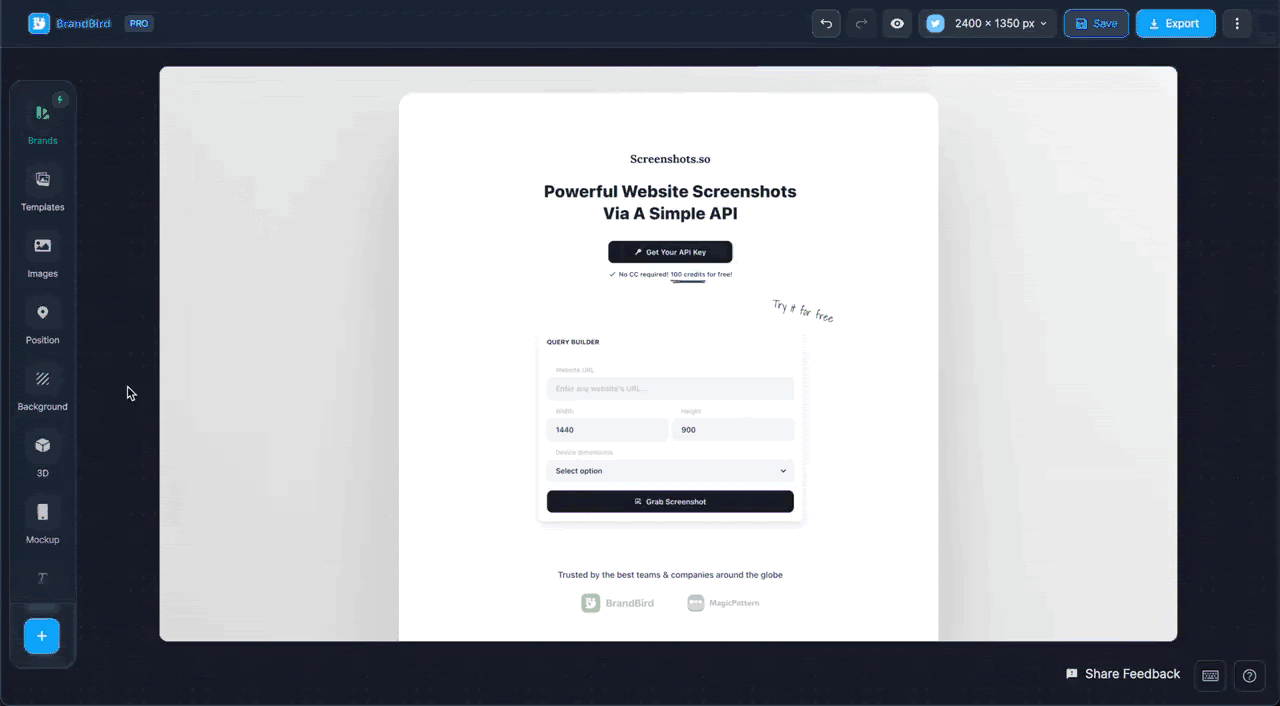
BrandBird now allows you to browse millions of free, beautiful Unsplash images and use them in your graphics. You can then insert them either as a background image or as an image layer.
Pixelate Sensitive Data
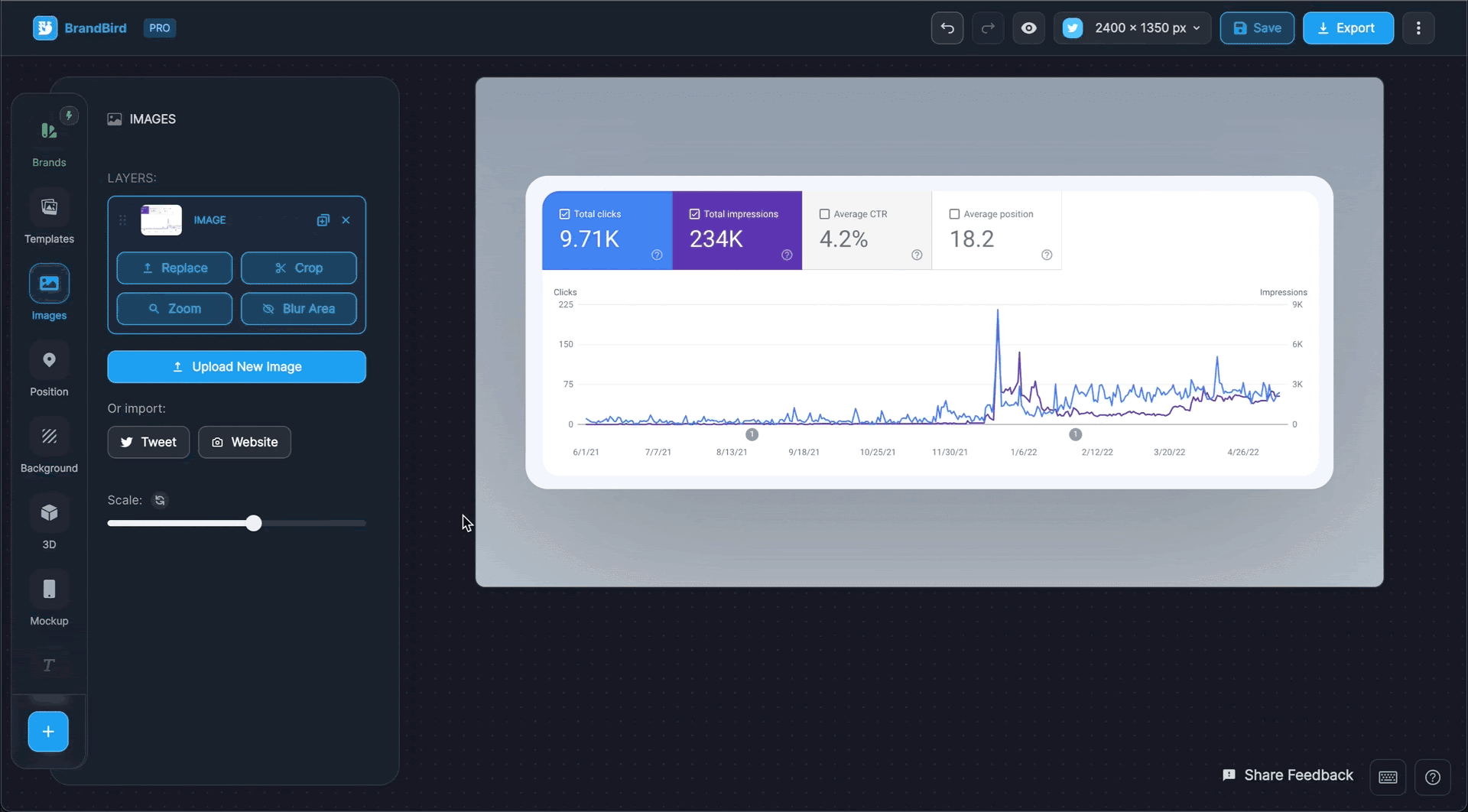
With the new “Pixelate” function, you can easily hide your sensitive data. This is very helpful and time-saving if, for example, you want to post a screenshot of the backend of your new app on social media, but without revealing any private data.
Its main advantage is that it cannot be undone and is therefore more secure than the standard blur option.
Transparent Backgrounds
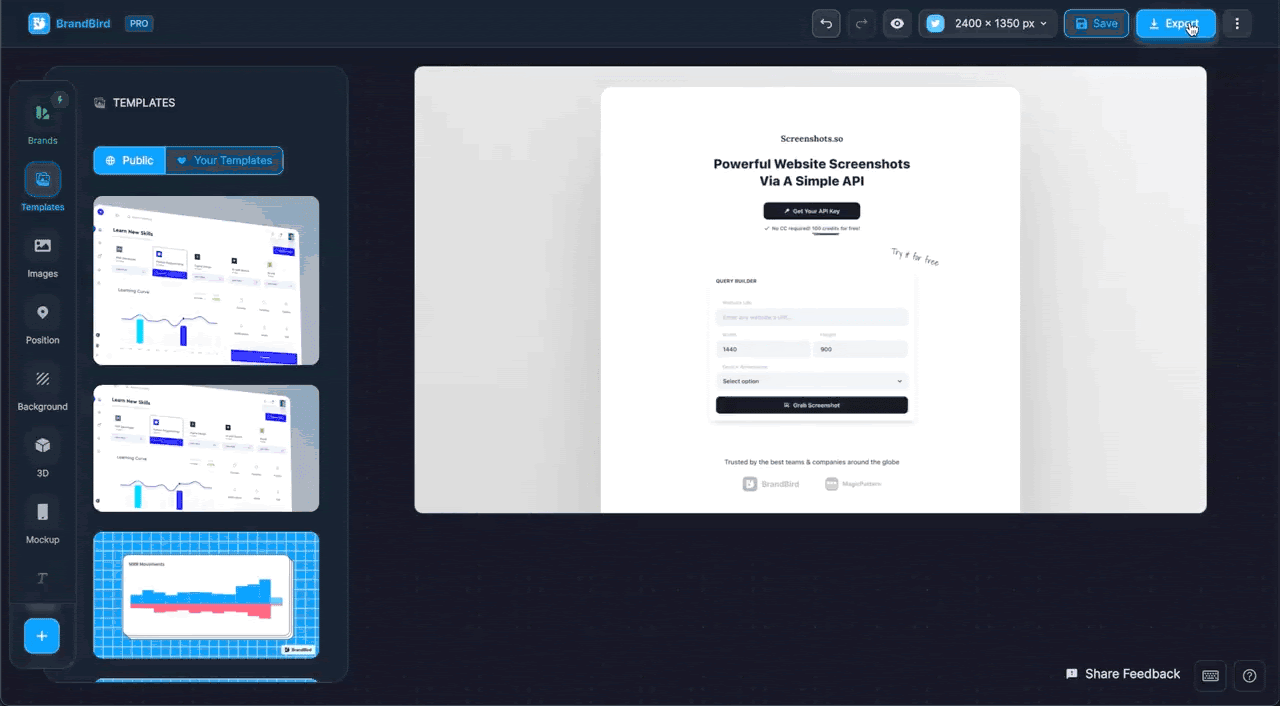
You can remove the background of your graphics with a single click. This comes in handy if you want to:
- Use the image as an overlay over other graphics,
- Import the image into other design tools such as Figma for example, and/or
- Create transparent graphics for landing pages.
Revamped Chrome Extension
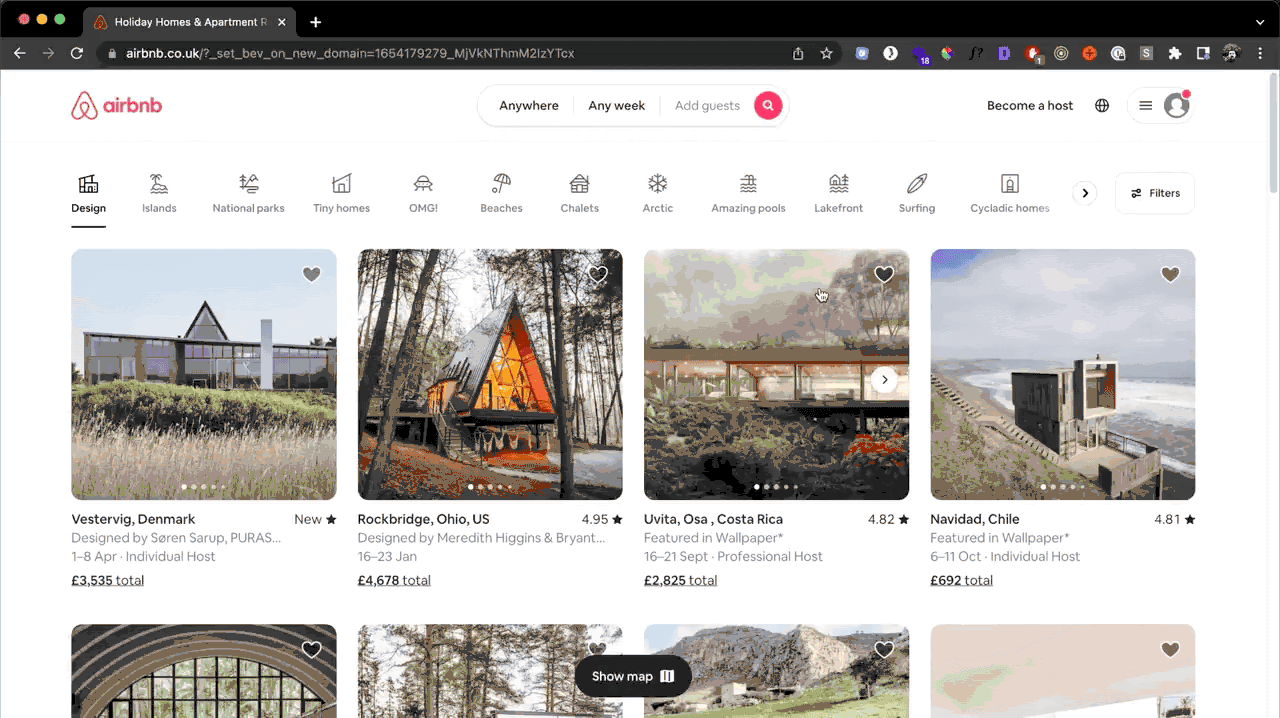
The BrandBird Chrome extension is receiving a major update, which is currently in beta. However, it already includes many new handy options, such as:
- Capture visible tab
- Extract elements from pages
- Highlight specific elements
- Create OG images for pages (coming soon)
In addition, they have improved the image import process. You now easily import an image to the editor via drag and drop to replace an existing one. Lastly, they introduced a new “Screenshot a Website” feature that allows you to insert the URL of any website and the BrandBird robots will then fetch its screenshot (desktop or mobile).
Easily Turn Your Screenshots Into Engaging Screenshots »
Biff Codes - The Job Board for WordPress Devs
Biff.codes is on a mission to revolutionize job boards. Post and find WordPress developer jobs for free.
FTC Disclosure: We may receive a payment in connection with purchases of products or services featured in this post.
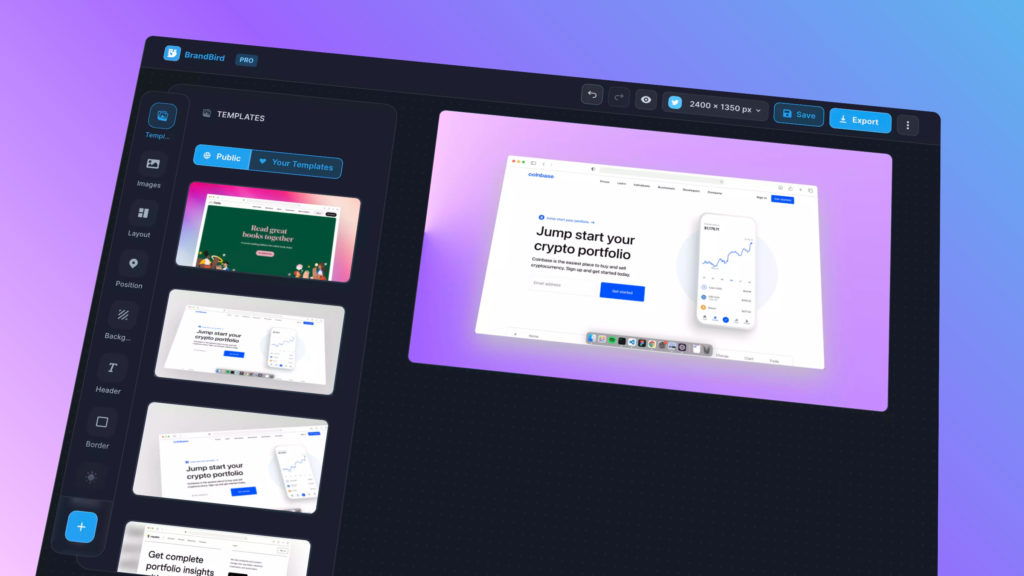
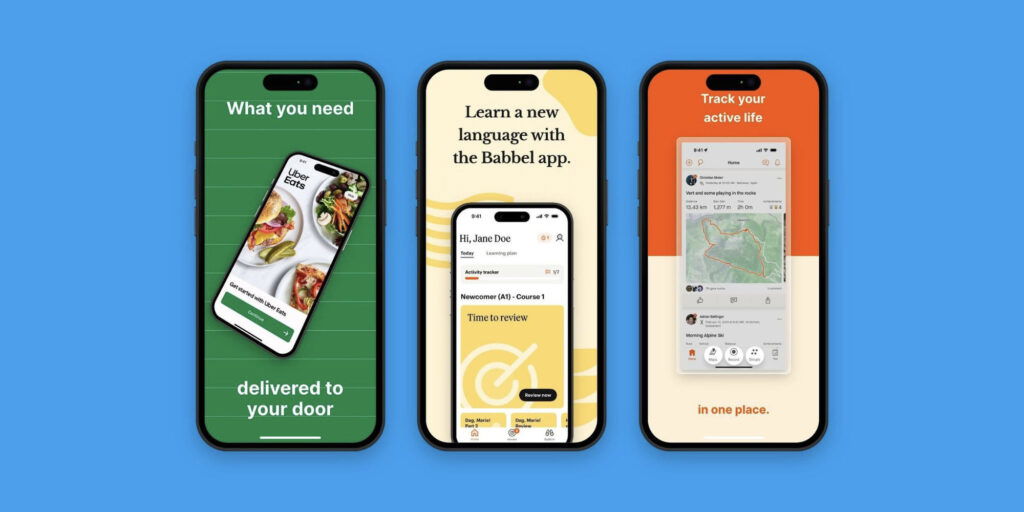
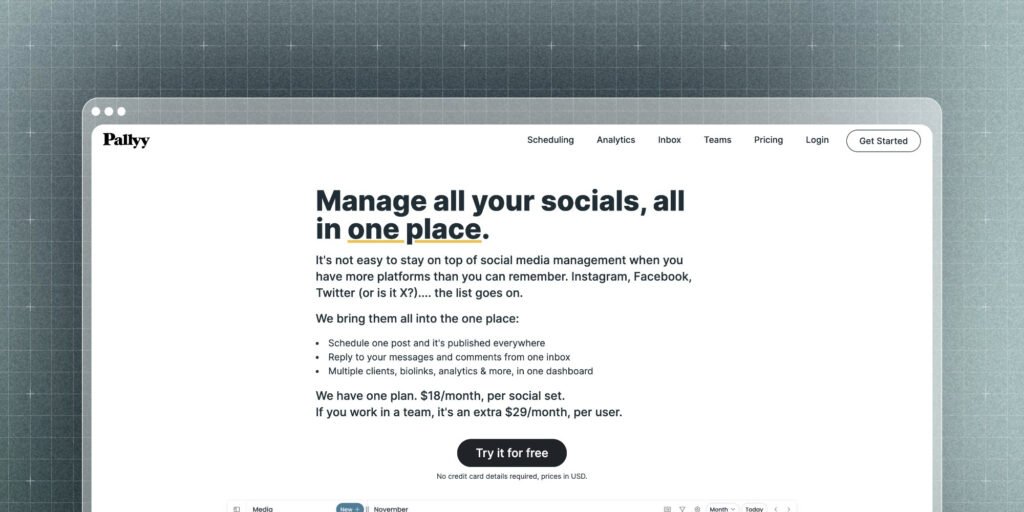




Add your first comment to this post