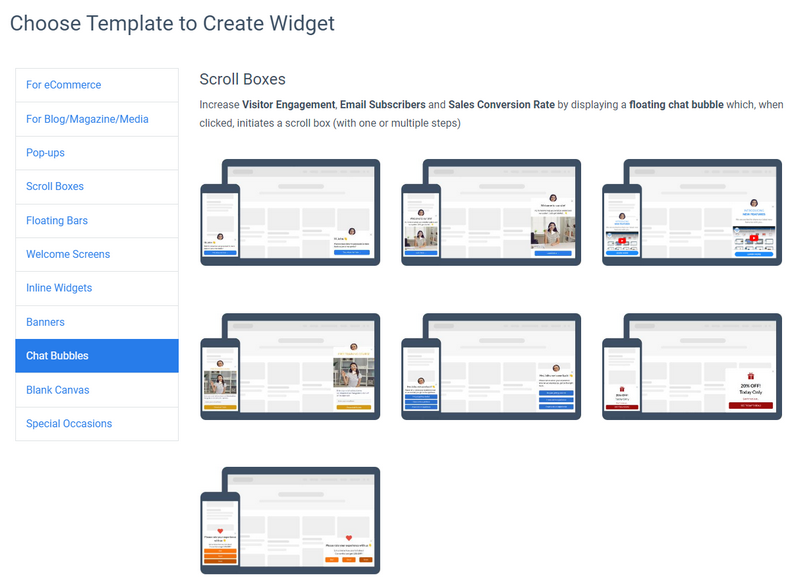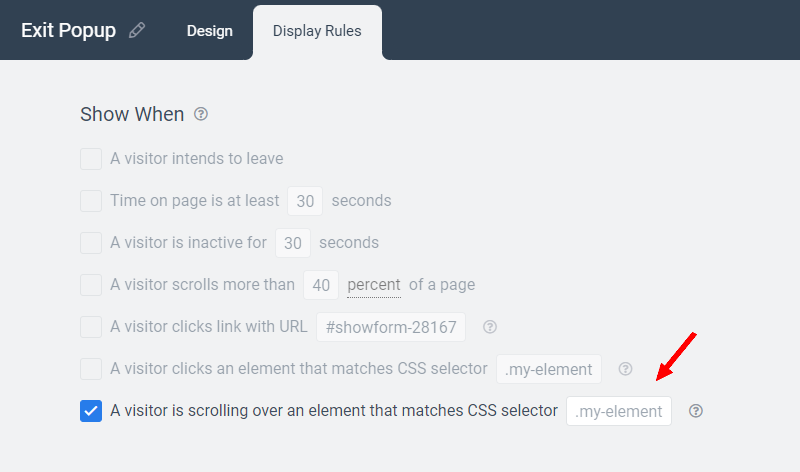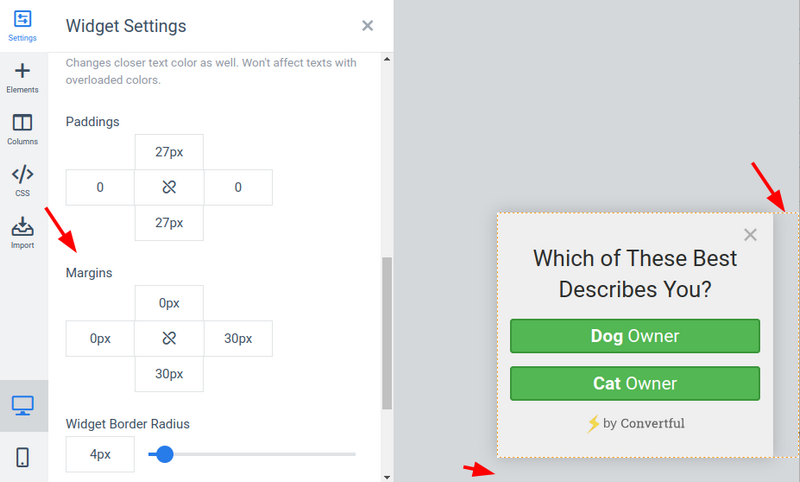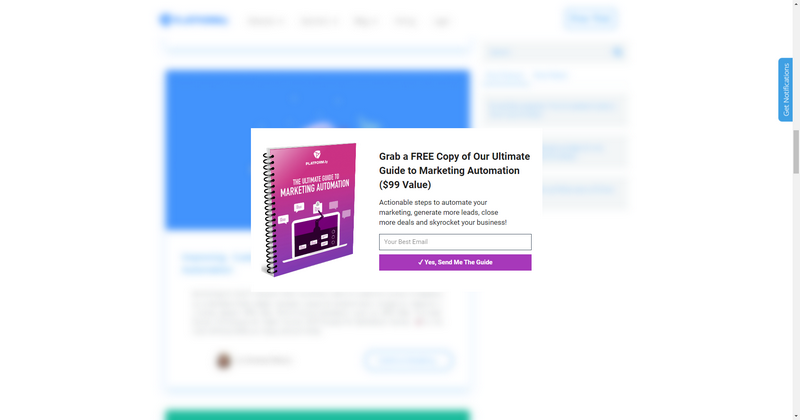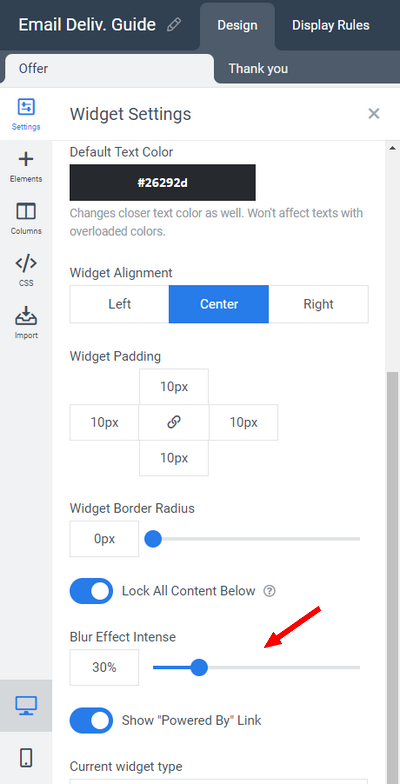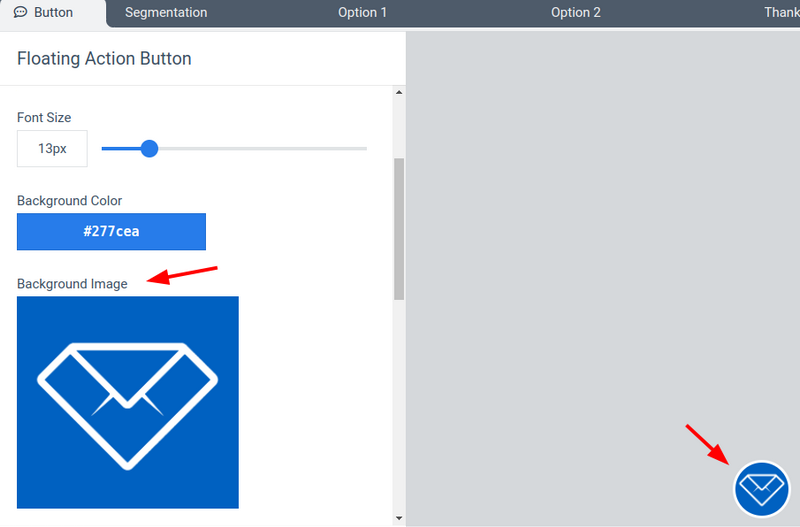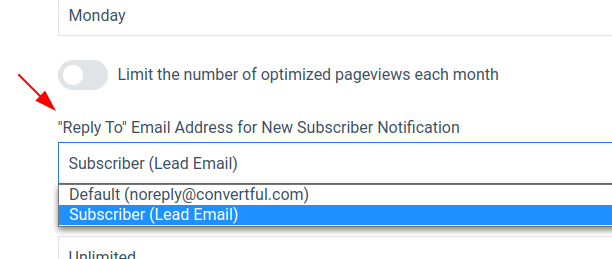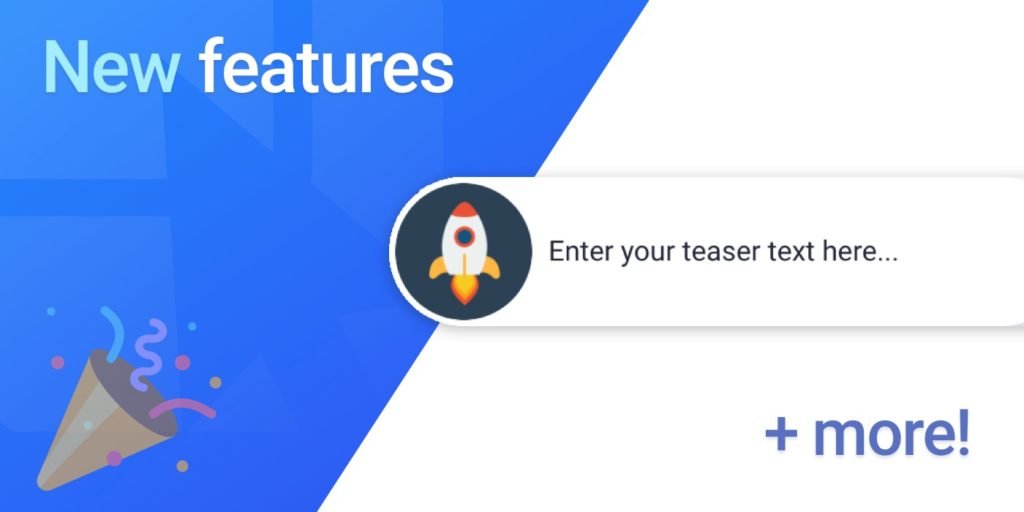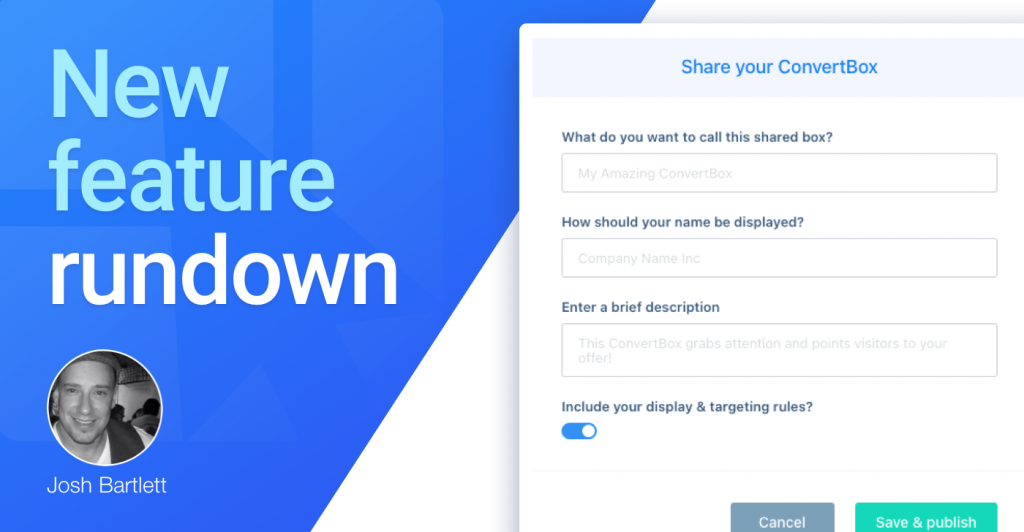Curated blog with news, events, listings, jobs and exciting stories about web design & web development.
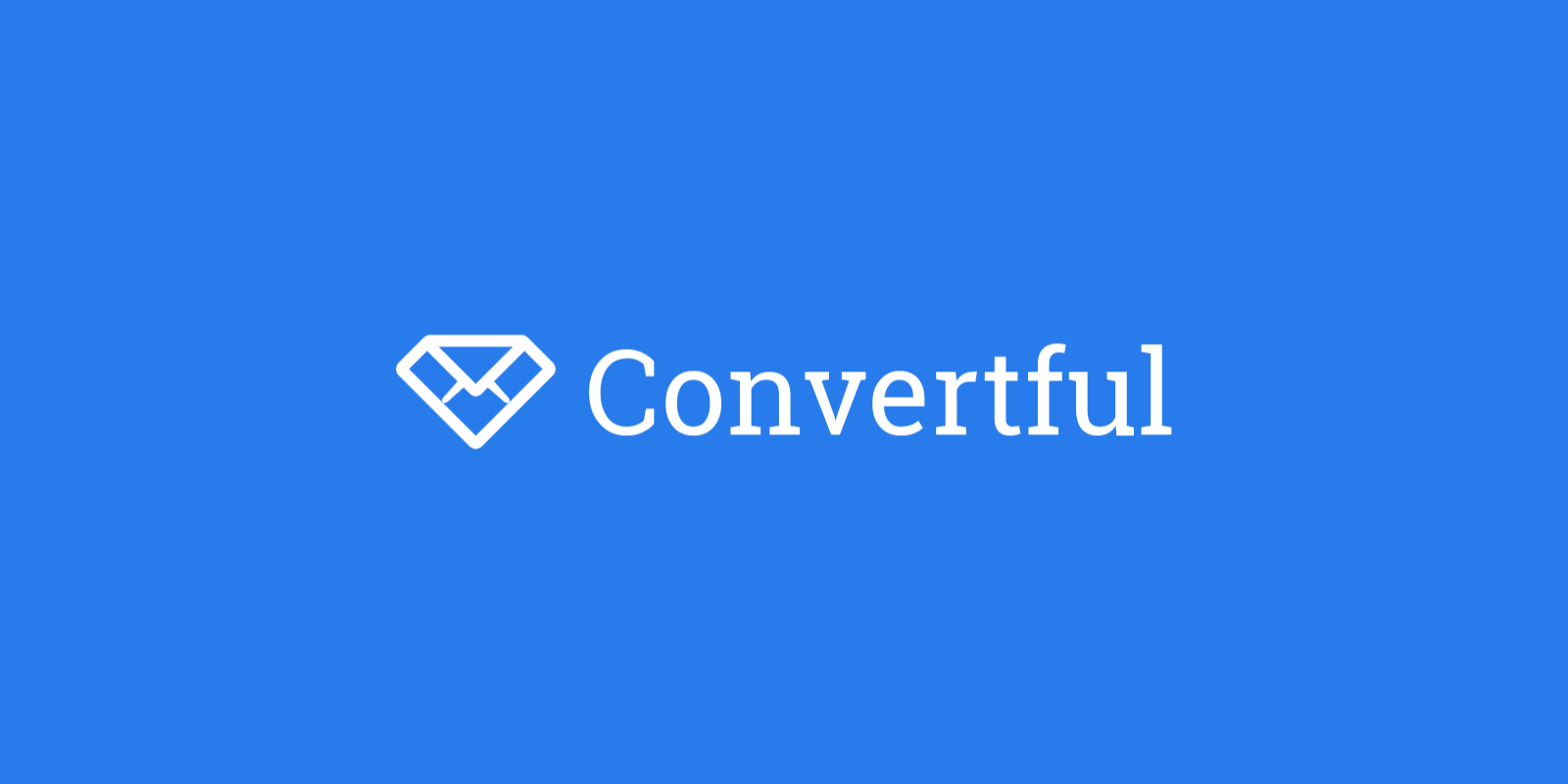
Convertful: New Chat Bubbles, Display Rule & Blur Effect
Convertful has just announced the Winter update for its lead generation and CRO platform. It lists all the new features released over the past few months including new chat bubbles, a new display rule, new blur effects and more.
New Features
- New Chat Bubble Templates
Created by popular demand, these new templates allow you to display a floating chat bubble that, when clicked, initiates a scroll box or popup with one or more steps. - New Display Rule
Convertful also added the new display rule “A visitor is scrolling over an element that matches CSS selector XYZ.” It allows you to display a widget when the user scrolls over a specific element in your website. - Blur Effect for Scroll Boxes, Pop-Ups & Floating Bars
Convertful now allows you to blur the background of scroll boxes, pop-ups and floating bars. The blur effect can also be used to lock content, e.g. users can only see the locked content after filling out a form. Of course, you can set the intensity of the blur effect.
In other news, you can now specify a “Reply To” email address for new lead email notifications in Convertful. You can also add a background image to floating action buttons and specify margins in scroll boxes.
Biff Codes - The Job Board for WordPress Devs
Biff.codes is on a mission to revolutionize job boards. Post and find WordPress developer jobs for free.
FTC Disclosure: We may receive a payment in connection with purchases of products or services featured in this post.