Curated blog with news, events, listings, jobs and exciting stories about web design & web development.

Descript: Better Clip Pasting & Studio Sound
Descript just announced some minor updates that make working with the audio/video editing tool much easier, including improved clip pasting and Studio Sound.
Get A Podcast Editor, Transcription, Screen Recording & Video Editing »
New Features

- Paste Attributes
Press command + shift + V (or ctrl + shift + V on Windows) to paste attributes from the media on the clipboard to the selected clip(s). This comes in handy when you want to copy zoom/positioning properties from one clip to several others, for example. - Paste To Fit
When you make a selection in the script and then drop or paste a file onto it, the new track is trimmed to your selection. This has always worked for titles and images in the past; now it also works for audio and video files, including screen recordings. This is a handy feature for quickly trimming media to fit a specific range. - Improved Studio Sound
You can now enable Studio Sound by default for new audio recordings in the track settings dropdown menu. In addition, you can also run Studio Sound on several files at once through the Quick Actions pane in the Project sidebar. They are currently working on an intensity dial which will be released soon. - Word Gap Toolbar Control
Now you can quickly view and adjust the silence between sentences or words via Descript’s new toolbar control. This is available both in the main editor and the screen recorder, making it easy to trim the beginning/end of your video, or long gaps between sentences. - Custom Video Thumbnails
You are now able to set a custom thumbnail on videos you publish with Descript.
In other news, you can now resize the webcam bubble while selecting the region of the screen to be recorded. Speaking of, the size and shape of the last webcam bubble is now saved when a new screen recording is started. Soon, they will also release a big design update to the clip inspector. Stay tuned!
Get A Podcast Editor, Transcription, Screen Recording & Video Editing »
Biff Codes - The Job Board for WordPress Devs
Biff.codes is on a mission to revolutionize job boards. Post and find WordPress developer jobs for free.
FTC Disclosure: We may receive a payment in connection with purchases of products or services featured in this post.
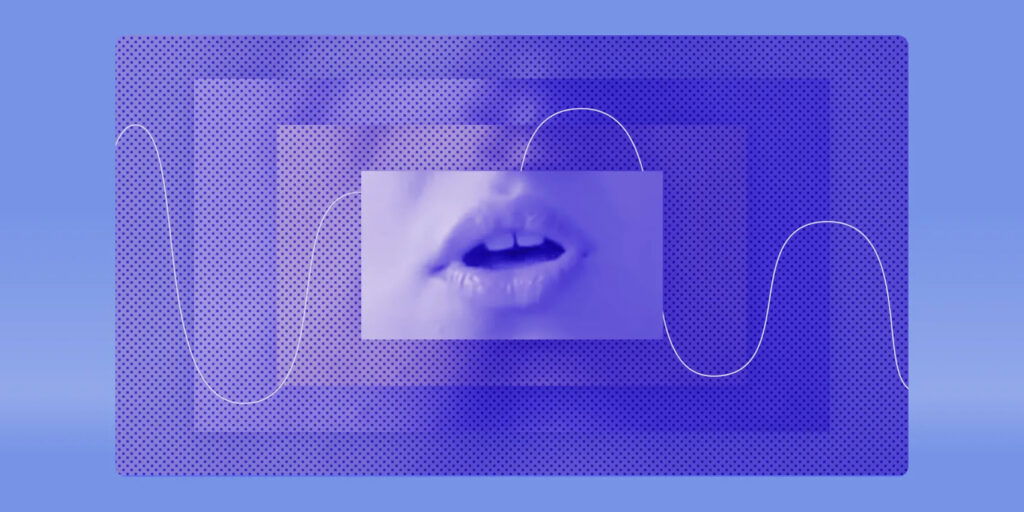

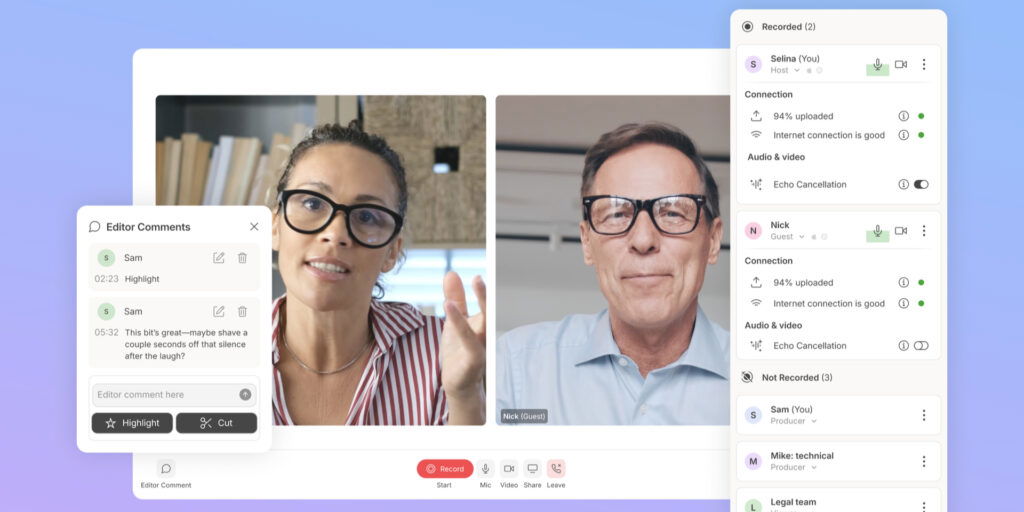




Add your first comment to this post