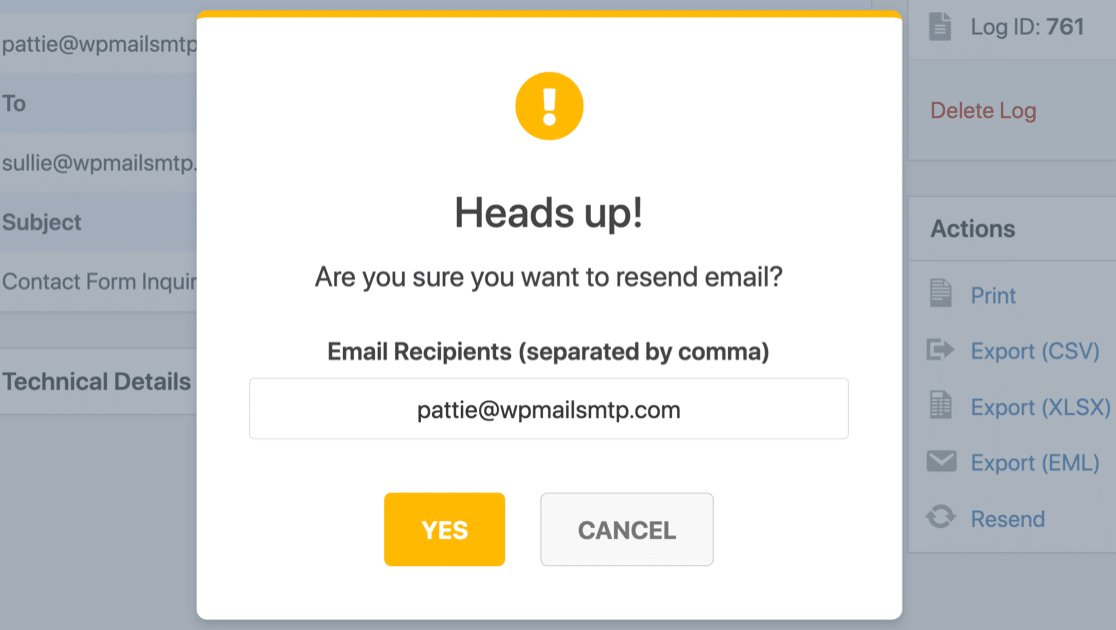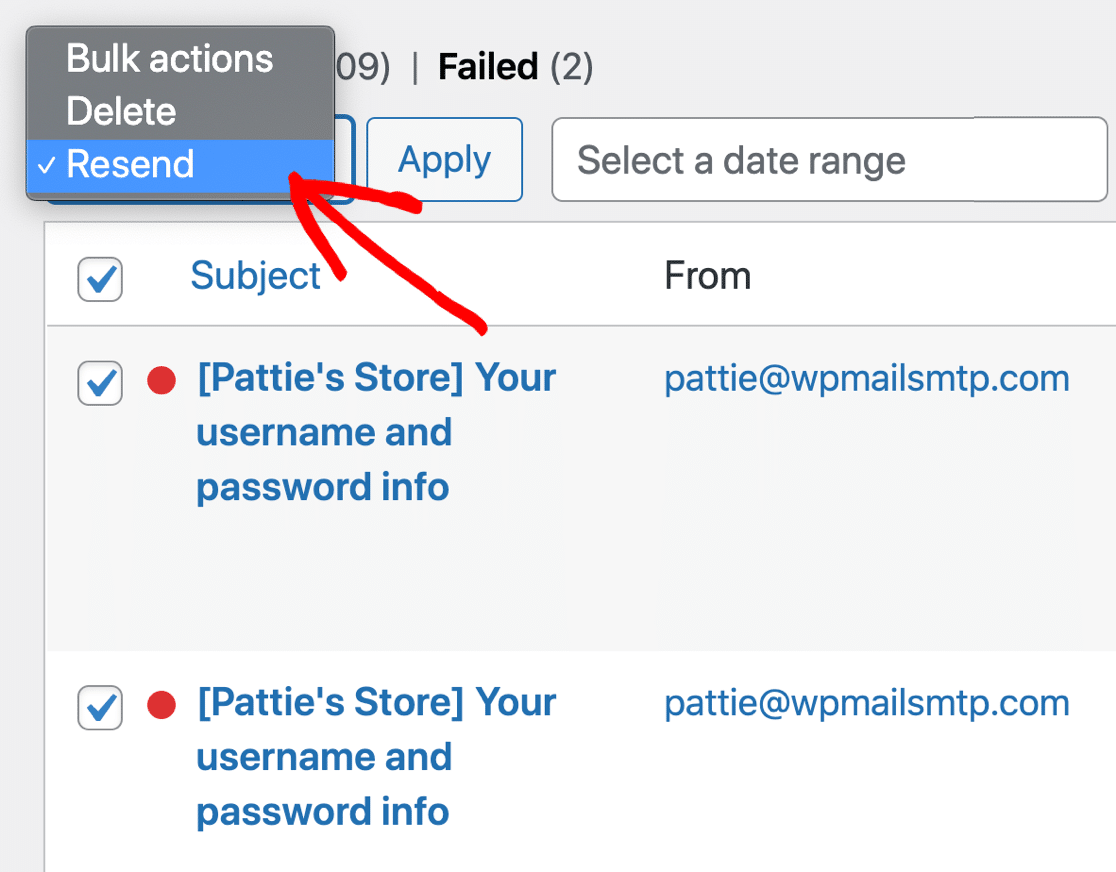Curated blog with news, events, listings, jobs and exciting stories about web design & web development.

How To Track Email Open Rates & Link Clicks In WordPress
A lot of emails are sent from your WordPress site every day, e.g. for registration, customer orders and enquiries via the contact form. However, there are often problems in that your WordPress site does not send any emails. In this case, you should use the WP Mail SMTP plugin, which sends your emails reliably. The developers who are also responsible for the well-known WPForms form plugin have recently released a new feature for tracking email open rates and link clicks. In addition, you can also resend emails, and more.
Fix WordPress Email Issues Once And For All »
Email Open Rates & Link Click Tracking
Now that you’ve improved email deliverability, you’ll certainly want to know if the emails you have sent are being opened by the recipients. All this now works with the Pro version of WP Mail SMTP. As the icing on the cake, you can also track whether links in your emails have been clicked. For instance, you can change a link to an eye-catching CTA to increase link clicking rates.
Let’s take a look at how this works exactly:
Tracking Of Email Opens & Clicks
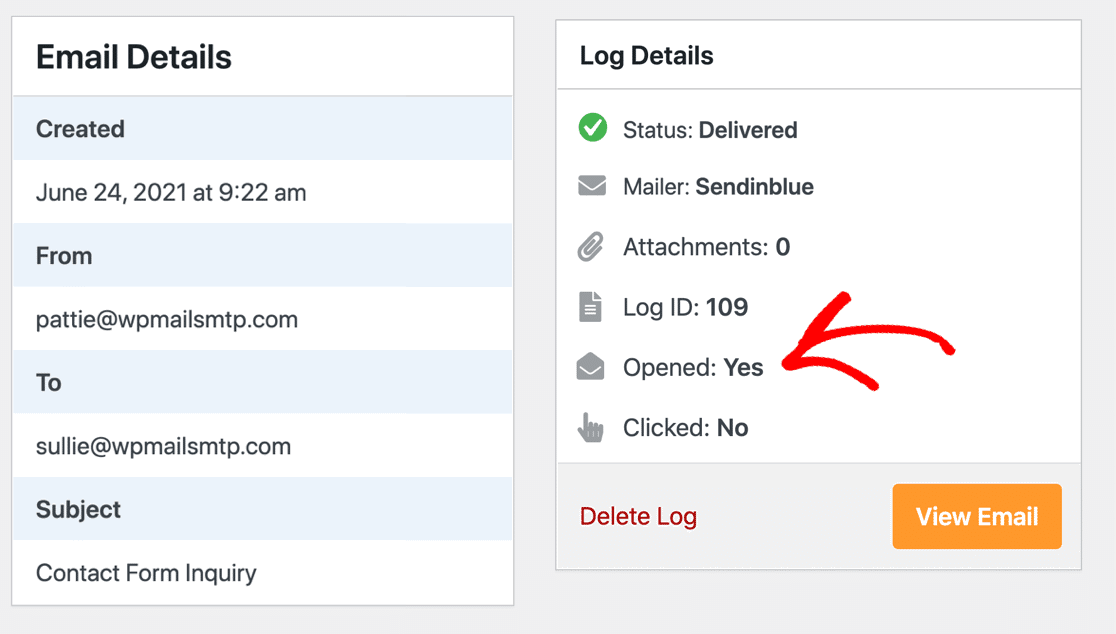
Tracking email opens and clicks is crucial to the success of your website, especially if you are running a WooCommerce online shop or an LMS website powered by LearnDash or Tutor LMS, for example. This allows you to relatively easily check whether your emails are generating engagement. If not, you can take appropriate action.
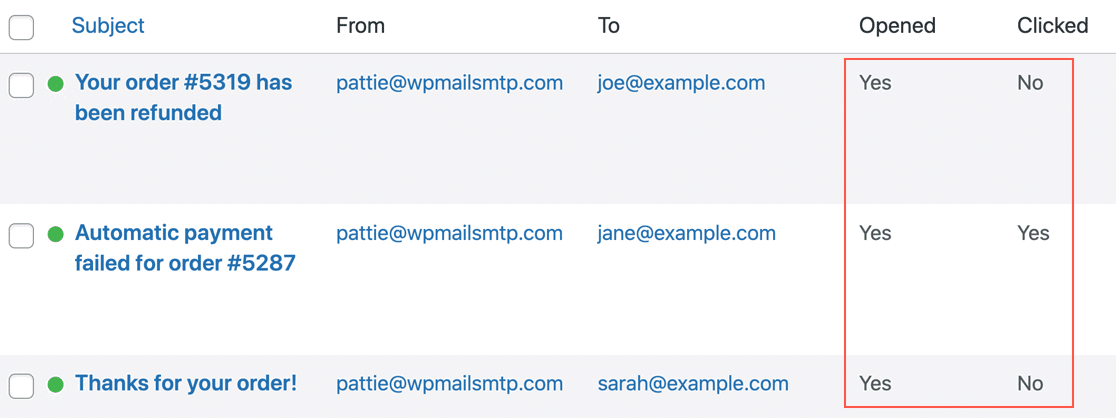
Simply enable on email logging and tracking in the plugin settings. WP Mail SMTP will then capture all clicks and opens in every HTML email sent from your WordPress website. There is no need to edit any of your email templates or links.
Resend WordPress Emails
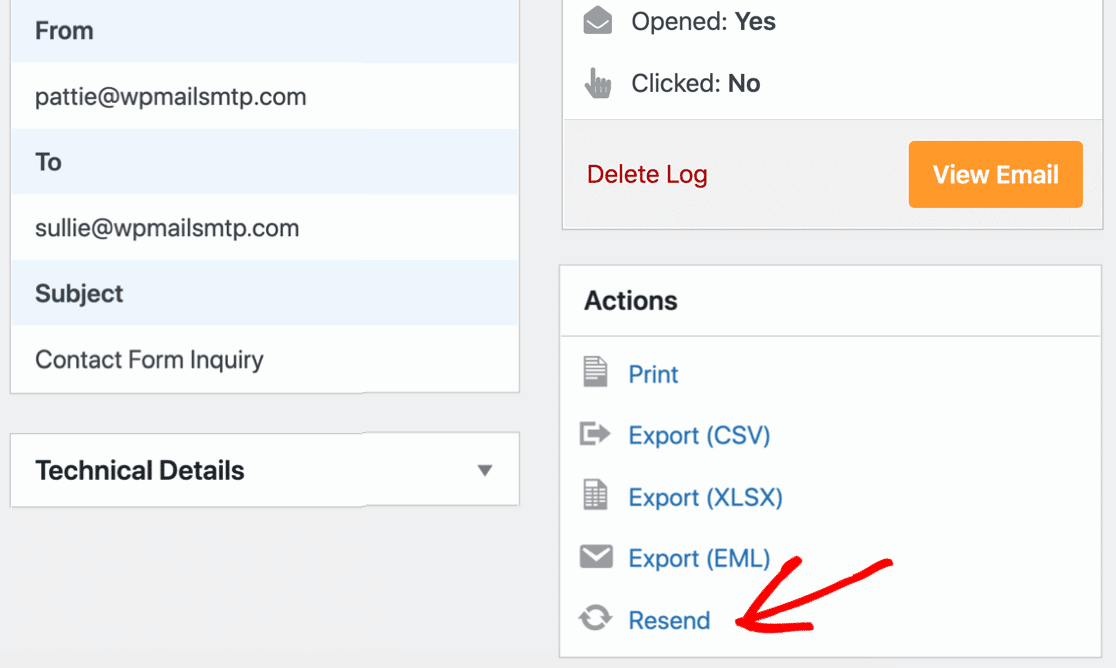
Due to popular demand, WP Mail SMTP now allows you to resend emails that failed to be sent directly from the WordPress email log. You can either send to the original email recipient or change the email address. This is particularly handy if a user has entered an incorrect email address. In addition, a new feature for bulk resending has also been added to the plugin.
Thanks to the smart queuing system, your website will not be slowed down no matter how many emails you have to resend.
Save Email Attachments
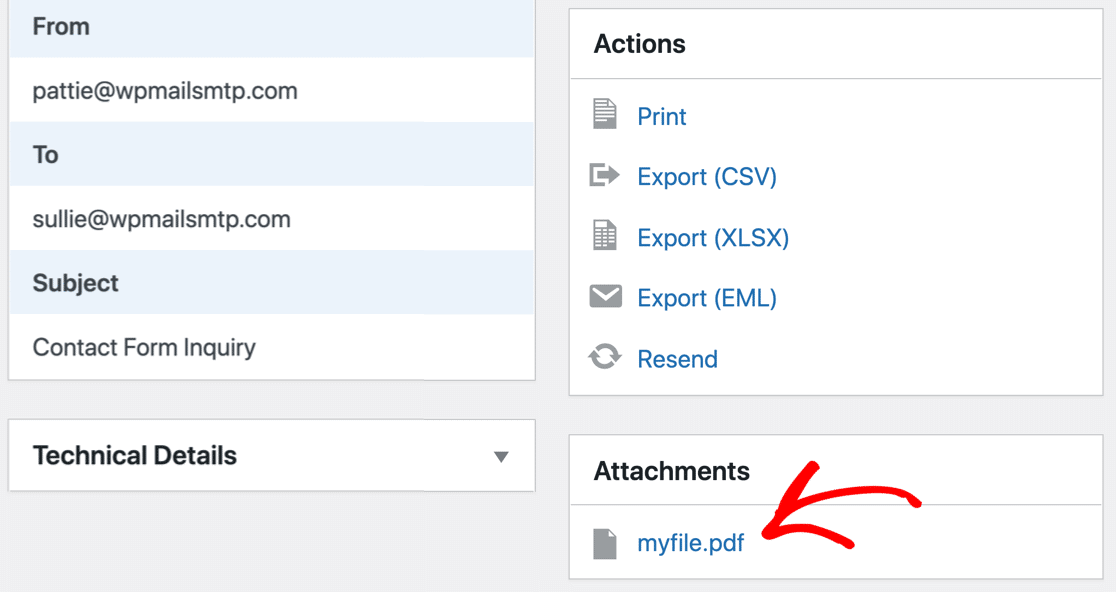
The pro version now also allows you to save email attachments along with the original email. Note that when a log is deleted, the attachments are also deleted.
EML Export & Multisite Email Log
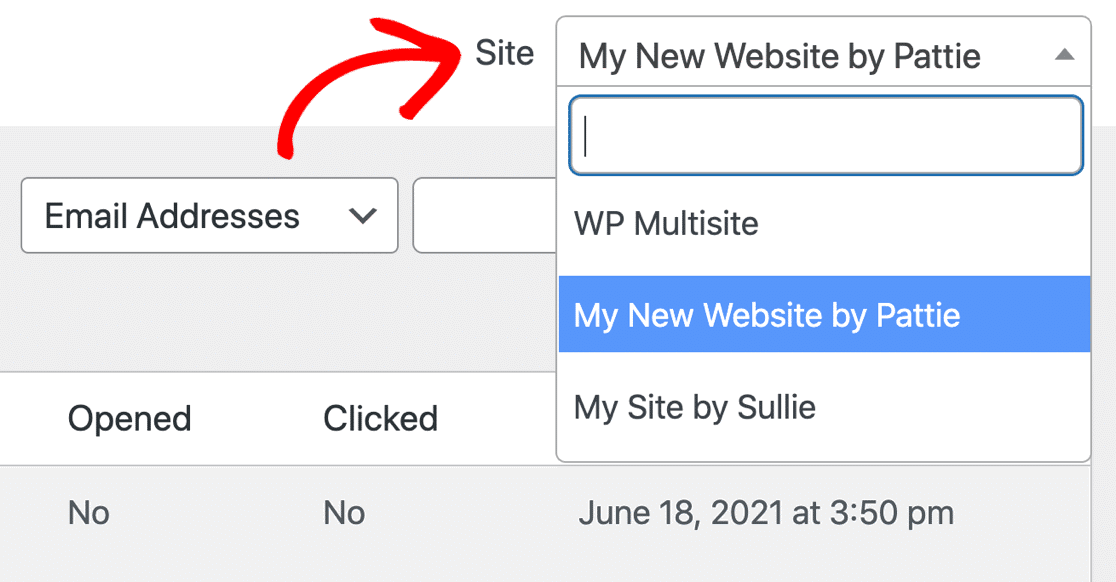
After introducing an XLSX and CSV log export recently, WP Mail SMTP now introduced a shiny new EML export feature. Again, this is only available in the pro version. This allows you to export single emails as EML files and open them in an email client.
Finally, they also implemented a new aggregated email log for network admins on WordPress Multisite installations.
Sound interesting? Get WP Mail SMTP Pro today and…
Biff Codes - The Job Board for WordPress Devs
Biff.codes is on a mission to revolutionize job boards. Post and find WordPress developer jobs for free.
FTC Disclosure: We may receive a payment in connection with purchases of products or services featured in this post.