Curated blog with news, events, listings, jobs and exciting stories about web design & web development.
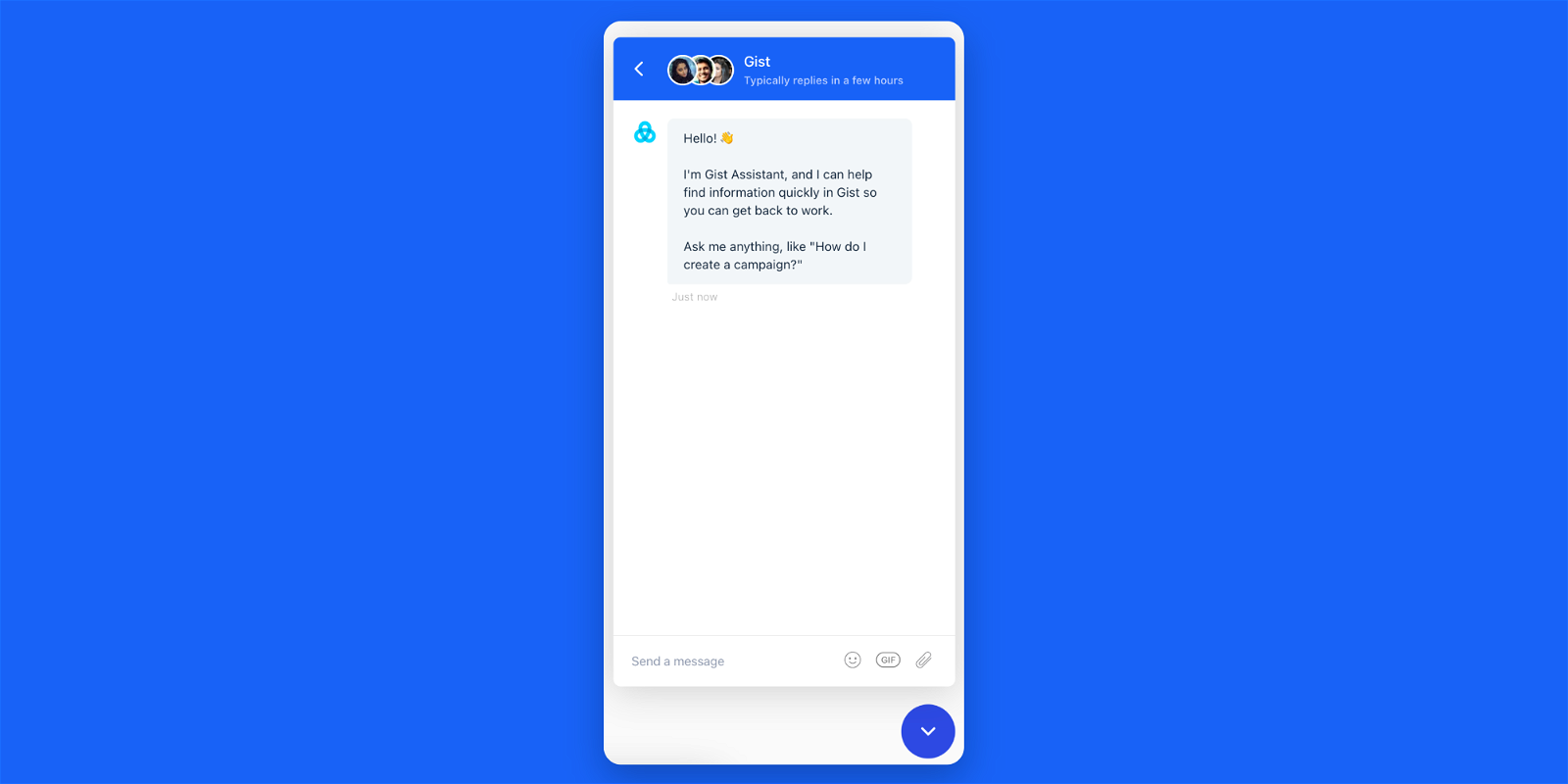
Gist Adds Intros & Follow-Up Actions to Support Bots
The Gist team has recently upgraded the support bots of their customer support tool. Launched earlier this year, these bots now include bot intros, follow-up actions and more.
Bot Intros
You can now let your customers know more clearly that they’re talking to a bot, which will help them ask more precise questions and increase your resolution rate.
You can enable a bot intro and customise messages in the Settings > Bots > Support Bot page.
Follow-Up Actions
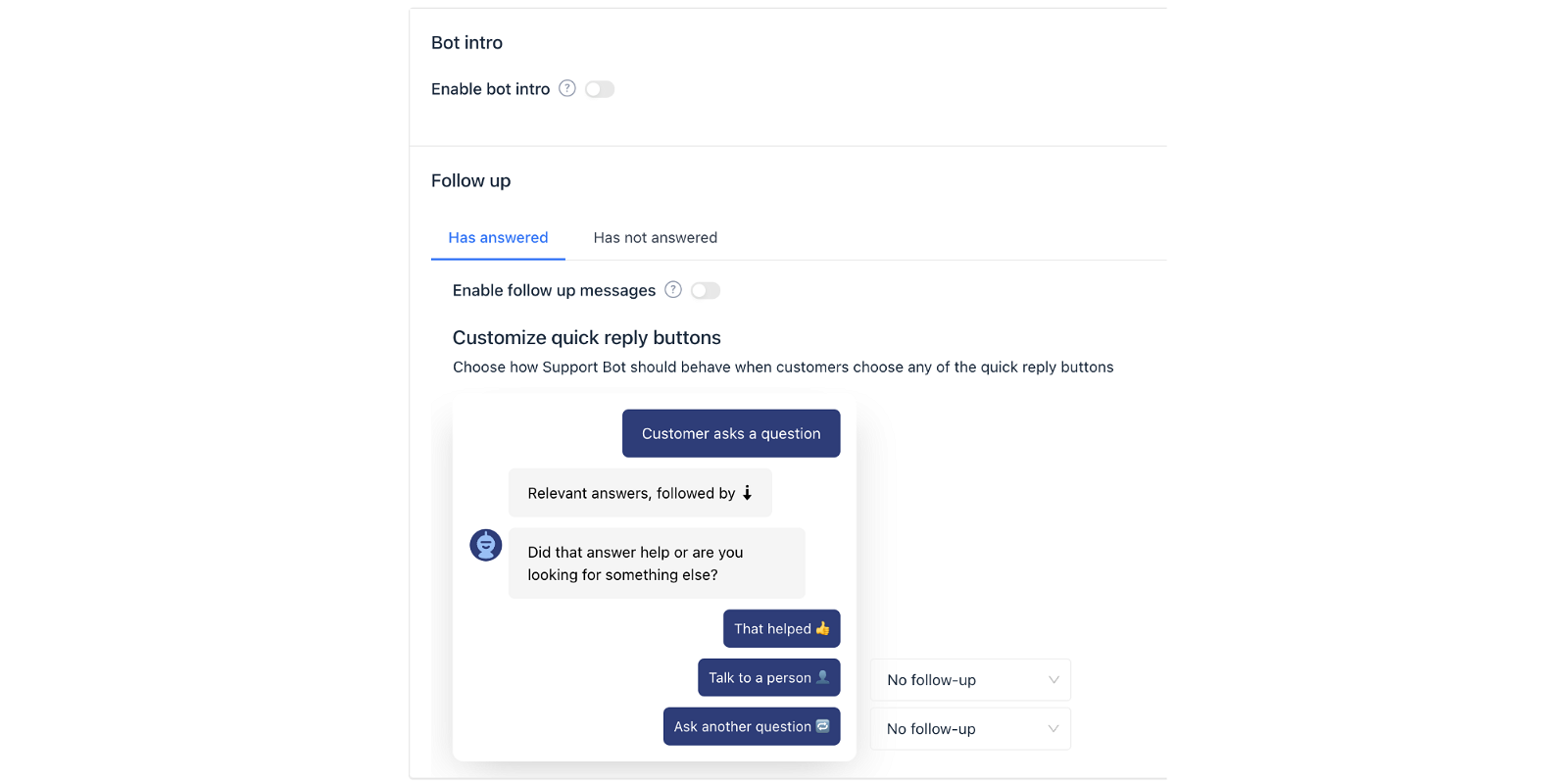
You can customize the follow-up actions that your customers can choose from after the support bot responds. The default behaviour for each of the following options is shown below:
- That helped – Automatically closes the conversation.
- Show me more – Suggests other answers that might apply to their original question.
- Ask another question – Customers can ask a new question and the bot will suggest answers.
- Talk to a person – Forwards the conversation to a support agent.
If you don’t want to use these default options, you can easily override them by assigning a custom bot as a follow-up for each option. When clicked, the custom bot will take over. You can even skip the default follow-up actions for specific questions.
Sound interesting? Get Gist, the “all-in-one email marketing automation, live chat and helpdesk” platform.
Biff Codes - The Job Board for WordPress Devs
Biff.codes is on a mission to revolutionize job boards. Post and find WordPress developer jobs for free.
FTC Disclosure: We may receive a payment in connection with purchases of products or services featured in this post.

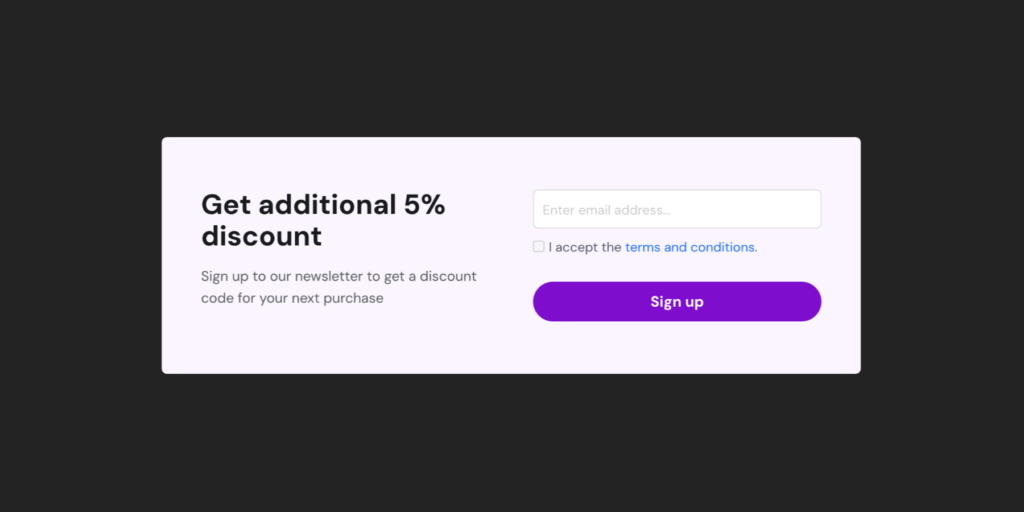





Add your first comment to this post