Curated blog with news, events, listings, jobs and exciting stories about web design & web development.
How to Delete or Archive Orders in Magento?
A native Magento installation does not allow you to delete orders. It only allows you to set the status to “Cancelled” with the order still being visibe. This is getting really frustrating if you want to get rid of test orders prior to the launch of your online shop for instance.
Now, you have basically two options: Manually delete orders by running a script to delete all orders from the database for instance or let an extension do the job for you. The latter comes in quite handy, especially for non-developers.
Order Archive by Amasty
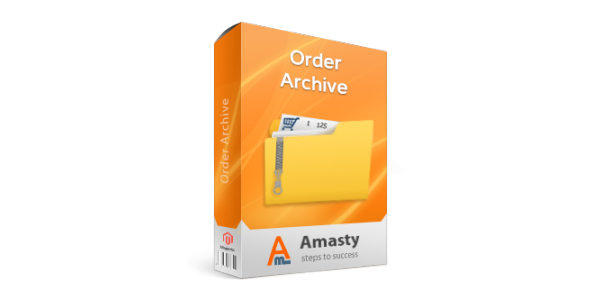
A few days ago, Amasty have released their latest Magento extension into the wild. Order Archive allows you to permanently delete and automatically archive orders and helps you to keep your order grid clean from fraud or cancelled orders. The process of archiving orders can be scheduled and customized via flexible settings and is thus a real time-saver.
Check out the features:
- Automatically archive orders
- Permanently delete orders
- Archived orders will be displayed on a separate grid
- Specify the number of days before orders get archived
- Select one or multiple order statuses for archiving
- Set archive frequency
- Receive notifications via email to control archiving process
- Manually force cron jobs
Amasty are providing a 60 day money-back guarantee as well as top-notch free support for three months and free lifetime updates. Support periods can be extended up to 12 months though.
Purchase Order Archive from just $59 »
Order Management by MageWorx

MageWorx’ Order Management extension for Magento enables you to archive old orders and hide them from the Magento orders grid. For your convenience you can set up a schedule for archiving orders and specify order statuses that should be archived. Test or unwanted orders can be deleted completely or marked as “deleted”. Thus marked orders are not visible for customers anymore.
This module, however, comes with even more features as follows:
- Order Modification: Add, edit & remove products, apply discounts and change/set customer groups
- Bulk Actions: Invoice & ship order in bulk; Send invoices & shipments
- Manage Order Comments: Add additional info and attach files to orders, Track changes and inform customers
MageWorx are providing free updates, bug fixes and support.
Purchase Order Management from just $149 »
Biff Codes - The Job Board for WordPress Devs
Biff.codes is on a mission to revolutionize job boards. Post and find WordPress developer jobs for free.
FTC Disclosure: We may receive a payment in connection with purchases of products or services featured in this post.
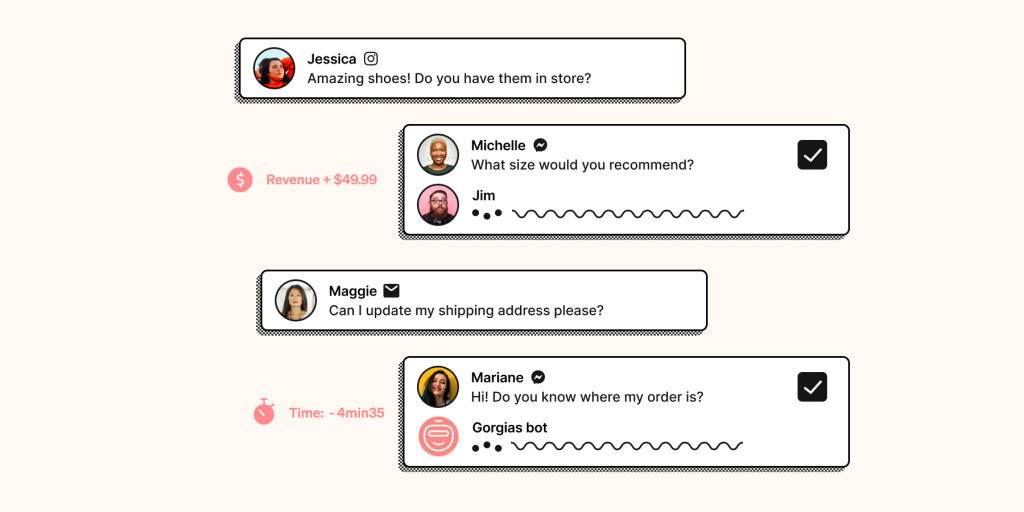
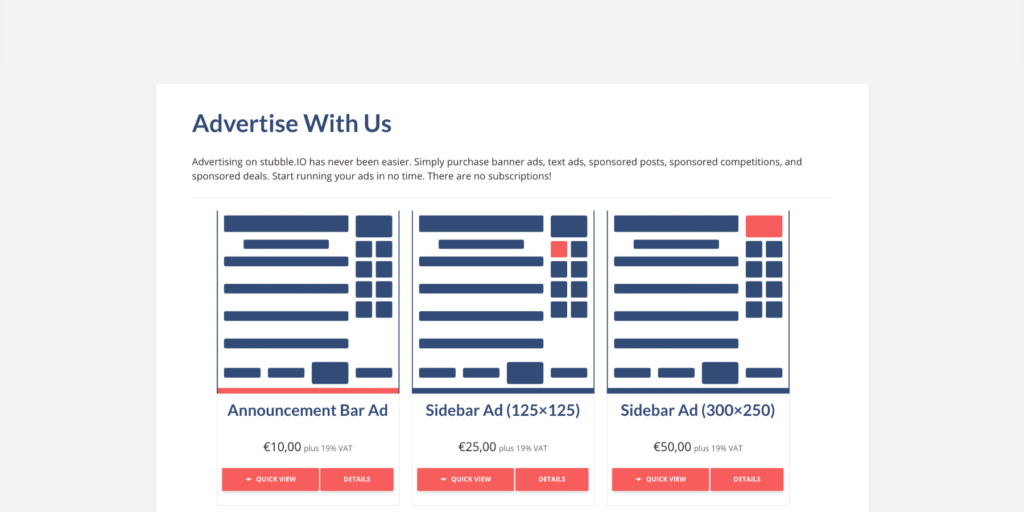
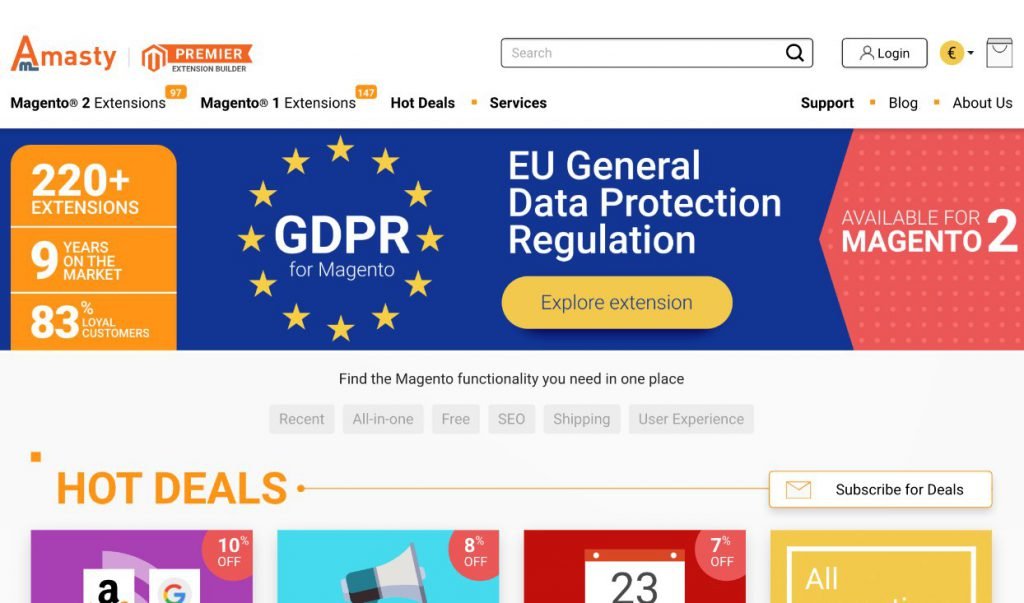




Add your first comment to this post