Curated blog with news, events, listings, jobs and exciting stories about web design & web development.

Pabbly Connect Introduces Auto Re-Execution & Workflow Filter
Pabbly Connect has just released a brand-new auto re-execution feature for its automation platform, allowing you to automatically re-execute failed and skipped steps. They have also introduced a new workflow filter.
Auto Re-Execution
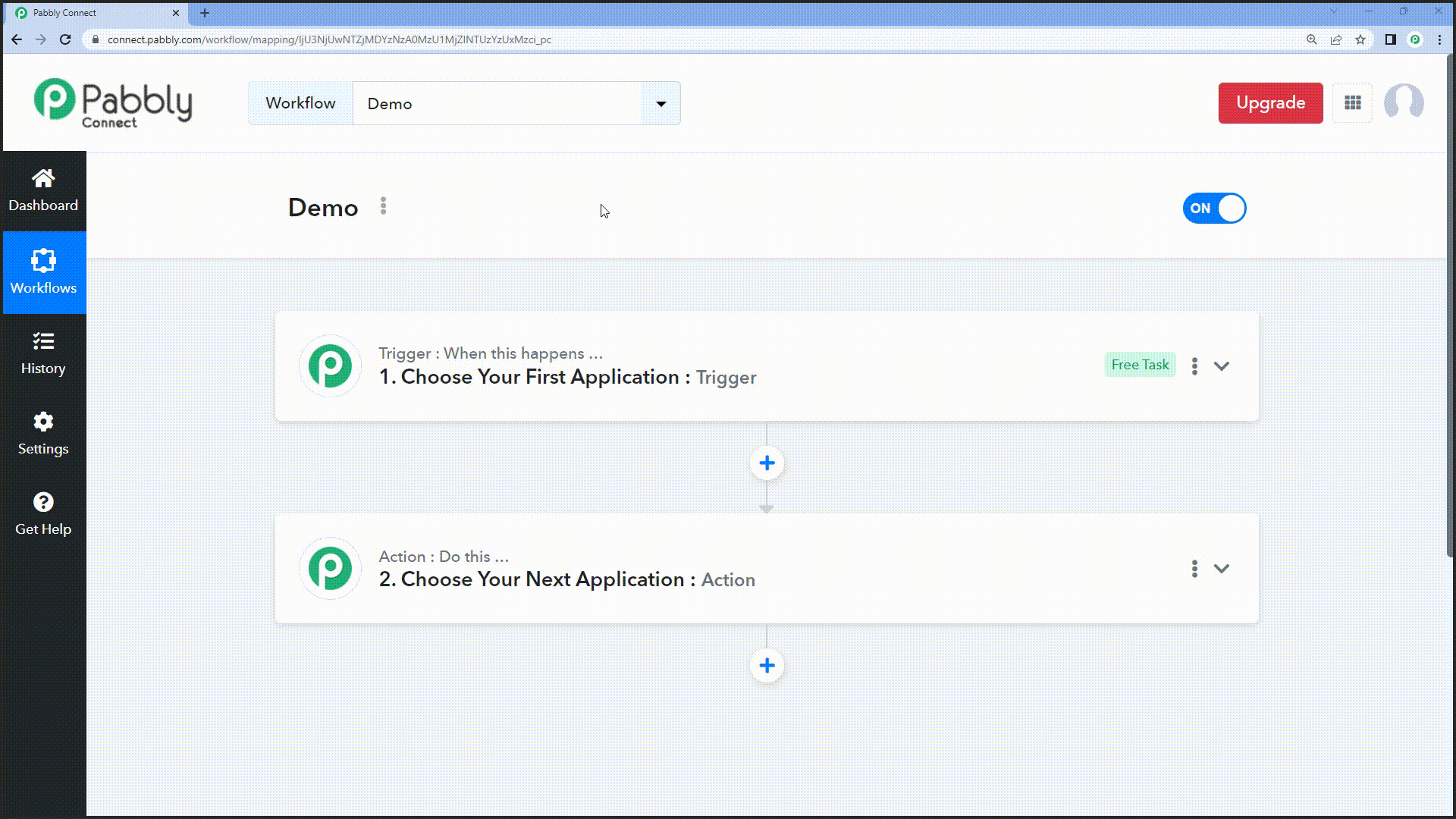
In Pabbly Connect you can set the number of auto re-execution attempts for your workflows from 0 to 5, even at the individual workflow level. If set to 0, no auto re-execution attempts will be made.
It is easy to set up automatic re-execution for your workflows:
- Open the workflow you wish to configure.
- Navigate to the Workflow Settings.
- Click on the “Auto Re-Execution Settings” option.
- Select the desired number of auto-repeat attempts (between 0 and 5).
After an error occurs during task execution, the auto re-execution feature will attempt to re-run the task at specified intervals (from 10 minutes to 9 hours after the initial error).
In addition, an Enable Re-execution button has been added to the Task History section to enable automatic re-execution of the workflow.
Note that Pabbly Connect also allows you to manually re-execute failed steps. It also logs and displays re-execution times for accurate tracking.
New Workflow Filter
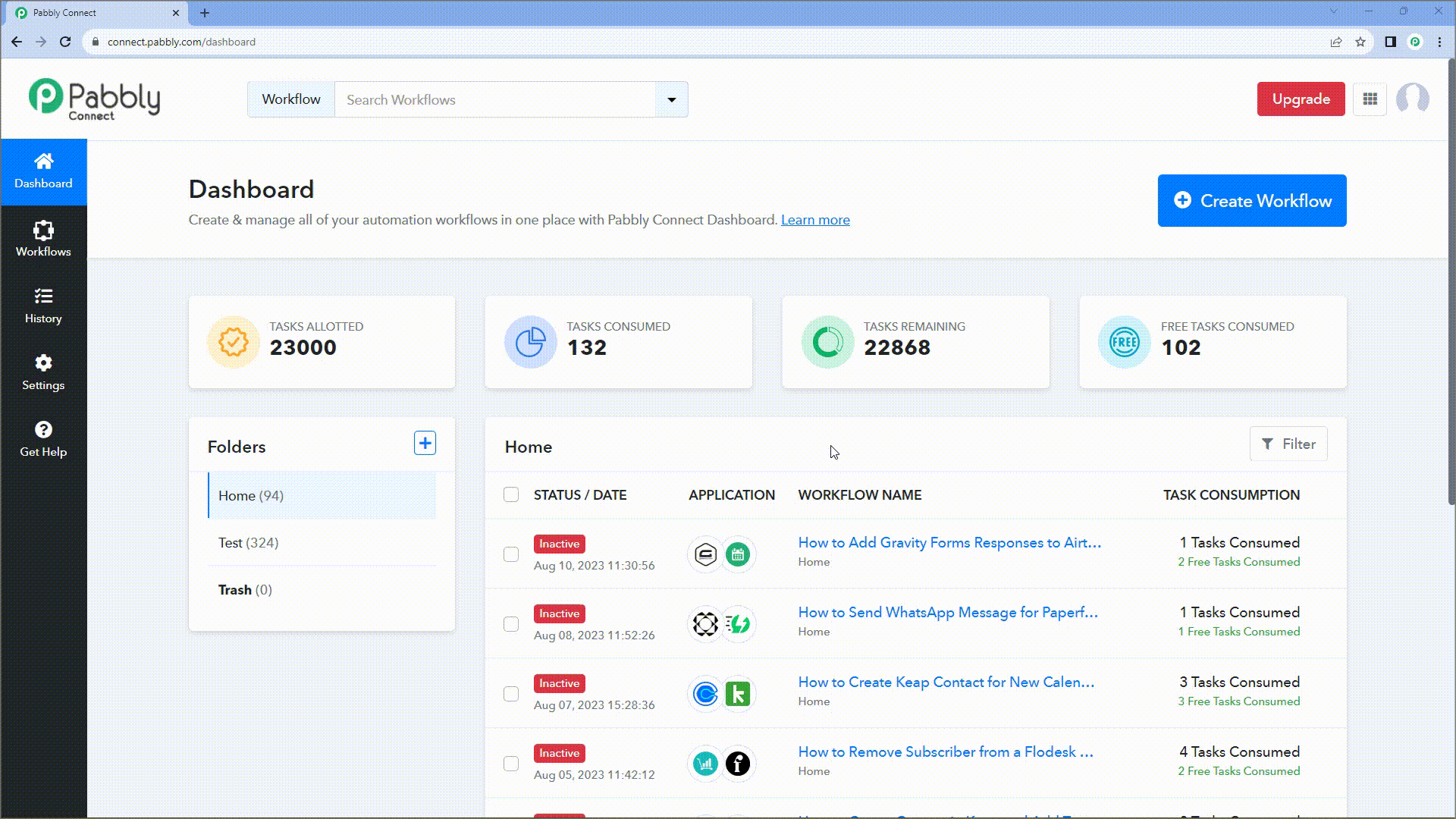
The new Workflow Filter allows you to filter and sort your workflows in your Pabbly Connect account based on specific attributes. You can now easily find and manage your workflows with just a few clicks, improving your automation workflow.
Check out the key filtering options:
- Task Consumption (Highest to Lowest / Lowest to Highest)
- Test Consumption (Highest to Lowest / Lowest to Highest)
- Alphabetical Order (A-Z / Z-A)
- Workflow Status (ON or OFF)
- Workflow Folder
Simply go to your Pabbly Connect dashboard, click on the new ‘Filter’ option and you’ll be presented with a number of filtering options.
Biff Codes - The Job Board for WordPress Devs
Biff.codes is on a mission to revolutionize job boards. Post and find WordPress developer jobs for free.
FTC Disclosure: We may receive a payment in connection with purchases of products or services featured in this post.






Add your first comment to this post