Curated blog with news, events, listings, jobs and exciting stories about web design & web development.
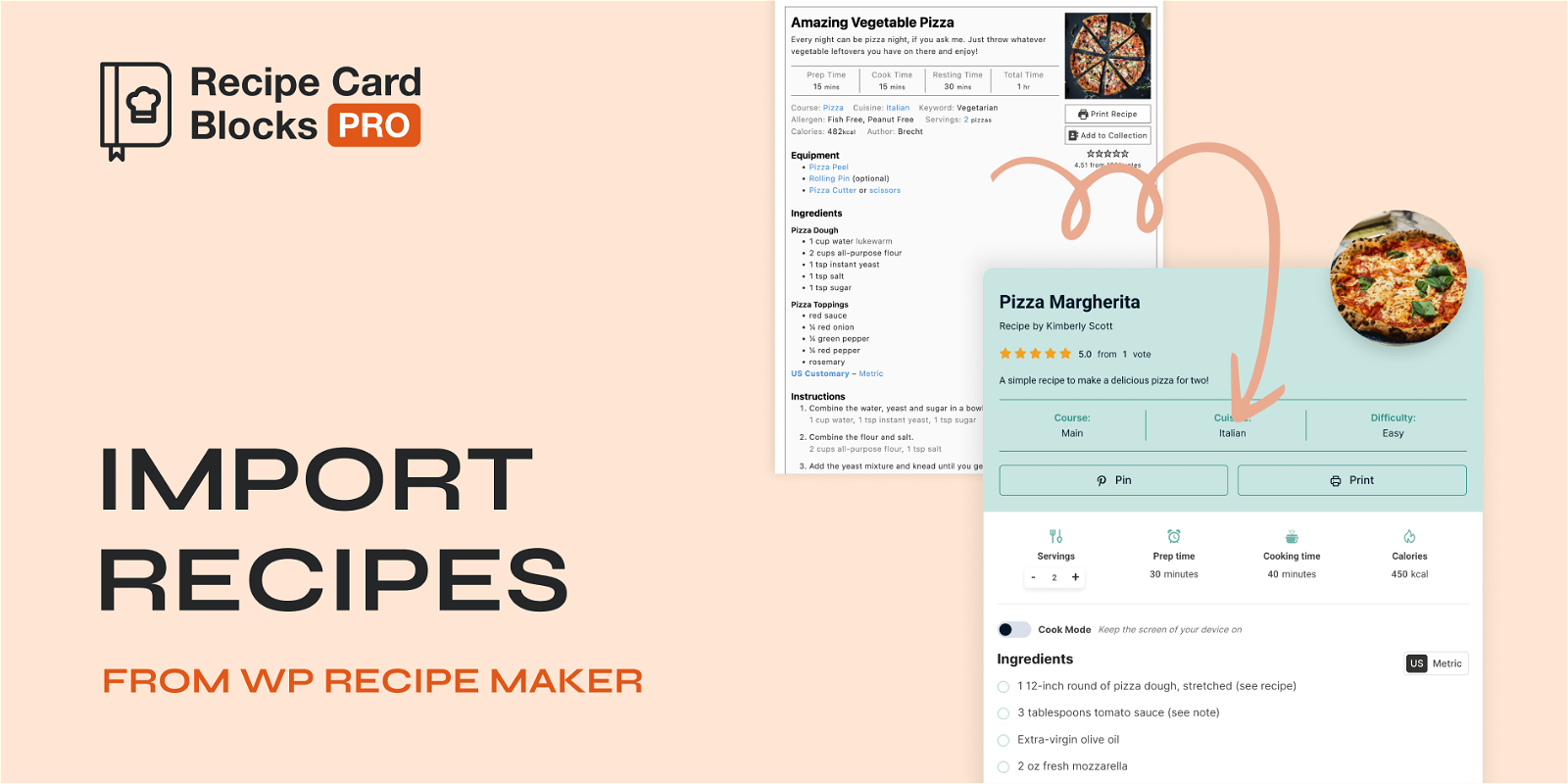
Recipe Card Blocks Pro Introduces WP Recipe Maker Import
Recipe Card Blocks Pro has just released an exciting new feature for their WordPress recipe plugin that allows you to easily import recipes from WP Recipe Maker. They have also released a new Recipe Rating shortcode and block, and a Nutrition Facts section in the Recipe block.
WP Recipe Maker
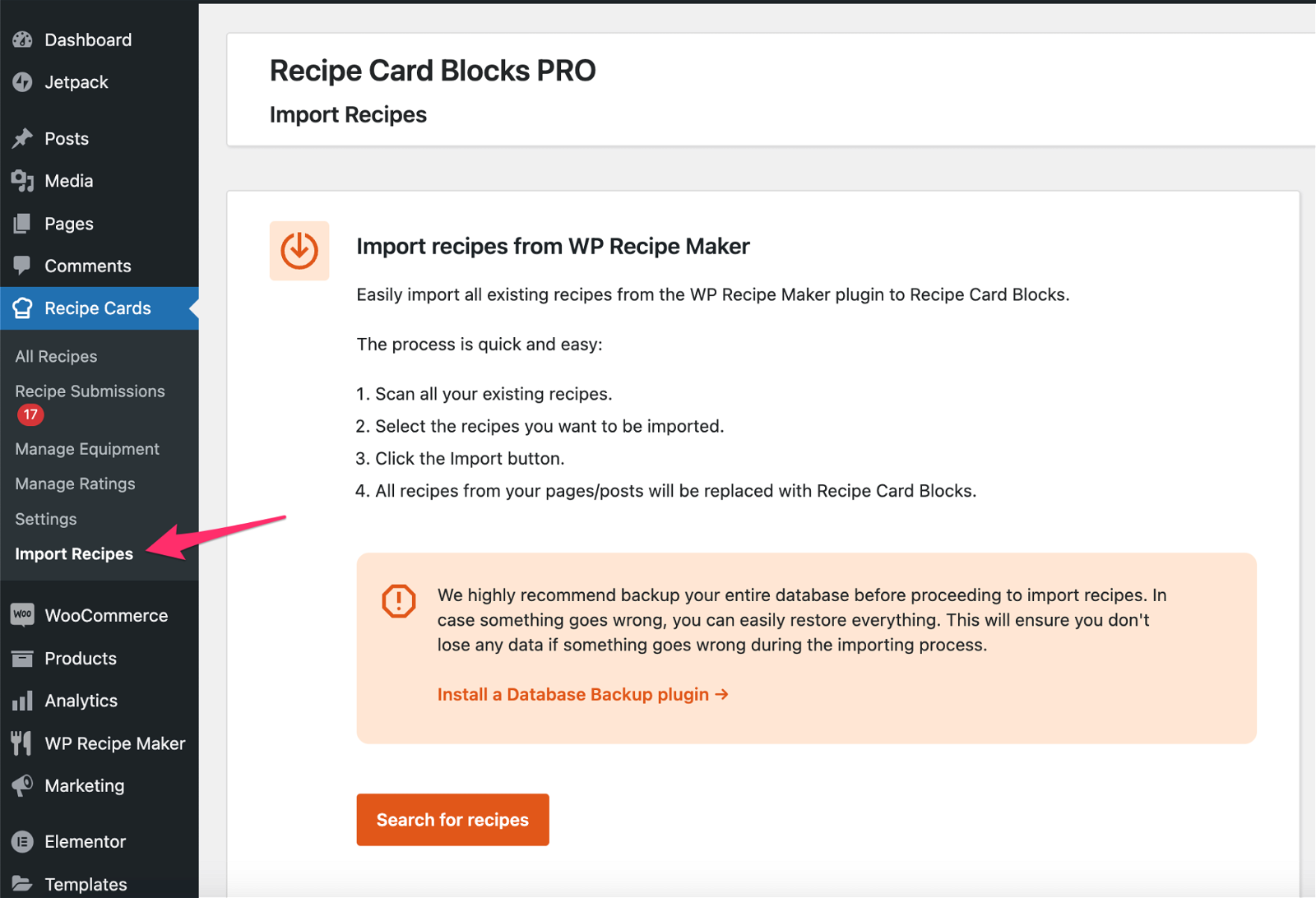
Since version 5.2.0, switching from WP Recipe Maker to Recipe Card Blocks Pro is a breeze. You no longer need to manually transfer your recipes one at a time. The import feature is a huge time saver and is performed in four simple steps:
- Scan all your existing recipes.
- Select the recipes you want to be imported.
- Click the Import button.
- All recipes from your pages/posts will be replaced with Recipe Card Blocks.
In the future, they plan to import recipes from other popular recipe plugins for WordPress, such as WP Tasty or Create by Mediavine. Stay tuned!
Nutrition Facts in Recipe Block
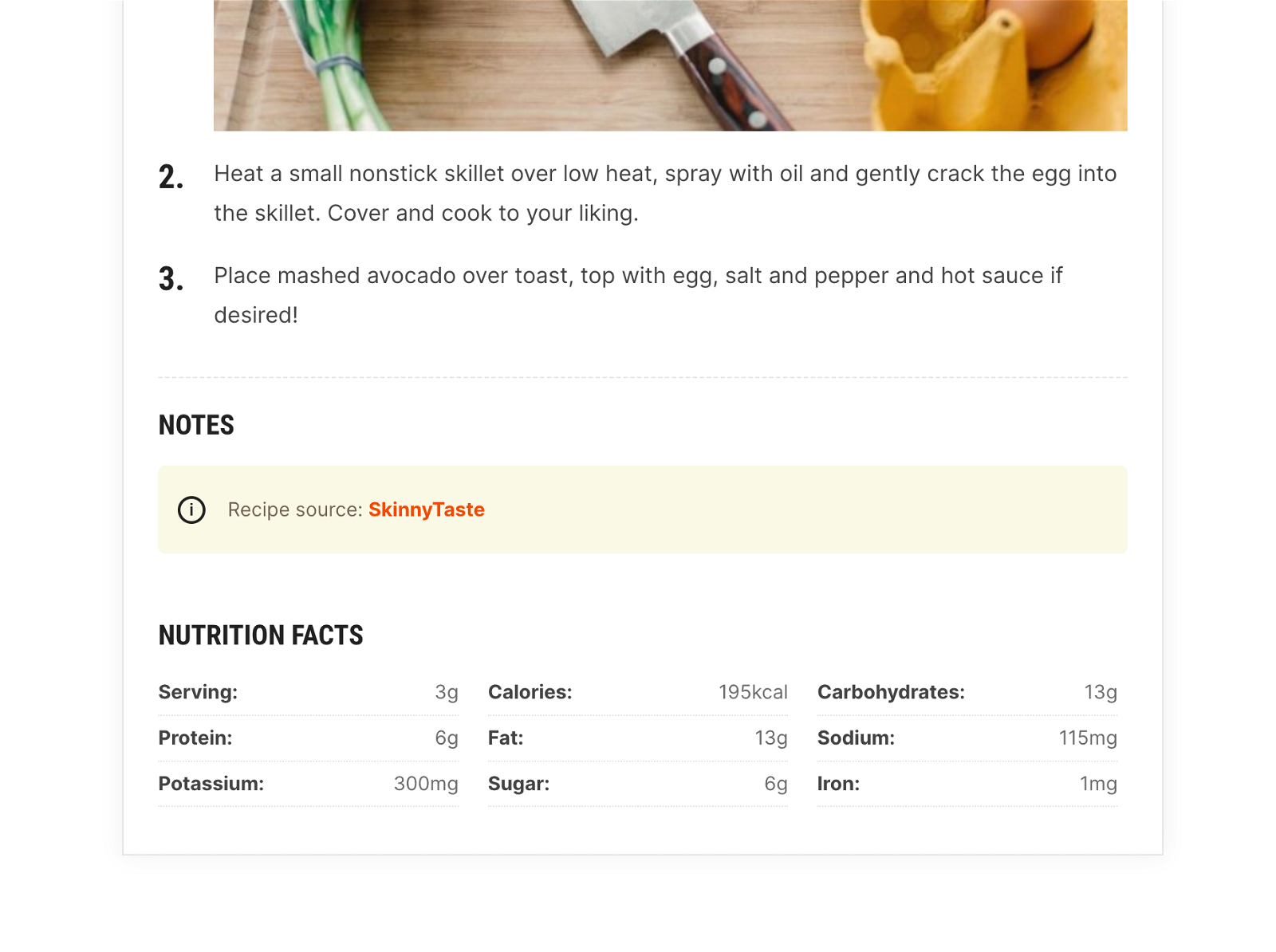
Recipe Card Blocks Pro now includes a Nutrition Facts section that appears at the end of a Recipe block. This allows you to provide your audience with important nutritional information such as calories, fat, carbohydrates and more to help them make informed choices about their meals.
You can enable Nutrition Facts in the Recipe Card Settings.
Recipe Rating Shortcode & Block
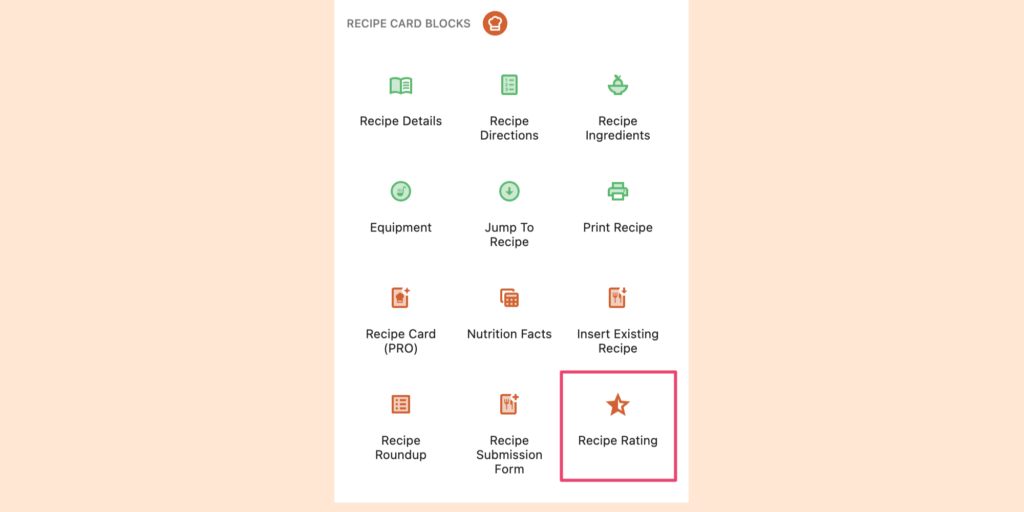
Finally, the Recipe Card Blocks Pro team has released a new shortcode and Gutenberg block that allows you to easily display your recipe ratings anywhere on your WordPress food blog.
Biff Codes - The Job Board for WordPress Devs
Biff.codes is on a mission to revolutionize job boards. Post and find WordPress developer jobs for free.
FTC Disclosure: We may receive a payment in connection with purchases of products or services featured in this post.






