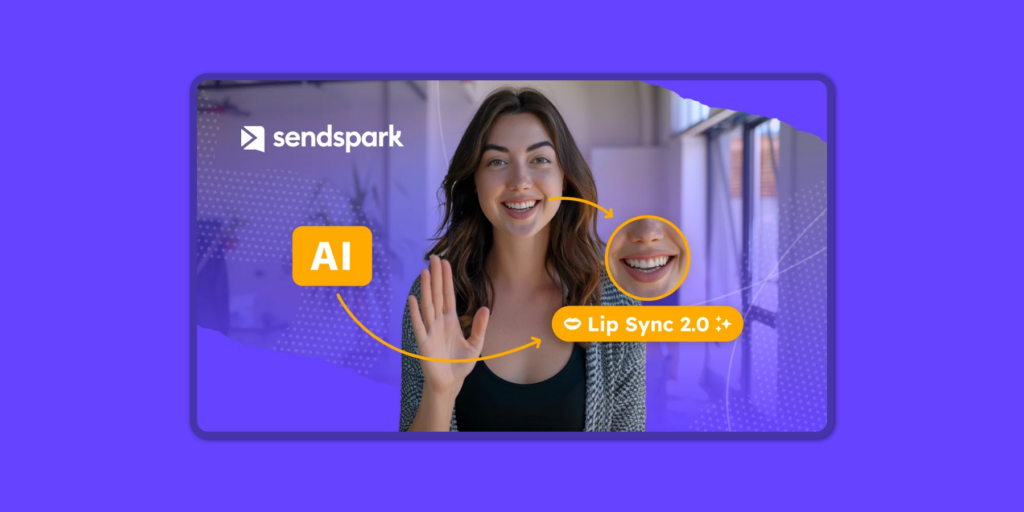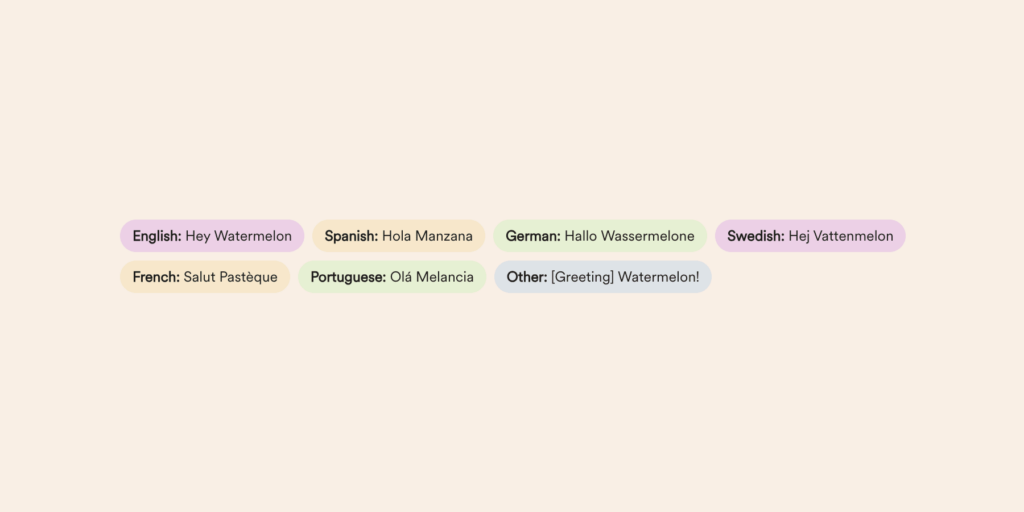Curated blog with news, events, listings, jobs and exciting stories about web design & web development.
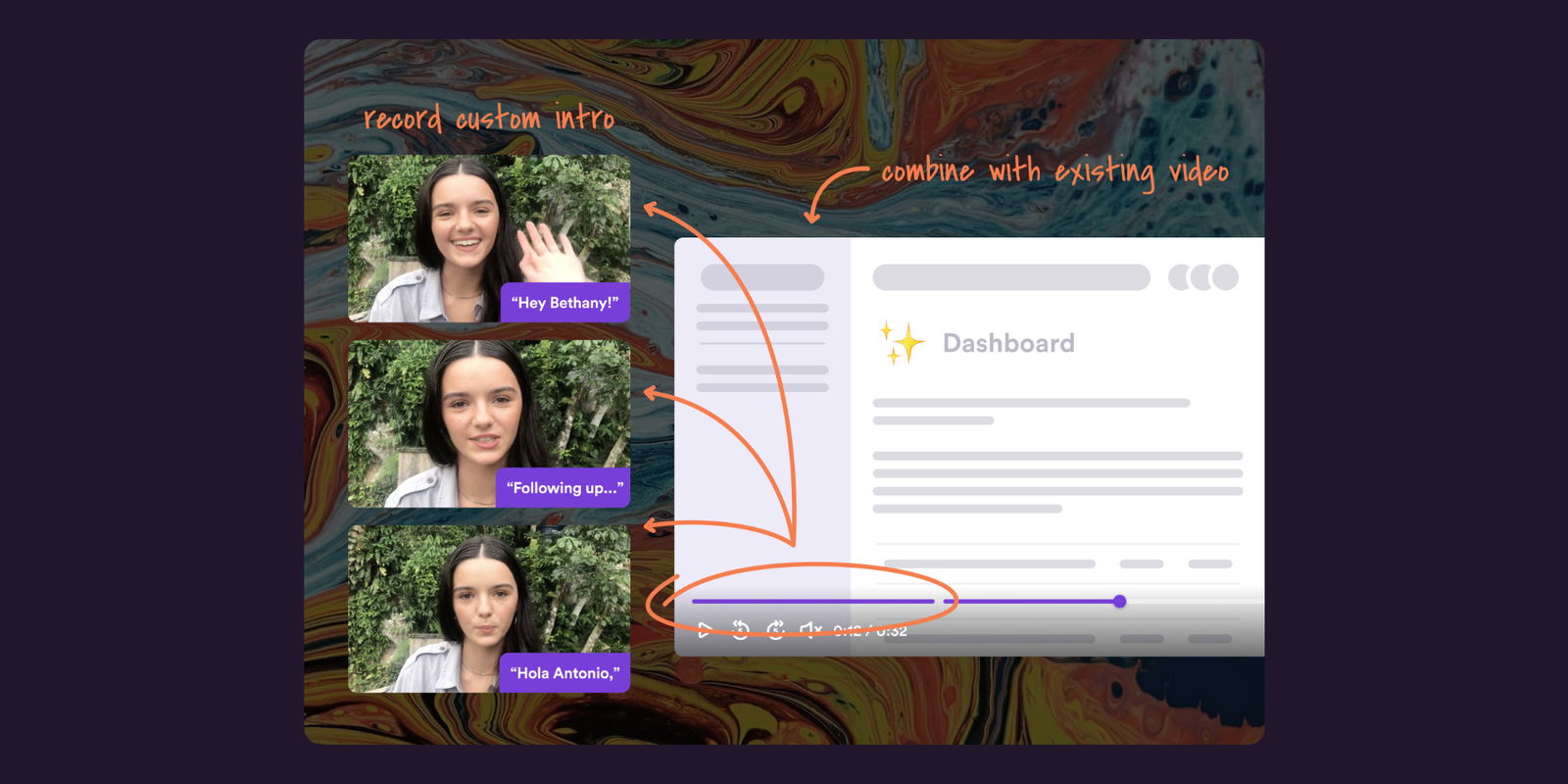
Sendspark: Pause & Resume While Recording Outreach Videos
Sendspark has just enhanced its video outreach platform with the ability to pause and resume recording. In addition, you can also hide the recording toolbar.
Pause & Resume Videos
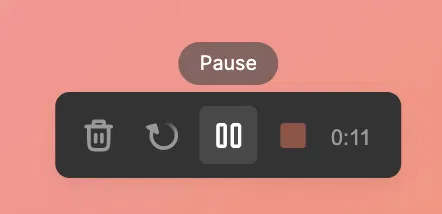
Now when you record Sendspark outreach videos, you’ll see a recording toolbar! Simply click the Pause button to stop your recording.
While your recording is paused, nothing you say out loud or show on screen will be recorded. And when you’re ready to continue, just click Resume to pick up where you left off.
Recording Toolbar

Don’t want the recording toolbar to show up? No worries! To turn it off, simply click on your settings and then toggle the toolbar to off.
Want to disable the toolbar but still be able to pause and resume recording? Use the following keyboard shortcut to pause and resume without the toolbar (same on Mac & PC): Alt (ALT) + Shift (⇧) + R.
Note that you must be using the Sendspark Chrome extension to use the pause and resume functionality.
Biff Codes - The Job Board for WordPress Devs
Biff.codes is on a mission to revolutionize job boards. Post and find WordPress developer jobs for free.
FTC Disclosure: We may receive a payment in connection with purchases of products or services featured in this post.