Curated blog with news, events, listings, jobs and exciting stories about web design & web development.

Sendspark Launches Video Trimming & New Integrations
Sendspark just announced various exciting new product updates for their video outreach platform, including video trimming, better accessibility of your video library in integrations, dashboard improvements, and more.
Trim Videos
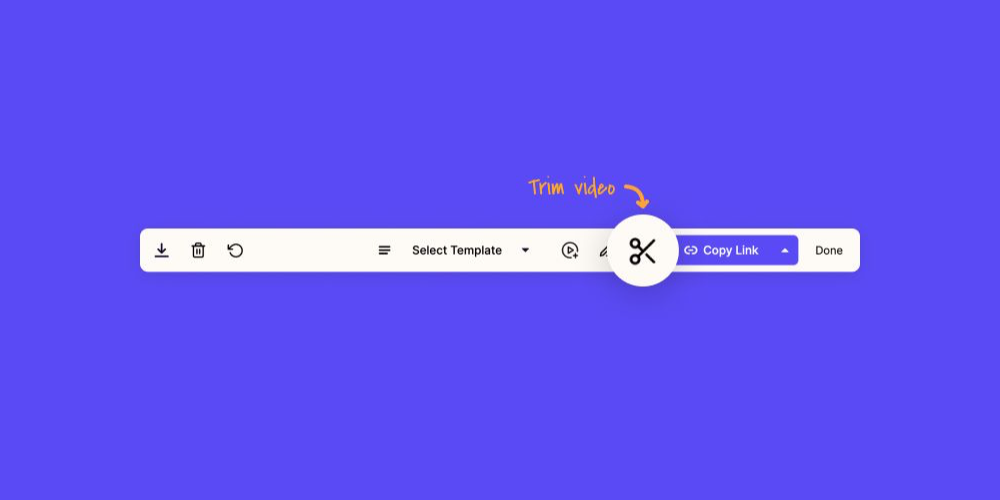
Not only can you combine videos with Sendspark, you can now also trim them! After you have recorded a video with the Chrome extension, all you have to do is click on the Trim icon to start the trimming feature.
For example, you can easily trim out the beginning or the end of your video. When you’re done, preview the new clip and click the Save button.

By the way, all trimming operations in Sendspark are non-destructive. So if you don’t like what you’ve done, just click the “Undo Trim” button to restore your original video. Great, isn’t it?
Better Video Library Accessibility
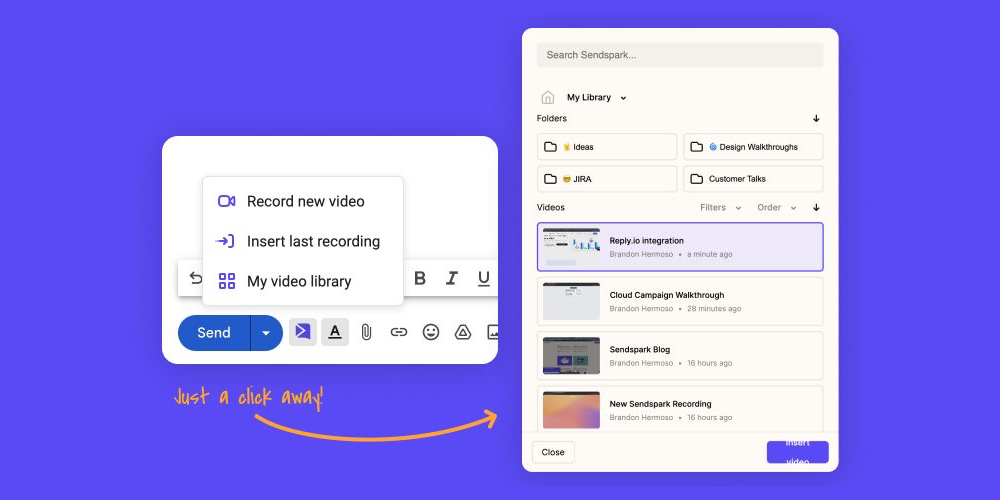
If you are using one of Sendspark’s instant integrations, you can now click on “My Library” to see and access all your videos. These integrations currently include Gmail, LinkedIn, Outreach, Hubspot, Zendesk and Intercom.
Simply click on “Insert video” to send a video directly in your message.
Dashboard Improvements
An error occurredSendspark has also introduced a new sidebar in the dashboard that makes it easier to switch between your video libraries, templates and other views.
In addition, it is now easier to drag and drop videos into folders and move folders.
New Integrations
Lastly, Sendspark released a bunch of new integrations. You can now also send auto-personalized videos using AWeber, Growth-x, Expandi, Skylead and LeadConnector.
Sound interesting? Get your Sendspark account to easily record and share personalized videos with customers and prospects.
Biff Codes - The Job Board for WordPress Devs
Biff.codes is on a mission to revolutionize job boards. Post and find WordPress developer jobs for free.
FTC Disclosure: We may receive a payment in connection with purchases of products or services featured in this post.
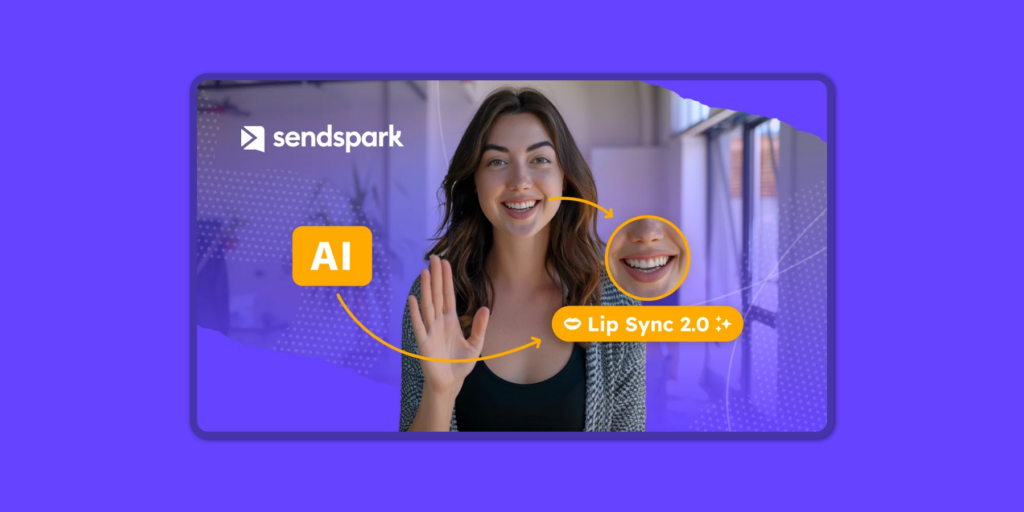

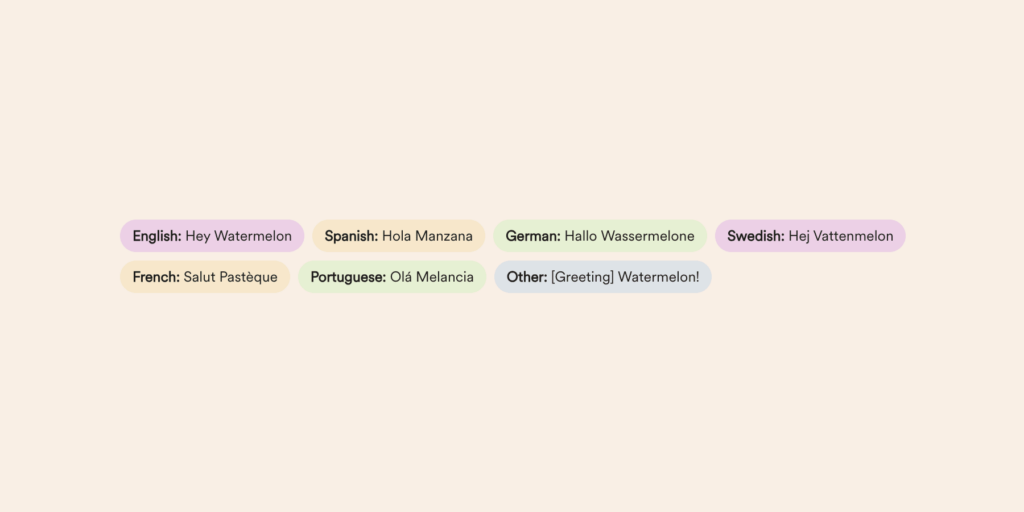




Add your first comment to this post