Curated blog with news, events, listings, jobs and exciting stories about web design & web development.
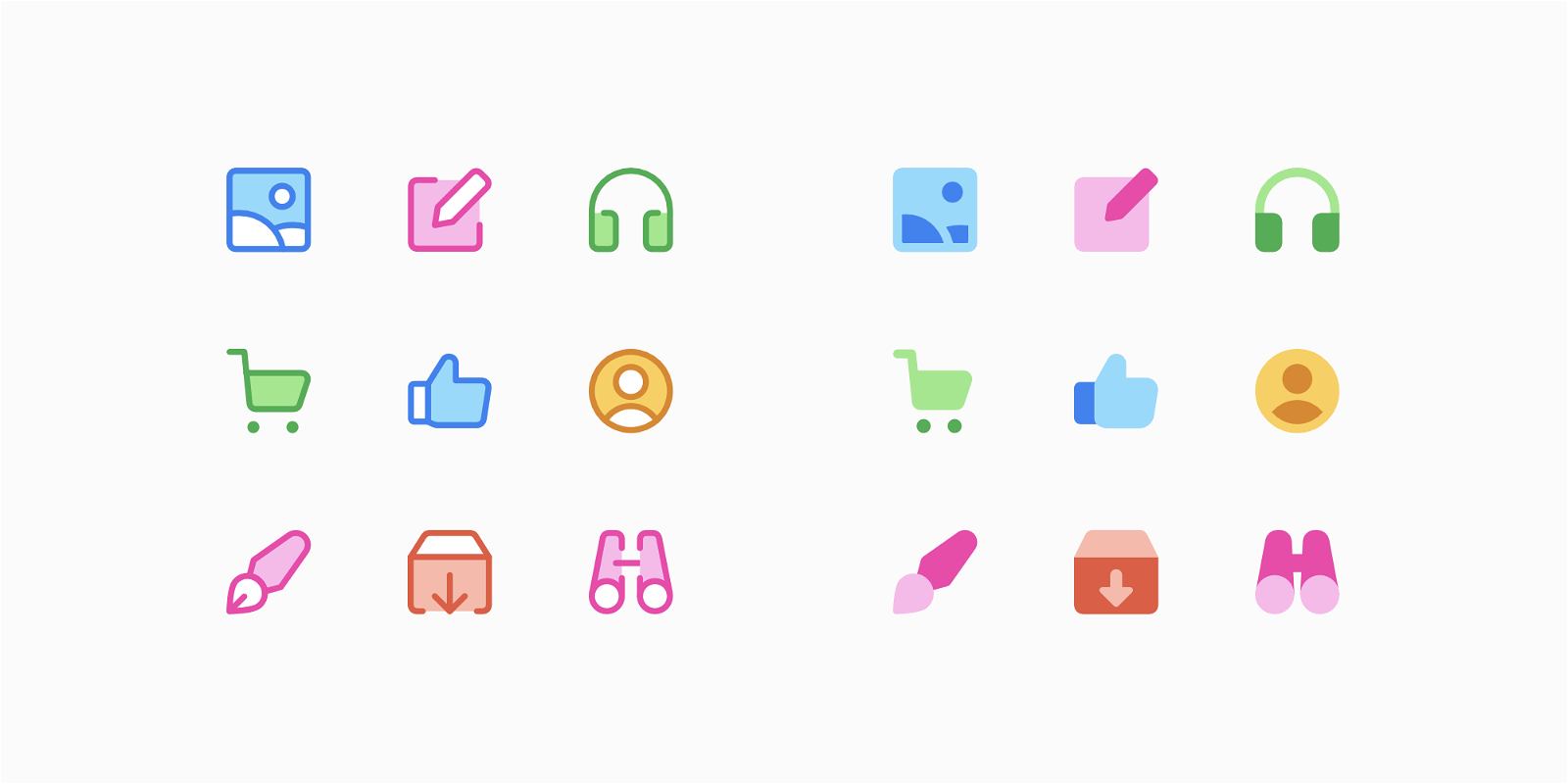
Streamline Launches Core – The Helvetica Of Icon Sets
The Streamline team has designed two stunning new classic icon sets called Core Duo and Core Flat. Along with Core Line and Core Solid, they are the Helvetica of icon sets, so to speak.
In addition, they released four new app features to further streamline your workflow.
Core Duo & Core Flat Icons
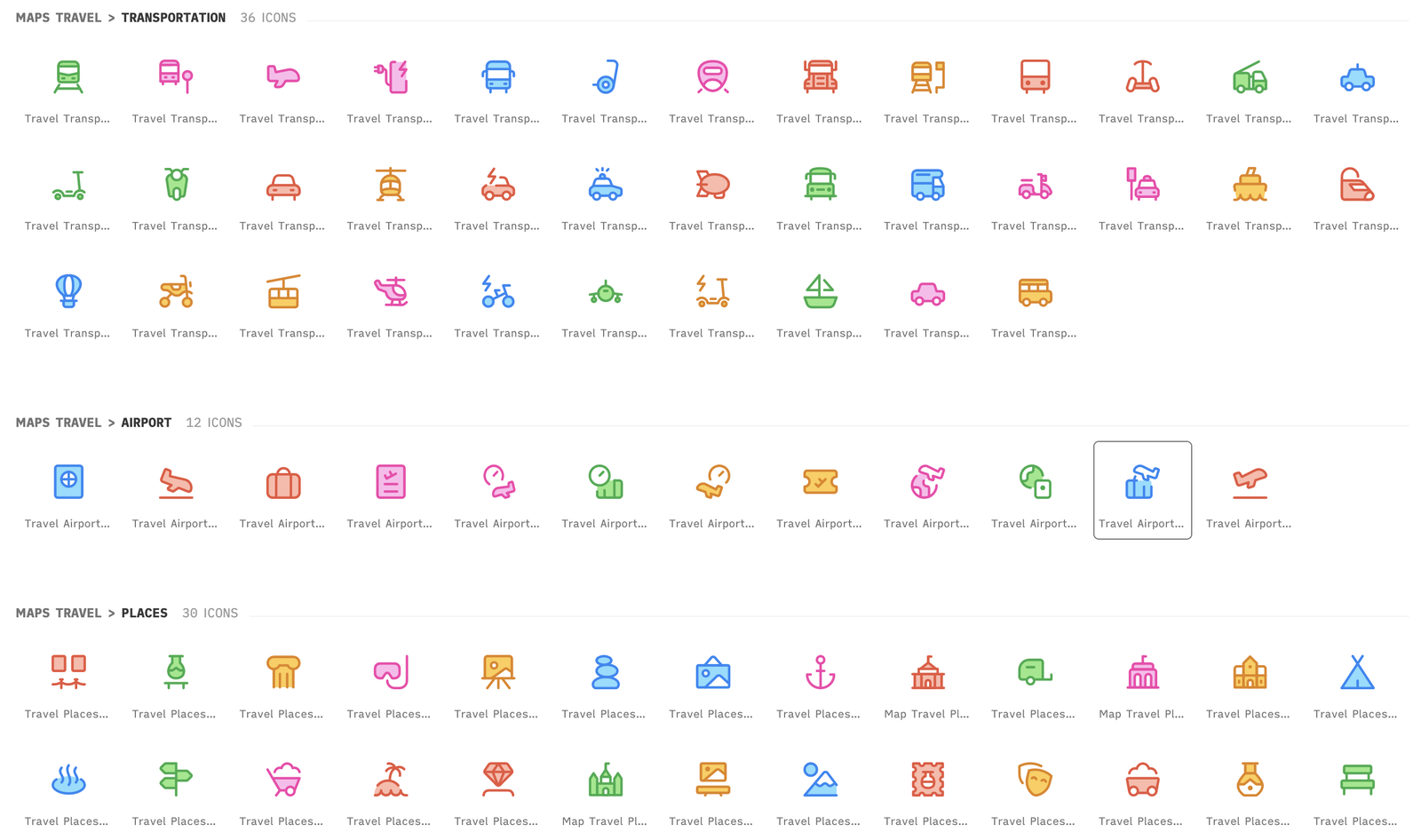
The Core icon set is available in four beautiful styles, with a total of more than 8,000 icons. Together with the Flex icons, it is part of the Streamline Icon Design System.
Core is rational, versatile and timeless. This makes it a good choice for any type of project, whether it is used today or 50 years from now, hence the reference to the Helvetica font.
All Core Line and Duo icons have been designed on a 14×14 pixel grid. The result is a simplified design that is perfectly legible – even at small sizes. Rounded ends are also used to give the icons a more pleasing touch.
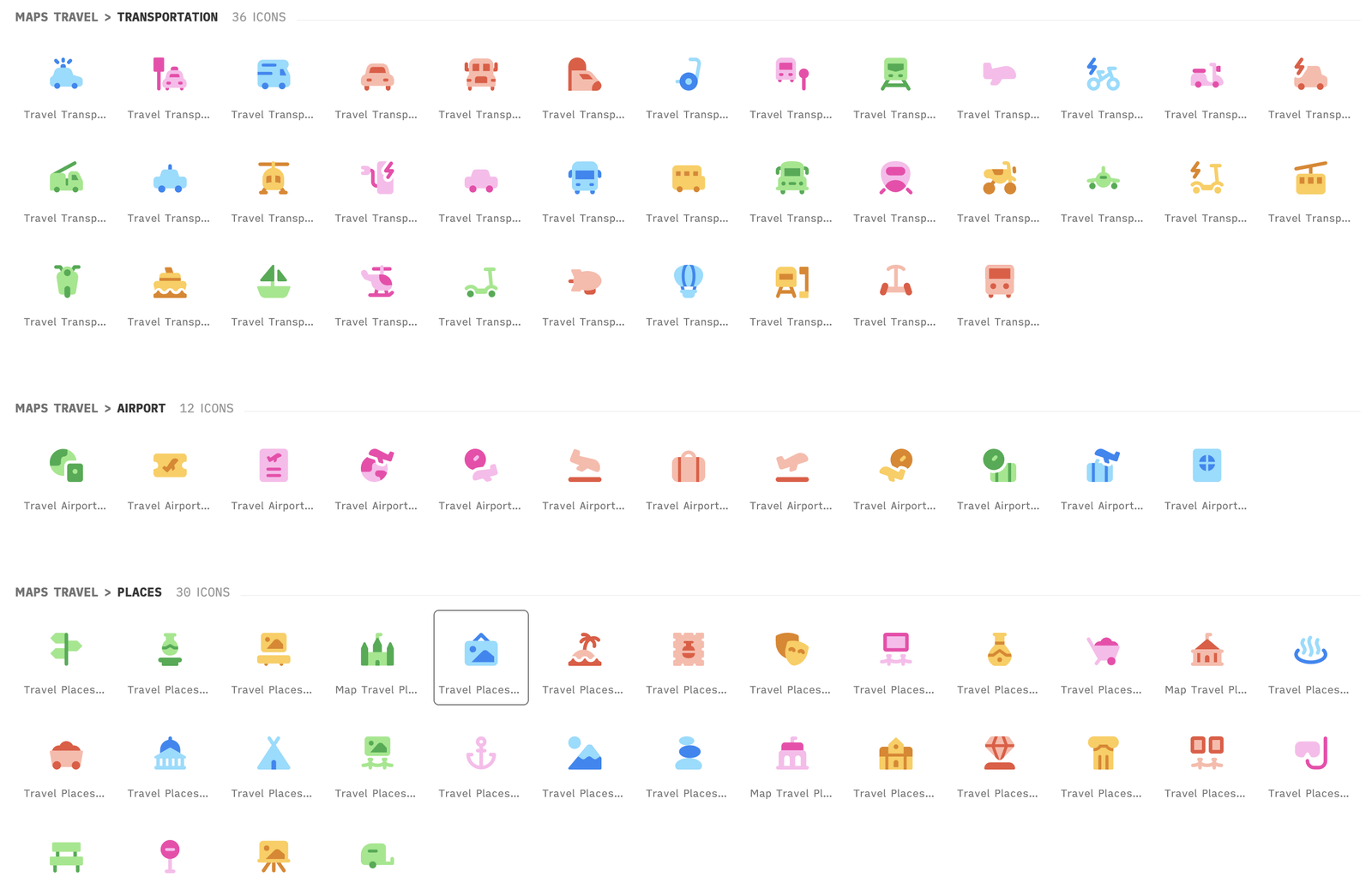
The Core Solid and Flat icon sets are based on the same grid. However, the Core Solid icons use 1.5 px gaps to separate the shapes and make them more legible. The two-colour version on the other hand avoids gaps to achieve a flatter look. Each icon is usually offered in four different styles. The differences are not just that the stroke width is increased in each version – each style is a completely new icon.
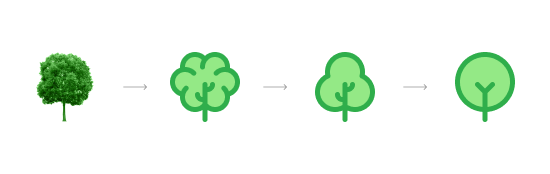
Finally, some of the older versions of the Core Line and Solid icon sets have been redesigned to make them easier to read. Existing customers can automatically access these icons in their account.
Both Core Duo and Core Flat adapt easily to any context. On a dark background, however, the colours really come into their own.
Core is particularly useful for making your design look totally functional and professional. The duotone variants help to blend the icons with your brand and create a cohesive visual language. In contrast, the recently released cartoon-inspired Plump icons are more suited to cheerful, friendly brands.
Exclusive: Save 5% on all plans with code DEV5.
New Workflow Features
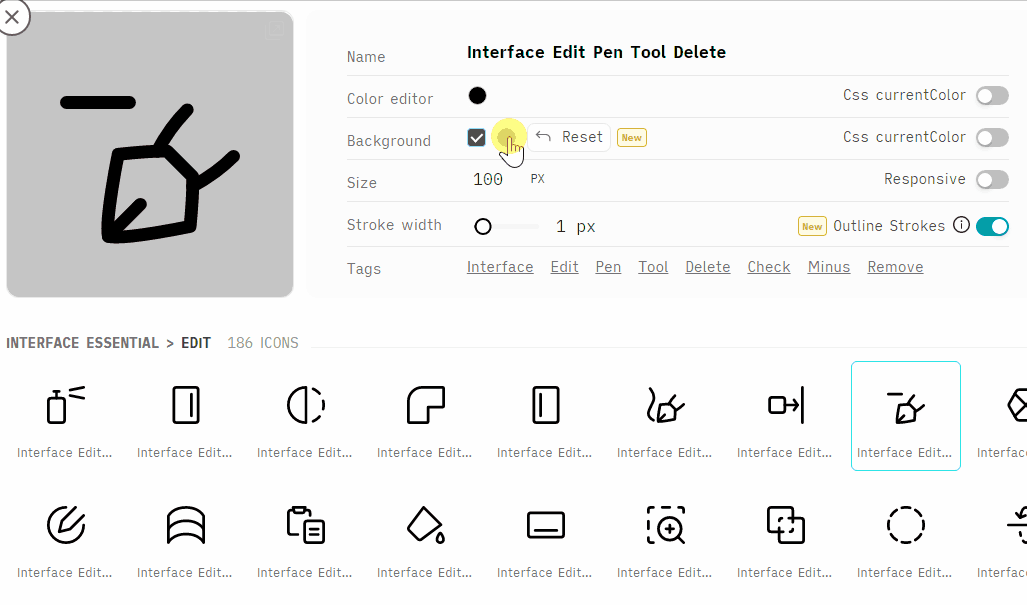
Streamline also introduced a new Background Color Editor to the web app that allows you to set background colours and adjust transparency. For developers, they are now also offering responsive assets, so you can export SVGs without width and height properties.
You are now also able to adjust the thickness of the strokes. Lastly, the new Outline Stroke feature allows you to expand icon strokes into filled parts. Note that this feature is currently in beta and needs to be enabled in your account settings.
Exclusive: Save 5% on all plans with code DEV5.
Biff Codes - The Job Board for WordPress Devs
Biff.codes is on a mission to revolutionize job boards. Post and find WordPress developer jobs for free.
FTC Disclosure: We may receive a payment in connection with purchases of products or services featured in this post.



