Curated blog with news, events, listings, jobs and exciting stories about web design & web development.
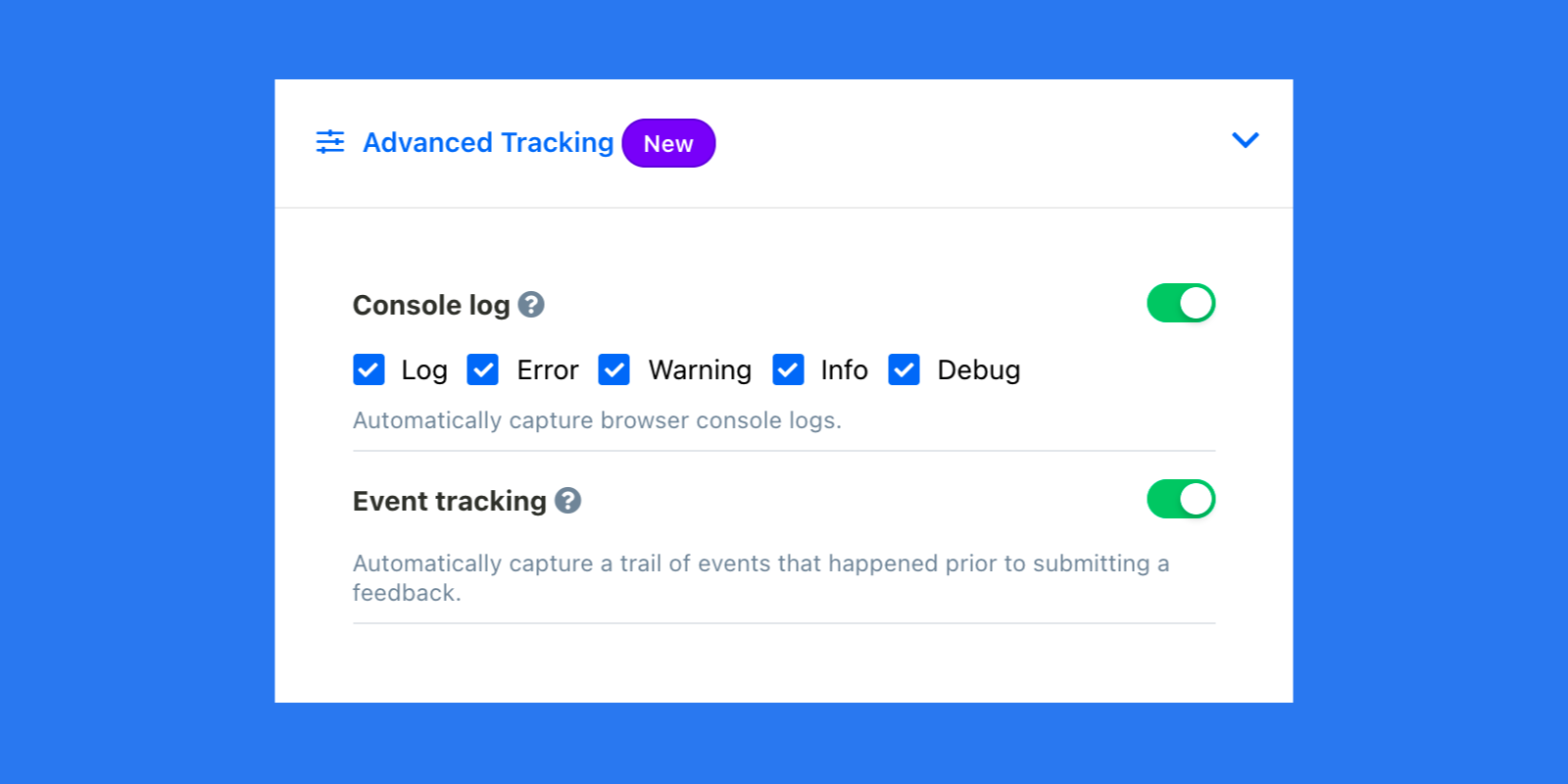
Userback Launches Console Logs & Event Tracking
Userback just launched a really exciting new feature for their visual feedback tool that will tremendously speed up collaboration between clients and developers. Meet console logs and event tracking.
Collect Customer Feedback With Screenshots & Comments »
New Console Logs & Event Tracking
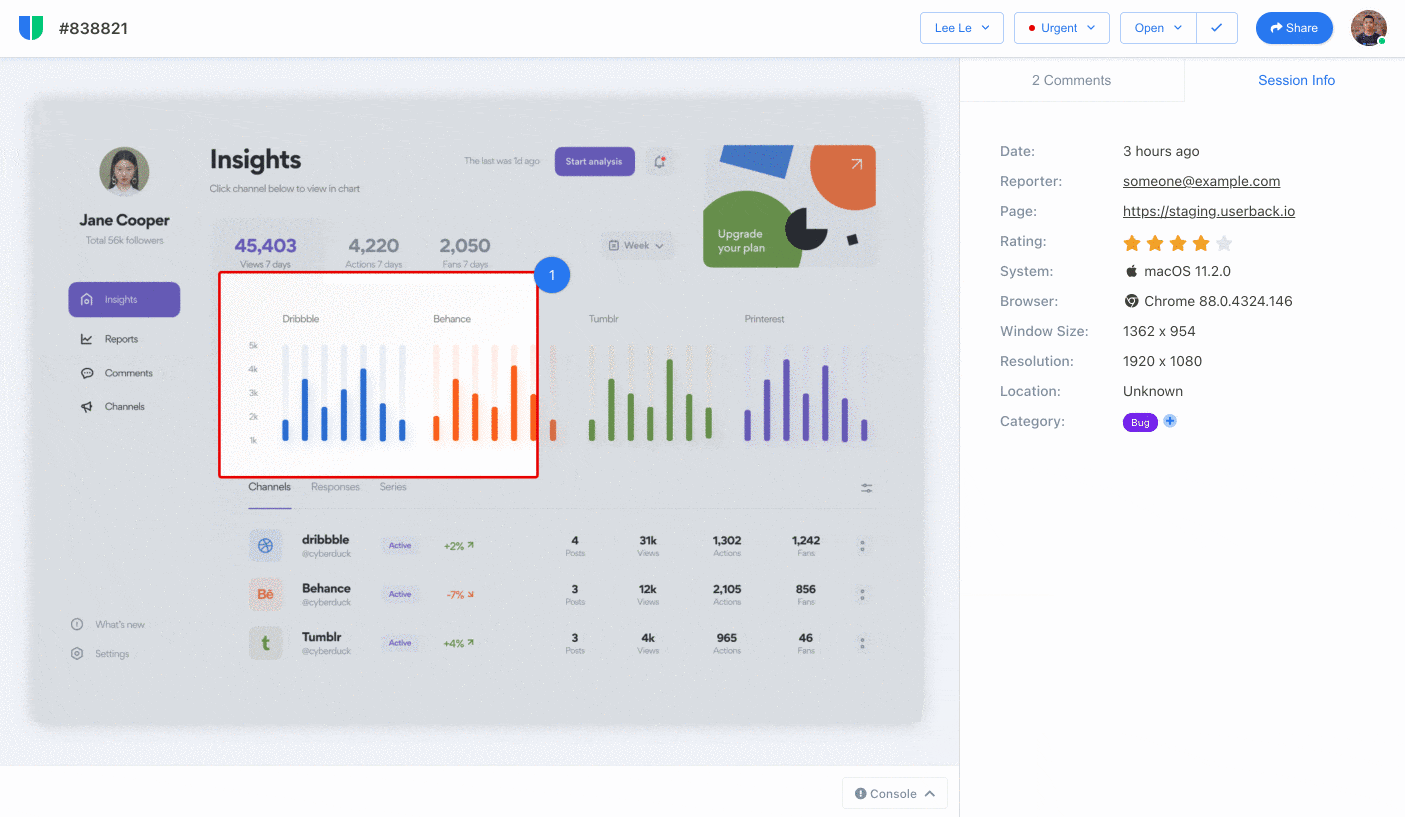
We all know this game. Clients or team members put a project through its paces and send bug reports to the developers. Unfortunately, these are often out of context and developers have to ask for console logs over and over again. This means that you have to try to reproduce the bugs again in order to send the corresponding logs to the developer.
Well, with Userback’s latest feature you can say goodbye to bug reports with no context. You can now easily give developers all the info they need to fix bugs faster.
Check out the new features:
- Automatically capture errors with reported feedback
- See the tracked events leading up to an issue
- Easily send console logs to your connected apps such as GitHub or Jira
To enable, simply head over to your project’s widget settings in the “Advanced Tracking” section. Note that this new feature is available to customers on Userback Growth plans only.
Collect Customer Feedback With Screenshots & Comments »
Biff Codes - The Job Board for WordPress Devs
Biff.codes is on a mission to revolutionize job boards. Post and find WordPress developer jobs for free.
FTC Disclosure: We may receive a payment in connection with purchases of products or services featured in this post.
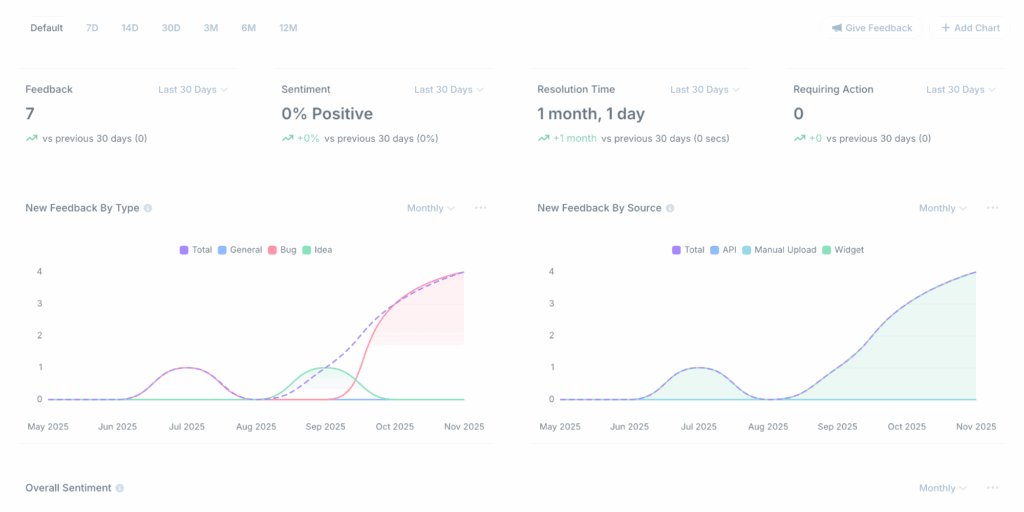






Add your first comment to this post