Curated blog with news, events, listings, jobs and exciting stories about web design & web development.

How To Easily Create Spam-Free WordPress Contact Forms
So you did it! Your new WordPress blog has just been launched, the first posts are online and you are getting first reactions to your articles. But wait a minute, the comments are almost all about topics that don’t really have anything to do with your blog and that link to dodgy websites? No worries, a handy solution is within reach: WPForms and its reCAPTCHA feature.
WPForms – The Beginner Friendly WordPress Form Builder »
reCAPTCHA
Just like you, most people do not want to spend their precious time and resources guessing whether the forms were submitted by a real person or by a spambot. reCAPTCHA can save your day as it allows you to keep spam entries and fake submissions away from your WordPress sites.
You no longer have to waste hours combing through tons of form entries to find the genuine ones. In a few simple steps, WPForms users can enable reCAPTCHA to do all this work for them.
- Install WPForms and build a simple WordPress contact form, e.g. name, email address, and paragraph text fields, or a signature form
- Generate your free reCAPTCHA site and secret keys on Google’s setup page and add them at WPForms > Settings
- Add reCAPTCHA to your contact form by ticking the corresponding checkbox
- Add your contact form via the WPForms Gutenberg block to a WordPress page
To even further protect your website from spam entries, you can enable the anti-spam honeypot feature in the WPForms settings. By the way, spam protection is included in all plans.
WPForms – The Beginner Friendly WordPress Form Builder »
Biff Codes - The Job Board for WordPress Devs
Biff.codes is on a mission to revolutionize job boards. Post and find WordPress developer jobs for free.
FTC Disclosure: We may receive a payment in connection with purchases of products or services featured in this post.
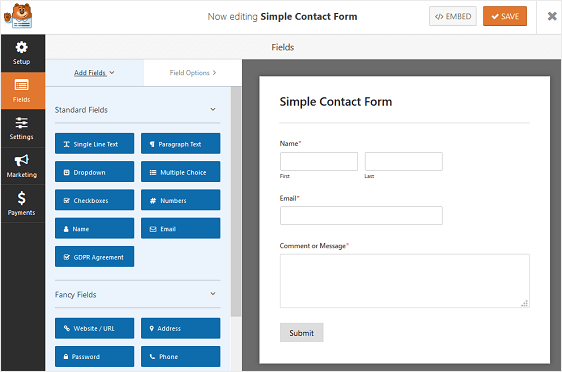
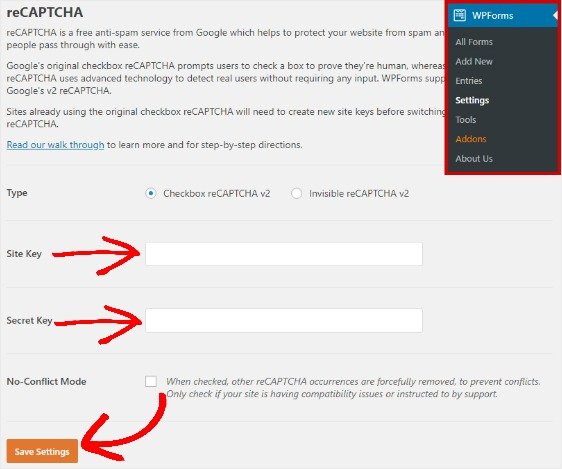
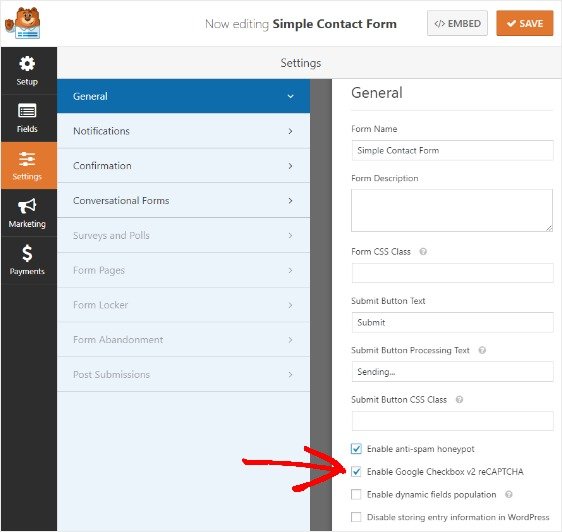
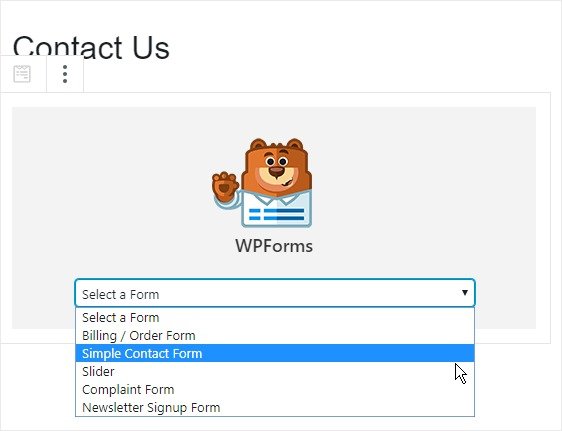
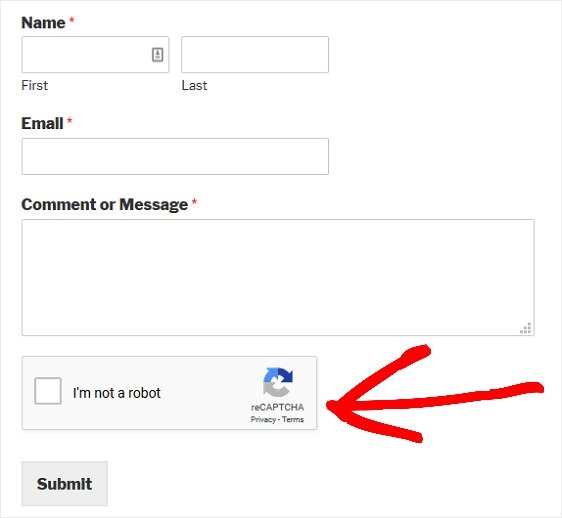







Add your first comment to this post