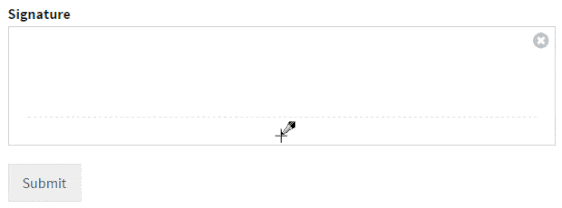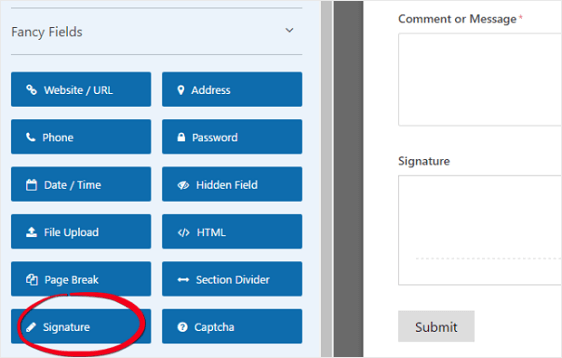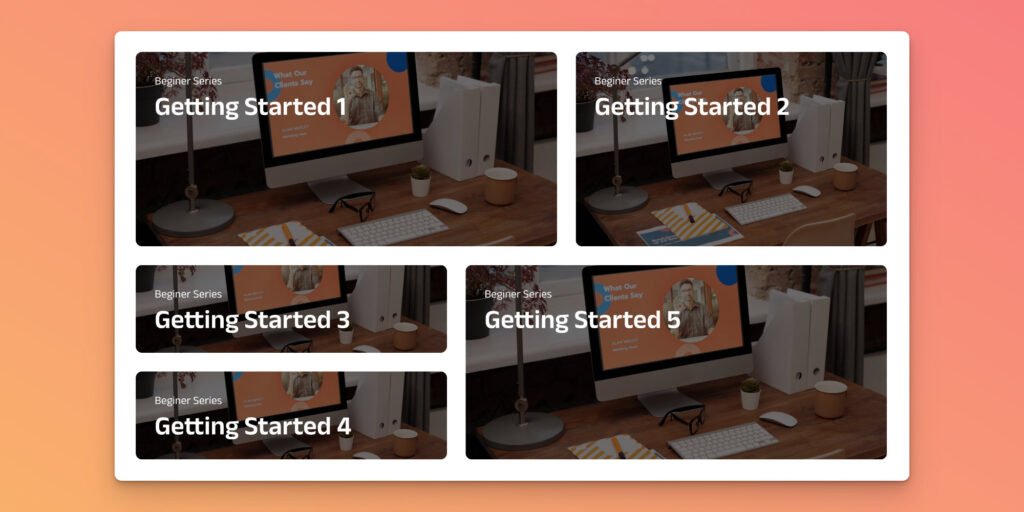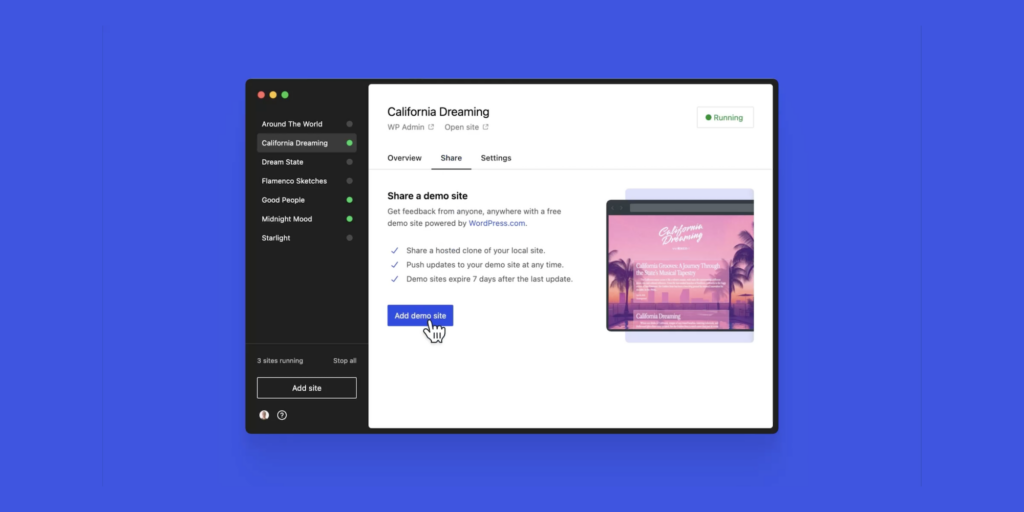Curated blog with news, events, listings, jobs and exciting stories about web design & web development.

How To Create A WordPress Signature Form In 3 Simple Steps
Sometimes it is not enough just to fill in a form and send it off, as a signature is required. But how do you get this into an online form? Well, you could generate a PDF, download it and send it by email, fax, good old postal service or a carrier pigeon. But this is all pretty old-fashioned, isn’t it? If you use WPForms in combination with the Signature add-on, you can easily collect real signatures online.
Accept Digital Signatures With WordPress »
Signature Form
Creating signature forms with WPForms only takes three simple steps with no coding required at all:
- Step 1: Create Your Signature Form
Install and activate the WPForms plugin and the Signature add-on. Then create a form and don’t forget to add a signature form field. - Step 2: Configure Your Form’s Settings
Configure general settings, form confirmations, and form notifications via WPForms intuitive and easy-to-use UI. - Step 3: Publish Your Form
Simply add the form to a WordPress page and publish it.
The Signature add-on is available in WPForms Pro and Elite plans. Get started with one of the most popular WordPress form builder plugins today.
The Fair Freelancer Marketplace
Freelancers, would you like to win 1 of 5 free business profiles for life? Sign up to enter the competition.
Ahoi.pro, the new fair freelance marketplace is about to launch! Sign up to be among the first to be notified!
FTC Disclosure: We may receive a payment in connection with purchases of products or services featured in this post.