Curated blog with news, events, listings, jobs and exciting stories about web design & web development.
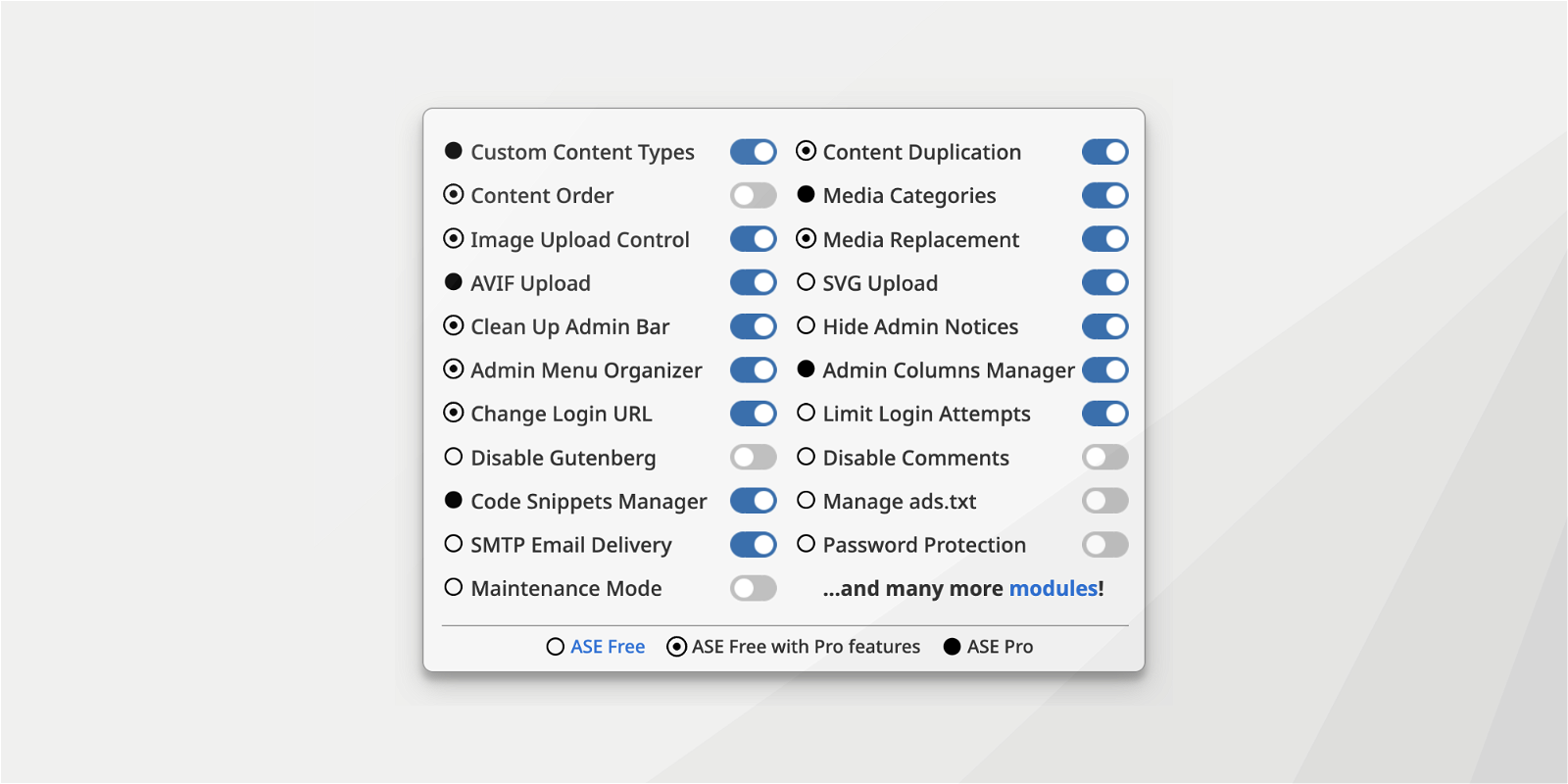
How To Easily Replace Multiple WordPress Plugins In One Go
Does your WordPress site have too many plugins and are you looking for ways to reduce the number of plugins installed? Since you’re reading this article, you are, right? Admin and Site Enhancements (ASE) is here to do the trick.
ASE Pro
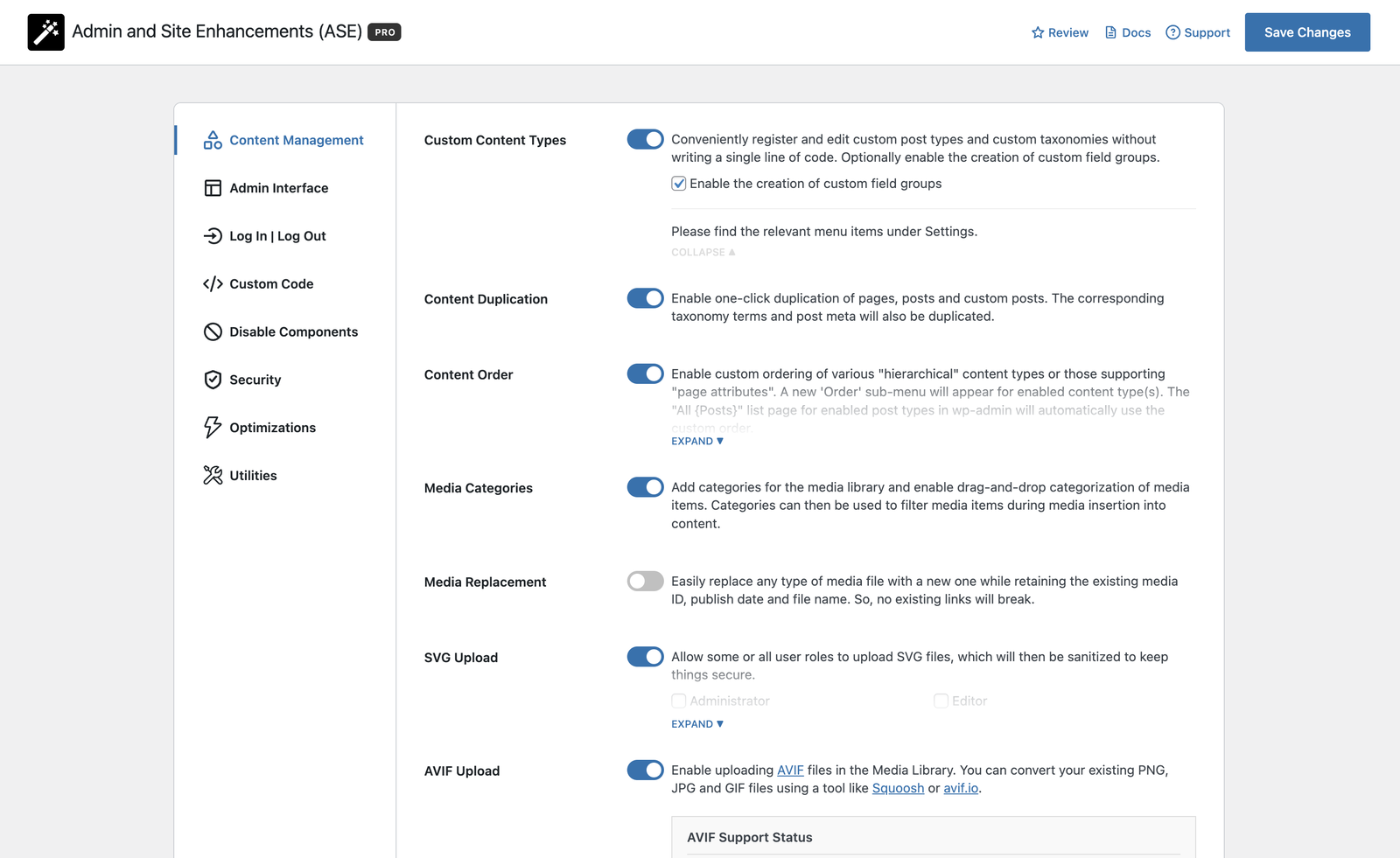
One of our sites, a community powered by BuddyBoss, has way too many plugins installed. How do you know too many is too many, you might be asking? Well, that is a good question!
When your site goes down, the first thing you do is check if your server is still up and running. If it is, you should switch to a default WordPress theme and disable all the plugins. Then you need to enable each plugin one by one until you find the culprit. On a site with just a few plugins, this is no big deal. However, for sites with lots of plugins installed, this can be a tedious task.
Not to mention the impact on site performance, which can often be caused by the poor quality of some plugins.
Features
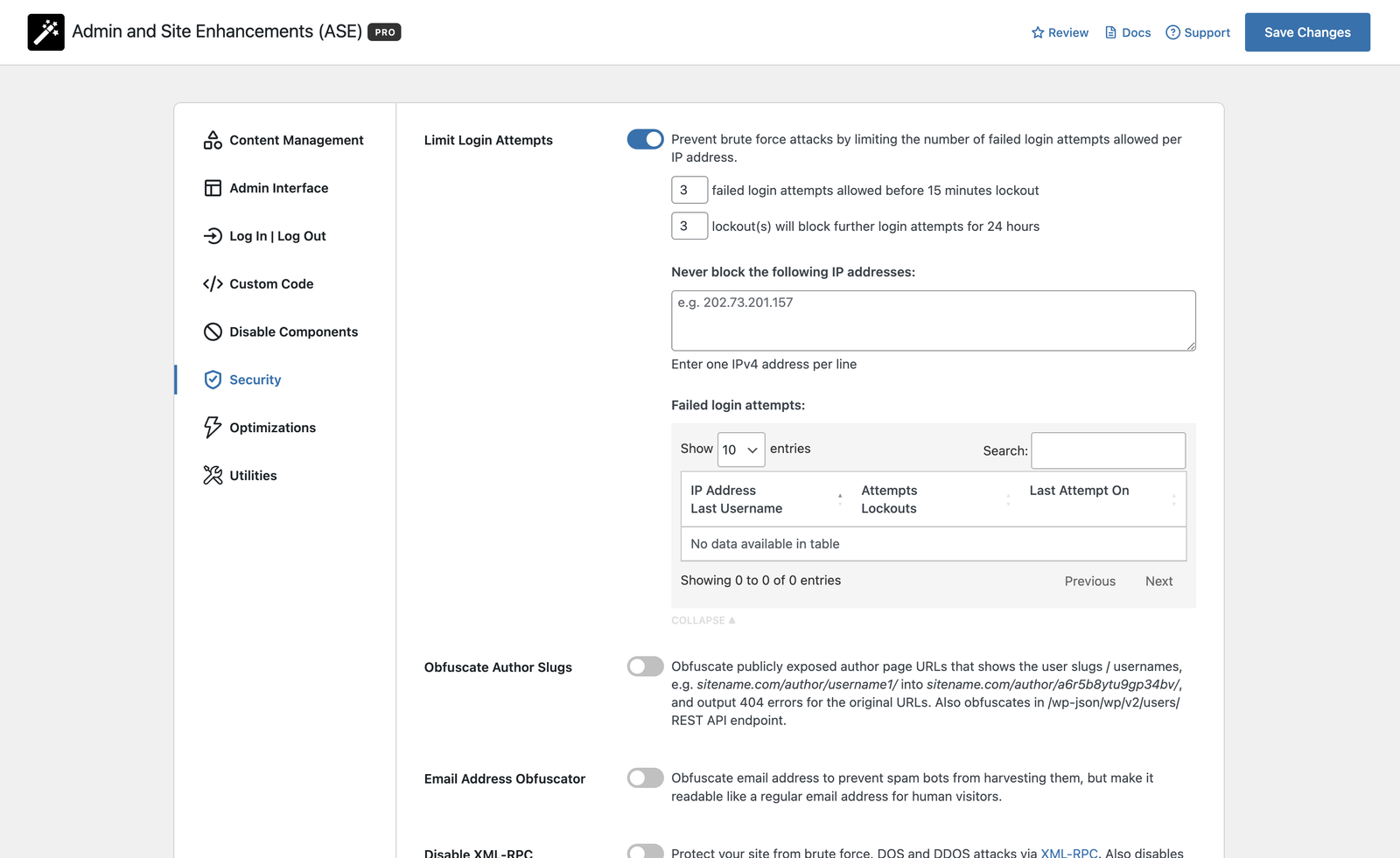
A few weeks ago, we were therefore also looking to reduce the number of plugins. Firstly, we removed some nice-to-have plugins, but there were still far too many. We finally found what we were looking for at Admin and Site Enhancements and purchased the ASE Pro version which comes with Pro modules and advanced features.
Once installed, you will find the settings under Tools > Enhancements in your WP Admin, which are clearly arranged in the following 8 vertical tabs:
- Content Management, e.g. Custom Content Types, Content Duplication, Media Categories & SVG Upload
- Admin Interface, e.g. Hide Admin Notices, Admin Menu Organizer, Admin Columns Manager & Disable Dashboard Widgets
- Log In / Log Out, e.g. Change Login URL, Log In/Out Menu & Redirect After Login/Logout
- Custom Code, e.g. Code Snippets Manager, Custom Admin CSS & Insert Head, Body, and
Footer Code - Disable Components, e.g. Disable Gutenberg, Disable Comments & Disable All Updates
- Security, e.g. Limit Login Attempts, Obfuscate Author Slugs & Disable XML-RPC
- Optimizations, e.g. Image Upload Control, Revisions Control & Heartbeat Control
- Utilities, e.g. Email Delivery, Multiple User Roles, View Admin as Role & Maintenance Mode
Despite its rather bulky name, Admin and Site Enhancements is modular and lightweight, allowing you to enable only the modules you need.
Pricing
The launch offer for Admin and Site Enhancements ends on 31 December. In 2024, all plans, including the Lifetime plan, will increase in price.
Now is the time to get your ASE Pro licence! Use the exclusive code AHOIDEV10 at checkout to save an extra 10% off the launch price. Pricing starts at just $19 per year for the annual Solo plan and $39 for the lifetime Solo plan (valid for 3 sites).
Biff Codes - The Job Board for WordPress Devs
Biff.codes is on a mission to revolutionize job boards. Post and find WordPress developer jobs for free.
FTC Disclosure: We may receive a payment in connection with purchases of products or services featured in this post.

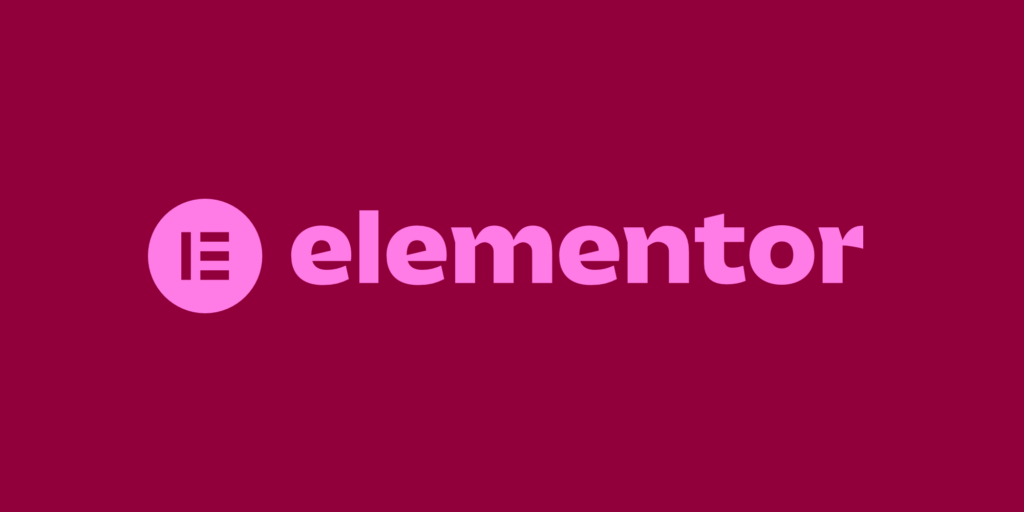
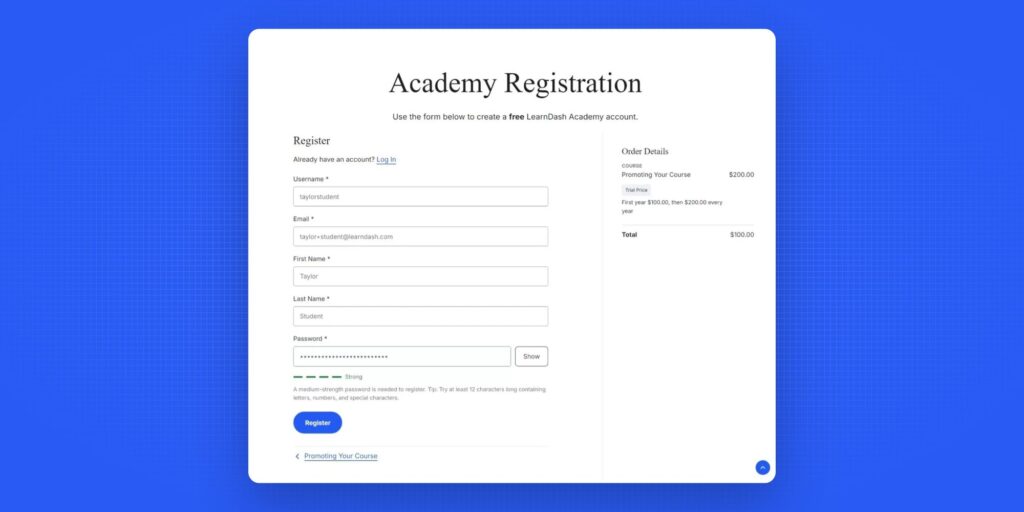




Great read! Your post on replacing multiple WordPress plugins with ASE is incredibly insightful. I’m excited to implement your suggestions and streamline my site. Thanks for sharing this valuable information!