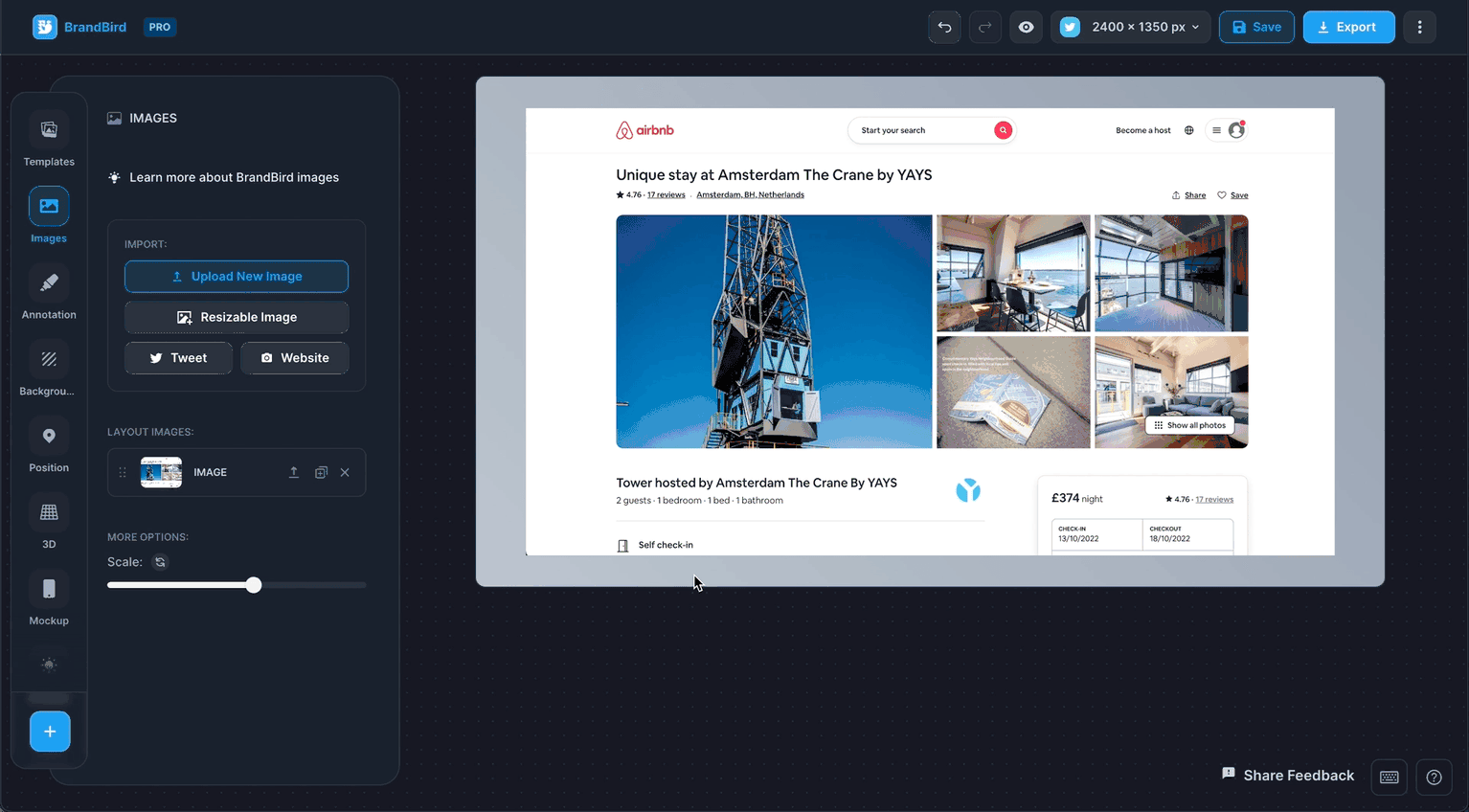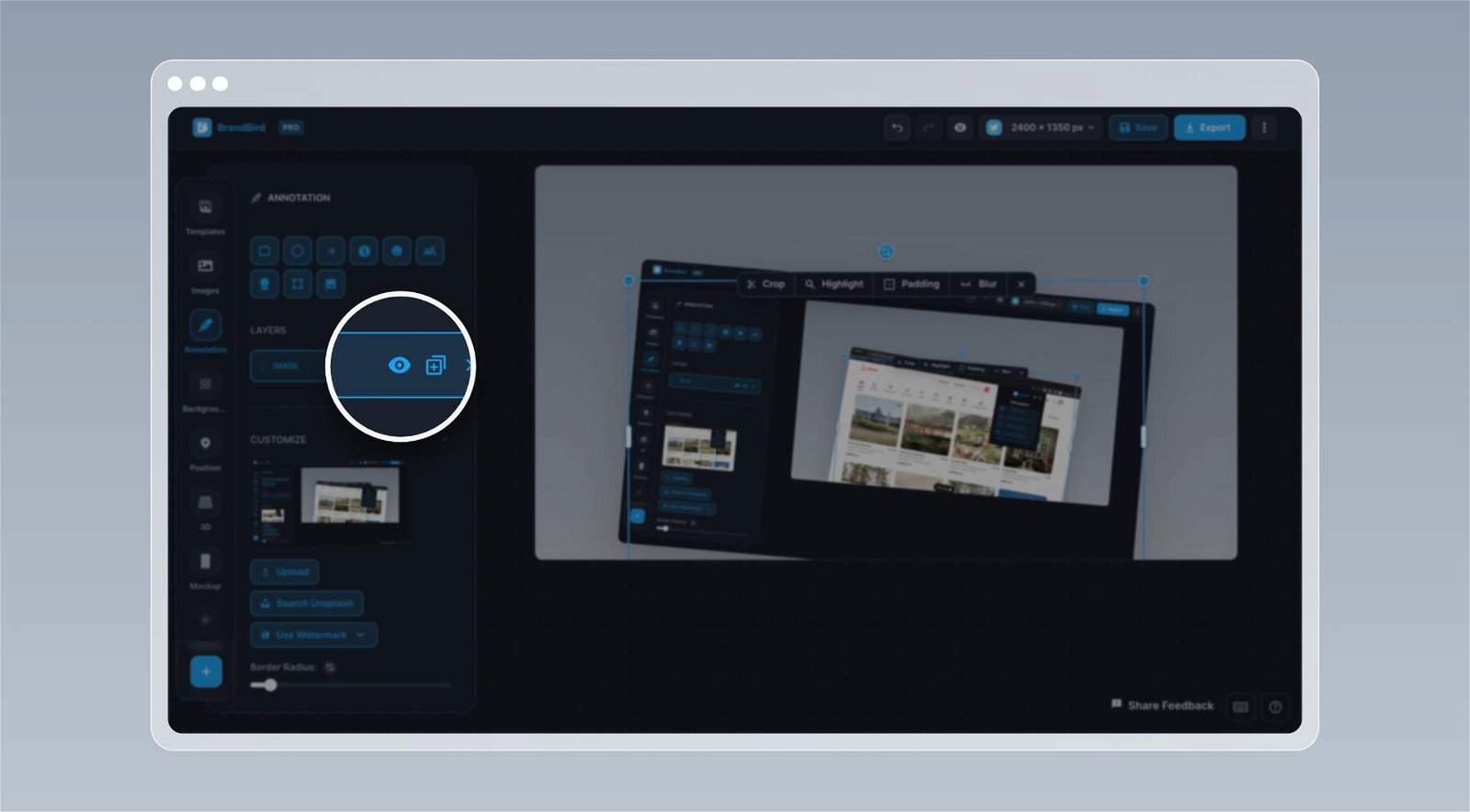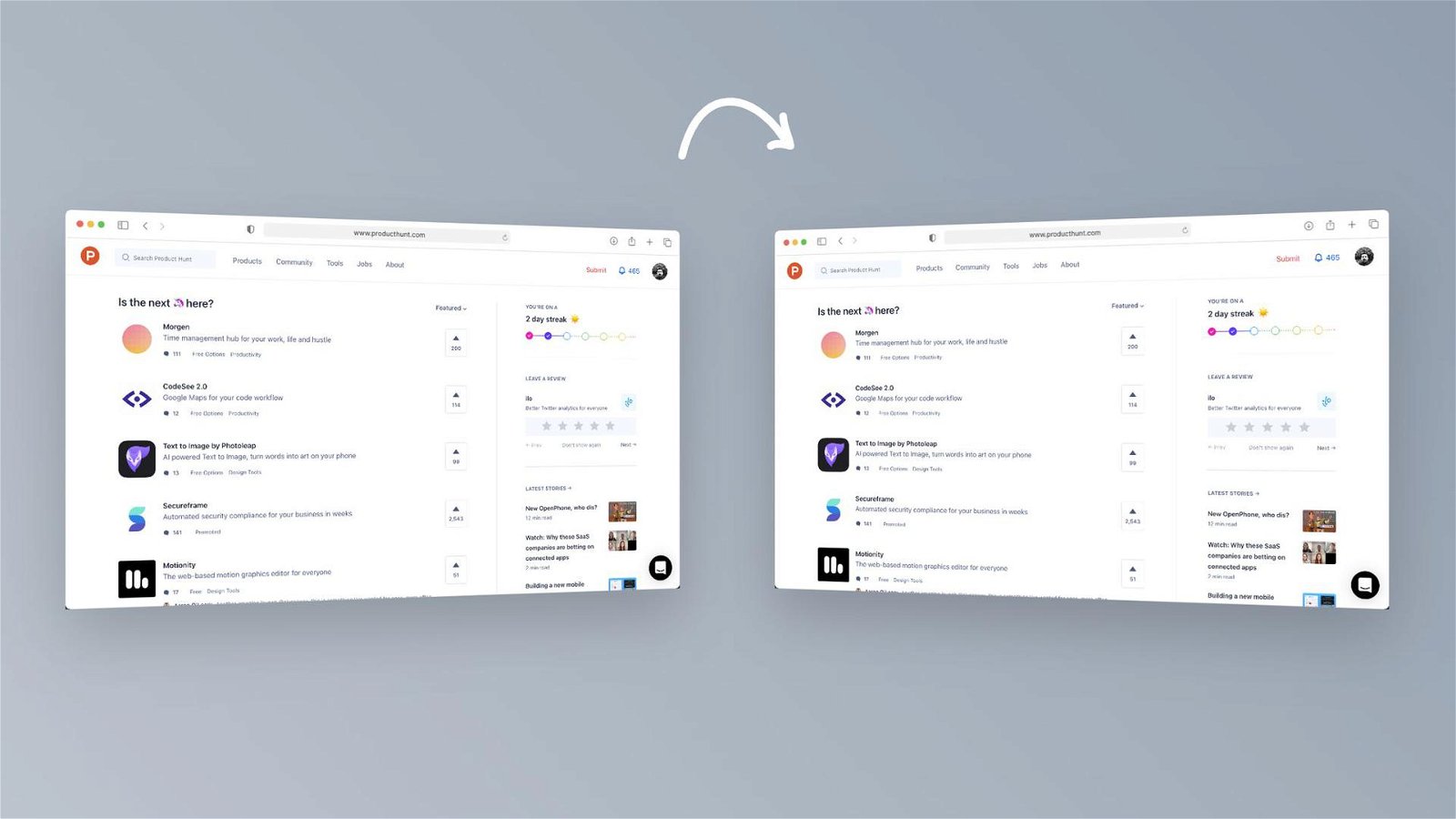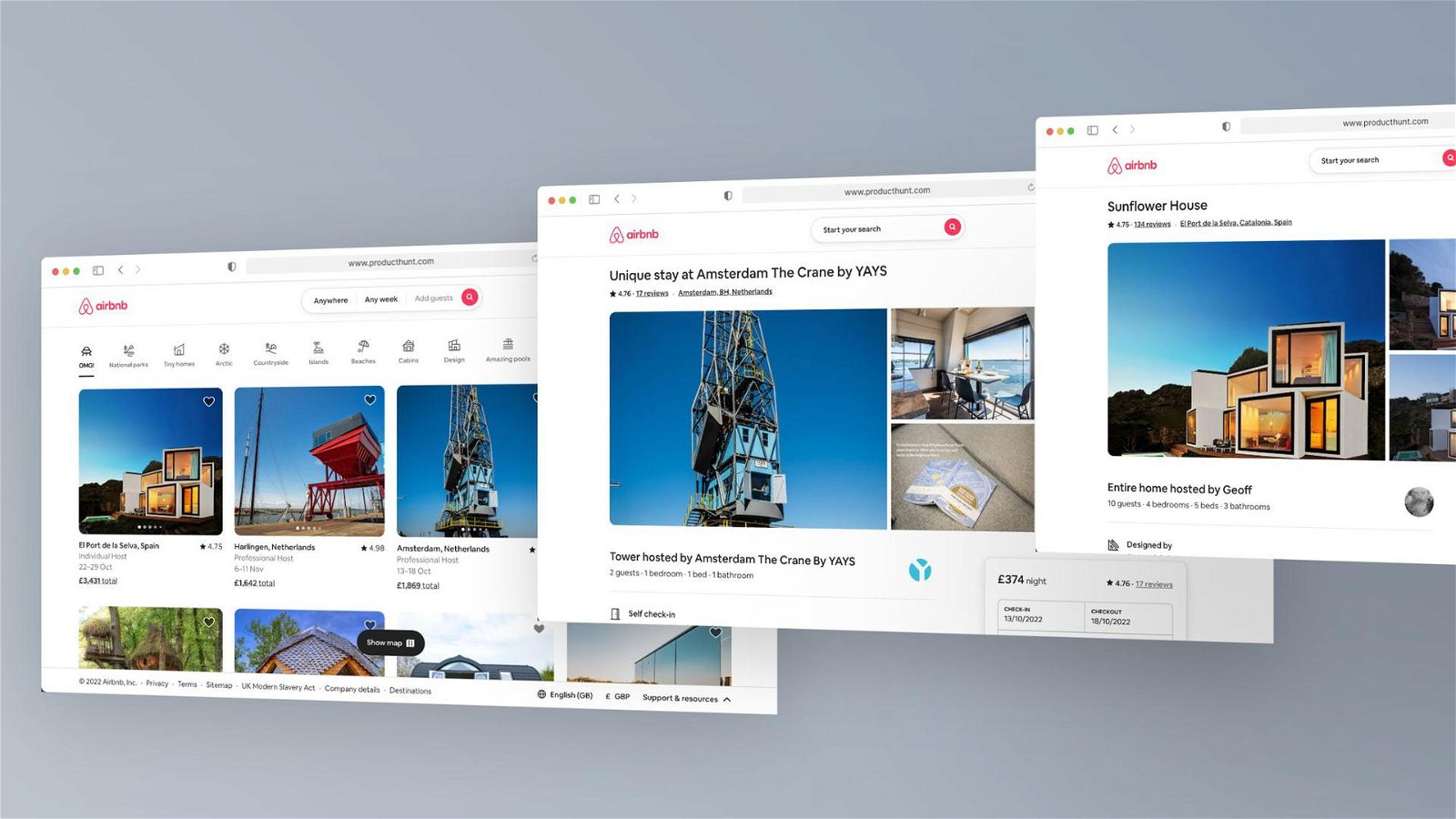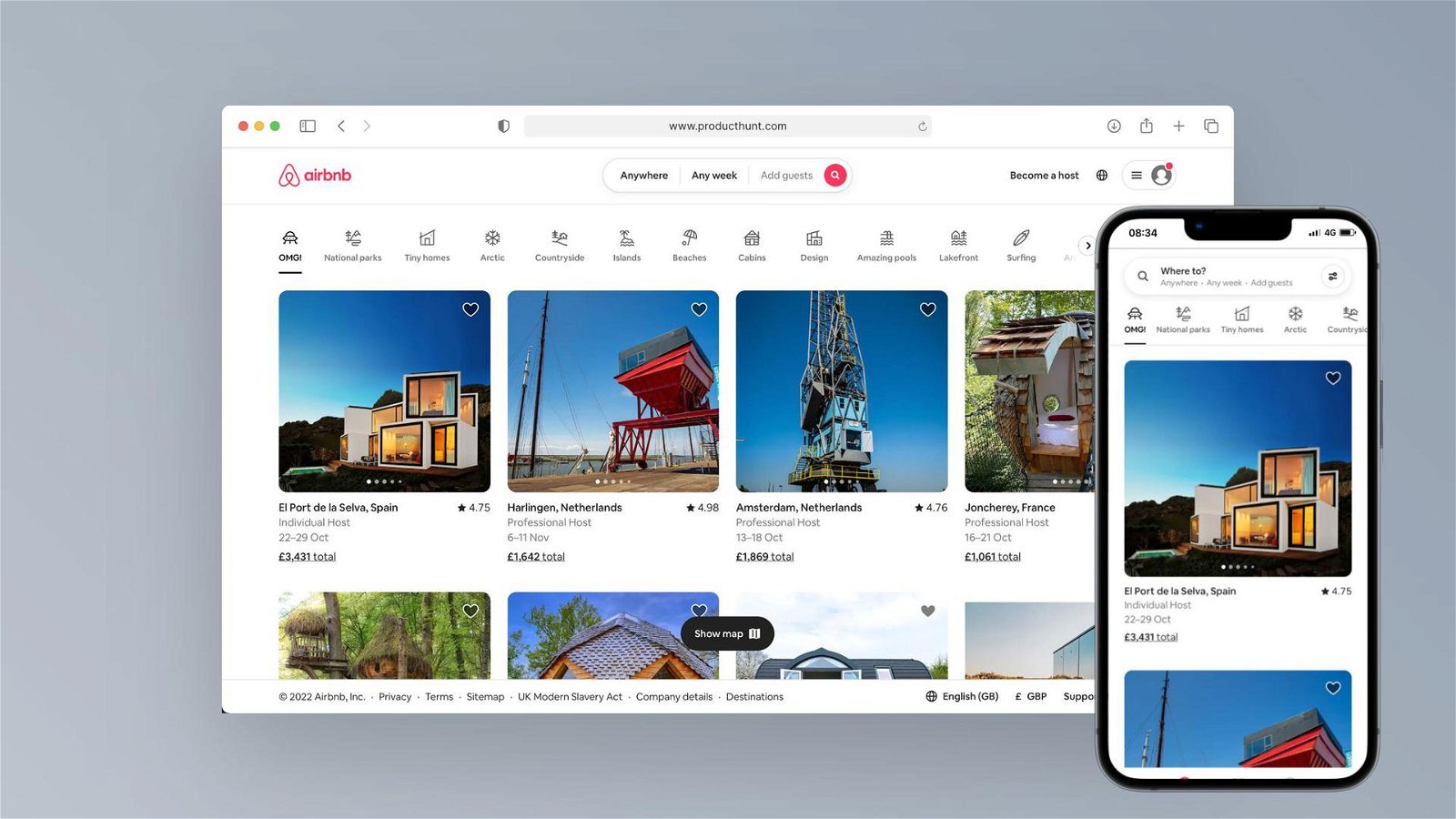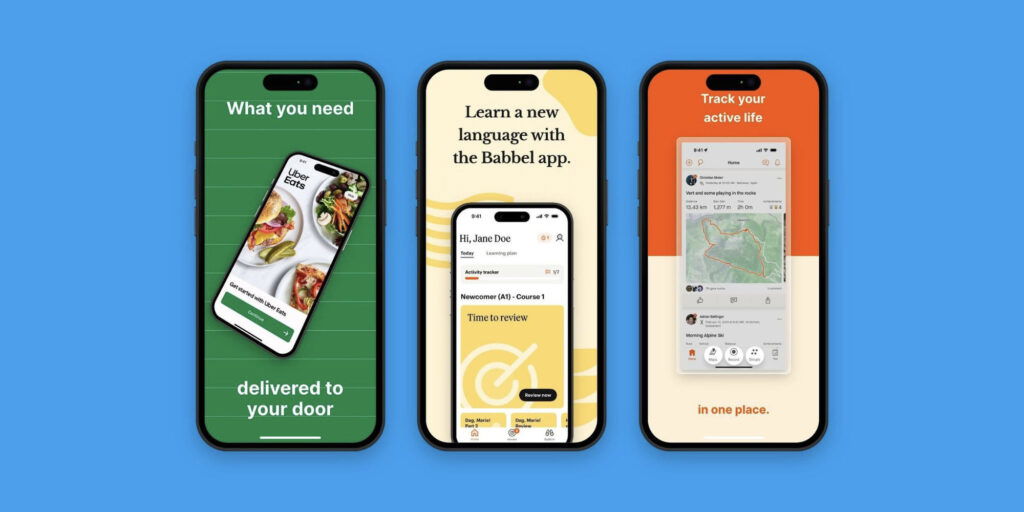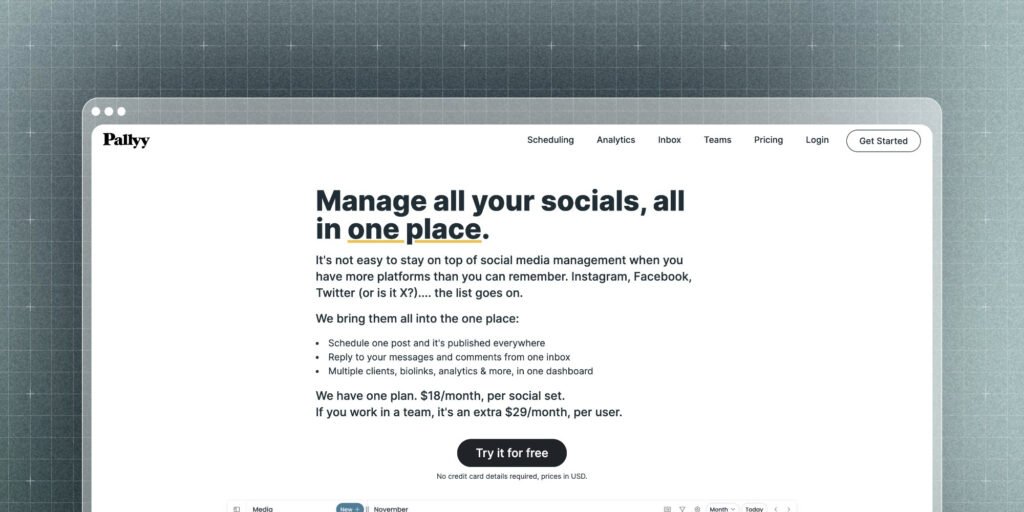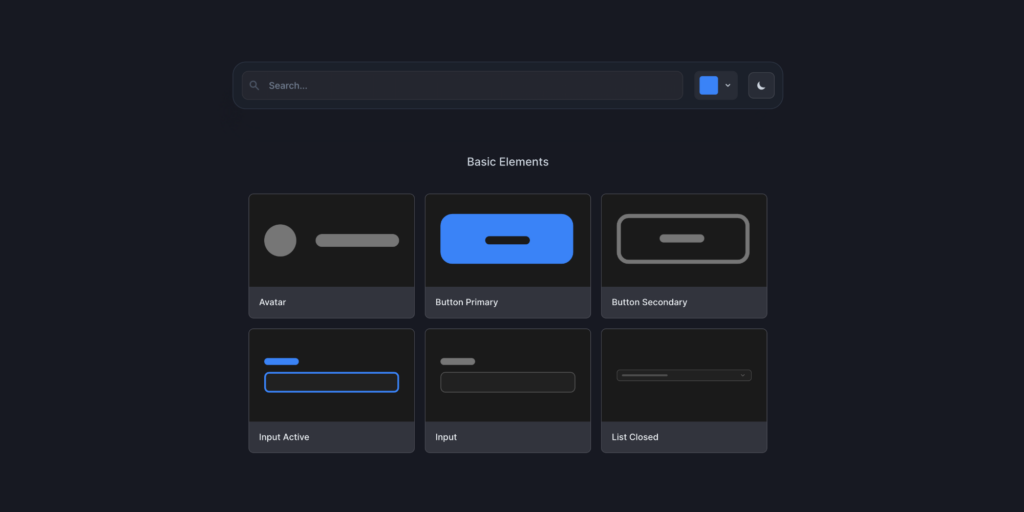Curated blog with news, events, listings, jobs and exciting stories about web design & web development.
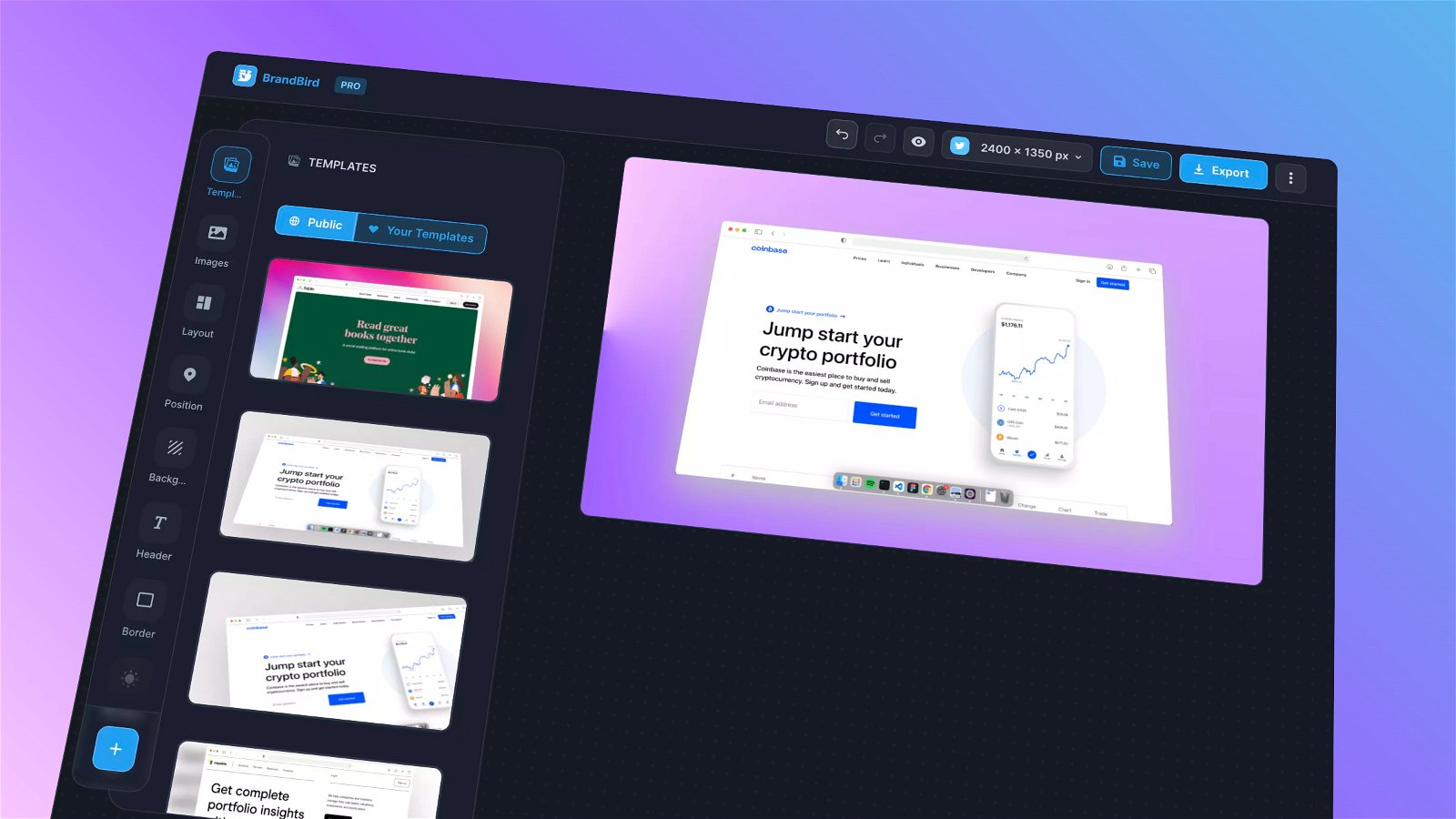
BrandBird: New Annotation Image Layers & Image Effects
BrandBird has just released some new features to help improve your image editing experience with the popular image editor for SaaS founders and bloggers.
Meet annotation image layers, individual image effects, an improved Safari mockup, and more.
Two Image Types
Previously, BrandBird only supported layout images that could be used in predefined layouts. However, with the new annotation image layers, you can now choose from two types of images.
Annotation image layers are for advanced use cases where you want to scale and position the image manually.
You can even show and hide the annotation layers with a single click of a button.
Individual Image Effects
Due to popular demand, BrandBird now lets you select any image and apply custom effects such as mockups, borders, shadows and 3D effects.
Better Safari Mockup
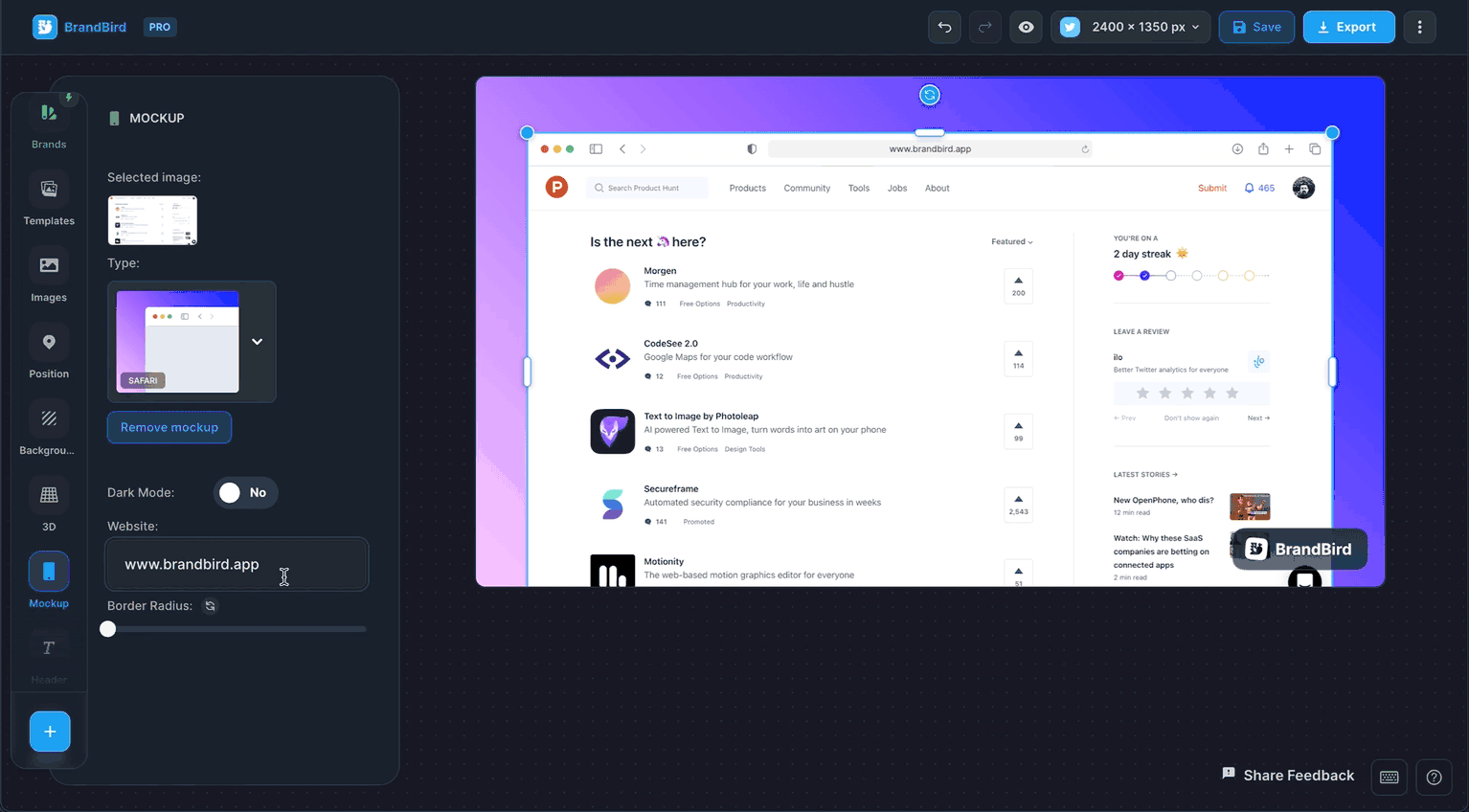
With the new Safari mockup, you can finally customise the website URL and add your own product’s domain.
This is only a small detail, but it will make your graphics look more professional and further increase brand awareness.
Does that sound interesting? Take your social media branding to a whole new level and get your free BrandBird account.
Biff Codes - The Job Board for WordPress Devs
Biff.codes is on a mission to revolutionize job boards. Post and find WordPress developer jobs for free.
FTC Disclosure: We may receive a payment in connection with purchases of products or services featured in this post.