Curated blog with news, events, listings, jobs and exciting stories about web design & web development.
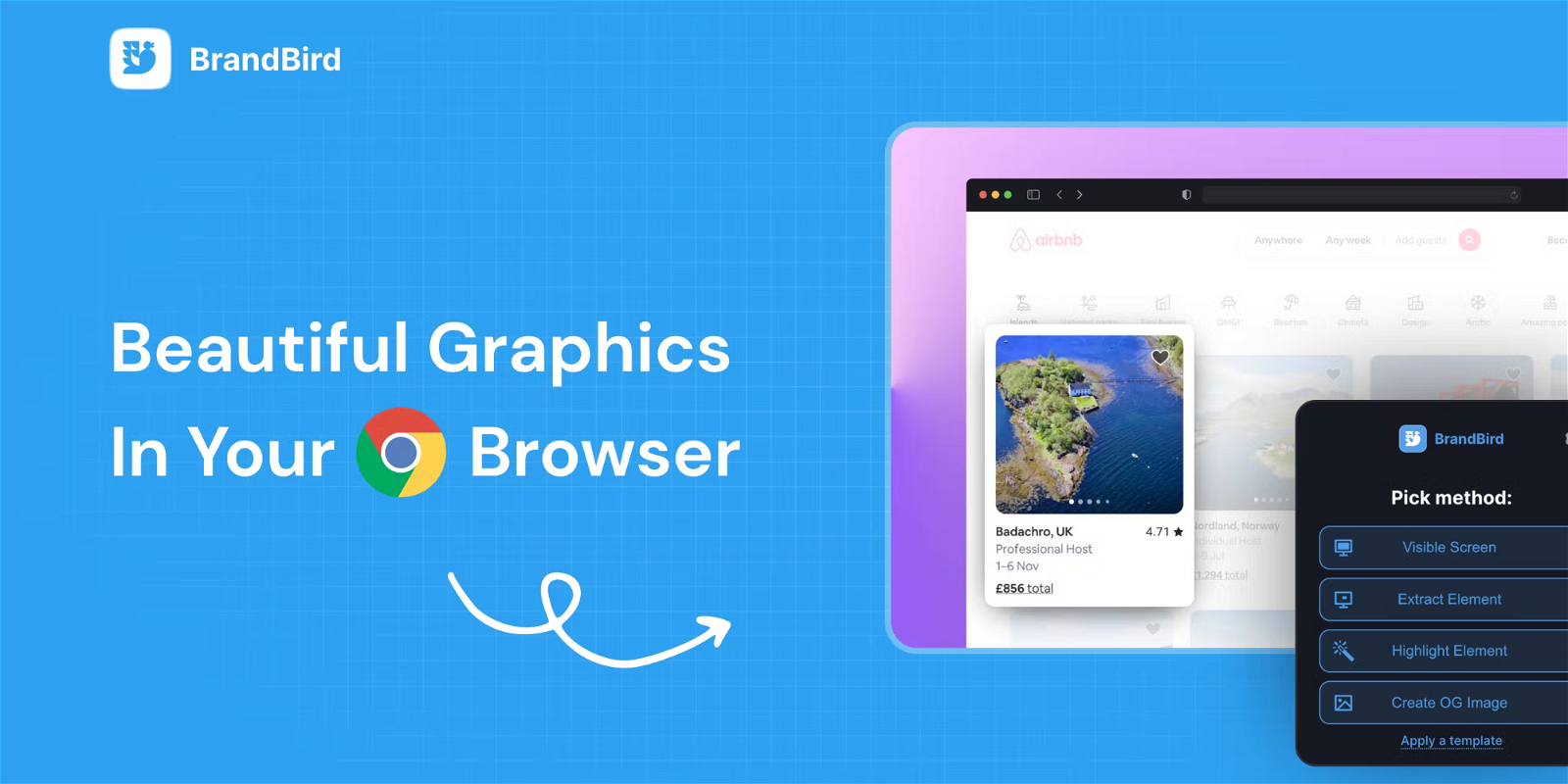
BrandBird: Chrome Extension Out Of Beta
BrandBird just announced that the Chrome extension for their online image editor is finally out of beta. It allows you to import a screenshot of an entire website or part of it into the BrandBird Studio and turn it into a stunning graphic for social media.
Easily Turn Your Screenshots Into Engaging Screenshots »
New Chrome Extension
The new Chrome extension comes with the following four core features, each more exciting than the next.
Screenshot Active Tab
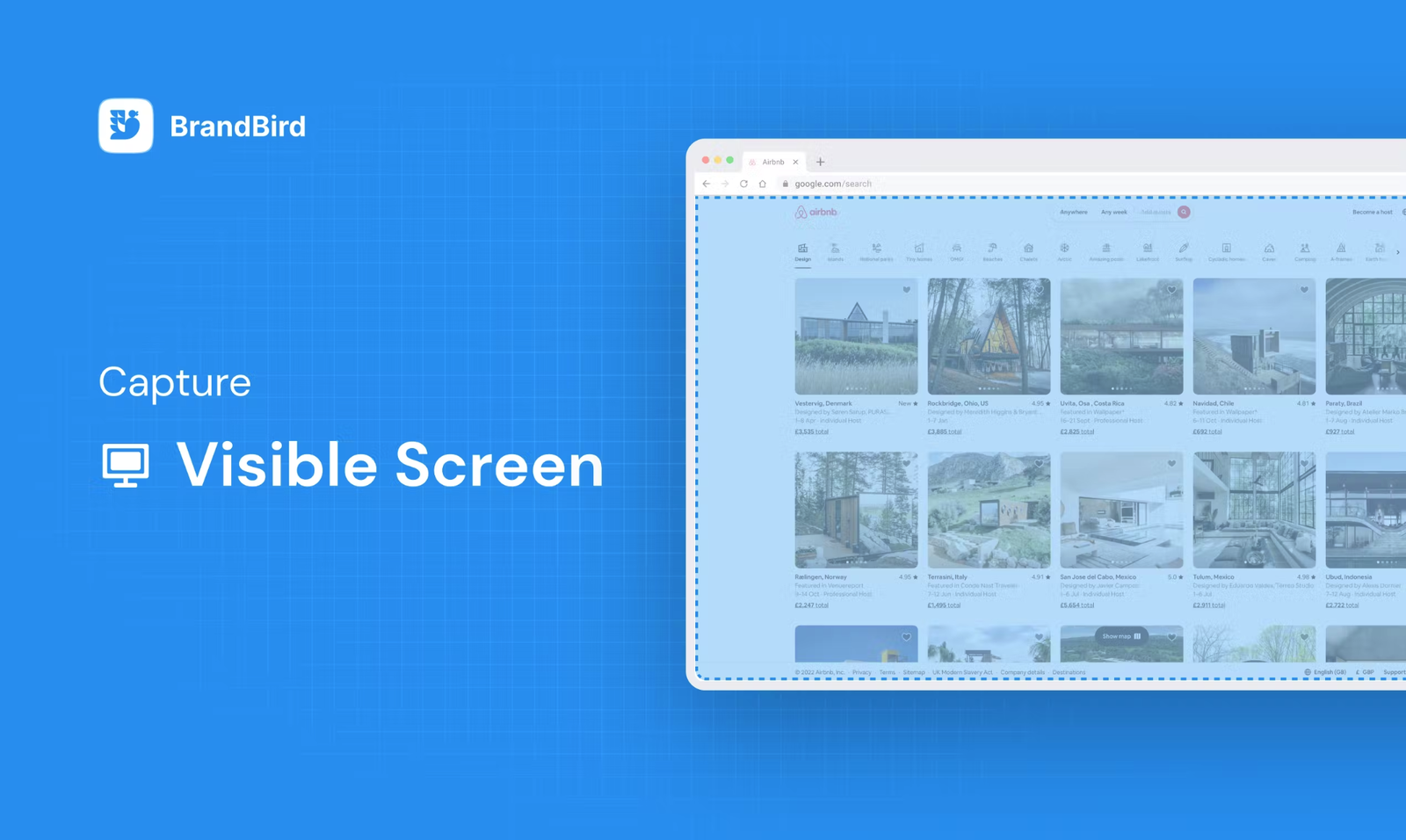
Take a screenshot of your active tab and easily import it into BrandBird to further polish it.
Highlight Elements
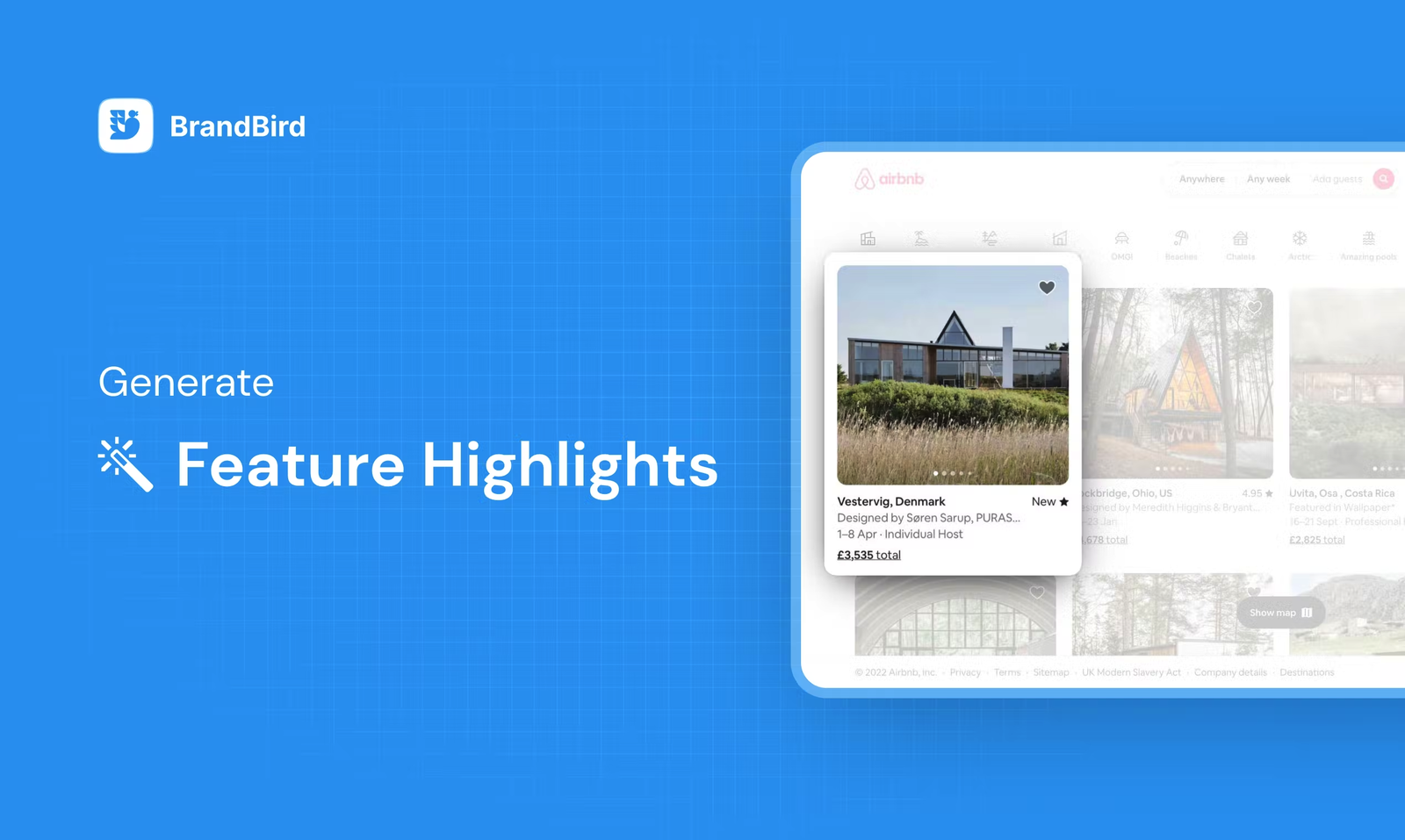
Simply select an item and the BrandBird Chrome extension will automatically highlight it. This is great for product tutorials and explaining features to your customers.
Open Graph Image Maker
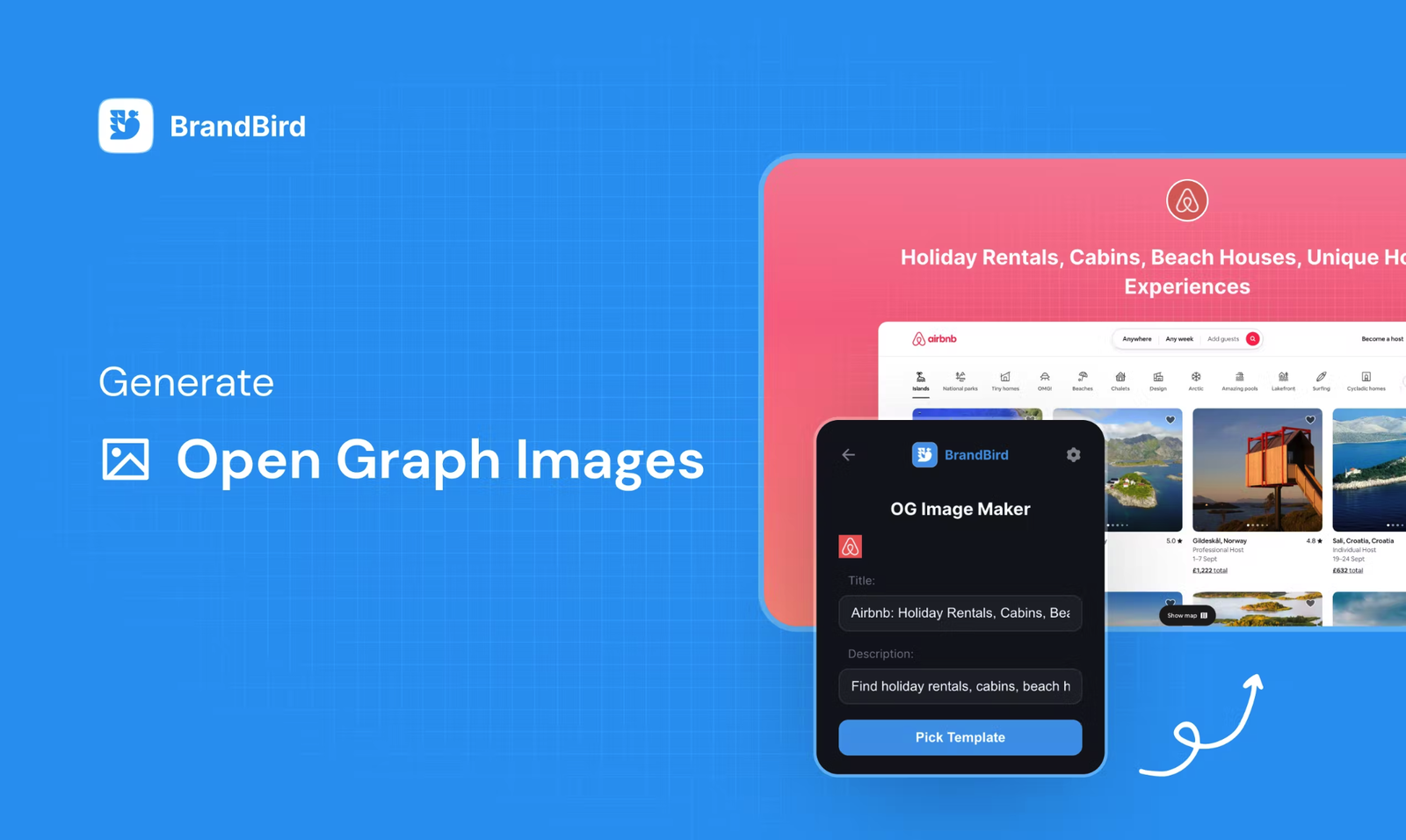
The Chrome extension extracts the title, description and logo from the active tab, takes a screenshot, and imports everything to the BrandBird Studio. Super easy, isn’t it?
Extract Any Page Element
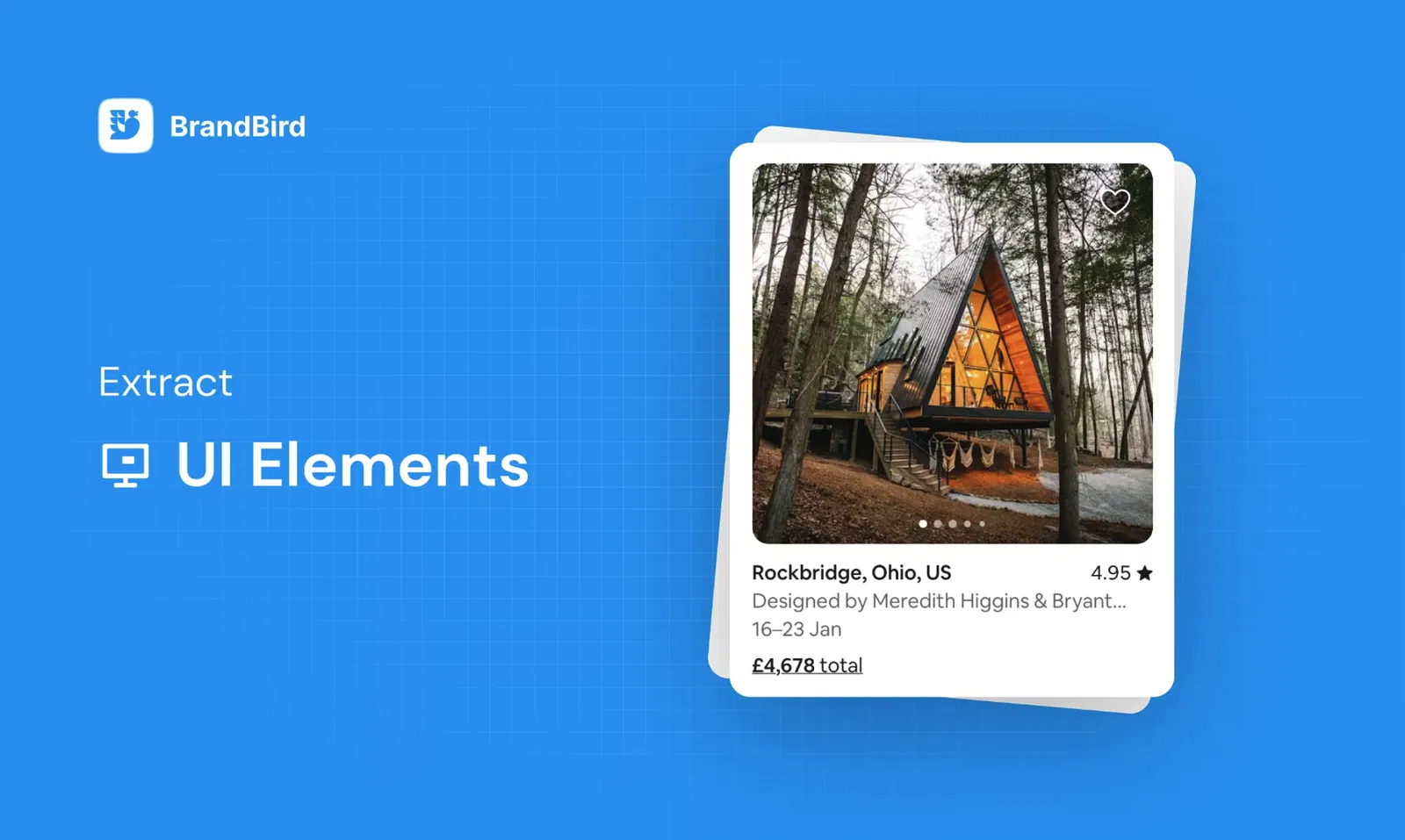
Select any UI element from any website to avoid cropping the image and import it into BrandBird for further editing.
Sound interesting? Create your free BrandBird account today and level up your social media branding with ease.
Easily Turn Your Screenshots Into Engaging Screenshots »
Biff Codes - The Job Board for WordPress Devs
Biff.codes is on a mission to revolutionize job boards. Post and find WordPress developer jobs for free.
FTC Disclosure: We may receive a payment in connection with purchases of products or services featured in this post.
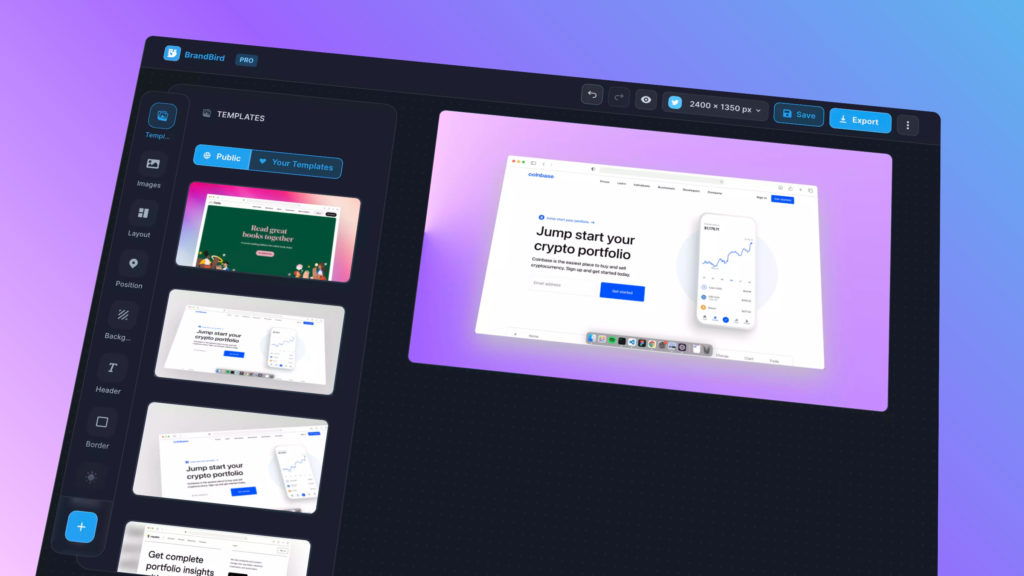
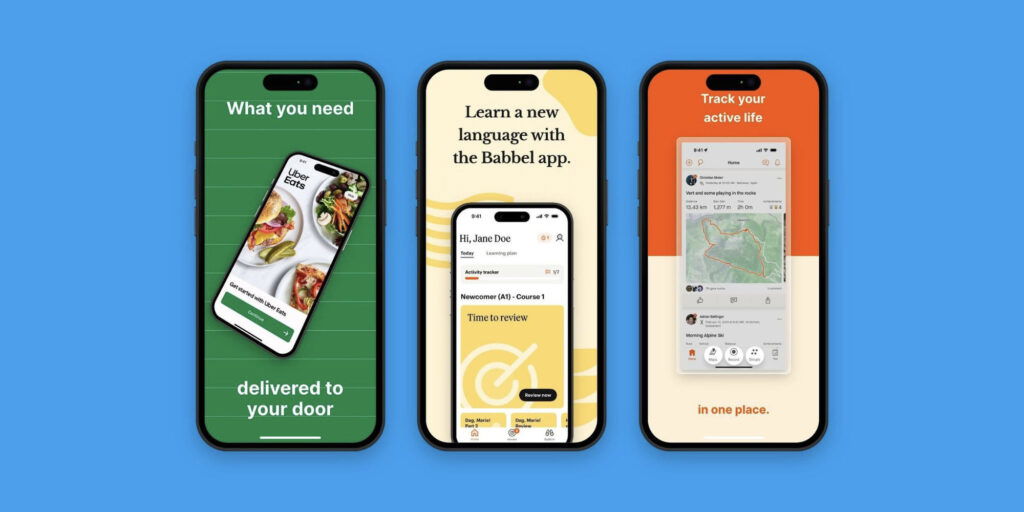
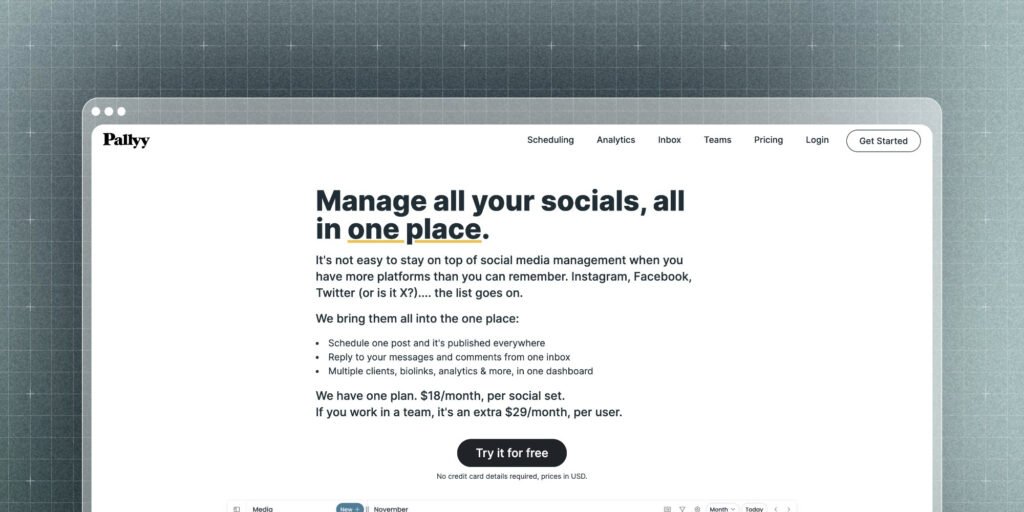




Add your first comment to this post