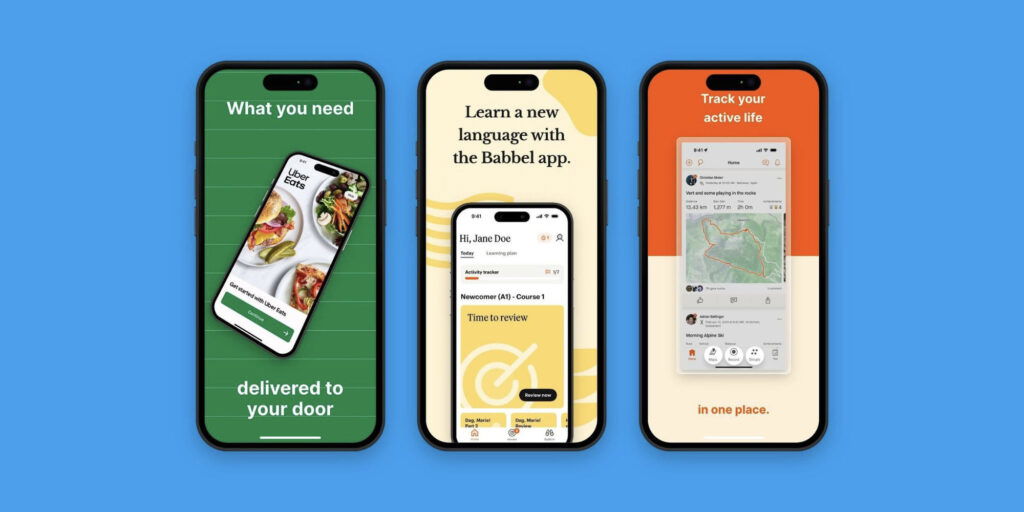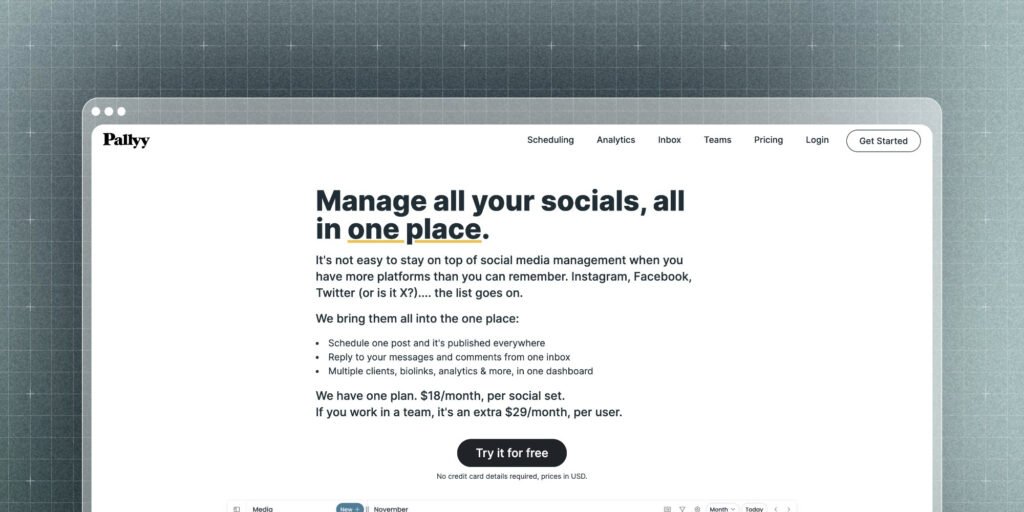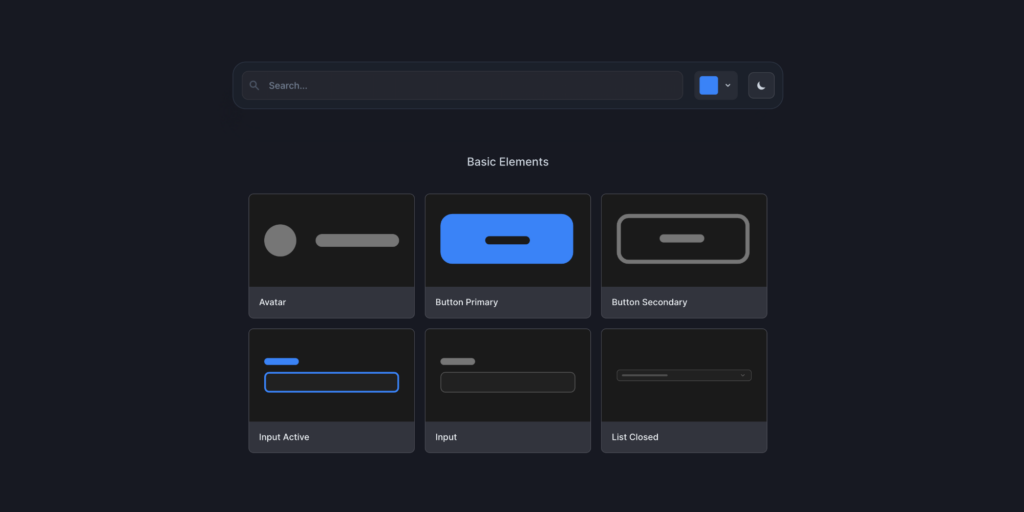Curated blog with news, events, listings, jobs and exciting stories about web design & web development.
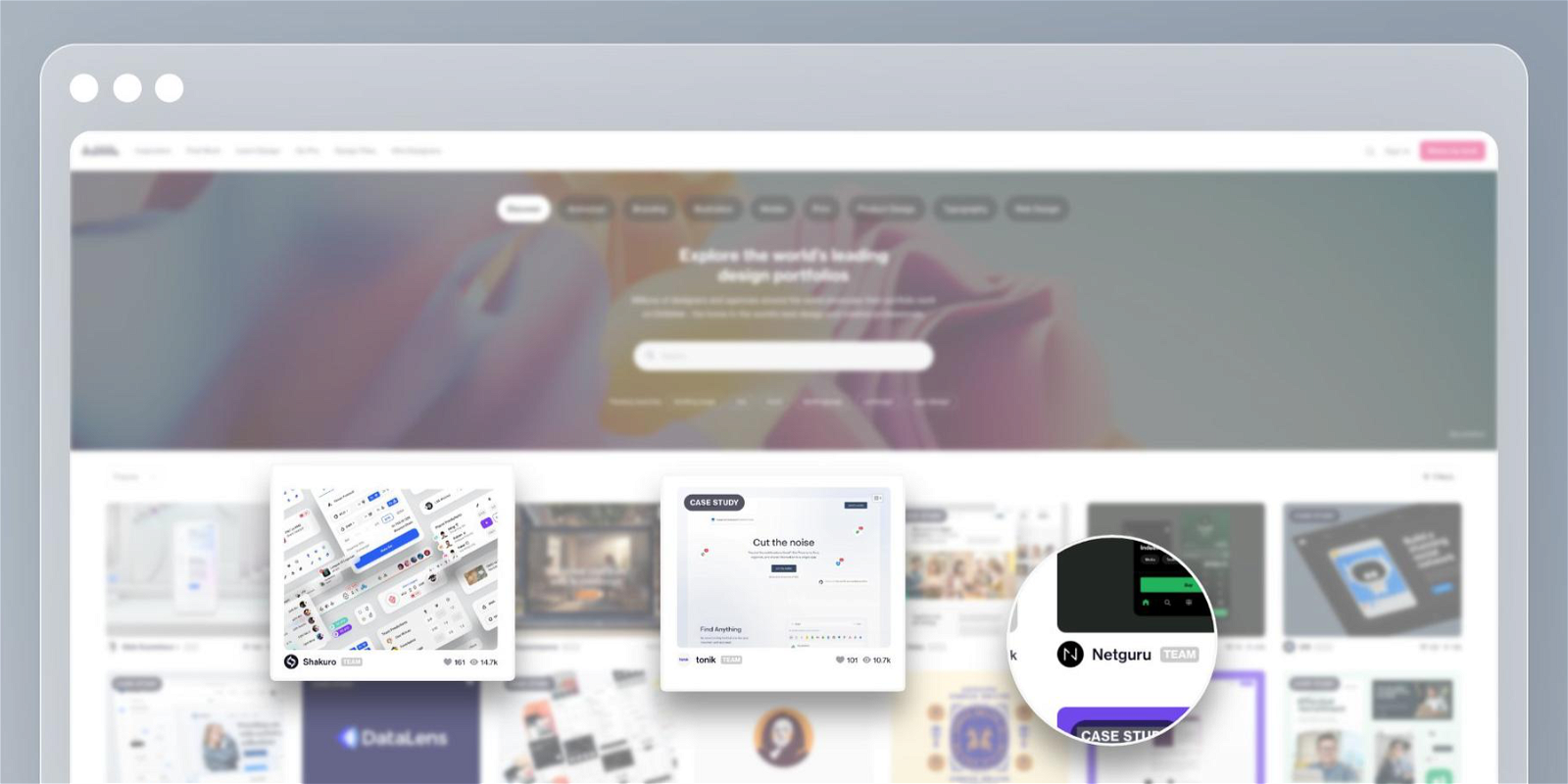
BrandBird Introduces Enhanced Highlight Tool
BrandBird just announced great new updates to its online image editor, including icon annotation layers, an improved highlighting tool, a gradient background grid, and a new free tool.
Easily Turn Your Screenshots Into Engaging Screenshots »
Icon Annotation Layers
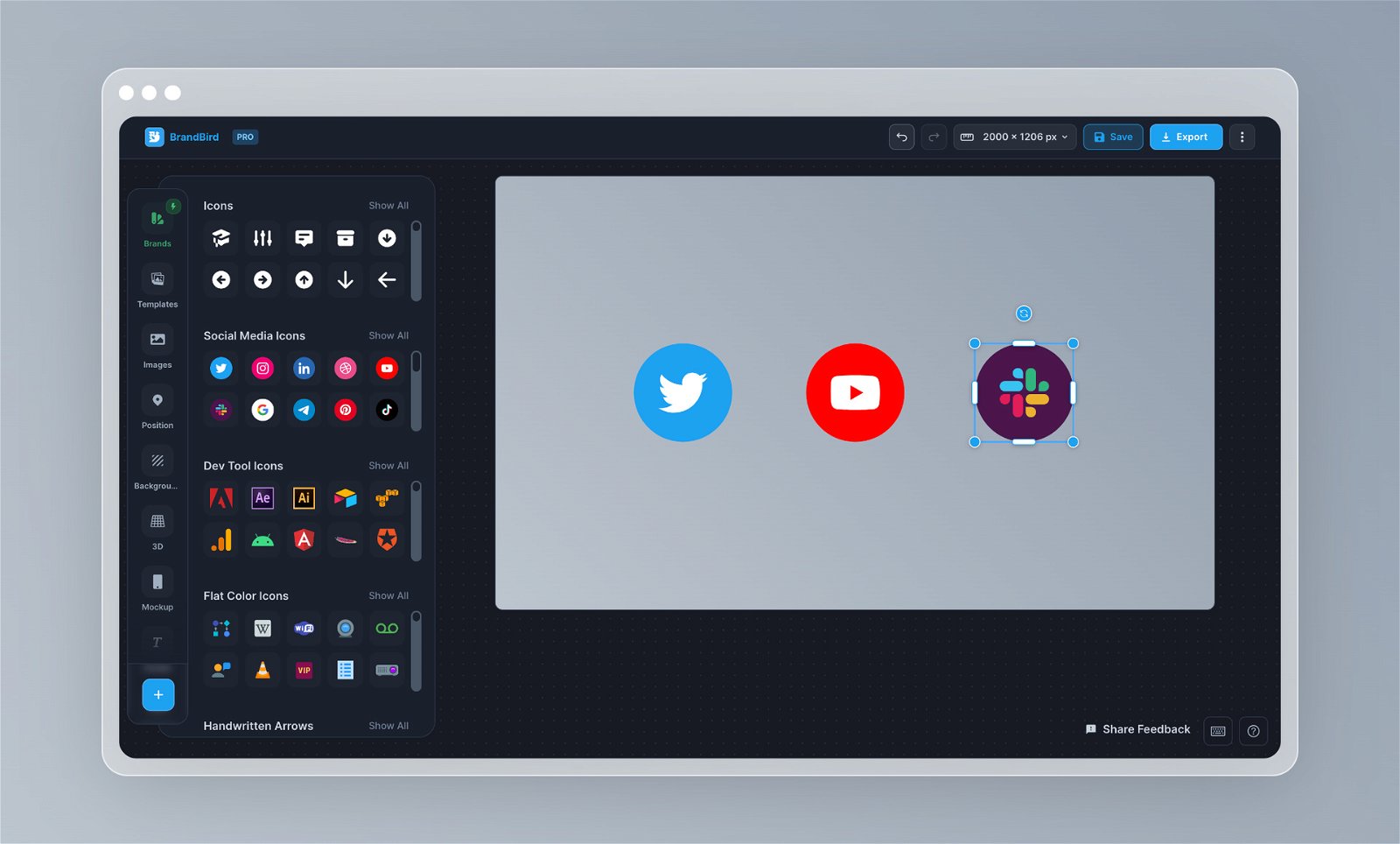
With just a few clicks, you can now add beautiful icons as annotation layers to your designs.
Simply search and find cool icons to tell better stories with your visuals.
Enhanced Highlight Tool
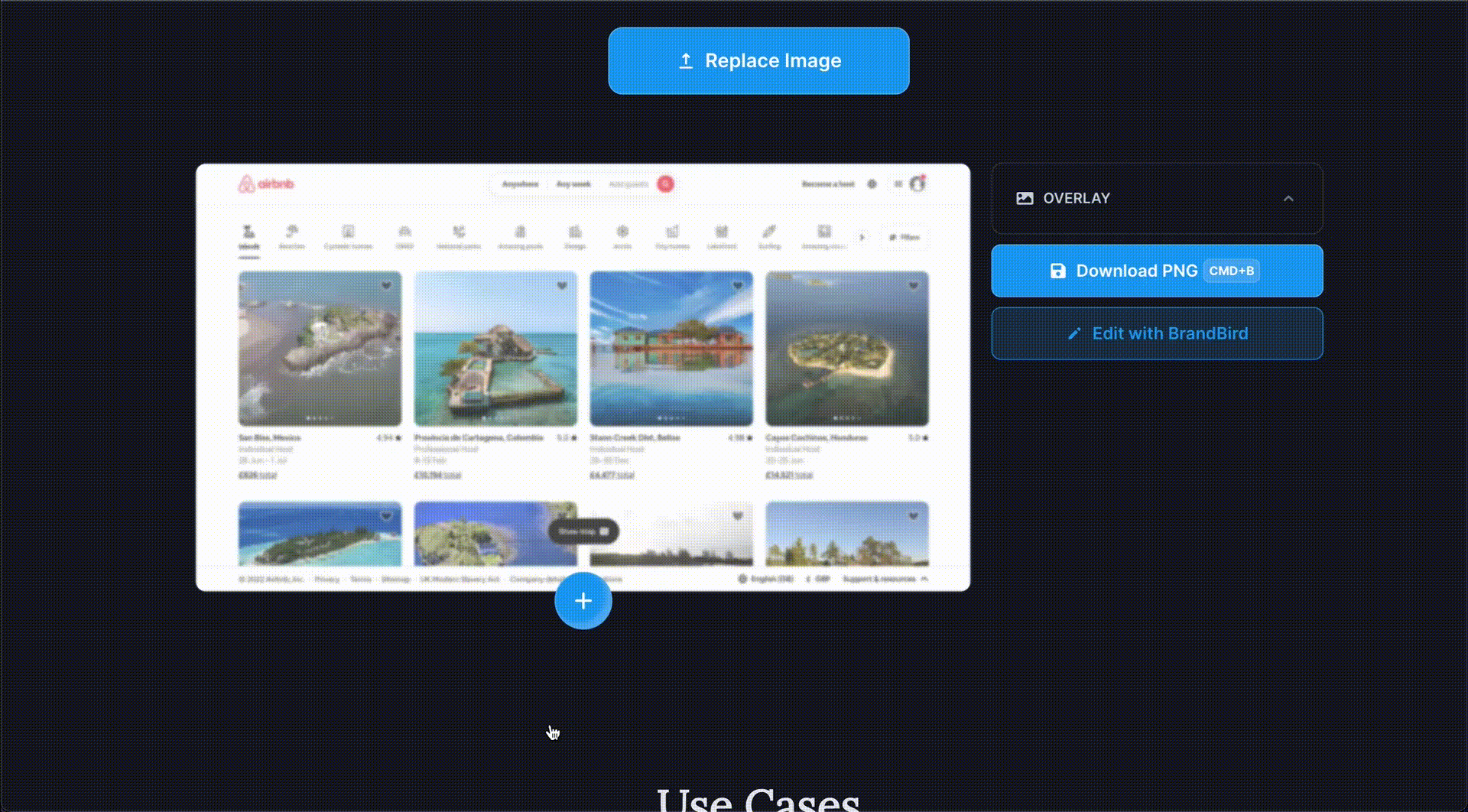
The recently introduced highlight tool just got even better. You can now use a new resizable shape to perfectly match the glass effect to the shape of your elements.
You can even add more than one highlight to a single image. It’s the perfect tool for advanced step-by-step guides to highlight new product features.
Background Grid for Gradients

BrandBird has introduced another quick way to make your background stand out! Simply use the “Grid Overlay” button to activate the grid on gradient backgrounds.
This is a modern effect that allows you to create attention-grabbing images.
MP4 To GIF Converter
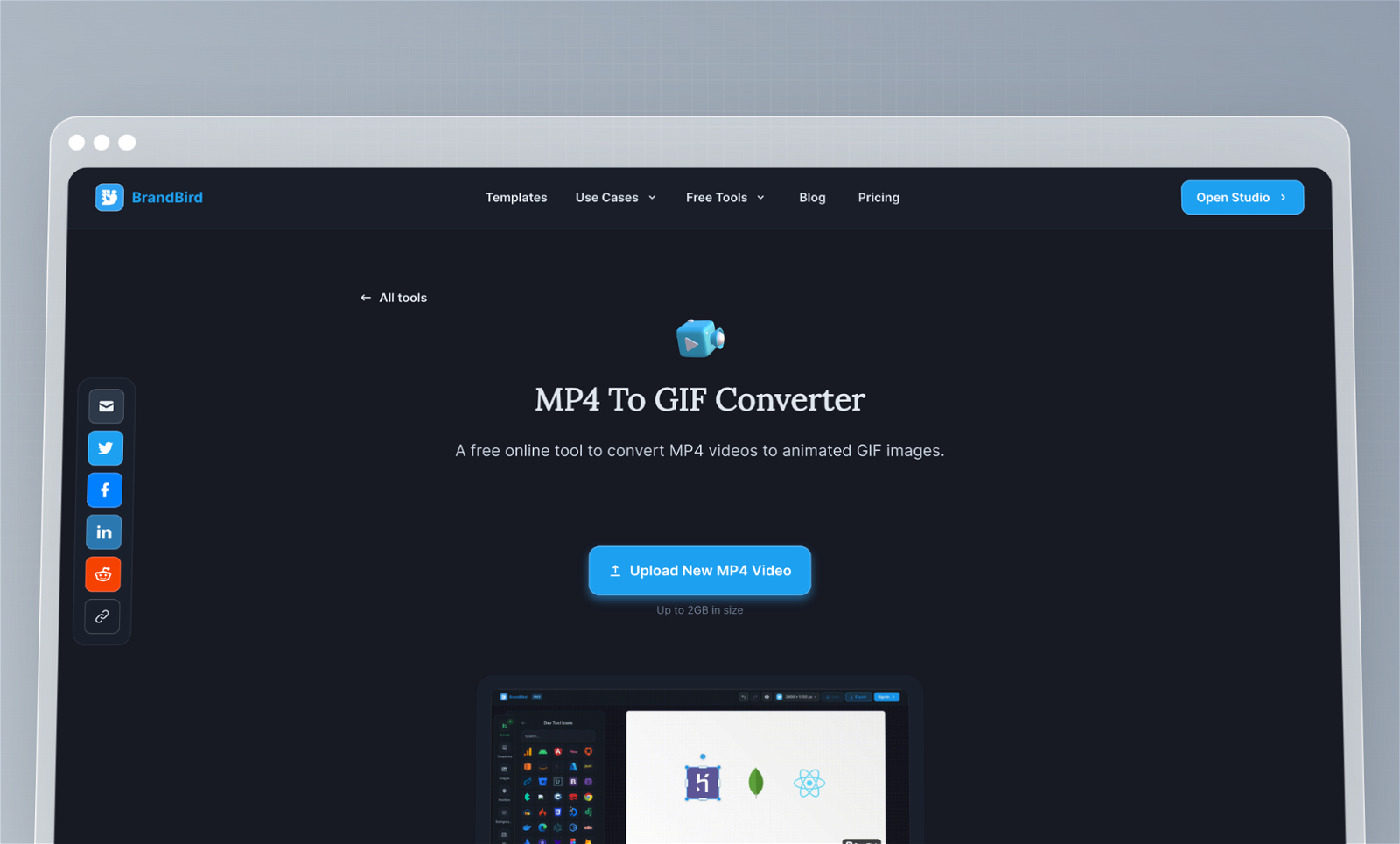
Converting MP4 videos to GIF images can be annoying, especially if you want to post GIFs on Twitter.
That’s why BrandBird has developed a simple, free tool that quickly converts MP4 videos into animated GIF images. It does all the processing locally in the browser, which means it’s fast and optimized for creating small files.
Biff Codes - The Job Board for WordPress Devs
Biff.codes is on a mission to revolutionize job boards. Post and find WordPress developer jobs for free.
FTC Disclosure: We may receive a payment in connection with purchases of products or services featured in this post.