Curated blog with news, events, listings, jobs and exciting stories about web design & web development.

Butter Introduces New Troubleshooting Tool
Chris from Butter has just announced a new troubleshooting tool, smoother background blur and improved recaps for its video conferencing platform for workshops, training, and meetings.
New Troubleshooting Tool
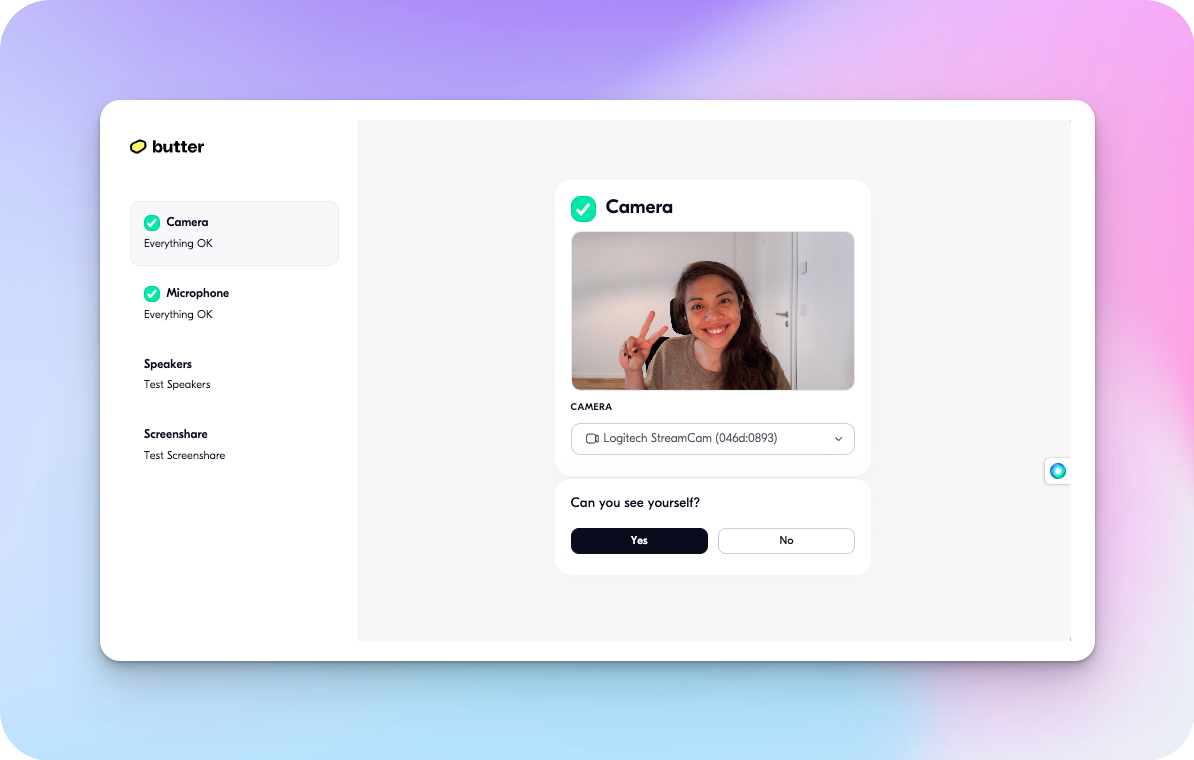
We’ve all been there. Your meeting is about to start, but there are unwelcome surprises in the form of annoying permission issues! As a result, your microphone and/or camera are not working. Not a good start, is it?
That’s why the Butter team has created a new troubleshooting tool for you and your participants. Get ahead of the game by testing all your tools in advance – from audio and video to screen sharing permissions!
You will find this tool in your Butter waiting room and dashboard, and you should share it with all your participants to ensure a seamless start.
Improved Recaps
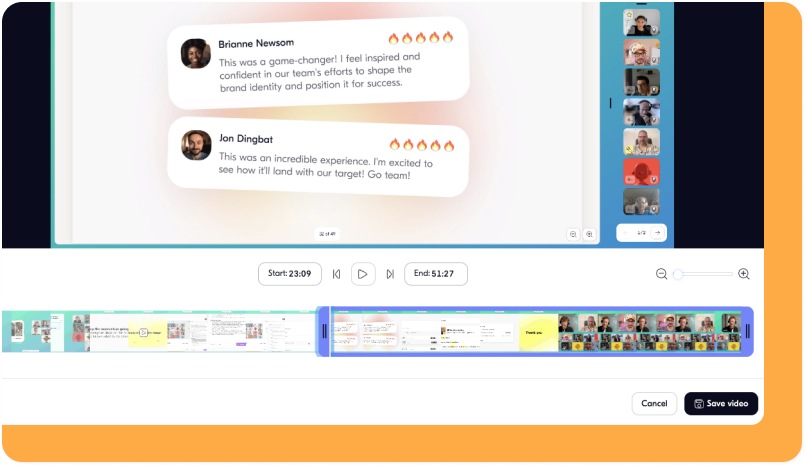
The Butter team has also improved the recaps:
- Trim Your Recordings: Cutting out start and end chatter also cuts out those parts from the transcript!
- Smart Timeline: Want to jump to the right moments even more easily? Search for specific keywords, filter for relevant events, or follow-along the recording with your now-improved transcript.
Smoother Background Blur
Butter has also had a major overhaul of background blur and virtual backgrounds. Now there’s much less annoying cut-offs or random edges. You can also expect a smoother and more performant experience.
Biff Codes - The Job Board for WordPress Devs
Biff.codes is on a mission to revolutionize job boards. Post and find WordPress developer jobs for free.
FTC Disclosure: We may receive a payment in connection with purchases of products or services featured in this post.





